Telegram US Group List 704
-
Channel
 1,047 Members ()
1,047 Members () -
Group

MORPHIN💙💉💊
1,235 Members () -
Group

kaveh farhadi کاوه فرهادی
1,168 Members () -
Group

كتابات Writings
13,676 Members () -
Group
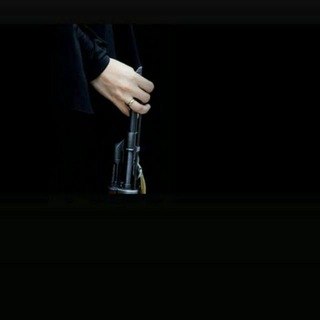
الحَربْ النَاعِمَةْ °°
580 Members () -
Group

اهل قلم و فرهنگ
3,296 Members () -
Channel

|▪♡رفیـقان آسمانۍ♡▪|
349 Members () -
Group

گزارش ویدئویی
1,032 Members () -
Group

شاهرودنگار
8,242 Members () -
Channel

Quotes for upsc
5,454 Members () -
Channel
-
Group

روانشناسي آزاده افشاريان
1,999 Members () -
Group

𝐆𝐇𝐎𝐒𝐓 𝐃𝐄𝐂𝐑𝐘𝐏𝐓𝐈𝐎𝐍
1,872 Members () -
Group

قــهّوٌتي والمطـ♥ـر ☕❄️
947 Members () -
Group

تّفُأِئلُ خيّرً 💝
12,871 Members () -
Channel

Mr. Oscar Hacker2🤯🤯🤯
1,873 Members () -
Group

የኮሜንት አብዮት 😂
21,838 Members () -
Group

وَتَر
6,730 Members () -
Channel

Доктор на работе
879 Members () -
Group

КАЗИНО - ССЫЛКИ
3,736 Members () -
Group

قــنــآة_النـــــــور ّ
5,201 Members () -
Channel

غيمة || Cloud ☁️
1,294 Members () -
Group

Правда VS Миф
134,086 Members () -
Group

Hindi Funny Jokes
1,141 Members () -
Group

روائع الشعر الفصيح والخواطر
1,667 Members () -
Group

Ashnoor Kaur 🧚
4,661 Members () -
Group

احـسٰسـاس الممـلـؤڪ﴿ֆ
1,039 Members () -
Channel
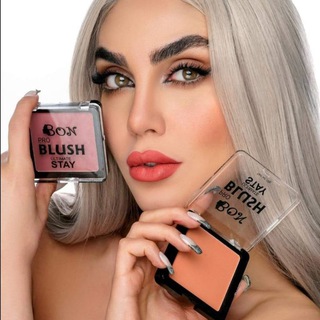
كوزمتك مكياج هدايا تجميل اكسسوارات ستوري
1,337 Members () -
Group

آوانت تیوی
7,664 Members () -
Group
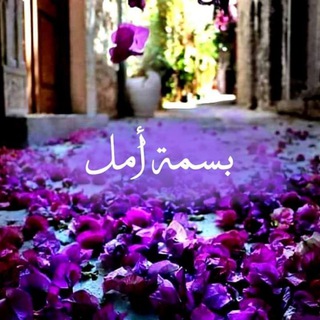
بسمة امل💭℡ֆ،"(🔐💜 ء⏳🧡:)
4,813 Members () -
Group
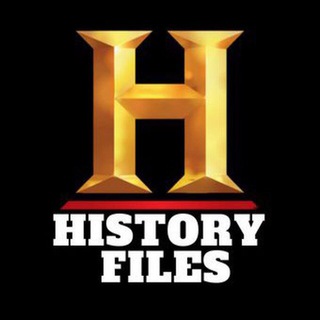
History Files
27,715 Members () -
Group

🏠ʆɑʀ ɛ Բɑɱiʆiɑ👨👩👧👦
2,054 Members () -
Group

💚•كتابات||SAFAA•💚
722 Members () -
Channel

7𝑨𝑴𝑶𝑼𝑫𝑨 🖤🔥
951 Members () -
Group
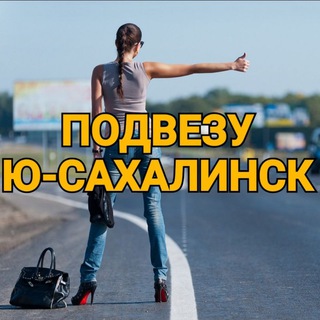
Подвезу Бесплатно Сахалин©
322 Members () -
Group

— Pop Crave News | #مهسا_امینی
3,799 Members () -
Group
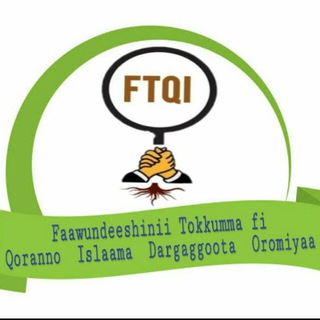
FTQI DAMEE GODINA ARSII LIXAA
504 Members () -
Group

TYPICAL MODELING
2,133 Members () -
Group
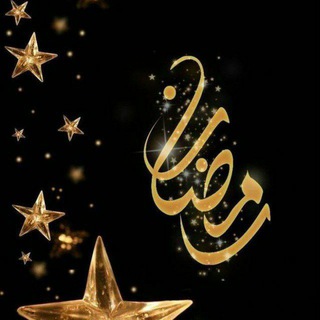
قروب هدرزه ليبيه 🇱🇾
13,437 Members () -
Channel

Твои Барановичи
965 Members () -
Group

عَين.
803 Members () -
Group

راَقصيِنْي
911 Members () -
Group

هيبتا _ Hepta
3,816 Members () -
Group

Jokes Tube Group
1,071 Members () -
Group

Ethio dreadlock
340 Members () -
Group

انجمن علمی پژوهش هنر دانشگاه هنر
1,615 Members () -
Channel

هہمـسـآت دآفئهہ..
302 Members () -
Group

قلاب بافی اسان
1,790 Members () -
Group

🎀پاپوش و اشارپ 🎀
3,912 Members () -
Channel
-
Group

خبر فرهنگی
4,604 Members () -
Group

انجمن دانشجویان پزشکی اصفهان
1,599 Members () -
Group

أمي 🥰 حبيبة ❣قلبي
3,071 Members () -
Group

قران ادعية خواطر كلمات عبارات اقتباسات خلفيات صور
1,541 Members () -
Channel

مــەیلی 🐰💓✨
523 Members () -
Group

iLegs | 腿控
1,748 Members () -
Channel

رسانه طب ایرانی
573 Members () -
Group
-
Group

🇨🇦آتی گروپ کانادا🇨🇦
86,899 Members () -
Channel

O 〽️ A R 𓅃
1,973 Members () -
Channel

MOHAMED MNLA
1,176 Members () -
Channel

من صدای آب هستم
775 Members () -
Channel

قناة فيلم ملاذكرد التركي🏹🪓
1,083 Members () -
Channel

✒❁((الكلم الطيب))❁✒
409 Members () -
Group
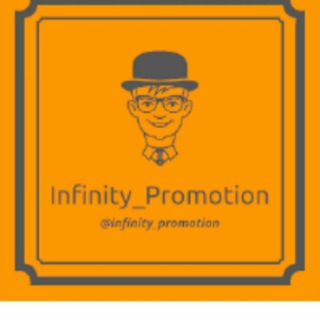
☆ INFINITY PROMO ☆
776 Members () -
Group
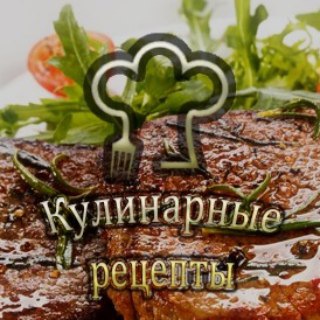
Рецепты | Кулинария
723 Members () -
Group
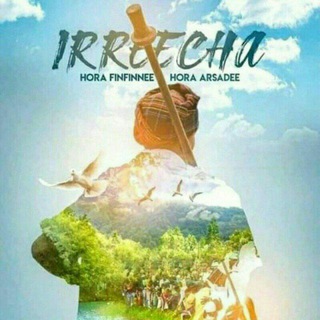
Qoosaa Fii Baacoo 😂🤣
3,219 Members () -
Group

موسسه خیریه ایلیا (دوستدار کودک )
714 Members () -
Group

ДАРУЛЬ-ФИКР | ВСЁ ОБ ИСЛАМЕ
19,824 Members () -
Channel

کربلایی جواد مقدم
45,635 Members () -
Channel

حٍڪ حٍسوو ☻🔥“ٰۦ
522 Members () -
Group
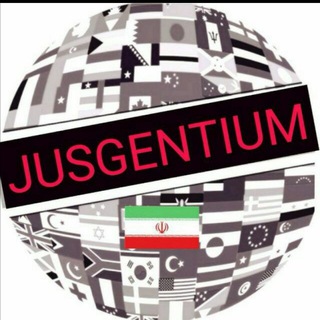
🌏Jus Gentium
1,799 Members () -
Group

QubitLife Power💪Team
13,082 Members () -
Group

Лучший детский сад
315 Members () -
Group

TeamHD BOT (- , -)
373 Members () -
Channel

🎧🎵Rintik Electronic Music 📻
764 Members () -
Group

متجر البرامج
5,097 Members () -
Channel

بيكاتشو 🎶🧡
1,894 Members () -
Group

ωαℓℓραρεяs-خـلفيــآت
1,914 Members () -
Channel

كانال وكلا
518 Members () -
Group
-
Group

ጥቅሶች 👌
323 Members () -
Group

ارشد و استخدامی پرستاری🎓
9,498 Members () -
Group

اعتبار بخشی و بهبود کیفیت
2,250 Members () -
Group
-
Group
-
Group

روح المـ ح ـبة♛⇣🐰☄️₎✦
27,791 Members () -
Group
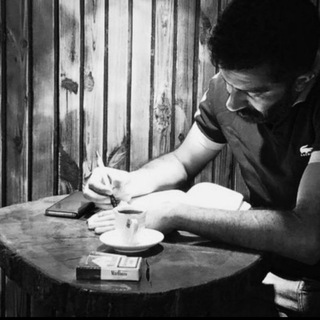
قول
3,199 Members () -
Group

Lavender-Gamers #LavenderAlliance
5,786 Members () -
Channel

هــنـــا بـيـتـي!
307 Members () -
Channel

Кубанское пищеварение (КПЩ)
463 Members () -
Group

کانال رسمی محسن بزرگی
444 Members () -
Group

Zad Academy - برنامج أكاديمية زاد
38,384 Members () -
Channel

جشنواره فيلم سبز
322 Members () -
Channel
-
Group

أَكَادِيمِيَّةُ دَلَائِل Dalail Academy
7,684 Members () -
Channel

Baytal Hikma
962 Members () -
Group
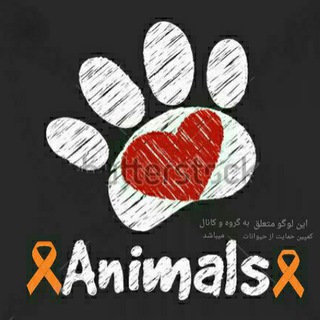
پاتوق دوستداران حیوانات
588 Members () -
Group

کمپین حمایت از حیوانات
314 Members () -
Group
TG USA Telegram Group
Popular | Latest | New
Everyone (default one: Allow everyone to view your profile. Telegram also has an auto-night mode that you can use to save your eyes at night! Telegram is a multi-platform messaging service founded by Russian entrepreneur Pavel Durov, although it was temporarily banned in Russia and has no affiliation with any government or company. It first rolled out on iOS and Android in late 2013, and now has an estimated 550 million monthly users. Telegram’s user base tends to increase whenever a privacy scandal hits one of its larger competitors.
Secret Chats Banned: How PFI morphed into a stridently militant outfit over 3 decades You can quickly find Premium Stickers from all your packs in a dedicated section of your sticker panel, below 'Recently Used'. Public figures and organizations can verify their group, channel or bot – receiving a verification badge Verification Check to show users that messages are coming from a confirmed source. In addition to profiles, search results and the chat list, these badges now appear at the top of the chat. This makes it even easier to identify verified sources of information.
There are times when we know our close ones studying, sleeping, or attending meetings, but we want to send some messages without disturbing them. Well, there is a feature called Silent Messages on Telegram. Basically, you can send messages and it will not make any sound or vibration even if the recipient has not turned on DND. That’s great, right? So to use this feature, type out your message and then tap and hold the “send” button. Here, choose “Send without sound” and you are done. Next time you want to quickly move a piece of media from one device to another, Telegram has you covered. The Saved Messages chat is your own personal cloud scratchpad for keeping a record of information that you can access on any device where you're logged into Telegram. Add Animated Stickers to Images/Videos Any user can upload large files and media, each up to 2 GB in size and enjoy unlimited storage in the Telegram Cloud for free. With Telegram Premium, subscribers will now be able to send 4 GB files – enough space for 4 hours of 1080p video, or 18 days of high-quality audio.
To upload new profile images, open Settings. On Android, tap on the camera icon at the top-right. On iPhone, tap the Edit button and choose Set New Photo or Video. I have been using Telegram for a long time. It’s straightforward, and most Telegram features save time and make my day-to-day life so much easier.
Warning: Undefined variable $t in /var/www/bootg/news.php on line 33
US