Telegram US Group List 701
-
Channel
 350 Members ()
350 Members () -
Group

مـشـاهـد إيـمـانـيـه "قصص واقعية"
4,773 Members () -
Channel
-
Group
-
Group

إقتباسَات رون.®
5,142 Members () -
Group

تک بیتهای ناب
794 Members () -
Group

ايار ♡︎ ..
313 Members () -
Group

جهان شهر(از مشهد چه خبر؟)
2,937 Members () -
Group

DonStepan и крышечка от ситро
445 Members () -
Group

قروب إدارة التفاوض م7
914 Members () -
Group

Экспедиционные картинки
4,299 Members () -
Group

أطايب
1,912 Members () -
Channel

صوت عيسى اليث معدل
569 Members () -
Channel

Протестный Навигатор ✊
352 Members () -
Group
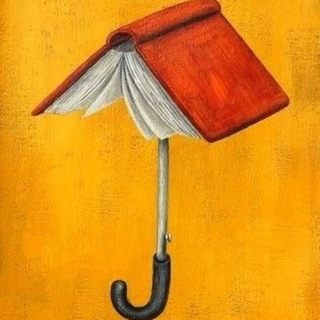
یار دبستانی من
1,586 Members () -
Group

نكت ضد المرتزقة والعدوان
10,252 Members () -
Group

اآنــۣـٌّكــ۪ۚ͡ـســۧ͜ـآر
344 Members () -
Group

˼ يسسَسوركا,ﺳكايِينز ˓♯̶.
3,610 Members () -
Group

Информационный перекрёсток.
1,485 Members () -
Group
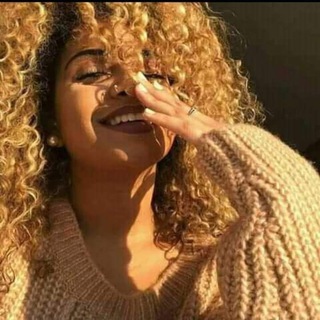
عجميستاا🦋
431 Members () -
Group

هیپنوتیزم بالینی دکتر مهدی فتحی
3,627 Members () -
Group

HR-ШТАБ
5,002 Members () -
Group

پارک علم و فناوری خراسان شمالی
591 Members () -
Group

شهید مدافع حرم زکریاشیری
345 Members () -
Group

مشاريع لايت موشن لمصمم عبود
1,141 Members () -
Group

سڪࢪ | 𝘀𝗼𝗸𝗮𝗿 ‘
871 Members () -
Group
-
Group
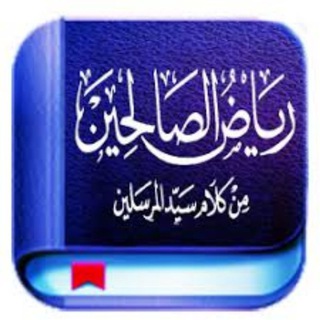
حفظ رياض الصالحين
790 Members () -
Group
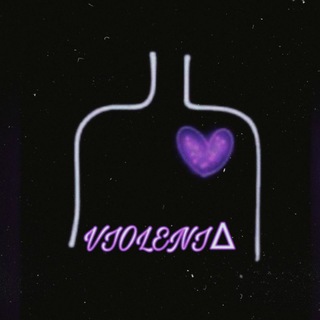
VIOLENIΔ 💜🖤
1,049 Members () -
Group

Новости Минтранса РФ
2,609 Members () -
Channel

✪ إنفـِراد " iinfrad -
2,497 Members () -
Channel
-
Group

Real•Money/Ставки на спорт
14,510 Members () -
Group

Mohammed ElGhaleez
78,435 Members () -
Channel

Английский По Песням | АНГПОП
2,405 Members () -
Group
-
Channel

عـشـق
357 Members () -
Group
-
Group
-
Group

آسان فیزیک(دوازدهمی)
1,134 Members () -
Group

🌹خـواطـر راقيـة♥
656 Members () -
Channel
-
Channel

Catholic Nazi
2,343 Members () -
Channel

•𝙱𝚒𝚕𝚕𝚒𝚎 𝙴𝚒𝚕𝚒𝚜𝚑 𝙻𝚒𝚏𝚎•
393 Members () -
Group

بيتاً في الجنَة .
692 Members () -
Group

معاونت دانشجویی، فرهنگی و اجتماعی دانشگاه تربیت مدرس
9,185 Members () -
Channel

کانون هواداران مجله تلويزيونی "سرزمين ما"
381 Members () -
Channel

~ 𝑇𝑂𝐿𝐴𝑁𝐴 𝟔𝟔𝟔𝄋
4,302 Members () -
Group

نبض ♡
2,185 Members () -
Channel

History of Wine
471 Members () -
Group
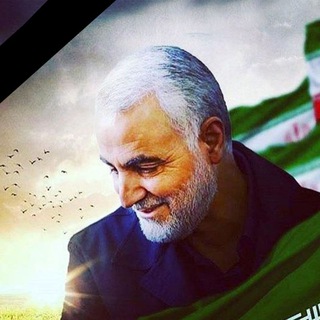
🇮🇷 اخبار کشور 🇮🇷
338 Members () -
Channel

Путешествия | 🌍Вокруг Света🌏
867 Members () -
Group
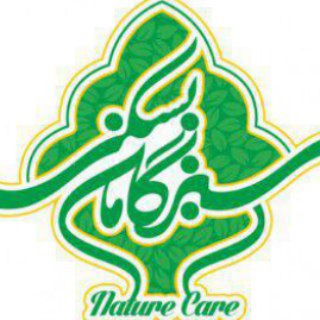
موسسه سبزگامان بسکی
366 Members () -
Group

TelePlus
2,903 Members () -
Group

🌟عڪس و متن پـروفـایل🌟
3,181 Members () -
Group

ЗОЖ
4,586 Members () -
Group

🌹 زآد آلشـوق🌹
1,702 Members () -
Group

نكت معقمه🔞 للكبار فقط💦
5,876 Members () -
Group

إعلانات محاضرات البث
3,194 Members () -
Group

" MEMORIES"
2,638 Members () -
Group

Pythonist.ru - образование по питону
26,716 Members () -
Group

الطب والحُـــبّ
492 Members () -
Group

جميع قنوات التيلجيرام الرسمية
28,609 Members () -
Group
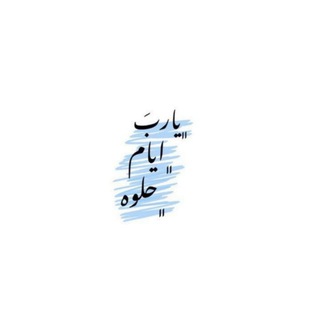
عالم الصور 💜 💚
400 Members () -
Group
-
Group

Однажды в Израиле
661 Members () -
Group

پویش خانه تکانی فرهنگی
2,469 Members () -
Group

مُحبي رسول الله ﷺ
23,829 Members () -
Group

کانال شخصی یاشار سلطانی
43,949 Members () -
Group

آلمجلس آلڪتْلوني نيوزٍ💙❤
766 Members () -
Channel

كِتَابَاتْ.
880 Members () -
Group

Path of Totality
1,842 Members () -
Group

تَلخندسیاسی اجتماعی
147,985 Members () -
Channel

فرفشاتي😍😂👑
316 Members () -
Channel
-
Channel

Приколы😂Смешные 😃Видео🤣Юмор😁
50,596 Members () -
Group

- فتَاة أُغسطُس .
6,252 Members () -
Channel

صَٰـُـٰٓدفَٰ͒ـُـٰٓة 💙✨🚶♀️ .
703 Members () -
Group

💋شیطونیای👫منو👫عشقم💋
3,003 Members () -
Group
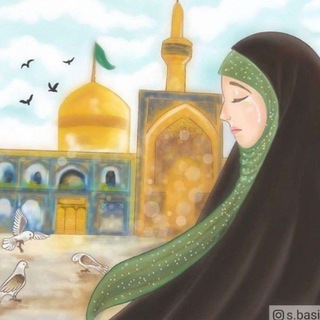
عـشـاق الــسـلـطـان
998 Members () -
Channel

- سُقْيَا التَوّحيد '' 🌿
640 Members () -
Group

OwenBenjamin🐻
15,587 Members () -
Group

خلطات طبيعيه وعنايه بالبشره💄👛
1,489 Members () -
Channel

𓃠الريآشيهـ
569 Members () -
Group

Special Offers Deals
18,931 Members () -
Channel
-
Channel
-
Group

🔝Arrow NeT Vps Oficial🔝
11,120 Members () -
Group

كلانا يتوهم😴💛
1,324 Members () -
Group

كفَـــىٰ بربِّـكَ وكِيـــلًا💚
34,375 Members () -
Group

📚✏️ندای سیاست
6,270 Members () -
Group

مكالمه زبان
15,132 Members () -
Channel

The white city 🤍
308 Members () -
Group

الرحال السعودي 🇸🇦
1,916 Members () -
Group

_سلام الحلفي"
1,360 Members () -
Group

Азбука ремонта
8,379 Members () -
Group
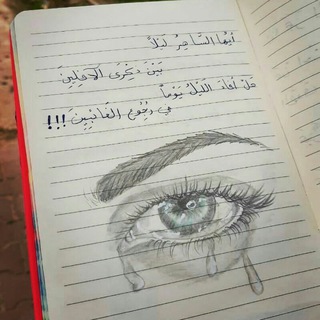
الرسم على الحاسب computer graphics
375 Members () -
Group

LCSNET
431 Members () -
Channel
-
Channel

ﭑﭑلمہۦقـۦدسـۦھٰٖٛہ˛⁽ꕤ₎⇣
330 Members ()
TG USA Telegram Group
Popular | Latest | New
Hopefully, I have listed enough Telegram features to help you understand why the Telegram app is so popular and secure. If your device is stolen or someone took it, and you don’t want him/her to see the messages in your chat window, then you can simply terminate all the active sessions with just one click using your Mac, Desktop, Linux or Web client. Set Auto-Delete Timer for a Telegram Chat
To lock your messages, go to “Settings”, “Privacy and Security” and tap on “Passcode Lock”. You will be asked to set a four-digit passcode and confirm it. Once you do that, you will find additional options to “unlock the app with fingerprint” and “auto-lock” it after a specific duration. Lock Your Chats 1b Take Advantage of Telegram Chat Tools If you don’t want to go through the hassle of customizing your own theme and still want to theme your Telegram, you can do that too. To do that, tap on the search icon and search for the word Themes. In the results, tap on Android Themes Channel. The channel houses the list of all the themes that people create and share. Just scroll to find the one you like. Once you find a theme that you like, tap on the download icon. Once it’s downloaded, tap on it again and then tap on the Apply button.
You don’t have to start from scratch to make Telegram apps. TDLib (Telegram Database Library) makes it easy to develop feature-rich and secure apps. It takes care of local data storage, network implementation details, and encryption so that you can focus on design and interfaces. Custom Theme Your Telegram 3b You don’t need a separate image/video editor to make your photos/videos more compelling. You can do it right in the telegram app using its intuitive interface. There's also a hidden menu that appears when you long-press on the Send button. Choose Schedule message to delay sending until a time in the future. You can also tap Send When Online to send the message when the other person is next active on Telegram.
To edit photos/videos, click on the “attach file” and select a file from the gallery, or capture a new one from the camera. Once you do that, you will see various options to edit the file before sending it. You can crop the picture, adjust colors, exposure, contrast, and add emojis and text to videos. To use this feature, head over to the hamburger menu by swiping right and choose Contacts. Choose ‘Find People Nearby’ and here you will see a list of contacts who have chosen to be visible. You can also scroll down to see all nearby groups and the option to create your own. Users who wish to be discovered by this feature can turn it on in the hamburger menu/People Nearby/Make myself visible.
Warning: Undefined variable $t in /var/www/bootg/news.php on line 33
US