Telegram US Group List 699
-
Channel
 1,592 Members ()
1,592 Members () -
Group

Koleksi Q&A Ustaz Dr. Alyasak
5,657 Members () -
Group

تولیدی محصولات تاشو همسفر
7,035 Members () -
Group

Geology of sbuk
789 Members () -
Channel

سرزمین نقاشان
5,601 Members () -
Channel

⌯ 𝙎𝙏𝙍𝙄𝘾𝙆𝙀𝙉 𖠱.
3,055 Members () -
Group

COTI Indonesia - Official Group
451 Members () -
Group

اخبار كشور
1,711 Members () -
Group

شهرداری تهران
1,728 Members () -
Group

•.★*...Cꄲꋊꇙ꒤꒒꓄ꋬ FRE BOT...*★.•
1,061 Members () -
Group

Галина Немцева
478 Members () -
Group

የኡስታዝ ሀቢብ ኑሩ ወዳጅ
1,805 Members () -
Channel

عبدالرضا رحمانی فضلی
392 Members () -
Group

مخالفان آزمایش روی حیوانات
306 Members () -
Group

جنگلهای هیرکانی
393 Members () -
Group

جرئت دانستن داشته باش
731 Members () -
Group
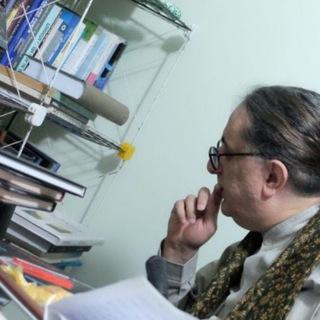
سید مختار هاشمی
820 Members () -
Group

❥🌸🦋ترانيم الامل🌸❥🦋
1,715 Members () -
Group

عــّـطڔ اليِــاٍّسـٍّـ🌸ـــمَيَّـِْن
315 Members () -
Group

Сигналы РЦБ US [ЧАТ]
1,431 Members () -
Group
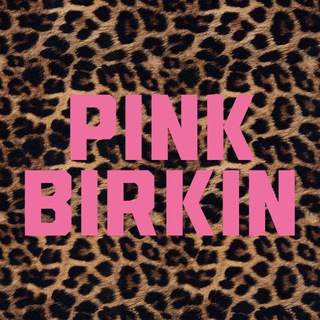
Pink Birkin
12,935 Members () -
Group

🎈 استوری و پرفایل لاکچری 🎈
17,913 Members () -
Group

ЧАТ Оптовые продажи в России
6,111 Members () -
Group

فال قهوه تلخ ¤ دعایشیرین
6,450 Members () -
Group

📚🌺الثقافة الإسلامية 🌺📚
976 Members () -
Group

ኒሳኡል መሻሪዕ
2,952 Members () -
Channel

《沙燕》電子版
1,000 Members () -
Group

التسوق الإلكتروني
1,134 Members () -
Channel

ሐበሻ የቂርአት ሴንተር
1,716 Members () -
Channel

Dinas Pencatatan Sipil RP
1,908 Members () -
Channel
-
Group

Азохен вей
2,783 Members () -
Group

#ОарПомогает
442 Members () -
Group

Обложки • шаблоны для сторис | визуал png стикеры
38,787 Members () -
Group

أسرتي سر سعادتي
20,008 Members () -
Group

• مَا لا نَبوحُ بِه 💛
4,650 Members () -
Group

ڕێکلام پەپولە
338 Members () -
Group

دليلك | جامعات
19,584 Members () -
Group

Laboratory photos
13,676 Members () -
Group

𝙢𝙖𝙫𝙞 𝙠𝙪𝙢𝙨𝙖𝙡
340 Members () -
Group

زاد المعاد
345 Members () -
Group

مشاريع لايت موشن/ NONLET 🐼
415 Members () -
Group

کارگزاری آبان-معاملات آتی
785 Members () -
Group

Mashhadmeteo📡مشهد متئو📡
3,952 Members () -
Group
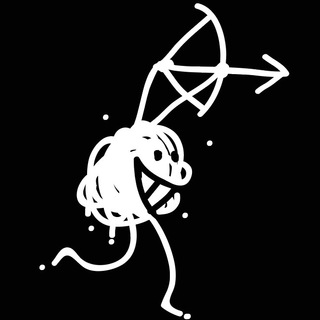
Дизайн-снайпер
23,166 Members () -
Group

Испанский Очевидец🇪🇸
754 Members () -
Group

Hello cheap buy
843 Members () -
Group

لوازم خانگی بااانه شاهی...
13,014 Members () -
Group

Shirdel sanat
6,632 Members () -
Group
-
Group

الوميض استور
2,342 Members () -
Group

Инсайдер
20,042 Members () -
Group

قروب ريادة الاعمال م8
2,384 Members () -
Group

۞ڠـাৢৣـؐؕزل الـع়ؑؒـيِــৢৣونَ۞௵
1,086 Members () -
Group

ملتقى التعاون العربي للمحاماة والإستشارات القانونية
2,052 Members () -
Group

اليوم الآخر
764 Members () -
Channel

Softwares
582 Members () -
Group

كروب تبادل قنوات
1,007 Members () -
Group

كبرياء بداوه
7,176 Members () -
Channel

Визажист Никитиной
431 Members () -
Group

غند ⸙.
514 Members () -
Group
-
Group
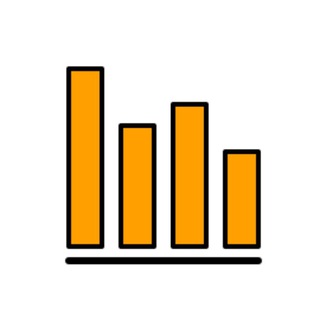
Визуализируй это!
2,457 Members () -
Group

أبين نيوز - abyannews
326 Members () -
Group

YuutaW 的频道
497 Members () -
Group
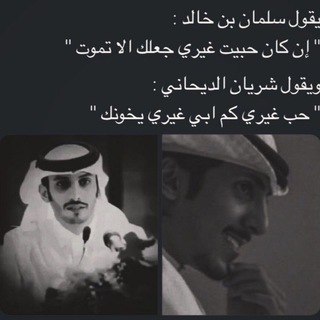
شموخ يمانيه فيديوهات للشعراء والخواطر ♡♡
3,219 Members () -
Group
-
Group

🔥PointPay Russia 🇷🇺
3,690 Members () -
Channel

Netflix Subscriptions Seller
1,648 Members () -
Group

إقـــتبا๛ــــــٱﺈتــــــي❥
562 Members () -
Channel

تــَـصـاويــر
31,594 Members () -
Group

6789大厦闲聊❤️/生活互助/华人/外卖拼单/博彩
962 Members () -
Group

☄گروه "در صفر0" ☄
841 Members () -
Group

😜 کانال ملا نصرالدین😜
11,262 Members () -
Group

بريميرليغ بالعربي
7,857 Members () -
Channel

EVIL MONK GAMING ❤️
1,043 Members () -
Channel
-
Group

طالب crazy..😎✌
1,972 Members () -
Group

SharpShooter Türkiye 🇹🇷
554 Members () -
Channel

قناةعالم الهكروالبرمجة
1,185 Members () -
Channel

Pul tolovchi botlar
7,427 Members () -
Group

فتـــاة بين القهوة والــورد❤️🎼
19,918 Members () -
Group

𝑁𝑎𝑚𝑒𝑋𝑎𝑠𝑡🧸💔
419 Members () -
Channel

يوميات فتاه 🍁💜
607 Members () -
Channel

حلقات عمار كمال
312 Members () -
Channel

Dani boss dance staff
339 Members () -
Channel

MC | پشتیبان مووی سنتر
749 Members () -
Group

ചങ്ക്സിന്റെ ചങ്ക്
478 Members () -
Group

Pyrogram Inn
2,154 Members () -
Group
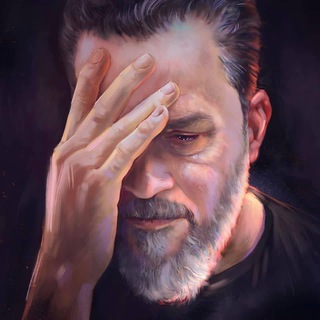
لطميات باسم الكربلائي
7,684 Members () -
Channel
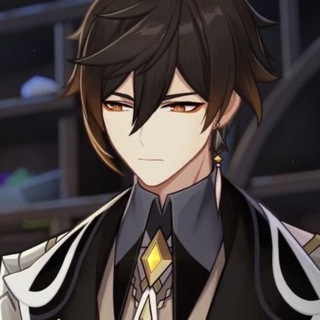
💥💣﹏🅱⚽⚽🇲➊➌™﹏💣💥
504 Members () -
Group

新双龙大楼交流🌿/生活互助/华人/外卖拼单/博彩
9,959 Members () -
Group
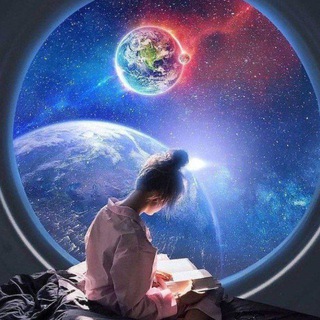
نرگس صرافیان
13,725 Members () -
Group

Back to black
1,265 Members () -
Group

کانون تئاتر دانشگاه فردوسی مشهد
1,682 Members () -
Group

- ععُزف يامي⚘.
22,255 Members () -
Group

اجتماعی مشهد
15,789 Members () -
Group

𓆩 𝙼𝚘𝚘𝚗 𓆪
899 Members () -
Channel
-
Group

Чат про дивиденды - DivTimes
365 Members ()
TG USA Telegram Group
Popular | Latest | New
Share Live Location Also, it enables you to send the current location as well. But live location is much more valuable because it’s easy to find your friend or someone in a wide range of situations. What does 5G mean for iPhone users in India?
Terminate old sessions This will allow us to offer all the resource-heavy features users have asked for over the years, while preserving free access to the most powerful messenger on the planet. Large file size limit To make such a group or find people near you, swipe right on the homepage, tap on “Contacts”, and then tap on “Find People Nearby”. You will see a list of nearby people and groups sorted by distance.
I have been using Telegram for a long time. It’s straightforward, and most Telegram features save time and make my day-to-day life so much easier. Custom Theme Your Telegram 3b New Username Links Telegram comes with some customization options absent from many of its competitors where you can choose the dominant app color, how the app opens links, whether or not the UI shows animations, and more. There is also chatbot integration where you can make use of bots to improve the experience. You can even create your own themes, bots, and full apps using the Telegram API. Over the years, Telegram has built up an extensive bot ecosystem that adds even more functionality to the app.
Telegram offers you to create and use your own custom theme with whatever colors you want. Also, it offers many ways to customize it the way you want it to. There is nothing to pay for anything. Everything is FREE and you can create your own personalized theme with your favorite colors. SUBSCRIBER ONLY STORIESView All
Warning: Undefined variable $t in /var/www/bootg/news.php on line 33
US