Telegram US Group List 696
Notice: file_put_contents(): Write of 144612 bytes failed with errno=28 No space left on device in /var/www/bootg/function.php on line 103
-
Group
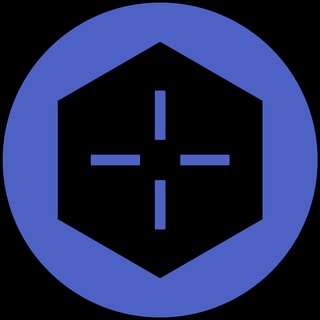 966 Members ()
966 Members () -
Group

Whyred - OFFICIAL
4,588 Members () -
Channel

😁DAY TO DAYY ✌✌😭
782 Members () -
Group

Настигло
10,931 Members () -
Group
-
Group

IMPERIAL STORE CHAT
2,261 Members () -
Channel

: عزيز فقط ):
607 Members () -
Group
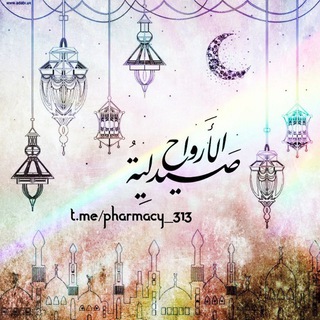
صيدلية الأرواح ✨
368 Members () -
Group

Эхо Петербурга
2,028 Members () -
Group

Минэнерго РФ
1,555 Members () -
Channel

القرآن منهج حياة
906 Members () -
Group
-
Channel

SIM Channels ✅
1,440 Members () -
Channel

Sons of Netflix Redirect
1,122 Members () -
Channel

~فضـفضـهـ~✨
545 Members () -
Channel

Пресеты «Переходник»
607 Members () -
Channel

- أَلُــوَّة.
4,718 Members () -
Channel

Тукаева 46
2,285 Members () -
Channel
-
Group

Телеканал «6ТВ»
903 Members () -
Channel

🌹😘دليل.المحبه😍❤️
1,056 Members () -
Group
-
Channel
-
Group
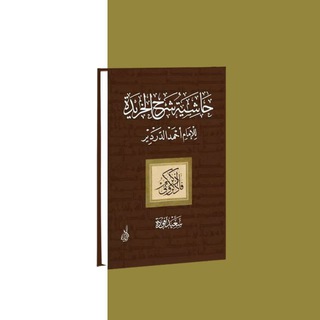
Шарх Харида аль-Бахия
343 Members () -
Group

ZАПАШНЫЙ
42,824 Members () -
Group

ЦИНИЧНЫЙ ГОРОДОВОЙ
4,463 Members () -
Group

BAR « ESKO
471 Members () -
Group

𝔅𝔞𝔵𝔱𝔢𝔯 ℭ𝔞𝔣𝔢 & 𝔅𝔞𝔯
742 Members () -
Channel

Choses Propres
535 Members () -
Group

🎵 زوامل وأناشيد أنصار الله فديو🎵
508 Members () -
Group

Шаталканал
3,215 Members () -
Group

Полит-Эконом Анализ 🏭
439 Members () -
Channel

Коронавирус Беларусь COVID-19
1,566 Members () -
Group
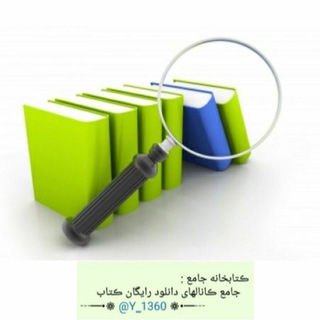
🔍 کتاب یاب 🔎
1,307 Members () -
Channel

𝐌𝐎𝐕𝐈𝐄𝐒 𝐀𝐍𝐃 𝐖𝐄𝐁 𝐒𝐄𝐑𝐈𝐄𝐒
1,091 Members () -
Group

『كّــارمن』𓃠
750 Members () -
Group

Formula 1 Community - English
649 Members () -
Group
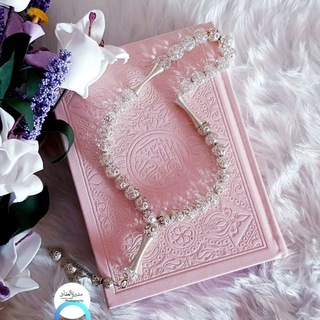
لأنك الله 💜🌸
2,810 Members () -
Channel

كاتبات رحلـــــة قلــم 📝
329 Members () -
Channel

سؤدآنييژ پررؤدگآست²🐥🐸🌷
506 Members () -
Channel

Популярная музыка | Новинки 2020
49,059 Members () -
Group

ورزش اردبيل نيوز
1,535 Members () -
Channel

َلَبنيه عَراقَيهََ،
307 Members () -
Channel

:BY FOTO.♡℡
311 Members () -
Group

"المَهـدِي مَحبُوبـي" 💚
809 Members () -
Channel

Коронавирус и Паника
453 Members () -
Group

سكـر
3,074 Members () -
Group

Israel - HAMAS war
36,912 Members () -
Group

غيمة إيجابية🌥✨
3,101 Members () -
Group
-
Group

جمعیت ناجیان آب
691 Members () -
Channel

تصاميم رياضيه+ستوريات
615 Members () -
Channel

'°¶آنٌثًـئ وِحًـيّدُهِ¶°'
1,019 Members () -
Channel

Somon.TJ - сайт бесплатный объявлений в Таджикистане.
2,911 Members () -
Channel
-
Group

• يـولاانـد┊⁽💚🌸₎⇣
427 Members () -
Group

اخبار معاونت فرهنگی و اجتماعی دانشگاه علامه طباطبایی
1,965 Members () -
Group

الاستاذ اياد عوده العامري
1,859 Members () -
Channel
-
Group

❤سۣۗہمۣۗہيۣۗہتۣۗہكۣۗہ❤نۣۗہبۣۗہضۣۗہيۣۗہ ❤
357 Members () -
Channel
-
Group
-
Group
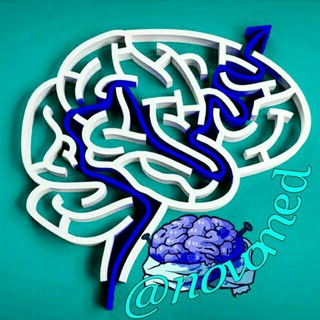
Альманах Медицины @Novomed
2,739 Members () -
Group

« مستلزمات المصممين » ₰ .
11,297 Members () -
Group
-
Group

مطنــوخــهٖہ بشـٰشٱص⁹⁵👑
482 Members () -
Group

𝟷𝟹 𝙹𝚄𝙽 𝟸𝟶𝟷𝟿.
12,152 Members () -
Group

شگفتیها و عجایب دنیا
141,284 Members () -
Group

(افتارات)
879 Members () -
Channel

وَهَـمْ | | I L L U S I O N
378 Members () -
Channel

-وِرث الاصّدقاء.
307 Members () -
Group
-
Channel

💡منارة الأدباء💡
475 Members () -
Channel

𝐃𝐞𝐬𝐢 (2.0)𝐌𝐚𝐬𝐭𝐢
1,365 Members () -
Channel

VPN/翻墙/科学上网/软件推荐
530 Members () -
Group

ᶜʰᵒⁱᶜᵉ ᵖʳᵉᵐⁱᵘᵐ Ⓒ︎
465 Members () -
Group

КУРСЫ
1,968 Members () -
Channel
-
Channel

βlαcκπεՏՏ 🖤
540 Members () -
Group
-
Channel

Поиск "Фильмы HD"
34,892 Members () -
Group
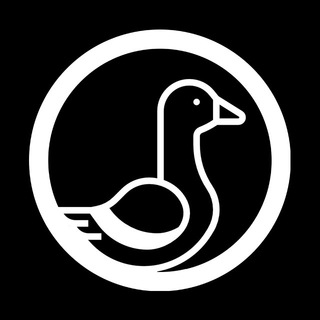
Злые Волки Дубльгусь
488 Members () -
Channel

Иншаала Пост
377 Members () -
Channel

لِـ بـريٌـوشـةَ ☆
1,013 Members () -
Group

KOD.RU: за кадром
752 Members () -
Channel
-
Group

PHP Italia
567 Members () -
Channel

﮼لِ،مطُوش .
322 Members () -
Channel

✍🏻ℙ𝕠𝕖𝕥𝕒𝕤 𝕒𝕟𝕠𝕟𝕚𝕞𝕠𝕤 📚
1,237 Members () -
Group

🦋لَحنُ ♡ الرَّصَاصْ🦋
626 Members () -
Channel
-
Group
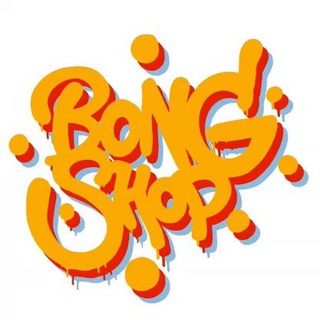
Bong-shop.ru
366 Members () -
Channel

- لـ مـجـتـبـئ𓅓
493 Members () -
Channel

- خـلـفٓـيـات ♪.
302 Members () -
Group

امام مهدی عج
34,414 Members () -
Channel

𓆪عشـق ظـلاميـة𓆩
357 Members () -
Group

Юки с тату
306 Members () -
Channel

World of Al-Quran
1,147 Members () -
Group

#طوفان_الأقصى
382 Members () -
Group

ОБОИ ДЛЯ ТЕЛЕФОНА
369 Members ()
TG USA Telegram Group
Popular | Latest | New
CLICK HERE FOR MORE If you’re a particularly private person and troubled by news reports regarding online security and privacy breaches, you should absolutely consider using Telegram with secret chats enabled. You will have largely the same experience as with more popular messaging apps, with greater peace of mind. Read: 8 Most Common Encryption Techniques To Save Private Data
Save Messages You Want to Access Anywhere Self-destruct Media in Normal Chats A recently introduced feature, Telegram’s new Group Voice Chats allow users in a group to initiate a common group voice chat for all members. However, users can choose to drop out of the ongoing group chat and re-enter at any given point. To make use of this, head into any group of choice and tap on the group name. Now head to the three-dot menu on the top right and choose Start Voice Chat. Public groups can now enable join requests – allowing group admins to review new members before approving them to write in the chat. Users who open the group can tap Request to Join, adding their request to a list that only admins can access.
Send Scheduled and Silent Messages Go to Settings > Chat Settings to create your own theme. Learn more Keep-Alive Service
Cloud access Custom Theme Your Telegram 3b
Warning: Undefined variable $t in /var/www/bootg/news.php on line 33
US