Telegram US Group List 686
Warning: file_put_contents(aCache/aDaily/2024-11-17/list/us--686.txt): Failed to open stream: No space left on device in /var/www/bootg/function.php on line 103
-
Channel
-
Group

Волкодав73 ✈️
7,315 Members () -
Group
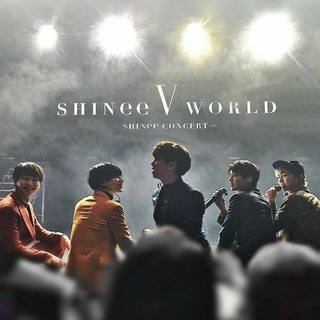
5ʜɪɴᴇᴇ ɪs ꜰɪᴠᴇ.💎
330 Members () -
Group

zhora
2,946 Members () -
Channel

💚وَلّدَ جَعـْــلاَّنَ🇴🇲
424 Members () -
Group
-
Channel

⚔ Jung | Ho-seok ⚔
978 Members () -
Channel

Remix | MP3
484 Members () -
Group

متجر ألعاب الأندرويد™
15,359 Members () -
Group

💎 ( آلـ ـمـ ـاسـ ـهّٖ ) 💎
620 Members () -
Channel

لـ • فـطمَ ⁽️. ⁽𝒇𝒕𝒎
356 Members () -
Group

زوامل عيسئ الليث
408 Members () -
Group
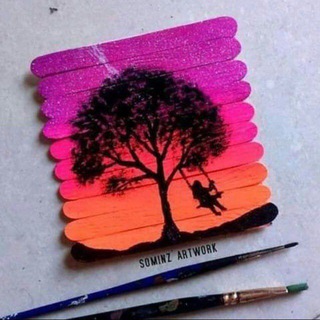
پڨلپي💜خآطره✨💜
584 Members () -
Group

تبلیغات درسی / Norouzi
303 Members () -
Channel
-
Group

لــ غـ๋آئبــཽੁـي . ⁽💔₎⇣
6,554 Members () -
Group

🇮🇳PSI🚔GURU🇮🇳
9,319 Members () -
Group
-
Group

Stock Signals | MOEX NEWS | Новости фондового рынка
2,140 Members () -
Group

человек и анекдот
429 Members () -
Group

Bolalik kunlarimda
10,882 Members () -
Group

صلوات الحرمين 🕋🕌🌹
1,841 Members () -
Group

Новости Росморречфлота
506 Members () -
Group

Эпистл
373 Members () -
Group
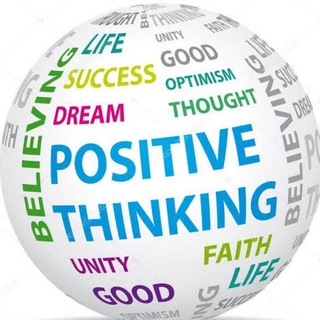
Good Thoughts🤗
18,751 Members () -
Channel

نماذج امتحان مقابلات في المنظمات
3,272 Members () -
Channel

ETHIO INԲO,ԲUN & SO ARTS
668 Members () -
Group

لمســــات راقيــــــة
32,300 Members () -
Channel

Memes
3,140 Members () -
Channel

🔥Техника за 50%🔥Конфискат🔥Вбивы🔥
1,619 Members () -
Channel

ᴅᴏʀᴀᴍs ʙᴏᴏᴋ📚
3,700 Members () -
Group
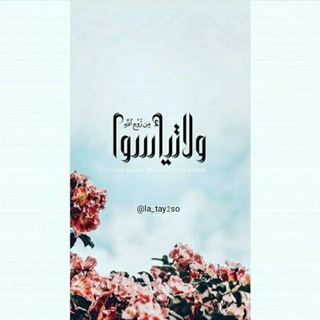
ولا تـيـأسـوا❤️🩹.
2,304 Members () -
Channel

قطوف دانيةه❤️🌼
358 Members () -
Group

Северный глупыш
4,005 Members () -
Group

Достаточно хорошая мама
502 Members () -
Group

ستوريات دينية وأسئلة ومسابقات دينية
2,661 Members () -
Group
-
Group
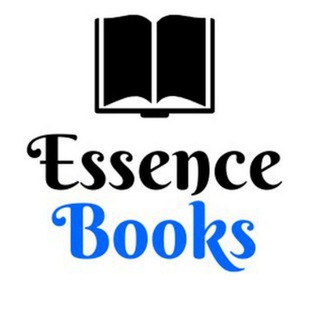
Essence Books
1,200 Members () -
Group
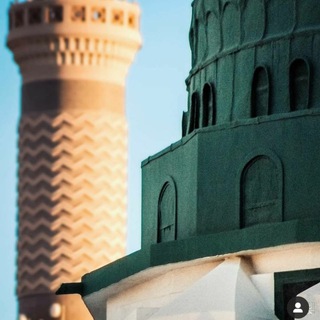
سَلْسالُ الأحاديث
374 Members () -
Group
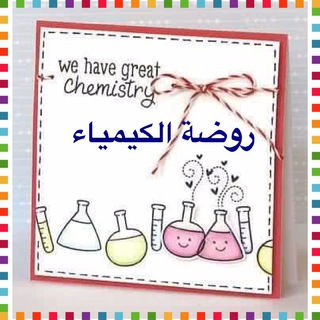
قناة روضة الكيمياء🧪
2,713 Members () -
Group
-
Group

قناة لآلىء جغرافية/الست✌️🇮🇶 رنا جمال✌️🇮🇶
829 Members () -
Group

گروه بازار معدن
1,914 Members () -
Channel

Mer30_ah | مرسی اَه
20,900 Members () -
Group
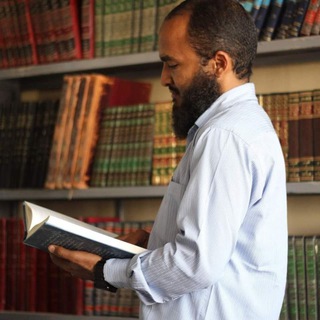
يسري الفاتح 💝💐
1,356 Members () -
Channel

قناة حورية عربية🌸🌿
777 Members () -
Group

اقتباسات انكليزية ♥ 🦋
2,325 Members () -
Group

Журналист и активист
362 Members () -
Channel

حبــُڪڪ تـــعــدنـي .؛
618 Members () -
Channel
-
Channel

МОСКВА - Работа
644 Members () -
Group

Костромской ворчун
361 Members () -
Channel

Yellow💛 - أصفر
1,446 Members () -
Channel

Cᗩᖇᗩᙢᕮᒪᗩ •❥͜͡៚
27,997 Members () -
Group

‹ قُـطـوفِـهـا دَّآنـيـة › .
1,476 Members () -
Channel

لهفة محب♡
391 Members () -
Group

Вирусология
2,551 Members () -
Channel

الاخبار | عاجل الان
7,196 Members () -
Group

قصص 🌹الانبياء🌙
10,827 Members () -
Channel

Астрология💫 Эзотерика
23,907 Members () -
Group
-
Group

Trading Express Calls
1,290 Members () -
Channel

Commodity Trivia
688 Members () -
Group

Бурлак
2,486 Members () -
Group

♡♡ اغتنم حياتك ♡♡
1,753 Members () -
Channel

مَٰـُـٰٓمَٰـُـٰٓلَٰـُـٰٓڪۿ عـۦ͜ﷻ͜ـبـۦۛۧﹻٰ۫ـ࿇̯͢͡ود♱
754 Members () -
Group
-
Group
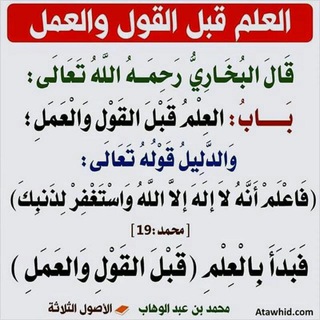
العلم قبل القول والعمل
528 Members () -
Group

فيديو
2,583 Members () -
Channel

Intraday Stock Expert
1,993 Members () -
Channel

EQUITY & OPTION CALL
397 Members () -
Group

✍ ثقافه وخواطر اسلاميه ✍
2,833 Members () -
Group

Коля смотрит NCAA
915 Members () -
Channel

TV/WEB SERIES
6,275 Members () -
Channel

آإرهــآإق✝🖤
339 Members () -
Channel
-
Channel

Книжки для малышки
838 Members () -
Group

✘ - ANIME FUYU - ✘
983 Members () -
Group

𝗕𝗟𝗔𝗖𝗞
3,532 Members () -
Group

ستوريات - ALI،"(🔐💜
1,068 Members () -
Channel
-
Group
-
Channel

شاشه سوداء ابداع المصممين 🎬
1,584 Members () -
Channel
-
Group

ГУРНЕВІЧ
1,060 Members () -
Group

الكنج اليمني_ حالات وتس أب
354 Members () -
Group
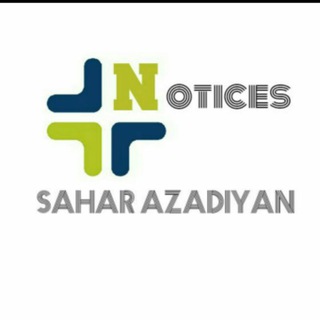
اطلاع رسانی
3,035 Members () -
Group
-
Group

حـ♥ـكــآيـهّ آمـ♥ـلَ
1,363 Members () -
Group
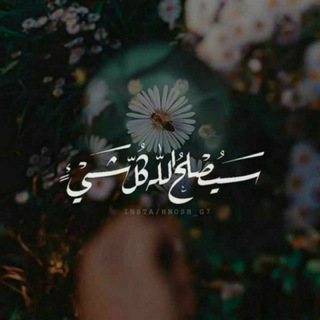
اطمئن🍂
960 Members () -
Channel

𝖠𝗎𝗀𝗎𝗍
1,211 Members () -
Channel

Iraninfo24 - ایران اینفو ۲۴
442 Members () -
Channel
-
Channel

Cristão News
363 Members () -
Group
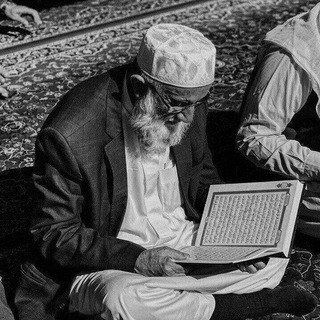
مقاطع قران .
6,227 Members () -
Group

نهاد مردمی
947 Members () -
Channel

نـەفەسە'۾✨💙NᴀFᴀSᴀM
373 Members () -
Group

Аниме фото и видео💖💖
1,185 Members () -
Channel
-
Channel
TG USA Telegram Group
Popular | Latest | New
Polls are a feature of Telegram that work with channels and groups. They are used for a variety of things, from organizing leaderless protests to deciding where to have lunch. If you're part of many Telegram chats—maybe you joined too many of the best Telegram channels—they can quickly become annoying. When this happens, you can always mute a chat without leaving it. This way, you can check it on your own terms instead of getting a ping for every new message. Launch the Telegram app on your device and navigate to Settings -> Data and Storage.
Pin Messages in Channels Self-destruct Media in Normal Chats For power users, scheduling is a great way to achieve many tasks at a given time. We already use email scheduling a lot, but it’s awesome to see Telegram bringing this feature for messages as well. As you saw above, you can schedule a message just by pressing and holding the “send” button. Here, choose “Schedule message” and pick the date and time. The message will be sent at your preferred time. After that, hit the More button (triple-dot icon) and choose Enable Auto-Delete in the popup menu. Next, choose the desired period of time like 1 day, 1 week, or 1 month. If you would rather want to go with a custom period of time, tap Other and then adjust the time.
SUBSCRIBER ONLY STORIESView All Next up, tap Sound and then choose your custom notification sound located under the Telegram Tones section. Make sure to tap Done at the top right to finish. Interestingly, Telegram names your custom notification sound as Cloud Tone and also allows you to upload any audio as a notification sound for a chat. Add Nearby People and Group Telegram Messenger Tricks After you have done, that all you need to do is enter your new number and then follow the process on your screen. Once you have created your account, you can switch between your accounts by clicking on the down arrow and selecting the account that you want to choose.
Live location & proximity alerts To use it, go back to Settings > Chat Settings (Android) or Settings > Appearance (iOS). Select Auto-Night Mode to choose how it works.
Warning: Undefined variable $t in /var/www/bootg/news.php on line 33
US