Telegram US Group List 681
-
Channel
 1,328 Members ()
1,328 Members () -
Group

•|| قلبي مُلك الله ||•
637 Members () -
Channel

مٻـراڪلـ๛ ♥️🧚🏻♀
2,910 Members () -
Group

Battlegrounds Mobile India🇮🇳
12,419 Members () -
Channel

Свободный канал
402 Members () -
Group

نصائح ومعلومات طبية
332 Members () -
Channel
-
Group

👶من و مامانم👧
7,355 Members () -
Group

Про100 За Правду
1,176 Members () -
Group

طنش وعيش
11,199 Members () -
Group

تعلم الإنجليزيه واتقــاِنه
13,102 Members () -
Channel

انجمن گزارشگران صلح
419 Members () -
Channel

أحمد المنصور - سوريا
686 Members () -
Group

Автомобильный Сахалин
2,469 Members () -
Group
-
Channel

زمَٰـُـٰٓۿۿہريَٰـُـٰٓر؛💜😴
1,352 Members () -
Group

" شــــباهنگام "
12,218 Members () -
Group

روزنامه سپید
2,976 Members () -
Group

Таня и я
6,345 Members () -
Channel

مطالبهگری
1,079 Members () -
Channel
-
Channel

P E R O M B A K A N
933 Members () -
Channel

Tel Aviv events
312 Members () -
Group
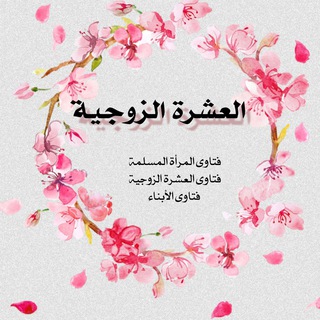
🍃🌹العشرة الزوجية🌹🍃
975 Members () -
Channel

زبج وكركرة🐸🌸
386 Members () -
Group
-
Channel

: زَۿـــره.
11,477 Members () -
Channel
-
Channel

Stixkidd]freenet✟
357 Members () -
Group

Cʏʙᴇʀ Nᴇᴛ Tʀɪᴄᴋs
1,412 Members () -
Group
-
Channel

لكاتب مجهول
5,181 Members () -
Group

الواحة_الطبية
1,899 Members () -
Group

صدقة جارية 🤍'
3,812 Members () -
Group

💭 REFLEXÕES / FÁBIO TERUEL 💭
2,299 Members () -
Group

Alan ˢᵒʸᵈᵃʳᵉ 💻
414 Members () -
Group

*؛.❤منو👫عشقم❤.؛*
12,898 Members () -
Group

- رُود توليبَر ♡ .
714 Members () -
Channel

مُجرد شعُور . .
392 Members () -
Group

إستقبال 10k✔️
416 Members () -
Group

طمأنينة لقلبك🌿.
1,215 Members () -
Group

VIOGEN 2023
4,455 Members () -
Group

•• حبّ وحرَبّ ••
2,993 Members () -
Channel

Sarkari Notes PDF
2,330 Members () -
Channel

دَفٺَــرِ شِعـ🌼ــر ࿐
2,068 Members () -
Channel

إيجابيةمَايا💜
1,068 Members () -
Channel

صورة وعبارة
3,934 Members () -
Group
-
Group
-
Group

Sunflower🌻✨
2,600 Members () -
Group

Love Story
3,182 Members () -
Channel

وَتين القلَب
1,511 Members () -
Group

ИА "Дунё". Узбекистан. Официальный канал
5,473 Members () -
Group

مہّٰ۪جہّٰ۪رﯛحـہّٰ۪ﮫـہّٰ۪ ₪ | 💔
3,080 Members () -
Group

هوش مصنوعی |یادگیری ماشین| علم داده
24,593 Members () -
Channel

ПолитБюро 2.0
539 Members () -
Channel
-
Group

Пан Опря ✙ Chillnobyl
395 Members () -
Group

منوعات إبي🇾🇪
315 Members () -
Group
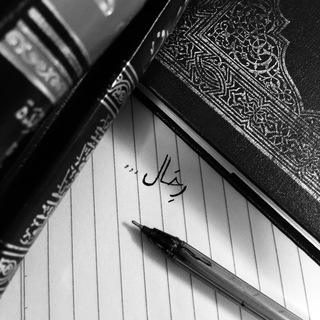
رِحَال | Rehal
1,178 Members () -
Group
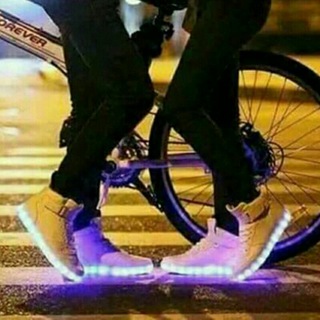
عــآ༄ٰۗــ͡༅༙ྂــصفة المشــ༄ٰۗــ͡༅༙ྂــاعر🌪
355 Members () -
Channel

🕊سُبــــــل النجــــــاة🕊1186
426 Members () -
Group

Dance & Cover Music By(Ķĩÿũ)
523 Members () -
Group

وتارەکانی مامۆستا هاوڕێ
2,177 Members () -
Group

دعم♥️حسابات♥️تمويل♥️تلي
463 Members () -
Channel
-
Channel

SCREAM_VIP
1,816 Members () -
Group

Михаил Беньяш. Адвокат-иностранный агент. 18 +
4,502 Members () -
Channel

🔥HØTKIID FREENET🔥
1,740 Members () -
Channel

دارين وسـام 🖤🇱🇾.
317 Members () -
Group
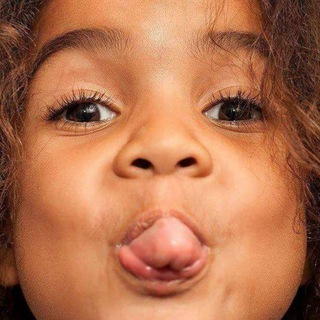
ضحك وفرفشة 😂😂
410 Members () -
Channel

📱CARDERS VILLAGE📱
564 Members () -
Channel
-
Channel

الــسـاحـل 🖤 🝤
2,094 Members () -
Group

तलाठी मेघा भरती २०२३ 🌐
6,702 Members () -
Group

USFacts.ir 🇺🇸 حقایق آمریکا
2,731 Members () -
Group

ترجمه ی متون عمومی و تخصصی
12,419 Members () -
Channel
-
Group

ﺥـﮩிﮩــۗۚﯿـﮩிﮩـآأڵۦ💫
375 Members () -
Group
-
Group

О СМИшном и котиках
684 Members () -
Group
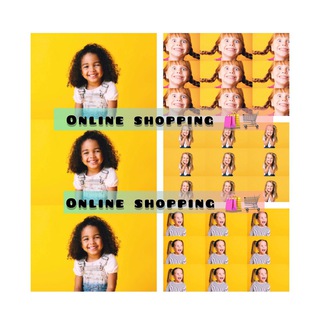
Online shopping 🛍 🛒🛍🛒
1,256 Members () -
Group

جـرعـه حـب
429 Members () -
Group

СпецИнвестРежимы
464 Members () -
Group
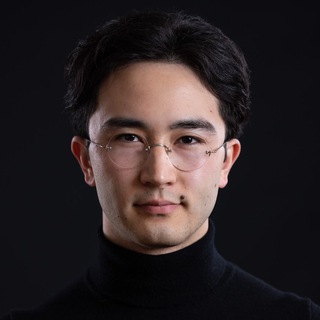
10x Engineer
3,059 Members () -
Channel

💵 ЗАРАБОТОК на заданиях
538 Members () -
Channel

612和你lunch
1,942 Members () -
Channel

ᴍᴀɴᴏ ᴡᴏʀʟᴅ
824 Members () -
Group

اوتار دلجم🎶💜
445 Members () -
Group

智能講股💸SIForex EA
518 Members () -
Group

love maker's thoughts
7,770 Members () -
Group

Радио Стыдоба
106,235 Members () -
Group

𝐂𝐚𝐫𝐫𝐲 𝐁𝐞𝐬𝐭 𝐏𝐫𝐨𝐝𝐮𝐜𝐭𝐬 🛡
2,559 Members () -
Group

Graphic Class Online - GC
472 Members () -
Group

اعلام طلبة جامعة ميسان
7,775 Members () -
Group
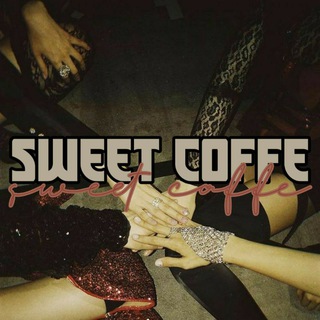
SWEET COFFE
905 Members () -
Group

Formula 1
11,457 Members () -
Channel

𝚂𝙾𝚄𝙻 || رُوحّ
332 Members () -
Group

عشراقة فرح 🎶🔐🕊️
624 Members () -
Group
TG USA Telegram Group
Popular | Latest | New
Even better, thanks to Cloud Themes, you can share your custom themes (or try themes created by others) using a link. If the owner updates the theme, everyone using it through that link will see the changes. Long-press on a theme and choose Share to make it available to others. Generic Telegram stickers on the Honor View 20 on a carpet. Is Telegram safe to use?
Table of Contents All your normal chat media will be saved in your cloud storage. But, secret chats are not a part of the Telegram cloud. However, Message history is the most revealing part of your phone when it comes to private information. I hope you may have some experience with it? Usernames
Request to join a public group Sent a picture without adding your usual filter or marking the text you wanted to highlight? Sent the wrong picture altogether? Telegram can help you out. The app allows users to edit photos and even replace them after you have sent it. Advanced Chat Options Delete Sender’s Message
Admins can reach out to users who want to join and have a chat to cover the rules, make sure they're a good fit or even plan a welcome party. When an admin reaches out, Telegram lets the user know they're reaching out as a group admin. Set Reminders
Warning: Undefined variable $t in /var/www/bootg/news.php on line 33
US