Telegram US Group List 675
Warning: file_put_contents(aCache/aDaily/2024-11-17/list/us--675.txt): Failed to open stream: No space left on device in /var/www/bootg/function.php on line 103
-
Channel
 6,022 Members ()
6,022 Members () -
Channel

ع̀́ش̀́كي ؛💘💋
2,217 Members () -
Channel

🅐🅛🅟🅗🅐 🅒🅛🅔🅐🅝🅘🅝🅖 🅢🅔🅡🅥🅘🅒🅔🅢
345 Members () -
Channel
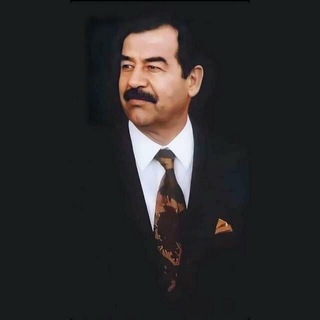
نُخبة قنواتي .
2,222 Members () -
Channel

صور ♡ بنات ♡ هايلات انستا♡ رمزيات♡
2,450 Members () -
Group
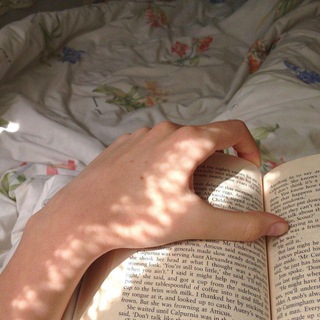
مُـ‘ـُسُـ‘ـُكُ 🕊
442 Members () -
Group
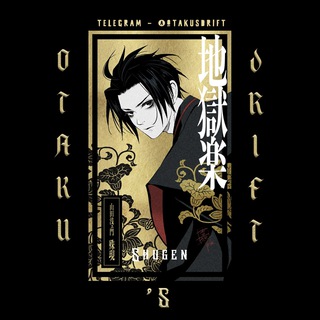
宅 - OTAKU'S DRIFT - 宅
2,331 Members () -
Group

روابط قنواتي."❤️
511 Members () -
Group

Analytics Now
745 Members () -
Channel

Customise It!⚙
382 Members () -
Group

ᴍᴏᴛɪᴠᴀᴛɪᴏɴᴢ
456 Members () -
Group

AliBusters - здесь только годнота
1,359 Members () -
Group

احـ၍᷍ــلـ✬ـٖٖٖٖٓᬼـه لـ᭄ـیـالـ᭄ـی
2,181 Members () -
Group

LUXURIOUS COLLECTION
1,980 Members () -
Group

ڴـن ٱنسـۡٱنٱ ڶتعٖشـقٰڴ ﺂڶحٓيٱهٰہ
306 Members () -
Group

سات يمن لايت Sat Yemen Lite
977 Members () -
Group

ثم مأإأذأإأ ؟؟!😔💜
456 Members () -
Group

جَ ـغّ ـمِـةُ فُرَحً ـ ❥┊⁽ ℡🦁🌸
843 Members () -
Group

مها العتيبي للتصاميم والمونتاج
503 Members () -
Channel

REZAK888 Official channel
4,584 Members () -
Channel

مذكرات عشرينية🖤🏹
336 Members () -
Group

الاستاذ عبد القادر خالد المحمدي
348 Members () -
Channel

اقتباسات مضحكة 😂
1,877 Members () -
Group

🔞 @BR_ZZ 🔞
4,899 Members () -
Group

🌍📚 باشگاه علوم انسانی 📚🌎
2,649 Members () -
Group

የድሮ ዘፈኖች
390 Members () -
Group

- خـفـوق ¹⁰|♪௱ .
840 Members () -
Group

استخدام دانشجویی
7,932 Members () -
Group

𝗘𝗮𝘀𝘆𝗦𝗵𝗼𝗽 𝗠𝗼𝗱𝗮 👚👕
1,667 Members () -
Group

💙نديدي👥
399 Members () -
Group

تجارب بنات
2,422 Members () -
Group

آنــٱڦــۃ ڣــگــڕ
2,547 Members () -
Group

Угадай персонажа по силуэту
17,907 Members () -
Group

🔥 𝕄𝕒𝕤𝕥 𝔻𝕖𝕤𝕚 𝕍𝕚𝕕𝕖𝕠𝕤 💥
5,539 Members () -
Channel
-
Channel

Modded Everything
314 Members () -
Group

رواياتي
2,574 Members () -
Group

CINEMA PERSIAN
2,204 Members () -
Group
-
Channel
-
Channel

- وَطَنْ .
666 Members () -
Group
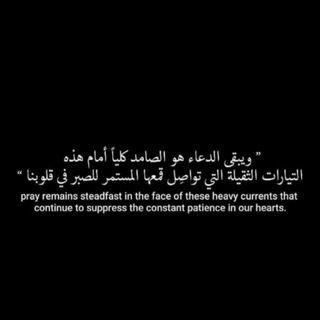
- لله قـلبي♥️
696 Members () -
Channel

زنگ عربی
4,535 Members () -
Group

Premium Addaa❤️
10,363 Members () -
Channel

شبكة سادسيون ( الفيزياء)
2,618 Members () -
Group

ٻًــــكُہ أنٍٻًـــض😍💚
891 Members () -
Group

اغاني | MP3
2,191 Members () -
Channel

5aybat_rou7🖤🍂
310 Members () -
Channel

MOVIES TOWN HD
2,588 Members () -
Group

English Movies 🍿
24,785 Members () -
Channel
-
Group

امیر میرهلی_کنکور
33,380 Members () -
Channel

MovieRulz Movies 🎥❤️
29,408 Members () -
Group
-
Group
-
Group
-
Group

𝗞𝗢𝗥𝗘𝗔𝗡 𝗥𝗘𝗖𝗜𝗣𝗘𝗦
1,218 Members () -
Group
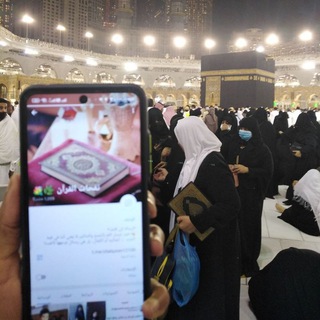
نفحات القرآن 🌿💐
1,143 Members () -
Channel

أنْـدَلُـســية 💛
345 Members () -
Channel

﮼ ﮼ رهـآاإؤيـھ ﮼ ﮼💛
462 Members () -
Channel

أذكار صوتية. أدعية ورقية
801 Members () -
Channel

𝐒𝐎𝐉𝐄 𝐀𝐋𝐌𝐒𝐌𝐀𝐑𝐘
302 Members () -
Channel

حہٰٰنَِہيِٰہنَِہيِٰہ آلـٰ̲ـہڪٰྀہٰٰ 💝﴿ֆ
325 Members () -
Channel

نسـگـافيــه عشقـ♡ू(ʚ̴
306 Members () -
Group
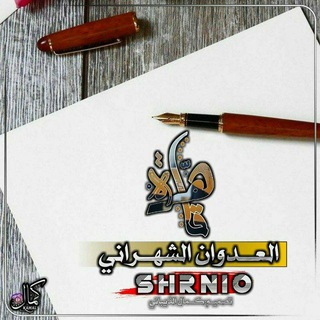
قـاهـرة العدوان الشهـراني
477 Members () -
Group

💭 | Reflexões Diárias
21,958 Members () -
Group
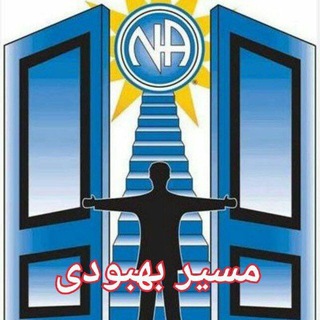
مسیربهبودی
496 Members () -
Group
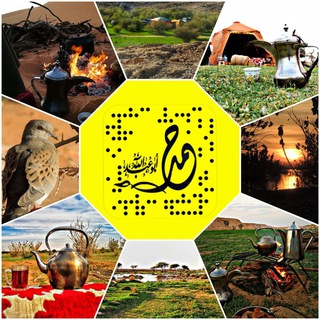
✨حمد ابوعبدالله✨
321 Members () -
Group

الشاعر يوسف شذان
6,332 Members () -
Group

على نافذة الأمل انتظر غائبي
1,327 Members () -
Group

حروف نابضةツ🌻
3,428 Members () -
Group
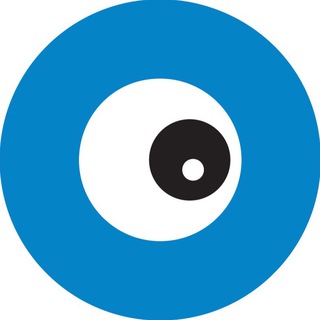
T客邦新聞頻道
10,548 Members () -
Group
-
Channel

S H A K ! B ♡.
566 Members () -
Channel

TPX REFERÊNCIA
983 Members () -
Group

✨كن طموحـ💫ــًا✨
3,625 Members () -
Group

مشروع الغراء السلفية الدعوي
1,538 Members () -
Group
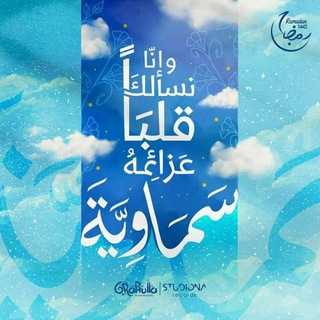
رَوُحْ
315 Members () -
Group

NetFlix Movies Web Series
13,775 Members () -
Group

خدمة فريبيك
1,233 Members () -
Group

البرمجة عالمي💻
1,424 Members () -
Group
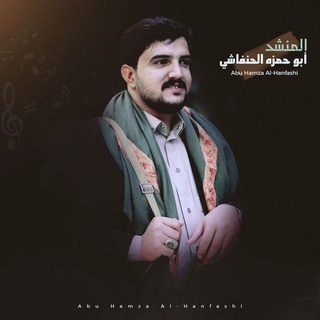
المنشد|أبوحمزه الحنفاشي'
2,948 Members () -
Group
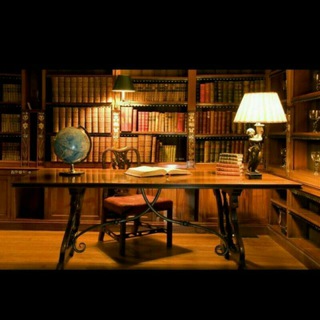
كتب وروايات أدبية
1,907 Members () -
Group

لـ عـژو الـدࢪسي | 𝐄𝐳𝐨𝐨 𝐞𝐥𝐝𝐫𝐞𝐬𝐬𝐢
491 Members () -
Group

💚👭ّصحبةُُ حياةٍ وجنّة👭💙
627 Members () -
Group

mitral
890 Members () -
Group

Инфосклад - сливы
410 Members () -
Channel

VIDA EM ORDEM 😎
343 Members () -
Channel

شـمـس الآمـيـر 𖢆🦩
853 Members () -
Group

Sala Giochi di Palazzo Chigi
4,242 Members () -
Channel

БУДЬ В ТЕМЕ
646 Members () -
Group
-
Group

LUXTA
67,066 Members () -
Channel

Prime Contas Brasil 🇧🇷
1,574 Members () -
Group
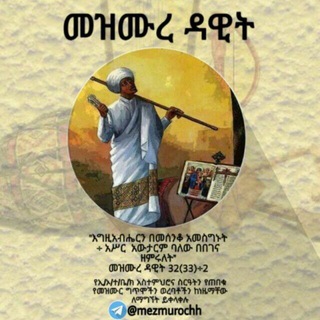
መዝሙረ ዳዊት
44,005 Members () -
Group

Вязание, схемы, описания
560 Members () -
Channel

Resling WWE
401 Members () -
Group

فهد محمد 📽🏕
904 Members () -
Channel

#گضــااابــه💦🐸👏
3,200 Members () -
Channel

mir_motivation_
308 Members ()
TG USA Telegram Group
Popular | Latest | New
If you want to use Telegram in a region where it's blocked, you'll appreciate the Telegram function that allows you to connect via a proxy server. Most of the time, it's better to use a VPN on your phone, but a proxy can still help you get around regional restrictions. Keep-Alive Service Live Location Sharing
Telegram Proxy Options Telegram is kind of a big deal for me. Bots on Telegram can help you take quizzes, accept payments and even replace whole websites. Bot developers can now include a photo or video in the “What can this bot do?” section of their bots to show off their features. Next up, tap Sound and then choose your custom notification sound located under the Telegram Tones section. Make sure to tap Done at the top right to finish. Interestingly, Telegram names your custom notification sound as Cloud Tone and also allows you to upload any audio as a notification sound for a chat.
Telegram will now send login codes through email addresses to the users who log out and log in frequently. Users can also Sign in with Apple or Sign in with Google. The company has also added new interfaces and fun animations to Telegram iOS app. Add Nearby People and Group Telegram Messenger Tricks Connect With a Proxy Server Last year, Telegram brought a unique feature that allows you to discover Telegram users and groups based on your location. This comes really handy when you want to add someone to your Telegram without sharing your mobile number. Also, if you are going to conferences, campuses or festivals, you can find several groups related to the place and event just like that. To add nearby people, open the Telegram menu and go to “Contacts”. Here, tap on “Add People Nearby” and there you have it. Previously, it was required to keep the screen open for this feature to work. But now users can turn on the “Make Me Visible” option in the People Nearby window so nearby users can see their profile without needing to have the window open.
Share My Live Location continually updates that chat for the period you specify. Be careful about giving away too much information when using this. The cool features of Telegram aren't all so serious, though. Check out how to make your own Telegram stickers if emojis aren't enough.
Warning: Undefined variable $t in /var/www/bootg/news.php on line 33
US