Telegram US Group List 672
Notice: file_put_contents(): Write of 147893 bytes failed with errno=28 No space left on device in /var/www/bootg/function.php on line 103
-
Group
 422 Members ()
422 Members () -
Group

تعلم اللغة الانكليزية
6,244 Members () -
Channel

أفلا يتدبرون القرآن
987 Members () -
Channel

ɪv | Sq ➖SCRIMS🇱🇾
489 Members () -
Channel

زُقاق.
1,588 Members () -
Group

L O S S™ 🖤
1,322 Members () -
Group

股票致富~陳Sir(舊頻道不再更新!)
1,032 Members () -
Group

ℳᝪℛ💜💜💍
1,081 Members () -
Group
-
Group

دلـِيل مَ1.
416 Members () -
Channel

𝚊𝚗𝚒𝚖𝚎 𝚙𝚊𝚛𝚊𝚍𝚒𝚜𝚎
313 Members () -
Channel

STRAIGHT FORWARD
999 Members () -
Group

网站建设-🖥网站设计-🖥落地页🖥-服务器-域名-DW网络编程技术会 -
1,687 Members () -
Group

Мир поездов
536 Members () -
Group
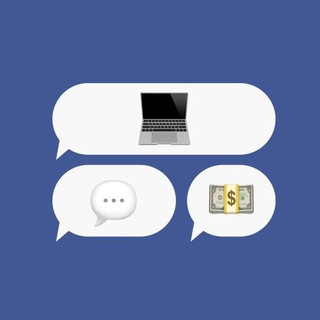
Войти в айти: IT вакансии на удаленке.
7,339 Members () -
Channel

حركة ألرافض
628 Members () -
Group

قليلٌ منكَ كثير
492 Members () -
Channel

😂 نكت 😂
407 Members () -
Channel

🌷 I - H O L A 🌷 // PINNED
346 Members () -
Group

همسه شعور♡❥
534 Members () -
Channel
-
Channel
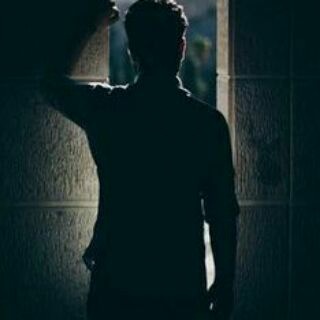
ŤØŁŤŰŰ-online
366 Members () -
Channel

TECHNICAL TRADES
574 Members () -
Channel

القرآءة حياة🕊
625 Members () -
Group

❇❀Don' t Lose Hope☹♥
724 Members () -
Group

المكتبة الكبرى للمراجع الطبية
19,683 Members () -
Group

🤘🤘🎯🎯🏹Mcx INTRADAY🏹🎯🎯🤘🤘
467 Members () -
Group
-
Group
-
Group
-
Group
-
Channel

[بـٌـدون حُــقـــوق ] HD . .
1,367 Members () -
Channel

جامعي من منظور آخر
1,689 Members () -
Group
-
Group
-
Group

قناة سهم عتيبة ⭐️
5,712 Members () -
Group
-
Group

بازار گردشگری تهران
1,801 Members () -
Group

🇮🇷 ایرانگردی 🇮🇷
4,914 Members () -
Channel

Рапунцель: новая история
540 Members () -
Group

Shegerhive Business & Tech Hub
703 Members () -
Group

️❤️أخبار الانتقالات ميركاتو❤️
436 Members () -
Channel

خخَـلہٰفہٰيٰآتہٰ سہٰہٰودَآء ، 🌇⛈😱
385 Members () -
Channel

- راحة للقلب💡ム .
351 Members () -
Channel
-
Channel

تقربًا إلى الله 🖤🌻.
348 Members () -
Group

ReStar Cinema | HD Films | Новинки Кино
1,585 Members () -
Group

ایستگاه خنده
11,284 Members () -
Channel
-
Channel

بحر التطبيقات
479 Members () -
Group
-
Group

لڪل عاشق👈💖👉
554 Members () -
Channel

Visa Melal | مهاجرت به کانادا
1,090 Members () -
Channel

Visa Melal | مهاجرت به کانادا
2,901 Members () -
Channel

أيــــلاد ♥️🥺
516 Members () -
Group

لجمالك✨ LOT💄
4,348 Members () -
Group
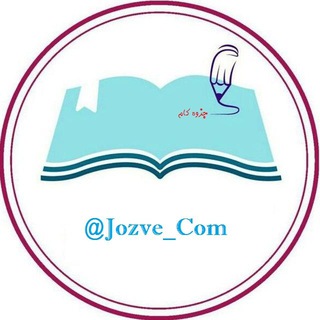
کتاب وجزوه دانشجویی📚
21,632 Members () -
Channel

⚽رمزيات لاعبين كرة قدم ⚽
583 Members () -
Group

TᕼE ᑫᑌEEᑎ💛️♛ֆ₎
471 Members () -
Channel

لــ أســـو ❤🥺
791 Members () -
Group

آموزش خط و زبان پهلوى
1,527 Members () -
Group

ْعبّارَاتْ وحرووف < مبعثره |🌚💔™
1,631 Members () -
Group

معلومات طبية💉 وصيدلانية💊
2,141 Members () -
Channel

I'm with you
1,197 Members () -
Group

Видео+Конференция
1,799 Members () -
Group

كتابٌ خَفيِّ..
832 Members () -
Channel
-
Group
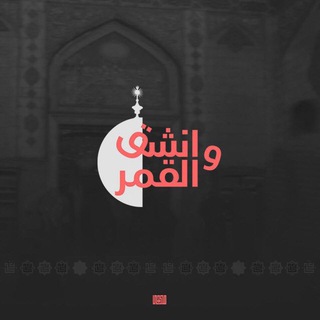
| صَاحِب ذُكريَاتِي
525 Members () -
Channel

🌿Язычество🌿
4,233 Members () -
Group

VLŦRΛNΛČИЛИΣ
6,068 Members () -
Group
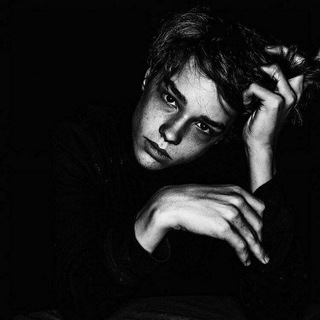
تہآئهہ فُيّ آلَوِآقَعَ ـ Iskandar💔
498 Members () -
Group

Irmãos em Cristo
558 Members () -
Group

ZAmericanEnglish
2,760 Members () -
Group
-
Group
-
Group

إطمئنان"
27,052 Members () -
Group

موسوعة التفوق الهندسية
1,202 Members () -
Channel

• 𝐴𝐿𝐼𝑉𝐸 ↓🖤🏹،'
490 Members () -
Group

CoinTrendz Temple⛩
1,221 Members () -
Channel

HSK Channel.
1,493 Members () -
Group

طمأنينة🕊..
688 Members () -
Channel

المجآل للبلاك
519 Members () -
Group

Eduard Dimasov
357 Members () -
Channel

ـ بَـڪلاوهۂ .
465 Members () -
Channel

Мемасный Инглиш
907 Members () -
Group

📱حالات واتساب 💚
11,418 Members () -
Group

COVID-19 Info
9,174 Members () -
Group
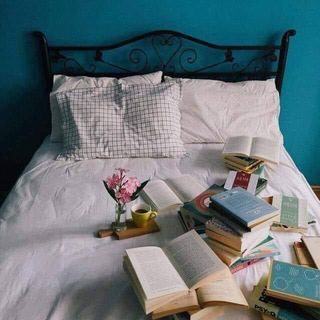
علىٰ رَّفُّ الكُتب
12,663 Members () -
Channel

عہــآلمہـي🌍♥".
3,464 Members () -
Group

برامج منوعة للهواتف المحمولة
1,692 Members () -
Channel
-
Channel
-
Group

Hope for paths of despair 💚
5,140 Members () -
Group
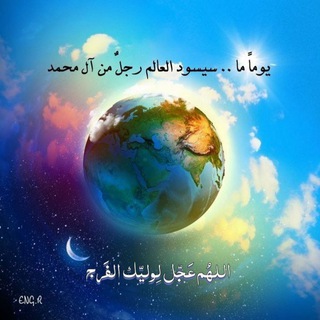
﮼وطـــال،صبـري ✹
1,658 Members () -
Group

ᴍᴀʀᴠᴇʟ sᴛᴜᴅɪᴏs 🎬
398 Members () -
Group

رمزيـات وأشـَعـُار❥ 🎼
2,650 Members () -
Group

زوجي حبيبي 💑
6,667 Members () -
Group

⚔️حتى لايضيع إسلامنا⚔️
610 Members () -
Group

شبابياات 😊
2,623 Members () -
Group

عليٌّ العامريّ..
1,677 Members ()
TG USA Telegram Group
Popular | Latest | New
Better Bots We all have that one person that annoys us by sending too many forwarded messages. Well, Telegram makes it really easy to silence such a contact. Just open the chat and tap on the profile photo of the contact. Digital Stickers allow you to express yourself better and in a more fun way. Since they are bigger, more detailed, and frequency animated, they make up for the expressiveness and gesture that can get lost in text conversations.
Send Uncompressed Media without Changing the File Extension When multiple users share their live location within a group, they’re displayed on an interactive map. To use this feature, choose “location” from the attachment menu and tap on “Share my location for…” This is a handy feature for users who want to save disk space. To access it, go to the “Settings”, “Data and Storage”, and then tap “Storage Usage”. You will find four options: keep media on your device for three days, one week, one month, or forever. Terminate Active Sessions
You can also write a longer bio and include a link in it. Similarly, Premium allows adding more characters to media captions. Finding the proper way to respond to any message will be easier with up to 400 favorite GIFs. Lastly, Premium users can reserve up to 20 public t.me links, making any group or channel you create stand out with a short and concise link. Custom themes What does 5G mean for iPhone users in India? Faster and Stronger
Telegram New Theme Usernames
Warning: Undefined variable $t in /var/www/bootg/news.php on line 33
US