Telegram US Group List 666
-
Group
 318 Members ()
318 Members () -
Group

{{ لتلبية طلبات الأناشيد }}
819 Members () -
Group

كبريا۽ متمرد
4,246 Members () -
Group

КРЫСИНЫЙ ЧАТ 🐀💋
3,194 Members () -
Channel

blue_أزرق 💙🎶
436 Members () -
Group

Tech Sl Advice
2,868 Members () -
Group

إبريِـل .
409 Members () -
Group

إلـى أحـدهـم
702 Members () -
Group

𝐑𝐞𝐬𝐓 𝑺𝑻𝑼𝑫𝑬𝑵𝑻𝑺 ✌️
2,516 Members () -
Group

🥀Official_fitsye🥀
2,856 Members () -
Channel

это просто склад
728 Members () -
Group
-
Group

挂 LasPiñas • 生活交友群(拉斯皮尼亚斯)
499 Members () -
Group

عہُشہمْ ٳلہلہقہً ٳء ❥
1,000 Members () -
Group

🌧 الوان.. 🌈
3,256 Members () -
Group

АГРЕССИВНЫЕ НАХУЙ МЕМЫ!!!!!!!!!!!!!!!!!!!
7,412 Members () -
Group

مـــزاج💜
4,759 Members () -
Group

Loot Deals [ Best Offers ]
2,686 Members () -
Channel

همسات عراقيه..🇮🇶🌱
417 Members () -
Group

Country
475 Members () -
Group

شهيد الله أحمد مهنه 𓆩🕊𓆪
1,142 Members () -
Group

العقيدة (المستوى الثاني)
18,749 Members () -
Group

حروف ملهمة 🦋🌼 。◕‿◕。
557 Members () -
Group

TeleGroup.
841 Members () -
Group
-
Group

Free Udemy Course
52,244 Members () -
Group

🎀🍒ﺣحـلۅﯙه كـ ﻗْـطعهٖہ سكــر🍒 🎀
686 Members () -
Group

درتی باکس
15,507 Members () -
Group

موسسه حامی علوم انسانی
2,439 Members () -
Group

قوانین به روز مهاجرت تحصیلی و کاری
6,078 Members () -
Group
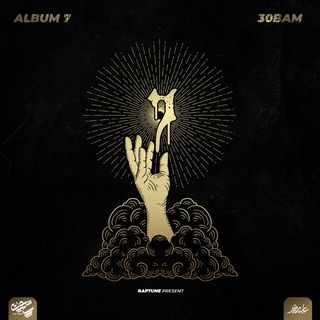
30Bam | سی بام
33,589 Members () -
Group

DecentralTALK
499 Members () -
Channel

❃🎻❂مـಿـشـಿـآعر حزينهہ❂🎻❃
1,517 Members () -
Channel

💫✨Anime arts✨💫
318 Members () -
Group

امیر بهشتی | مقیاس
3,656 Members () -
Group

💮FATE SERIES WORLD NSFW&SFW💮
1,363 Members () -
Group

ساهم | SAHEM
30,776 Members () -
Channel

Download Movies latest 🎥📽
2,360 Members () -
Group

✔گــبّريَـا۽ مٌتْــمٌــرَدِةِ✔
1,838 Members () -
Group
-
Group
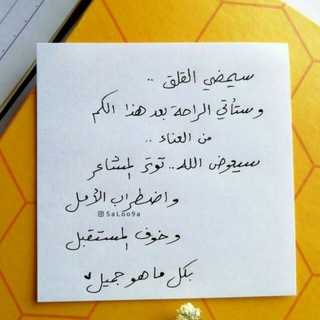
_لـيطـمئن قلبـك_🤍🌻
321 Members () -
Group

بعثرةة ﻣ̲̉ټُﻣ̲̉ہڕډُ̝ “̯ 💔"
1,062 Members () -
Channel

مَزهـرّيه
3,923 Members () -
Channel

طِيَبّةِ قًلُبَّ .!💕
1,633 Members () -
Group
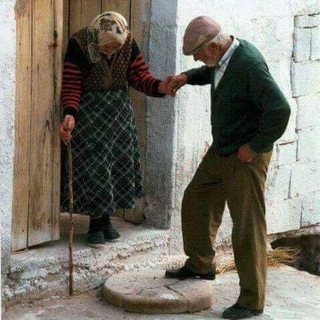
بّـيسٱن || ḇễşşẵи
1,972 Members () -
Group

Меня не забудь
1,246 Members () -
Group

Мир Фитнеса
34,997 Members () -
Group

حنــيـن😴♥🔕🔥
1,034 Members () -
Group
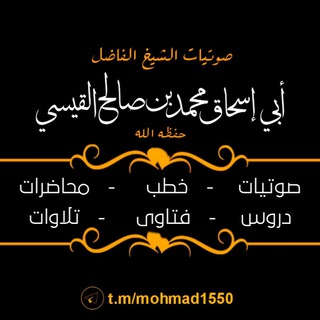
القناة الرسمية للشيخ أبي إسحاق محمد بن صالح القيسي
710 Members () -
Group

— 𝑾𝒆𝒏𝒃𝒆𝒃𝒆 𝑪𝒂𝒇𝒆 ٫ 🪐✧َ .
1,323 Members () -
Group

شبكة نافع للمتون
855 Members () -
Group

Unique☁️
1,885 Members () -
Group
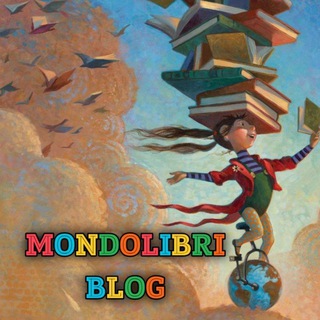
Mondolibri
7,392 Members () -
Group

🌟سـحـر الـكـلام👌
3,497 Members () -
Group

"ـ الأدٻ ✍ آلعالمي🌙. ـ''
894 Members () -
Group

١٩٩٩|| ƨαпαɔ
610 Members () -
Group
-
Group

اقتباسات وخواطر
866 Members () -
Channel

بِالإسلاَمِ نَحْيا 🕋 .
482 Members () -
Group

مسجات
2,026 Members () -
Channel

Anti CCP Base - Far East 遠東反共基地
746 Members () -
Group

🌙💐خـطـوه للجــــنـــه📿🕋..❀
363 Members () -
Channel
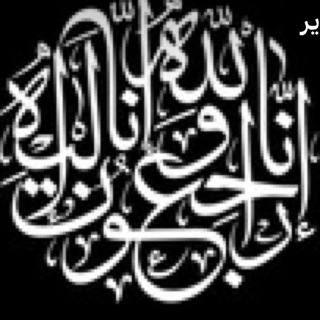
𝑩𝒆𝒍𝒍𝒆 𝑭𝒊𝒍𝒍 🦌♥️
888 Members () -
Channel

رَجُلٌ مِنْ أَقْصْى الْمَدِينَةِ
402 Members () -
Group

جامعه شناسي جنايي+ فقه الاجتماع
1,856 Members () -
Group

لِـ شُــود
2,473 Members () -
Group

خواطر طبيب
832 Members () -
Group

كروب لاحياة بلا حسين
994 Members () -
Channel
-
Group

أمي الحبيبــــــــــة 🌸
55,756 Members () -
Group

بعض قطرات المطر
1,191 Members () -
Group
-
Group

Chill Club 有趣 😂
949 Members () -
Group

Книжная лаборатория📚
1,135 Members () -
Group

قناة الشيخ أبي إبراهيم محمد بن مانع الآنسي
617 Members () -
Channel

مکالمه حرفه ای انگلیسی🔤
4,035 Members () -
Channel

رٰوٰحـہٰٰيـہٰٰنـا..
1,229 Members () -
Group

`·.· حنين الدروب ·.·
342 Members () -
Group

خَــواطــر
490 Members () -
Group

؏ۣۧـالـحۧـلـۧوة و؏ۣۧـالـمۧـرةۧ🙊💜
544 Members () -
Group

عالم الطب
3,375 Members () -
Group

HoiChoi Originals
5,032 Members () -
Group

የያሲኔ ወዳጅ 🇪🇹PAGE🇪🇹
15,409 Members () -
Channel
-
Group

الاستاذ انيس فاضل
54,496 Members () -
Group

📲 ANDROID APPS 📲
2,024 Members () -
Group

الاسعافات الأولية
6,771 Members () -
Channel

Kosmos 2.0
10,421 Members () -
Group

English Songs Music
11,465 Members () -
Channel

˹ FEELINGS ˼
317 Members () -
Group

📌آلتوبة
4,250 Members () -
Group

فرصة عمل من المنزل 🏠 👦 👩
1,819 Members () -
Group
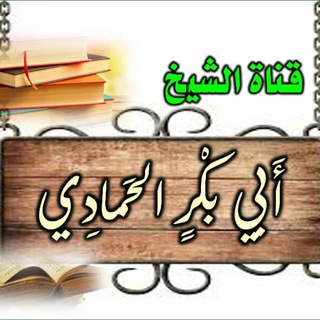
قناة الشيخ أبي بكر الحمادي
1,709 Members () -
Channel

WCSE R&A - ARAB CHANNEL
309 Members () -
Group

تو دَرَم را بزن | Sen Çal Kapimi
12,577 Members () -
Group

قلم طبيب
2,947 Members () -
Group

قـ♥̨̥̬̩لــب يــگ♥̨̥̬̩ــتـب
2,944 Members () -
Group

ڪْرۅﻧـٱ!🥀🎼 ، ⇣
373 Members () -
Group

Golden Books™
10,279 Members () -
Channel

ـ نـجـمهہ𖤐.
2,806 Members ()
TG USA Telegram Group
Popular | Latest | New
Set custom notification sound Telegram Messenger Tricks The Bot API is a free and open platform, available to everyone. If you're looking to build your own bot, check out this page.
Final Thoughts Use Hashtags to Organize Your Chats Furthermore, you can view how much Mobile or WiFi data you have consumed so far. Just tapping on “Data Usage”, and it will show you “Bytes sent” and “Bytes received” of individual file types. Uttarakhand resort murder: Amid questions within, BJP may revamp Dhami go...Premium
Add Nearby People and Group Telegram Messenger Tricks Telegram Live Locations and proximity alters (Express Photo) The platform supports two types of channels: public and private. The former can be found in search, and anyone can join them, whereas the latter can be joined only via invitation links. Who are the social leaders from Maharashtra holding up Mahatma Gandhi’s l...Premium
This will allow us to offer all the resource-heavy features users have asked for over the years, while preserving free access to the most powerful messenger on the planet. The Telegram icon on an Honor View 20 on a flowery pillow.
Warning: Undefined variable $t in /var/www/bootg/news.php on line 33
US