Telegram US Group List 654
-
Group
-
Group

Eebbifamtoota
674 Members () -
Channel

𝑮𝒖𝒄𝒄𝒊 𝒃𝒐𝒚.
1,767 Members () -
Group

Music Region | Rcok Metal
15,420 Members () -
Channel

๏ɾɠყ⚡️
614 Members () -
Channel

Rest
1,596 Members () -
Group

LPM SHITHEART COUPLE
417 Members () -
Group
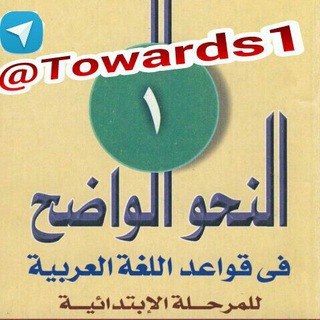
النحو الواضح
5,363 Members () -
Group

BBC News Afaan Oromoo
34,966 Members () -
Group

🕋السيرة النبوية الشريفة🌅
513 Members () -
Channel

عِــبـړة 〆.
774 Members () -
Channel
-
Group

Soora Sammuu
418 Members () -
Channel

ASHRAR TEAM
1,385 Members () -
Channel
-
Channel

- أححَمّد☤.
1,144 Members () -
Group

Ninja Cracking
3,444 Members () -
Channel

[11:11] 🐼🍫
475 Members () -
Group

Переборхес
734 Members () -
Group

دَیوثانِ کُهنسال...!
41,833 Members () -
Group

کیری فاکس نیوز...!
20,231 Members () -
Group

جـــنــح فــطــرس
1,671 Members () -
Channel

﮼ل،ميمو🧜🏻♀️♥️.
2,661 Members () -
Group
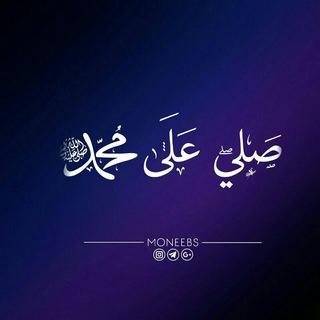
ملامح سودانية ✨🌙
3,854 Members () -
Group
-
Group
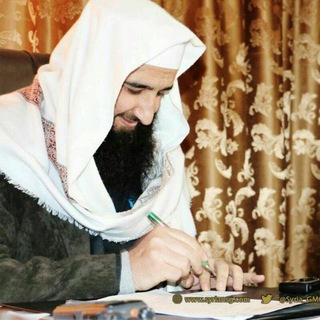
د.إبراهيم شاشو
10,049 Members () -
Channel

𝐕 𝐄 𝐑 𝐒 𝐀 𝐂 𝐄
449 Members () -
Group

ActivityEdu - Новости образования
508 Members () -
Channel

🍃💞 احساسات ناب 💞🍃
3,366 Members () -
Channel

KØPRI GÀNG | OPEN MEMBER
319 Members () -
Channel

دورات المُصورة | ESH ⚜️
328 Members () -
Group

صور و حالات WhatsApp
6,006 Members () -
Group

ملحقات🇺🇲تصميم🇺🇲فوتوشوب🇺🇲
12,991 Members () -
Group

إندومي
598 Members () -
Group

ٲٳحبــــبـــــتـــــ❤️ڪ〝♥بـــــجــــنوَن❤️
5,105 Members () -
Group

مسلسلات وأفلام - 𝐰𝐝𝐅𝐋𝐈𝐗
5,765 Members () -
Group
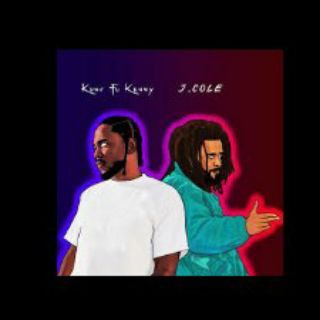
J.cole & kendrick Lamar Updates™
7,264 Members () -
Channel

كيف تصبحين أنثي🌹🌹
403 Members () -
Group

ЛЮТЫЙ ЛИНГВИСТ
411 Members () -
Channel

الدعاء من الكتاب والسنة
2,254 Members () -
Channel

جــڪــليــتھٰهۃ 🍭💘
352 Members () -
Group

🚬💙D.R.U.N.K in L.O.V.E🍒
674 Members () -
Group

𖥔 ⍴r♡ᥒᥴ♡sss𝗍♡rу ✿࿐
5,392 Members () -
Channel

🛍SUPER MALL CHANNEL🛍
646 Members () -
Group

Выделенная полоса
309 Members () -
Group

РЖА.ch, приколы 🤣😎😅
1,104 Members () -
Group

Akfa Lighting
701 Members () -
Group

تَنَفَّــــَــــس
2,310 Members () -
Group

Your Pretty Start Here😍😍
384 Members () -
Group
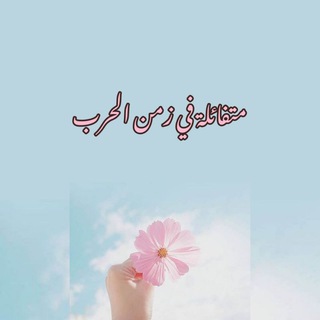
متفائلة في زمن الحرب 💚🌸
425 Members () -
Group

̗•⁽♥₎•جـ̋مـآإلنآإ❨😍❩بـل̋مـتـنآإا•⁽♥₎•
369 Members () -
Group

Proshloe – исторический журнал
4,286 Members () -
Group

كروب|| التفوق || للامتحانات
419 Members () -
Group

• GROUP ANDROID JUNGEL •
1,435 Members () -
Channel

⸀18𝐲.ألقصصيد 𝗼˺.
1,945 Members () -
Group

- الدليل الاسود.
996 Members () -
Channel

🎙 Mundo Pop & Rock
1,054 Members () -
Channel

شورای ائتلاف نیروهای انقلاب
2,849 Members () -
Group

: ماضيَ め .
9,062 Members () -
Group

فال ومشاوره تاج بانو
2,043 Members () -
Group

خُذلان💔😔
1,093 Members () -
Group

KULGULAND_🏰
7,663 Members () -
Group

فُرآنس ڪآفُڪآ
541 Members () -
Group

مقولات مشاهير
30,916 Members () -
Group

شعر و مشاعره
825 Members () -
Group

Addis Insight
371 Members () -
Group

قناة/ د. محمد السيد محمد
4,136 Members () -
Group

Best Music
548 Members () -
Group

عالـــم المــــرأة🖤🥀
563 Members () -
Channel

Info Tech With Leul
400 Members () -
Channel

@Temu pictures
344 Members () -
Channel

AKHLAKLESS PROMOTE//HIRING ADMIN
1,347 Members () -
Group

Всякая Алишечка
2,495 Members () -
Group

🌱🌿橫財就手[發] ☘️🌵
1,095 Members () -
Group

ثالث ثانوي و تحصيلي | دليلك
13,893 Members () -
Group

☼⁅ مـــعـلـومـة وقـصـــة ⁆☼
942 Members () -
Group

احببتڱ سرآ😍❤
6,160 Members () -
Channel

تفاؤل •• 🎀
1,058 Members () -
Channel
-
Channel

Магия Еды | Готовим Дома
2,771 Members () -
Group

🎌ANIMÉS WORLD🎌
3,418 Members () -
Group

طلاب أمريكا 🇺🇸
13,579 Members () -
Group

科技閒聊群組
3,148 Members () -
Group

• ᴏᴠᴇʀ ʙɪᴏ •
10,428 Members () -
Group
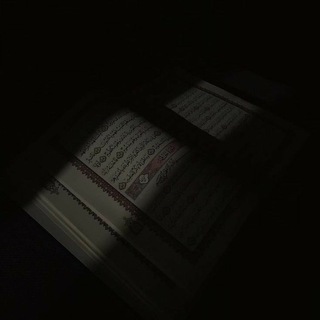
سُقيا الفؤاد
3,121 Members () -
Channel

روحٌ للّٰه هَاربة|🕊🌻
2,224 Members () -
Channel

ليتك تقرأ.:"
419 Members () -
Group

نكات تموت من الضحك
756 Members () -
Group

- يقينيّــة.
6,602 Members () -
Group
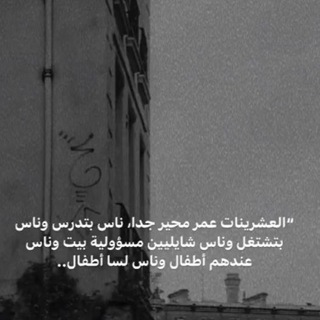
مَلاذ الرُّوح🕊️💜
630 Members () -
Channel
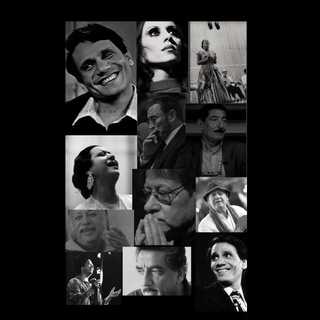
T.v ⌯ 𝐅 𝐎 𝐎 🛡️
389 Members () -
Group

"TIK TOK" Best 🏆
6,499 Members () -
Channel
-
Group

رمـاد.
5,687 Members () -
Channel

DARK WEB VIP FIXED💯✅
547 Members () -
Group

Jamet Promote
2,553 Members () -
Channel

💖💖حالات وتس اب💖💖
404 Members () -
Channel
-
Group

فروشگاه تخفیفی آنلاین
28,148 Members () -
Group

(ﺂﻟھَہّﺑة) 𝐇𝐈𝐁𝐀 𝐀𝐇𝐌𝐄𝐃
544 Members ()
TG USA Telegram Group
Popular | Latest | New
Mute Specific Telegram Chats Sharing your location lets others keep an eye on your progress to a destination or help look out for your safety. In Telegram, open a chat, tap the paper clip button, and choose Location to share it. To get going, open the Telegram app on your device. Then, head over to a chat and tap on the name of the chat at the top.
If you are using Telegram on your PC, Laptop, or another device, your secret chat is only visible to your device that you started it. Customize Theme and Message Corners Custom Theme Your Telegram 1b Telegram Messenger Tricks Set Reminders
Cloud access Locate users near you Last year, Telegram brought a unique feature that allows you to discover Telegram users and groups based on your location. This comes really handy when you want to add someone to your Telegram without sharing your mobile number. Also, if you are going to conferences, campuses or festivals, you can find several groups related to the place and event just like that. To add nearby people, open the Telegram menu and go to “Contacts”. Here, tap on “Add People Nearby” and there you have it. Previously, it was required to keep the screen open for this feature to work. But now users can turn on the “Make Me Visible” option in the People Nearby window so nearby users can see their profile without needing to have the window open. Users on macOS now have a quick way to generate a custom profile picture – choose any sticker or animated emoji as the focus, and add a colorful gradient background. You can set one for your own profile, or as a group or channel photo – making it easy to create a themed icon for chats without searching for stock photos.
Table of Contents Edit Videos
Warning: Undefined variable $t in /var/www/bootg/news.php on line 33
US