Telegram US Group List 652
-
Group
 2,002 Members ()
2,002 Members () -
Group

ذأت صدفه♥️🔕
930 Members () -
Channel

فوائد ودرر سلفية
543 Members () -
Group

رِضَا الرَّحْمَنِ غَايتُناَ
1,323 Members () -
Channel

روح وردية
569 Members () -
Channel

٢٢
313 Members () -
Channel

🖤🎶🎙️ SINGER 🎙️🎶🖤
323 Members () -
Channel

باهت || Pale
574 Members () -
Group

😈Hack Everything😈
1,890 Members () -
Group

TErmux
5,848 Members () -
Channel

إكتفاء'🧚♂🤎
341 Members () -
Channel

〞𓄼𝐊𝐀𝐑𝐌𝐀𝐍༒ڪـٵڔﻣـن𓄹〝
409 Members () -
Group

تمـــــٴـــنيٰتڪگ ، ߑ🔥️"
4,710 Members () -
Group

ChupisBlog
1,488 Members () -
Group

الرد على شبه الصوفية والأشعرية
354 Members () -
Group

عالم الموضة والجمال 💄❤.
461 Members () -
Group

الشيخان
833 Members () -
Group

الخادم محمد السماوي
415 Members () -
Channel

ئةش͜ــ๋͜ـق͜ــ๋͜ـي͜ــ๋͜ـ ت͜ــ๋͜ـؤم͜ــ๋͜ـ🖤 ،"(✨✊🏽"ء
314 Members () -
Group

Психология и Жизнь
4,085 Members () -
Group

Best Shopping Deals & Loots Offers
998 Members () -
Group

АЛИ
5,197 Members () -
Channel

Cinderella.
502 Members () -
Group
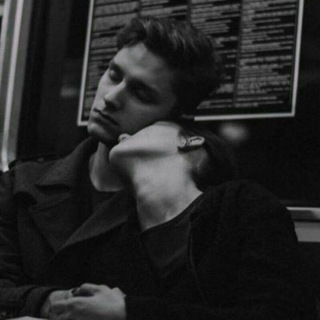
H I P S T E R .
1,054 Members () -
Channel

الشيخ_محمود هاشم
374 Members () -
Group

Abu Hend English
14,003 Members () -
Channel

🌱أحبـــك ربــــــــي🌱
3,442 Members () -
Channel

فـِ مُـنتصـف اللـيـل'!❤️🌃👀
486 Members () -
Channel
-
Group

- مِزاجيــــهه.
2,181 Members () -
Channel

Music 💋 l a d i e s
3,515 Members () -
Channel
-
Channel

100% Free Udemy Paid Course
709 Members () -
Group

▪️БИРЖА - ОБМЕННИК ▪️SKRILL/NETTELER/QIWI/BTC▪️
667 Members () -
Group
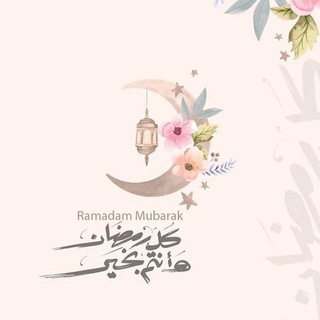
أثر جميل قبل الرحيل 🤎!
3,532 Members () -
Group

علم النفس👤
8,181 Members () -
Channel

بُستان الحسنآت | 📖
915 Members () -
Group
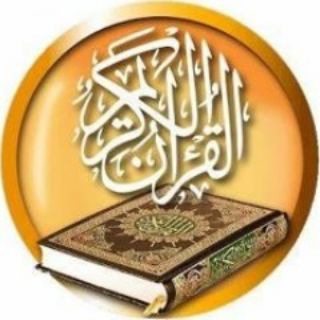
من مثلك ياحافظ القرآن،
4,615 Members () -
Group

من فكر السيد محمد الصدر
3,362 Members () -
Channel

ٲسيــل ↄᓄᓗᓄ ♥️✍🏻
2,844 Members () -
Channel
-
Channel

𝐋𝐎𝐋𝐄𝐓𝐘 ,
974 Members () -
Channel

𝐒 𝐀 𝐃 𖤐.
385 Members () -
Channel

روحٌ لله هاربة .
800 Members () -
Group

App Cast™
7,226 Members () -
Channel

ڪـــتـاابـااتيي💜
350 Members () -
Group
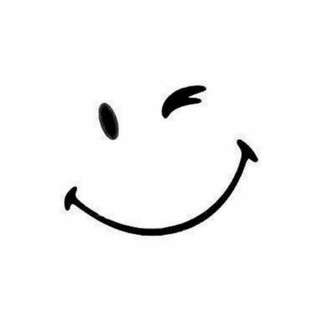
😂بـﻧـگ⏰النڪـت✌😅
443 Members () -
Channel

🎴کۆرە سۆرانی🎴
649 Members () -
Group
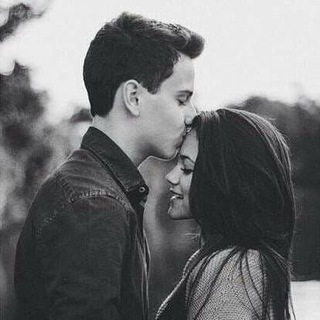
Mamwzin
342 Members () -
Group
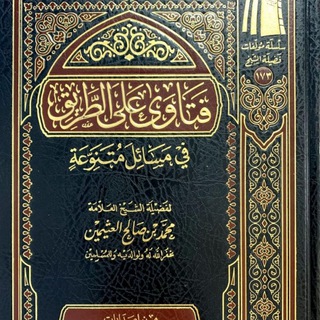
فوائد ابن عثيمين📗🖊
742 Members () -
Group

وافــــــل🍫😴
319 Members () -
Group

تزئین غذا ودسر و ژله مدرن
14,965 Members () -
Group

PAID APPS FOR FREE
339 Members () -
Channel

🌻 للفردوس نسعى 🌻
704 Members () -
Group

منتجات الصَــًـِحه والجمال dxnُ❣
987 Members () -
Group

استاذ حسن علي كريم
491 Members () -
Group

مکانیک - ماتیکان
2,220 Members () -
Group

That Time I got Reincarnated As A Slime
10,123 Members () -
Group

Al-Rayyaan Kofalee
402 Members () -
Group

😂😂کلــیــپ خــنــده😂😂
1,128 Members () -
Channel

United Oromo Media Network
2,358 Members () -
Channel

GAREE_TOKKUMMAA
588 Members () -
Channel

What I Feel
1,324 Members () -
Group

روح المـ ح ـبة♛⇣🐰☄️₎✦
29,335 Members () -
Group
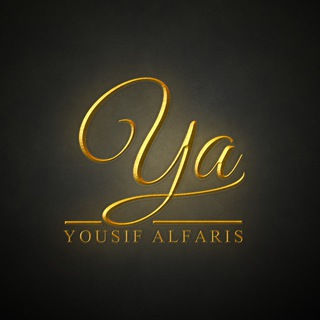
YOUSIF ALFARIS
665 Members () -
Group

DJ DIMIXER [ПО СТУДИЯМ]
6,044 Members () -
Group
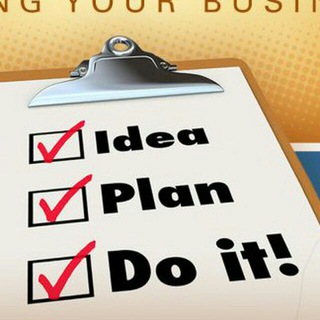
Sinqii baraa
1,000 Members () -
Group
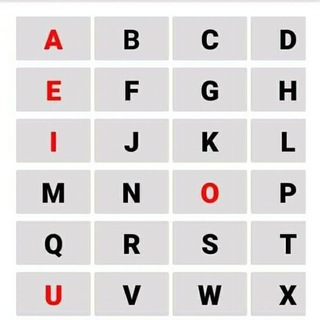
Taateewwan dinqisiisaa
1,961 Members () -
Channel

Y O U " R " H O o M E "💖
466 Members () -
Group

مشاعر_مُبعثرة💛🥀
12,580 Members () -
Channel

أنيَيَن الُرٍرٍۆۆحٍ ّ
486 Members () -
Group

Gali Ababor Official
10,347 Members () -
Channel

مارشميلو 💜
332 Members () -
Group

🔱 MAN UNITED ORO FUN 🔱
11,144 Members () -
Channel
-
Group

حكايه حلم ✨
2,356 Members () -
Channel

٭┊⸡ּׂׅ ۅۧٺـۧيـٰ̲ۧـن ۦ،|༒ΣAT£Ŋ "•
303 Members () -
Group

♥️💌Xalaaya jaalala isanirraa isiniif♥️
5,552 Members () -
Group

شَـارع الغَـرام 🌎❤✨.
430 Members () -
Group

АКАДЕМИЯ ЗАРАБОТКА
2,414 Members () -
Channel

Space
409 Members () -
Channel

black-heart🖤🔥
827 Members () -
Group
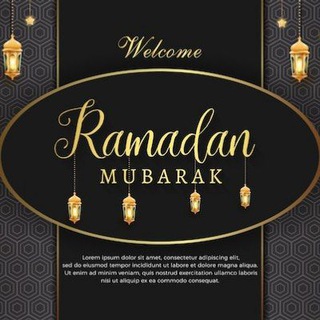
Ethio🇪🇹Muslim🇪🇹 Nashida - Menzuma 🎼
22,443 Members () -
Group
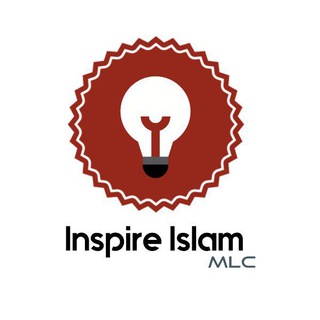
Inspire Islam
783 Members () -
Group
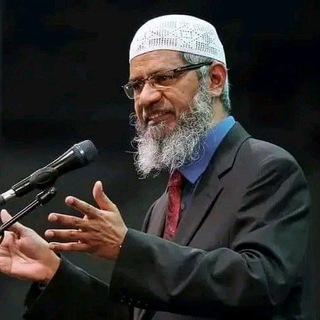
Dr Zakir Naik Afaan Oromoo
12,810 Members () -
Group

I Am You 🖤
2,086 Members () -
Group

أكاديمية انطلق
1,502 Members () -
Group

Oromia Education Bureau
26,291 Members () -
Group

Бланш о себе и мире
2,607 Members () -
Group

Geisha 2.0
1,524 Members () -
Group

Ogeti Pictures
304 Members () -
Channel

Kuusaa Wolaloo
363 Members () -
Group

Masud Sh/Abdulaxif-Official
369 Members () -
Group

Ahmedin Jebel - አሕመዲን ጀበል
59,927 Members () -
Group

HAQA,BAACOO FI TAPHAWWAN.
26,163 Members () -
Group
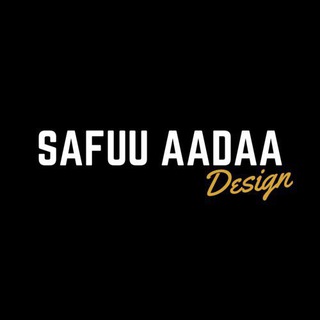
Safuu Aadaa design
2,067 Members () -
Group
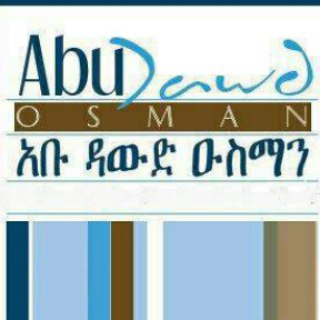
ABU DAWD OSMAN
5,911 Members () -
Channel

𓆩 𝐂𝐈𝐍𝐃𝐄𝐑 𓆪 🌑 𓆩 رمـٰـِ ـٰـِآد 𓆪
1,285 Members () -
Group

🍀زیباییهای آفرینش🍀
2,662 Members () -
Group
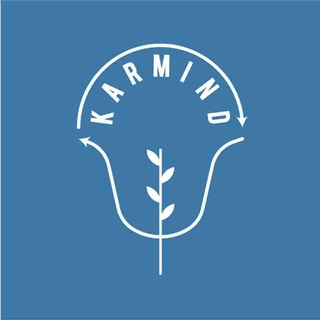
مشاوره تخصصی کنکور ارشد روانشناسی
4,069 Members ()
TG USA Telegram Group
Popular | Latest | New
Polls and Quiz Mode The Bot API is a free and open platform, available to everyone. If you're looking to build your own bot, check out this page. Telegram is all about privacy and security, and it isn't beholden to larger companies like Facebook.
Drafts They offer a great opportunity to reach people directly, sending notifications to their devices with every post. Users can join and leave channels at any time. And once they join a channel, they can see its entire message history. Your smartphone is the main hub of your private information. You may be sharing a lot of information with your family friends and anyone other using a messaging app. Read: 7 Best Facebook Alternatives That Keep Your Data Private | 2020 Edition
Telegram may be among the most popular messaging services in the world, yet there are still many who don’t know what it’s all about. The app is often name-dropped in discussions regarding online privacy and security, but aren’t all messaging apps secure? Don’t more popular apps like WhatsApp and Facebook Messenger (despite their ties to Facebook) also have the fabled “end-to-end” encryption? What makes Telegram so special? Another security feature that adds usability is usernames. Instead of giving people your phone number, you can simply give them your username. This gives you better control over what information is out there, and how people can contact you in the future. Read also: How to protect your privacy using Android To edit photos/videos, click on the “attach file” and select a file from the gallery, or capture a new one from the camera. Once you do that, you will see various options to edit the file before sending it. You can crop the picture, adjust colors, exposure, contrast, and add emojis and text to videos.
Custom themes Share My Live Location continually updates that chat for the period you specify. Be careful about giving away too much information when using this.
Warning: Undefined variable $t in /var/www/bootg/news.php on line 33
US