Telegram US Group List 651
-
Group
 820 Members ()
820 Members () -
Group

Дизайн интерьера. Вдохновение
2,357 Members () -
Group

🔥Udemy course360🔥
3,009 Members () -
Group

كڪٌـن لنفـسّك❥|⁵².
3,945 Members () -
Channel

HOLLYWOOD AND BOLLYWOOD MOVIES
1,768 Members () -
Group

Low_price_dealz
316 Members () -
Channel
-
Channel

طـاوᯨهྂྃ للميمز الفاشله💔🐸
508 Members () -
Group

قناة د.حياة سعيد باأخضر
2,860 Members () -
Channel

La disparition
362 Members () -
Group

Passion 4 Books
4,767 Members () -
Group
-
Channel

CoffeeandCigarettes
572 Members () -
Group

مستشارك الطبي واحه المنار
12,373 Members () -
Group

اِصبِرْ نَفسَك على السُّنَّة
344 Members () -
Group

Architect City
27,703 Members () -
Group
-
Channel

МГУ в условиях коронавируса
311 Members () -
Group

همســات متـــنوعــ✤ــه┇🌸🍃
8,688 Members () -
Channel

ZeroNet Feed
486 Members () -
Group
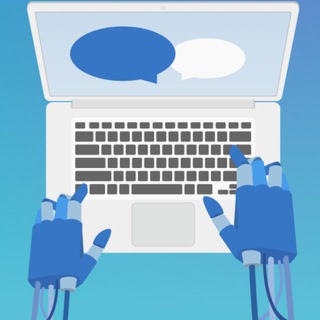
Чат про чат-боти та месенджер-маркетинг
878 Members () -
Group

#⃣هاشتاغ طالب جامعي 📚
2,440 Members () -
Group

༒ٳلہمْصًمْمْ حہدِوٌ ༒ ⃟✘𝐇𝐀𝐃𝐎؍.َِ⇣𖤍🖤َء
952 Members () -
Group
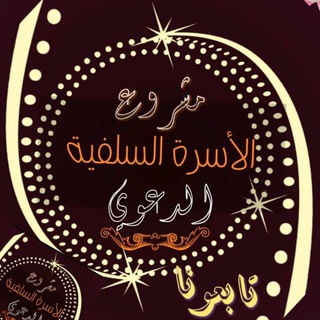
📚مشروع الاسره السلفيه الدعوي📚
882 Members () -
Group

🍰 🆁🆄🅼🅰🅷 🍰🅺🅴🅺🍰
650 Members () -
Channel

عيۧنۨــہ 𝓐💗 غيۧنۨــہ 𝓖💗
1,033 Members () -
Group

شُــغـفُ ♥️
503 Members () -
Group

🦅 Eagle Promotion 🦅
2,467 Members () -
Group

کــەســەکەــم🙃💔
1,092 Members () -
Group
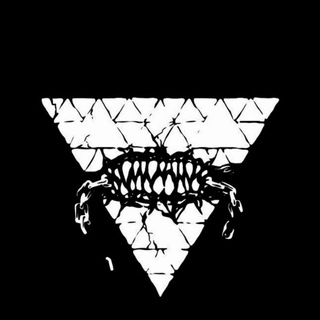
Культурология Апокалипсиса
1,941 Members () -
Channel
-
Channel

شـــنــار ⁹⁸
385 Members () -
Group

قناة عبدالله البلهان
3,078 Members () -
Group

A͎D͎ ͎P͎r͎o͎m͎o͎t͎i͎o͎n͎s͎✅͎
308 Members () -
Channel

هَٰيــبــــتنآ ورآثـه♕...."
408 Members () -
Channel

﮼؏ـالم مـتـغـيـر ⁞ ʷᵒʳˡᵈ
3,398 Members () -
Group
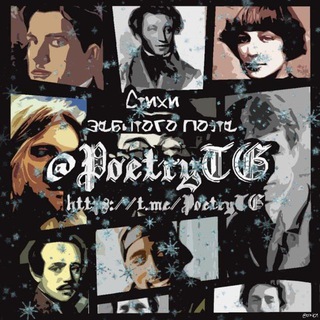
Стихи забытого поэта
10,593 Members () -
Group

Правильное питание👩🍳ЗОЖ
308 Members () -
Channel

دلنوشته هاي يك "لعنتي"
14,496 Members () -
Group

Really black
21,440 Members () -
Channel

⇣sтεℓℓα (💙🗝
374 Members () -
Group

صور و حالات WhatsApp
6,008 Members () -
Group

بالحᝳᝲـــب نحᝳᝲـــيᩬــا ♥'ࣶࣼࣼࣼࣻࣻࣻࣽࣾࣵ
498 Members () -
Channel

أبو يحيى الشامي
2,665 Members () -
Group

Health & Nutrition!🍎
1,143 Members () -
Channel

أروع الأناشيد
531 Members () -
Channel

ASKA FIXED INFO 👌
511 Members () -
Group

فراغ!
1,069 Members () -
Channel
-
Channel

ꜰʀᴇᴇ ᴀʟʟ ᴩʀᴇᴍɪᴜᴍ ꜱᴛᴜꜰꜰꜱ ᴀɴᴅ ʜᴀᴄᴋɪɴɢ
388 Members () -
Group

#قناة_المنشد_عدي_السفياني
711 Members () -
Channel

Shayri dil se
424 Members () -
Channel

Premium vvip demo
307 Members () -
Group

لحظات تقتلني💔
492 Members () -
Channel

إحياء سنة الرسول💝💝
355 Members () -
Group

قناة ابو محمد المحاقري ✍
635 Members () -
Channel

🔰TORRENT TAMILAN🔰
1,217 Members () -
Group

Netflix
1,193 Members () -
Group
-
Channel

♛أبــــــي وأمـــــي♛
763 Members () -
Channel

Abdullah Al-Yousef
307 Members () -
Group

”نبضُ قلمِ“
540 Members () -
Group

𝐌𝐂𝐍𝐃 | #.𝐌𝐎𝐎𝐃
1,127 Members () -
Channel

ʟᴇᴀʀɴᴇʀs' ᴅᴏsᴇ ᴄʜᴀɴɴᴇʟ
901 Members () -
Channel

صدقة جارية عن موتانا
2,635 Members () -
Channel

ᴇxᴘʟᴏsɪᴏɴ 💦
2,090 Members () -
Group

Колония email маркетинга
414 Members () -
Channel

اسـᓆـاطۓ 🕊
309 Members () -
Group

مـحـمـــد الـشـــرفـي 🎓
332 Members () -
Group
-
Group
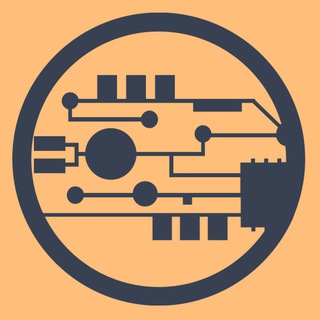
IT Audit and Governance
3,426 Members () -
Channel

ٲرميز ﻟ̣̣يبّـيٱ 𓂺
1,109 Members () -
Channel

Видеоприколы MirOma/video jokes🤣🤣🤣
2,618 Members () -
Channel

Hacking Junction ™
4,270 Members () -
Group

ADMIN CHAT Дела админские
2,759 Members () -
Channel

Царство рептилий🐢🐍🦎🐊
430 Members () -
Group

إقٌتبَآسآت دِڪتوورهـ ؛ 💘🙊
801 Members () -
Group

ProDigital. Интернет маркетинг и SMM
3,289 Members () -
Group

Чернотроп
487 Members () -
Group

🇩🇪 Reich's Treasure Gallery
1,365 Members () -
Channel

TIGER WA
4,019 Members () -
Channel

Top wallpapers
1,458 Members () -
Channel

🇱🇾⃤𖤍𓆩𝐆𝐎𝐍𝐓𝐀𓆪 ┆
784 Members () -
Group

年轻人按摩中心
7,377 Members () -
Group

Selena Gomez Arabic
2,377 Members () -
Group

قصص مؤثرة ❥
4,952 Members () -
Channel

HK-Tacticool Supply Channel
986 Members () -
Channel

❤️ அழகிகள் 2 ❤️
1,744 Members () -
Channel

𝙇𝙚𝙫𝙞𝙩𝙖𝙩𝙞𝙣𝙜
628 Members () -
Group

• 𝒌𝒊𝒏𝒈𝒅𝒐𝒎 𝒗𝒌𝒐𝒐𝒌•¦•. 𐤀
794 Members () -
Channel

شَـعبياتَ📻🎻. "
587 Members () -
Channel
-
Group
-
Group

Очки, оправы, аксессуары 👓
2,018 Members () -
Channel

انـطـفاء|♡
929 Members () -
Group

Автомания
314 Members () -
Channel

مــالـي احــد ⌯
305 Members () -
Group

Noria Store
930 Members () -
Group

OtakuDrive Group
2,174 Members () -
Group

هگـونة ماتـتا هِ هِ ي🐸😹
2,002 Members ()
TG USA Telegram Group
Popular | Latest | New
Premium Premium Badges There's also a hidden menu that appears when you long-press on the Send button. Choose Schedule message to delay sending until a time in the future. You can also tap Send When Online to send the message when the other person is next active on Telegram. Yes, with the recent update, now you can add animated stickers of Telegram on both images and videos. We all love Telegram’s high-quality animated stickers and now you can bring life to still images using these popular animated stickers. However, keep in mind, after adding stickers, images will turn into GIFs and might lose some quality. So to use this feature, just select your image/video and tap on the “brush” icon at the bottom. After that, tap on the sticker icon and add animated stickers to your media. That’s it.
You can download the app for free from the Google Play Store via the button below — give it a try with a pal if you’re keen. The best way to decide if it’s right for you is to try it for yourself. The company also makes its API publicly available for free and invites developers to create clients on other platforms. Users can also create custom bots, themes, stickers, and more free of charge. Settings in Telegram The app also lets you make location-based groups, a local group that works in a small region for co-worders, students, or neighbors. Once you have created the group, users in the vicinity will be able to view it on their device and join.
There are a lot of cool things you can do with Telegram, and we have included some of the best ones on this list. You can check out the table of contents below to get an overview of the tricks we have mentioned and jump ahead to whichever Telegram messenger trick you want to learn more about. You can surely delete messages that you have sent, but did you know that Telegram has brought a new feature that lets you delete messages sent by other users too. That’s kind of weird, but this feature is for users who prioritize privacy over everything. To use this feature, just select the received message and tap on the “delete” button. Now, select “Also delete for X” and tap on “Delete”. The message will disappear from both ends without leaving any trace. Open Telegram app -> Settings -> Privacy and Security. One of the things that I love about Telegram is that the service gives me an easy way to change my phone number attached to my account without making me lose all my previous chats. If you also want to switch your Telegram number, it’s pretty easy to do. First, tap on Settings and then tap on your mobile number.
Read also: WhatsApp vs Telegram vs Signal: Which messaging app should you use? With Telegram, you can send thousands of high-quality stickers right from the chatbox. Just tap the “sticker icon” on the left bottom, and it will show you dozens of trending stickers and masks. You can search for specific stickers and add them to your virtual keypad.
Warning: Undefined variable $t in /var/www/bootg/news.php on line 33
US