Telegram US Group List 624
-
Group
-
Channel
-
Channel

ɪɴғɪɴɪᴛʏ
353 Members () -
Group

BLAMED〞𓆪.
1,426 Members () -
Group

سيِهاڤ⁸²|𖤐.
820 Members () -
Group

أّإوٌرأّّقُ الـيــِّأّﺳمين🌸🍃
531 Members () -
Group

لازلـتـ ع قيــد الـحيــاة
3,954 Members () -
Group

[• FDS •] Free Decrypt Script
390 Members () -
Channel
-
Group

ابداع Anna art
1,937 Members () -
Group

NANO HACK
419 Members () -
Group

Game Changers official
9,054 Members () -
Group

قـﺻﺺ وِأّقِعٌيِّـــــة
4,665 Members () -
Channel
-
Group

🇮🇩🆂🅰🅳🅱🅾🆈STORE PUBG🇮🇩
2,253 Members () -
Group

❍‼️ رمـزيـات مـشـتفـرات ‼️❥
336 Members () -
Group

لــوتیـــــــــا
4,447 Members () -
Group

««شیعه و آخـرالـزمان»»
389 Members () -
Group

زبج صنعاني
11,647 Members () -
Channel

SAVAGE CORPORATION [🇳🇵]
3,533 Members () -
Group

استایل طوری!👗👠
11,033 Members () -
Group

ستوريات رياضيه
627 Members () -
Group

روايــــہَ..🎀
1,197 Members () -
Group

English learners
31,088 Members () -
Group

🚫ورود ممنوع🚫
4,093 Members () -
Channel

"تصٱمۘيۧمۘ طبطب 🌿🤍
313 Members () -
Group

Horóscopo
3,700 Members () -
Group

كلمات تكتب بماء الذهب🖋
2,359 Members () -
Group

أنت مرادي💕
858 Members () -
Group

🍃💛heart♡||قلبي||💛
2,256 Members () -
Group
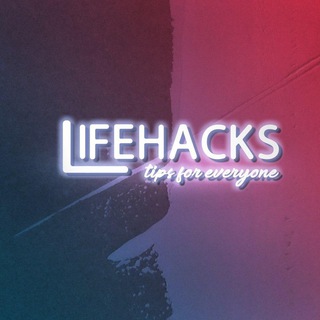
Лайф хаки ЖИЗНИ
835 Members () -
Group

ּ؏ــڣــڔٰا̍ء 💜
869 Members () -
Channel

Dream 11 Experts
8,033 Members () -
Group

ﮪـﺑـﺸـات ﺻـﻧـ؏ـآﻧــﯧﮯ
337 Members () -
Group

کانال دلتنگ کربلا
4,737 Members () -
Channel

الأستاذ علي مهدي الانصاري الرياضيات للجميع
4,100 Members () -
Channel

Hidden_Killer_Hacker_Pubg
502 Members () -
Group

❧” ۿڵوﺳﺂﺂت صنـ۶ـﺂﺂﻧﮯـيهۂ♪“❦
3,209 Members () -
Group

کامپیوتر جابز
423 Members () -
Group

باسم فارسی
10,605 Members () -
Channel

VOT / Voice of Tegaru /
11,636 Members () -
Group

ویدیو و رفرنس های پزشکی و پرستاری
12,568 Members () -
Group
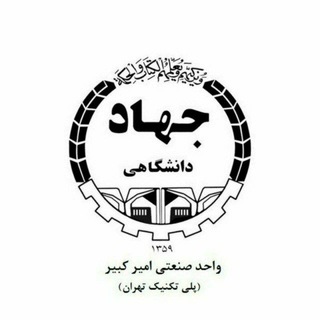
سازمان دانشجویان امیرکبیر
1,506 Members () -
Group

روائع الشعر الفصيح والخواطر
1,582 Members () -
Group

Environmental Geology
1,467 Members () -
Group

عقار الرياض
861 Members () -
Group

𓆩 IMPЯΣƧƧIӨП
5,458 Members () -
Group

📞 الو بیمارستان؟
27,097 Members () -
Group

اخبار و استخدامی علوم آزمایشگاهی کشور
14,563 Members () -
Group

برترین کانال علمی کادر درمان👩⚕👨⚕
3,870 Members () -
Group

دانشگاه علوم پزشکی مشهد
6,672 Members () -
Group

توییتر دانشجویان علوم پزشکی 👨🏻⚕👩🏻⚕
18,152 Members () -
Group

Trading Tips.....
1,468 Members () -
Group

قناة ارباح من الانترنت روابط ربح
523 Members () -
Group

حرر عقلك 📚💙
1,163 Members () -
Group

Русский язык | официальный
19,988 Members () -
Group

HD Corn Links
1,448 Members () -
Group
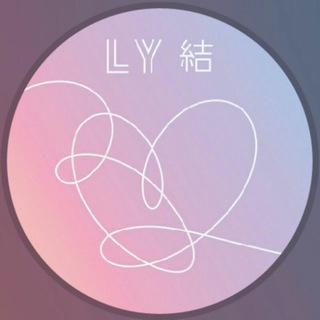
BTS
662 Members () -
Group

خ̐͜ـــي͜ـــب͜ـهّْهّْ! 𓄧💔₎ۦ˛
866 Members () -
Group

t.me/RMD2709
478 Members () -
Group

AUT Students International News
7,190 Members () -
Group

جمال الأحرف _حريه في الإبداع
330 Members () -
Group

ℂ𝔸𝕊𝔸𝔹𝕃𝔸ℕ𝕂𝔸
2,022 Members () -
Group

Notizie astronautiche
620 Members () -
Channel

🏩 GoodDoctor's shop
746 Members () -
Group

﴿ - كبـرياء رجـل ⁽♔₎
5,913 Members () -
Group

A braccetto con la Storia
6,848 Members () -
Group

تبلیغات کانال IRANIAN
542 Members () -
Channel

✨Mythos✨
751 Members () -
Channel

Il caso Scafroglia
396 Members () -
Channel

Wired Unofficial
841 Members () -
Group

💙نديدي👥
416 Members () -
Group

MotoGP Che Passione
627 Members () -
Group

Passione Napoli Channel 💙
430 Members () -
Group

Good Doctor 👨⚕️
9,173 Members () -
Channel

HABESHA BETTING TIPS
311 Members () -
Group
-
Group
-
Group

Hispanic Studies/UT
720 Members () -
Group

انجمن فرهنگ و سياست دانشگاه شيراز
782 Members () -
Group

Malayalam Movies
2,534 Members () -
Group
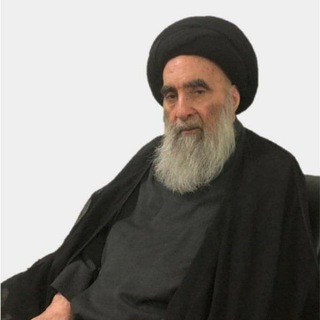
إرشاد السائلين للمسائل الشرعيه
714 Members () -
Channel
-
Group

قناة خيال مصمم
4,244 Members () -
Channel

احکام زن و شوهری
419 Members () -
Channel

🌸زندگی مومنانه🌸
129,555 Members () -
Channel

منصة للتدريب والاعلانات الالكترونية
3,632 Members () -
Channel

ANATA NO AI
1,629 Members () -
Group

World memes
3,849 Members () -
Channel

Emby 反收費聯盟 - 永久免費 Emby 服務
4,017 Members () -
Group

южанин в тундре
1,370 Members () -
Group

روح الحياة ☁
498 Members () -
Group

Security Question
6,051 Members () -
Channel

تعلم برمجه ولغات
637 Members () -
Group
-
Channel

TNT APPLICATION
1,878 Members () -
Group

English Vocabulary💭📢
2,654 Members () -
Group

[ عکاسی تایم ]
26,725 Members () -
Group
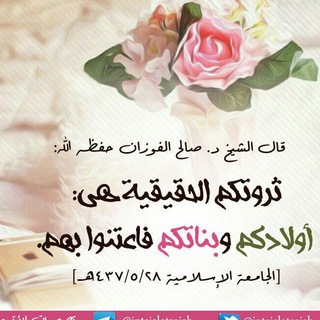
🌷هكذا نربي اولادنا 🌷
12,971 Members () -
Group

أخبار السعودية
132,058 Members ()
TG USA Telegram Group
Popular | Latest | New
Slow Mode Telegram Messenger Tricks Pin Messages in Channels Additionally, subscribers can enable a setting in Privacy and Security to automatically archive and mute new chats, helping organize even the busiest chat lists.
Add Multiple Accounts b Telegram Messenger Tricks Telegram has a cloud service that stores messages, photos, videos, and documents. You can access your data from any of your devices anytime without having to rely on third-party backups. Last year, Telegram brought a unique feature that allows you to discover Telegram users and groups based on your location. This comes really handy when you want to add someone to your Telegram without sharing your mobile number. Also, if you are going to conferences, campuses or festivals, you can find several groups related to the place and event just like that. To add nearby people, open the Telegram menu and go to “Contacts”. Here, tap on “Add People Nearby” and there you have it. Previously, it was required to keep the screen open for this feature to work. But now users can turn on the “Make Me Visible” option in the People Nearby window so nearby users can see their profile without needing to have the window open. A great way to organize your chats inside a group or channel is by using hashtags. When you use a hashtag in a message, that word becomes searchable allowing you to see all the messages relating to that topic. For example, if the group is discussing the new Avengers movie, everyone can use the Avengers hashtag. If you want to see all the messages in one location, you can just tap on the hashtag and all the messages with that hashtag will come up.
Custom Theme Your Telegram 2b Polls and Quiz Mode Open a Telegram chat Premium users get increased limits for almost everything in the app. With Premium, you can follow up to 1000 channels, create up to 20 chat folders with up to 200 chats each, add a fourth account to any Telegram app, pin 10 chats in the main list and save up to 10 favorite stickers.
Who are the social leaders from Maharashtra holding up Mahatma Gandhi’s l...Premium On Android, simply slide out the left menu and choose New Secret Chat to start a new one. On iPhone, open a chat, tap the contact's name at the top, choose More, and then hit Start Secret Chat.
Warning: Undefined variable $t in /var/www/bootg/news.php on line 33
US