Telegram US Group List 602
-
Group
 10,497 Members ()
10,497 Members () -
Group

❤️ذكريات حلوة ❤️
1,330 Members () -
Group

روابط عمومی دانشگاه علوم پزشکی بابل
4,133 Members () -
Group

Barganha de Placas & Telas
1,339 Members () -
Channel

𝐒𝐈𝐌𝐏𝐋𝐈𝐂𝐈𝐓𝐘🍒.
1,291 Members () -
Group

بهـــــツــــرین باش
10,060 Members () -
Channel

قناه MENA عامه ومنوعه
786 Members () -
Group

حــالة عشـ♡ـق 🌙
4,960 Members () -
Group

همسات إيمانيه
421 Members () -
Group

حروووف مؤلمه💔
956 Members () -
Group

AUTOCAD_HOME_CHANNEL2
15,006 Members () -
Group

❤ منوعات ملـــــــوگ ❤
582 Members () -
Group

الواح و ادعیات مجرب
1,916 Members () -
Group
-
Group

- AℓKPOPNEWS
502 Members () -
Group

ቤተ መፃህፍት
566 Members () -
Group

ЧП Беларусь
83,263 Members () -
Group

❈[ s̶̶u̶̶n̶̶r̶̶a̶̶y̶̶s̶̶ ]❈
388 Members () -
Group

Undetectable ™ Group
768 Members () -
Group

تراتيل عشق 💚
408 Members () -
Group

هـﹻﹻگـﹻﹻر؍فـﹻلسـطـﹻيـﹻنـﹻﹻـہٰ۪۬؍ۦۧۦۧﮩٰٰۨ٭۬ﮧ۬،
1,516 Members () -
Group

𝐏𝒆𝒆𝐏 G!!F
4,143 Members () -
Group

ڪلُآمْ مْنْ آلُقٌلُبُ 💝🍃
1,565 Members () -
Group

🎀🍒ﺣحـلۅﯙه كـ ﻗْـطعهٖہ سكــر🍒 🎀
683 Members () -
Group

«بـِینُ اٰلـٓـ🦋ـحرمَـین🕊»³¹³
2,081 Members () -
Group

Ренат Валеев
26,743 Members () -
Group

هتيّن.
2,777 Members () -
Group

😘 احلى حبيبين 😍
619 Members () -
Group

کانال گیف های متحرک
337 Members () -
Group

⚔️(ستوريات رمزيات❤️
4,055 Members () -
Group

😍سر نجاحك في الحياه😘
1,242 Members () -
Group
-
Group

روائع الفكر والحكم
812 Members () -
Group

وحي الروح
1,461 Members () -
Group

🔶❥گـلـمـآت■مــن■آلــقــلـــب♡❤
4,988 Members () -
Group

حنــــــايا الـــورد🌼💛
1,444 Members () -
Group

حالات حزينة 🎶💔
2,946 Members () -
Group

خہوأطہر مہن ألقہلب ⁾⇣✿💗┊❥
2,075 Members () -
Group

‹تْنََُــــ͡ــَآﺂﮪـيَٰ̡ـدِ«»ﺣــــ͡ــٰ̡رڣّ💔﴾
2,041 Members () -
Group

• يـوســف | YOUSSEf •
1,138 Members () -
Group

كبرياء متمرد
3,928 Members () -
Group

﴿❁ورود✿مـبـ؏ـثـرهـৡৣ❁﴾
11,834 Members () -
Group

معاتب العشاك هيل
1,129 Members () -
Group

Crypto Panthers Club ✪
680 Members () -
Group

Swan Arts دکوراسیون
5,701 Members () -
Group

التنوير المعرفي والتدريب
1,209 Members () -
Group

- صييّت | あ SëT.
8,378 Members () -
Group

🥒 Ricette Wellness™️ 🥑
6,238 Members () -
Group

اناشيد طيور الجنه 2021✔️
610 Members () -
Group

روِتٌــيْـنً♥️🦢ٴ
1,106 Members () -
Group

Altstake.io
15,824 Members () -
Group

تســـوق توكلت على الله 1
2,514 Members () -
Group

s i m t .
3,619 Members () -
Group

فيد تصميم انستا"🥀📎
6,025 Members () -
Group

AltsForPeople™ | Gruppo
2,412 Members () -
Group

HD Print Movies ማከፋፈያ✅
26,614 Members () -
Group

Тайны Вселенной 🌏
435 Members () -
Group

رحيق الورد
38,264 Members () -
Group

Tajik Music 🇹🇯 Мусиқӣ Тоҷики 🇹🇯 Таджикская музыка
2,809 Members () -
Group

سہٰمہٰيٰتہٰكہٰ 💙 رﯛحہٰيٰ
1,772 Members () -
Group

Ta`lim xabarlari | Rasmiy kanal
4,764 Members () -
Group

#الْإِرتِقَـاءُ..🕊
4,608 Members () -
Group

يۧومۘيۧاּت سۜنۨفُورُ وسۜنۨفُورُة ۗ 💙
12,198 Members () -
Group

؏ۤـطۨـر🌹 آلڪٰلآمٰ̲...❥❥
3,139 Members () -
Group

Sudanese Viduo Designs 💛🌸
3,708 Members () -
Group

Сливы от Блогеров💣
1,843 Members () -
Group

مخطوطات للتصميم مخطوطات تصميم
2,251 Members () -
Group

کْبًريَآء رجّلَ😌 وٌغُروٌر آنِثًﮯ💃
526 Members () -
Group

لُجُّ .
502 Members () -
Group

تزئین غذا ودسر و ژله مدرن
7,996 Members () -
Group

مريض نفسيا 💔
2,291 Members () -
Group

المّقهَى الأدبي
9,130 Members () -
Group
-
Group
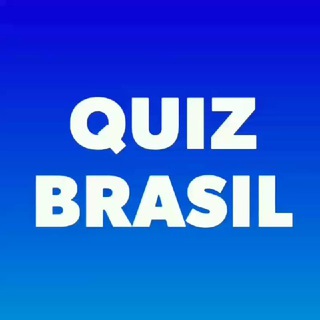
Quiz Brasil
2,335 Members () -
Group

ኢስላማዊ ፅሁፎች
15,617 Members () -
Group

حجٍٍــايــات✔🖤
2,108 Members () -
Group

🦋DIÁRIO PERDIDO🦋
364 Members () -
Group

"هـاجَـر تَـنـتَـظِـر"
5,600 Members () -
Group

نون سیر- ویدیو آشپزی
35,118 Members () -
Group

گروه تورمسافرتی☎️02149773
4,058 Members () -
Group

🏹VENDAS on Casti3l 🏹
316 Members () -
Group

Tutto Sconti Italia
15,223 Members () -
Group

الفوائد اللغوية
1,087 Members () -
Group

{ Waad } ❤️
929 Members () -
Group

اخبارخودرو
104,475 Members () -
Group

إستــشارات_عامة🍁 ۦ❥ ͢˓ۦ
607 Members () -
Group

حكم واقوال رائعة
2,155 Members () -
Group

فَـوضى-Ḿess 🖤🍃
5,039 Members () -
Group

🌟موسوعة التطبيقات والبوتات🌟
1,968 Members () -
Group

ازدواج آریایی😍💑
2,647 Members () -
Group

Kayfaren
1,119 Members () -
Group

🍃ثـمـ[ أحاديث مختارة من السنة ]ــرات🍃
1,071 Members () -
Group

Sulk ム
3,423 Members () -
Group

پکیجهای دروس اختصاصی کنکور انسانی
13,393 Members () -
Channel

💔قصه حب حزينه ♡🎻
307 Members () -
Group

همــــسات منـــ❀ـوعه🌸
1,437 Members () -
Group

أعذبُ القَصيد ✒
335 Members () -
Group

𝐔𝐧 𝐒𝐚𝐢𝐧𝐭
53,819 Members () -
Group

Italian Football TV
637 Members () -
Group

احدث البرامج 📲
15,942 Members ()
TG USA Telegram Group
Popular | Latest | New
Add Animated Stickers to Images/Videos Disabled: Turn off automatic night mode and always use the chosen theme. Because Telegram lets you interact with people even if you aren't in each other's contacts, you may wish to make your account more private. To change privacy options, head to Settings > Privacy and Security. Here, you can change who can see your phone number, active status, and more.
There are many astonishing features that set Telegram messenger apart from other messaging services. For instance, you can coordinate groups of up to 200,000 members, send documents of any type, destruct your messages with a timer, or even build your own tools on their API. To create one of these, go to Settings or a Chat Info page, click Edit > click the Profile Picture > select Sticker or Emoji. Sometimes you don’t want to leave any evidence of what nonsense you are about to say. Instead of deleting chats manually, you can use self destruct messages on secret chats by setting a timer. Another thing to keep in mind is that selling your data isn’t at the core of Telegram’s business model. According to Telegram’s FAQ page, the company is funded by its founder and CEO Pavel Durov, not through advertising or data collection and sharing.
Let’s say you have enabled the “Slow Mode” and set an interval of 1 minute. Now members in the group can only send one message per minute. A timer will show them how long they have to wait before sending the next message. Then choose Change Number and follow the instructions. This will move all messages, clients, and media to your new mobile number. Plus, Telegram will automatically add your new number in the address books of all your contacts. Unlike mass-market messengers like WhatsApp and Line, Telegram is an open-source app. This means anyone can check the app’s source code, protocol, API, and see how it works and make an informed decision. Telegram is kind of a big deal for me.
Open Telegram app -> Settings -> Privacy and Security. Now, tap Profile Photo. Now, you have three options:
Warning: Undefined variable $t in /var/www/bootg/news.php on line 33
US