Telegram US Group List 601
-
Group
 1,186 Members ()
1,186 Members () -
Group

طب اسنان
1,961 Members () -
Group

المُهاجرة.
2,677 Members () -
Group

ʚ_『•• NARY ••』_ɞ
1,107 Members () -
Group

ابو حنظلة السوداني
853 Members () -
Channel

مرسگاوي ♪❤︎
3,009 Members () -
Group

🍥 الصلاة....زاد المؤمنين🍥
5,175 Members () -
Channel

ذًڪࢪيآت🧡₎⇣℡
1,016 Members () -
Channel

ƜӇƖƬЄ ƠƑƑЄƝƧƖƔЄ
827 Members () -
Group

MTRK ǀ Rasmiy kanal
9,359 Members () -
Group

[CONSULTA] [CPF] [FREE]
4,195 Members () -
Group

اغاني | MP3
2,170 Members () -
Group

Штаб Навального НН | Чат волонтёров
808 Members () -
Group

تـــرانــيـــم
366 Members () -
Channel

DON/عَرَبي
1,132 Members () -
Group

😂بـﻧـگ⏰النڪـت✌😅
316 Members () -
Group

یک فنجان زندگی ...☔️
662 Members () -
Channel
-
Group

فیلم و سریال |kingmovi_star
5,020 Members () -
Channel

ديوان العرَب 🎼✨
615 Members () -
Group

КМДА – офіційний канал
494,868 Members () -
Group

حلل شخصيتك | THE.SECRET 👥
8,275 Members () -
Group

TRR | In Convo
472 Members () -
Group

تَعلَّم , Study ,배워
3,630 Members () -
Group

❀همس المحبين❀
560 Members () -
Group
-
Channel

Nowhere
625 Members () -
Group

Привет анон
9,866 Members () -
Group

إنقاذ اللغة العربية
2,869 Members () -
Group
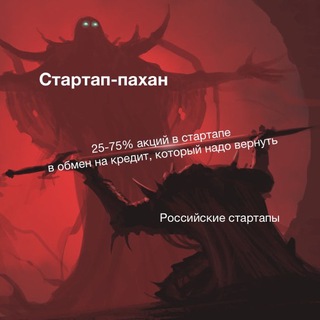
Венчурные Мемы
1,210 Members () -
Channel

❤ اوتــار القـلوب ❤
516 Members () -
Channel

" يُدبّر الأمر "
1,853 Members () -
Group

کلوپِ آتش نشانی
3,125 Members () -
Group

حب وكبرياء👑❤️
5,630 Members () -
Group

أرواح 💔
9,802 Members () -
Group

💖حــۣۗـــۣۗـلم♡طـفـۣۗـــۣۗـلة💖
9,275 Members () -
Group

روح المـ ح ـبة♛⇣🐰☄️₎✦
6,109 Members () -
Group

آحــــاســــيـــس ومـــشـــاعـــر
631 Members () -
Group

متجر ألعاب الأندرويد™
15,888 Members () -
Group

✵ 𝙳𝚄𝚂𝙷𝙰 𝙿𝙰𝚃𝚂𝙰𝙽𝙰 ✵
945 Members () -
Channel
-
Channel
-
Channel

نسمات الروح
428 Members () -
Group
-
Group
-
Group

🔴⚪️КБ ТЕЛЕГА | Никитин
32,347 Members () -
Channel

بهاره مهرجویی|روانشناس
2,042 Members () -
Channel

افتحــي قلبــ❤ــڪ
805 Members () -
Group

جامعة ميسان
6,734 Members () -
Group

داُارٍ دٍبـَللومٓ
480 Members () -
Group

گـبـ͡رَيَاء مـُ͜ـৡـُ๋͜ـلـوگگۦ˛⁽😏₎⇣
2,960 Members () -
Group

نـــزف قـلــمـ ✍ |
416 Members () -
Group

١١:١١
1,149 Members () -
Group

"الكِتَابُ و السُنَّة"
1,874 Members () -
Group

﮼غِــصهَـ،
1,452 Members () -
Group

فتيات الاسلام
1,809 Members () -
Channel

أكاديمية مساق
10,840 Members () -
Group

Украина LIVE 🇺🇦
2,656 Members () -
Group

˺⁽ مدٰاهيـڵ 。❥
3,032 Members () -
Channel

مواساة ربانية.
496 Members () -
Group

Livros Arte
306 Members () -
Group

✙ ПіЧ ✙ | #УкрТґ
812 Members () -
Channel

веские поводы смотреть кино
703 Members () -
Group
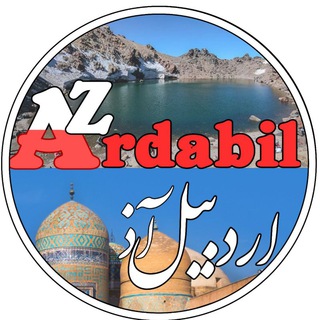
کانال اردبیل آذ | Ardabil Az
155,956 Members () -
Group

💡 اختبر معلوماتك 💡
2,002 Members () -
Channel

COVID19BY
393 Members () -
Group

رمضان كريم🌛💫
9,181 Members () -
Group

روائع التِلاوَات
1,667 Members () -
Group

TARGET MPSC (MH)
4,734 Members () -
Group

✨ عالم الـ معلومات 💫
932 Members () -
Group

💥TRADING CENTER💥
322 Members () -
Channel

آل شيـٌلبـْي 𖥤
484 Members () -
Group
-
Group

Одесса | Новости война Украина
30,609 Members () -
Channel

CLUTCH🇨🇳 PUBGM 🚫HACKS❌
2,058 Members () -
Group

Além Da Alma
3,099 Members () -
Channel

- 𝐔𝐍𝐈𝐂𝐈𝐓É🤍
1,008 Members () -
Group

ОКР | OCD | Channel
381 Members () -
Group

مجموعة الشهيد صالح الصماد
4,977 Members () -
Group

گنجینه گرانبهای کتاب صوتی
12,457 Members () -
Group

GupChup Originals Web Series
723 Members () -
Group

Оперштаб. Красноярский край
2,435 Members () -
Group
-
Group

بصمة قبل الرحيل ☻
742 Members () -
Group

😍🎥عبارات وحالات🎬😍
2,151 Members () -
Group
-
Group

قصص جميله
635 Members () -
Group

روائع الأقوال💫
660 Members () -
Group

پروانه سلحشوری
1,821 Members () -
Group

🇺🇦Nightgrowler's La⃤ir💙💛
1,051 Members () -
Group

شعر غزلي🖊
3,270 Members () -
Group

مهدی دانشمند
73,381 Members () -
Channel

ل حٟنۨۨۨۨۨۨۨۨيަنۨۨۨۨۨۨۨۨ 💗🍿،
357 Members () -
Group

مــملـكـه قــيس
677 Members () -
Channel

ахах вернисаж
556 Members () -
Group

صــور شـمـوخ 🇴🇲♥️
491 Members () -
Group

ساحة بحر الكُتب
4,165 Members () -
Group
-
Group

موقع الخليج الجديد
1,273 Members () -
Group

أرو؏ الصــــور والتصاميم
9,101 Members ()
TG USA Telegram Group
Popular | Latest | New
What does 5G mean for iPhone users in India? The fact that Telegram allows users to create and install their custom theme makes using the service a joy. This is one of my favorite Telegram Messenger tricks. Basically, you can customize your Telegram app to look however you want it to. To create your own theme go to Settings->Chat Settings ->Theme and tap on “Create New Theme”. Here, first add a custom Name of your Theme and then tap OK. For times when you may wish to concentrate on your work or just want to keep alerts from certain Telegram chats away to prevent them from becoming distractions, you can choose to mute chats. Yeah, this is exactly what you should use to reign in the annoying chats that keep bombarding you with unnecessary messaging. Depending on your needs, you can choose to mute individual chats for specific time durations like for 1 hour, 8 hours, 1 day, 7 days, or mute until a preferred date and time.
Under the App Icon section, you should see a handful of pre-defined app icons such as Aqua, Sunset, Mono Black, Classic, Classic Black, Filled, and Filled Black. Now, choose a suitable app icon and you are all set! Telegram Cloud Scheduled: Night mode will start when the sun goes down and turn off when the sun rises again. If you like, you can instead set your own times for it to turn off and on. Custom Folders
Share Live Location You can also customize your chat background image in “Chat Background” in Chat Settings. To use it, go back to Settings > Chat Settings (Android) or Settings > Appearance (iOS). Select Auto-Night Mode to choose how it works. Just press and hold on the message you want to change and then tap the “edit” button. From there, you can modify the message and resend it. Telegram will put an “edited” label on the message to let recipients know of the update.
To get going, open the Telegram app on your device. Then, head over to a chat and tap on the name of the chat at the top. Plus, if you’re using the “secret chats” feature, you’re getting the same level of end-to-end encryption. On top of this, users can’t forward or screenshot messages in secret chats, and messages can be programmed to self-destruct. Deleting a message also deletes it for everyone on the service, and users have the option to delete not just their own messages, but other users’ messages, too. It’s also worth mentioning that all chats are encrypted, even if not end-to-end encrypted.
Warning: Undefined variable $t in /var/www/bootg/news.php on line 33
US