Telegram US Group List 595
Notice: file_put_contents(): Write of 149009 bytes failed with errno=28 No space left on device in /var/www/bootg/function.php on line 103
-
Group
 470 Members ()
470 Members () -
Group

Things I read
2,691 Members () -
Group

UzA | Расмий канал
197,208 Members () -
Channel

New New World Radio
317 Members () -
Channel

PUSAT SUMBER
1,423 Members () -
Group

Front Fashion
14,074 Members () -
Group

Радио Тигр
1,660 Members () -
Group
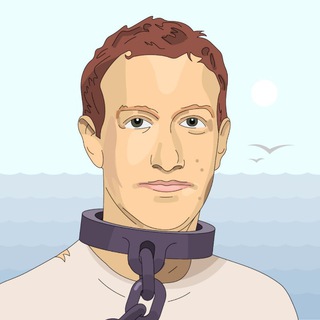
Рабы галерные
10,116 Members () -
Channel

Fox from IT World
892 Members () -
Channel

برترینها
1,970 Members () -
Group

اخبار ورزش و جوانان دیار کریمان
482 Members () -
Group

🔥 Camila 👿
742 Members () -
Channel

اقـــــــــــــــــ📝📖ــــــرأ
504 Members () -
Group
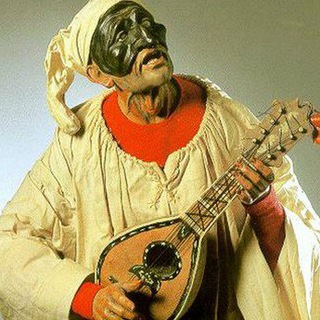
Баян Полишинеля
545 Members () -
Channel

لِـ تـقوَى مِيلاَد𖤐.
349 Members () -
Group
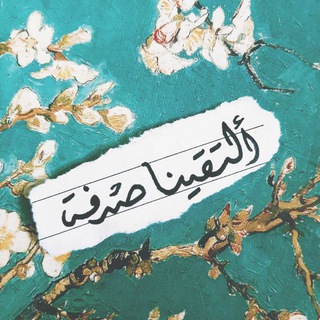
ألتقـينـا صــدفـہ 🌼
3,127 Members () -
Group

Шуховский | БГТУ имени Шухова
3,498 Members () -
Group

تحریر |تحلیل رویدادهای عراق
1,290 Members () -
Group

Samsung Lovers 🇮🇹
1,746 Members () -
Channel

FO'REV!ER”🖇∞
1,660 Members () -
Channel

حاسبينك
1,132 Members () -
Channel

Anime™house
1,023 Members () -
Channel

روائع كيان
304 Members () -
Group

Comunicazioni Community Network
355 Members () -
Group
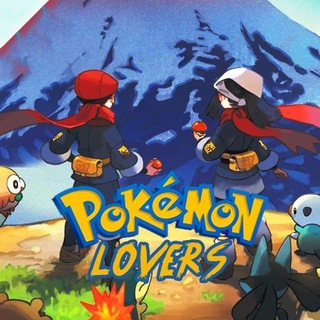
Pokémon Lovers
501 Members () -
Group

Журнал о знаменитых людях
19,902 Members () -
Channel

1MILLION OPMEM!
1,584 Members () -
Group

القران الكريم 🌸 (ت.مركزي)
604 Members () -
Channel
-
Group

👑کــــازابلــــانکــــــا☕
759 Members () -
Group

♣️پایه باش🍷دورهمی♣️
691 Members () -
Group

كـ❦ـبـ(يقتلني)ـريائي
2,851 Members () -
Group

🔥Music Arabic and English🔥
1,218 Members () -
Group
-
Group

"اللّٰه يُحبك دائمًا."
3,233 Members () -
Group

👌 أجمل الكلمات 🌟
1,657 Members () -
Group

مجرة .
3,484 Members () -
Group

WWE INSIDER RAW SMACKDOWN AEW
10,473 Members () -
Group

مقاطع وصور منوعه
1,175 Members () -
Group

نوتات صرخـہ وجع
338 Members () -
Group

Sputnik Moldova🇲🇩
1,703 Members () -
Group

نخبگان جوان صنعت نفت ايران
2,941 Members () -
Group

کانال ته طاقه حراجی
893 Members () -
Group
-
Group

أنا فقط.
1,435 Members () -
Channel

مسامر عشگ
4,607 Members () -
Group

betting accounts
377 Members () -
Group

OM STOCK TRADING 👑
3,805 Members () -
Group

السعــادة تيمــو ¹² ✨💜
694 Members () -
Channel

Captain ኢትዮጵያ 🇪🇹👑
1,547 Members () -
Group

ፍካት ፕሮሞሽን
1,043 Members () -
Group

ملجأ .
976 Members () -
Group

˼ المؤسس عثمان ˹‹♔₎ٚ
8,321 Members () -
Group

روح المـ ح ـبة♛⇣🐰☄️₎✦
5,937 Members () -
Channel

منتجات متنوعة للبيع
352 Members () -
Group

Маркировка. Главный чат.
3,230 Members () -
Group

❤إلى حبيبي❤
1,919 Members () -
Group

وتين للروح💚🔥.
702 Members () -
Group
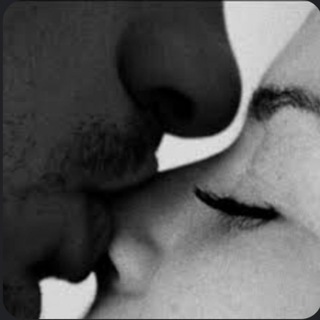
برای تو.
134,405 Members () -
Group

replaceyou🇺🇦
1,953 Members () -
Group

Новости ТПП РФ
554 Members () -
Group

Privesc.Eu alerte Moldova
1,398 Members () -
Group

دوستوُيفسكي ّ|
1,160 Members () -
Group

جود تك للتطبيقات | JOOD TECH
2,375 Members () -
Group

Всероссийское общество глухих
2,738 Members () -
Group
-
Group

سأ أكتب لحبيبي❤️
523 Members () -
Channel

تعظيم قدر الصلاة
8,480 Members () -
Group
-
Group

حنه نشادر سودانيه
1,683 Members () -
Group

🌹هَمَسَآتْ فِيْ قُلُـوُب الفتَيَآت 🌹
1,507 Members () -
Group

نــــقـــا الـــروح.🌺
1,296 Members () -
Group

ضِٰـــۛৣـــﯛ̲ء قـِٰـۛৣـلِٰـۛبِٰــۛ❤ـيِٰ
809 Members () -
Group

تلاوات - مؤسسة الإسلام الدعوية
412 Members () -
Group
-
Group

🌿GOLD PRICE (VIP)🌿
22,490 Members () -
Group

دليل ومشاهده ـ¹
1,464 Members () -
Group

طب عام وجراحه جامعه العلوم و التكنولوجيا😌
599 Members () -
Group

إستشارات طبية و توعية صحية 😷
551 Members () -
Group

مكافحه فيروس كورونا
311 Members () -
Group
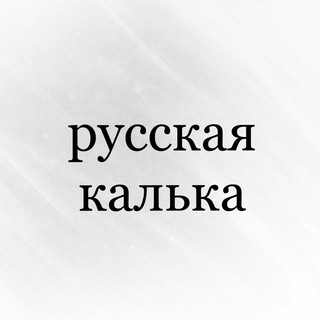
русская калька | russian calque
626 Members () -
Group

polish_native
1,064 Members () -
Group

الْسَـلَـفـِيَـةُ الأَثـَرِيَــةٌ
470 Members () -
Group

Коллекционер
3,481 Members () -
Group

сибирская язва
337 Members () -
Group

طالب crazy..😎✌
1,901 Members () -
Group

محبو اللغة العربية ©
677 Members () -
Group

Учу грузинский язык
3,571 Members () -
Group

‼️Meme Hub‼️
463 Members () -
Group
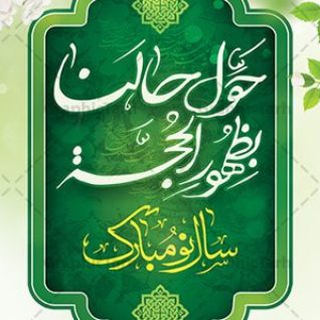
شمارش معکوس ظهــور
28,397 Members () -
Group
-
Group

بسيط
1,171 Members () -
Group

Вечерний Магнитогорск
3,134 Members () -
Channel

العلامة صالح الفوزان
14,696 Members () -
Group
-
Group

PirateStreaming ☠️🍃
105,016 Members () -
Group

سينمادیلی | CinemaDaily
51,973 Members () -
Group

Pranamat ECO
949 Members () -
Channel

چند کلام حرف حساب!؟
3,912 Members () -
Group

𝐍𝐎𝐕𝐄𝐌𝐁𝐄𝐑 ²⁹
1,112 Members ()
TG USA Telegram Group
Popular | Latest | New
Any user can upload large files and media, each up to 2 GB in size and enjoy unlimited storage in the Telegram Cloud for free. With Telegram Premium, subscribers will now be able to send 4 GB files – enough space for 4 hours of 1080p video, or 18 days of high-quality audio. All your normal chat media will be saved in your cloud storage. But, secret chats are not a part of the Telegram cloud. Prices start as low as Rs 2.5 per day
You can also able to set your chat to self-destruct in a certain period of time after it has been read or opened. Close Now, it will be added to your custom notification sounds list. Besides, you will also get a confirmation saying that you can now use this sound as a notification tone in your custom notification settings. Just tap on this confirmation alert or head over to the Settings -> Notifications and Sounds. After that, tap Private Chats. Settings in Telegram
To preview a chat, simply press and hold its profile picture in your chat list. Premium Voice-to-Text If you're verified on at least two social networks, you can verify your group, channel or bot. Telegram has a cloud service that stores messages, photos, videos, and documents. You can access your data from any of your devices anytime without having to rely on third-party backups.
To use it, go back to Settings > Chat Settings (Android) or Settings > Appearance (iOS). Select Auto-Night Mode to choose how it works. Migrate Phone Numbers, or Add a Second Number
Warning: Undefined variable $t in /var/www/bootg/news.php on line 33
US