Telegram US Group List 592
-
Group
 584 Members ()
584 Members () -
Group

( أبوداحم ) 🌧⛺️
2,589 Members () -
Group

AL-IHSAAN
1,569 Members () -
Group

BitDegree Announcements
567 Members () -
Group

🎶🎵کانال بهبودی مراقبه 🎵🎶
425 Members () -
Channel

ذمــار نت الأخبارية
2,431 Members () -
Channel
-
Channel

19-January
378 Members () -
Group
-
Group

انجمن علمی رادیولوژی کاشان
689 Members () -
Channel
-
Group
-
Group
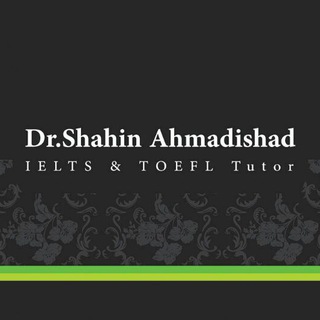
آموزش انگلیسی دکتر احمدی شاد
602 Members () -
Group

New albums
475 Members () -
Group
-
Group

سر الحياة
445 Members () -
Channel

English with Medtimes
872 Members () -
Channel

أحہٰٰبّہڪ يِٰہ خٰ̐ہألقྀ̲ہٰٰيِٰہ💚
1,059 Members () -
Channel

عـــســ♡️ـگوري💚🌸
684 Members () -
Channel
-
Group

dcntrsport - обзор спортивных событий
1,114 Members () -
Group
-
Channel
-
Group

تعلم تتكلم
1,478 Members () -
Group

طب عام وجراحه
6,401 Members () -
Group

ZHWA :(
2,150 Members () -
Group

11:11
425 Members () -
Group

بهتان
1,274 Members () -
Group
-
Group

ህብረ ቀለማት ግጥሞች
1,449 Members () -
Group

مـعالج نفـسي🧑⚕🧡
2,452 Members () -
Group

صــــور وحـــالات ♥➪➸
3,471 Members () -
Group

🖤 مشاعر سوداء 🖤
1,165 Members () -
Group

كبرياء بداوه🙂❣
1,019 Members () -
Group

❤ حــــﺐ يلامـــــس الســــما۽ ❤
27,120 Members () -
Group

مصنع شمس وقمرين للملابس الجاهزه
883 Members () -
Group

📚 تعلم الانجليزية 📚
12,577 Members () -
Group

Tik Tok
359 Members () -
Group

قناة المناهج وطرق التدريس
13,168 Members () -
Group

قلب واحد || Tek Yürek
483 Members () -
Group

لا تترك يدي || Elimi Birakma
1,661 Members () -
Group

تعلّم الرسم🎵♥️
11,649 Members () -
Group

اڪتِـئاب🖤ֆ
6,297 Members () -
Group

احدث الفيديو
13,909 Members () -
Group
-
Group

Hawi Promotion
747 Members () -
Group

🤣🤣"(نكت×نكت)"🤣🤣
667 Members () -
Group

📌قلم حائر📝
458 Members () -
Group

💎جواهر💎دعوية💎
737 Members () -
Group

b5
98,469 Members () -
Group

فيديوهات انستغرام
3,503 Members () -
Group
-
Group

أجوبة السائلين للمسائل الفقهية الابتلائية
900 Members () -
Group

Ғʀɨɛຖḋṩ •💛👭 “̯ᴖ̈⋮
5,600 Members () -
Group

ُSoul_ْرُوح🌌🎶🐣
1,251 Members () -
Group

🌸 كُـن مـتـفــائـلاً 🌸
695 Members () -
Group

🔥مخزن الصور الإبداعية🔥
576 Members () -
Group

11:11 🖤✨
369 Members () -
Group

𝐻❤️𝓉 Videos
19,347 Members () -
Group

طب اعشاب وعلاج السحر
7,442 Members () -
Group

كبرياء ملكه 👑
2,207 Members () -
Group

Mio Shopp
1,505 Members () -
Group

📚 تعلم الانجليزية 📚
12,577 Members () -
Group

💫يارب رضاك 💫والجنه🌹
568 Members () -
Group

Cit.AZIONI
309 Members () -
Group

عٌـِـِِـِـآفُـ,ـيتـٌـٌٌـيٰ ツ❤️
7,271 Members () -
Group

نَدائي ☁ .َ
1,961 Members () -
Group

اقتباسات تركية-Türkçe alıntılar💞
711 Members () -
Group

خواطر ﹾﹾ الوفــ𝖆𝖑w𝖆𝖋𝖆 ـاء🇸🇦
2,319 Members () -
Group

منصة رواق Rwaq Courses
3,198 Members () -
Group

😉ابداع مصمـم♥️
3,477 Members () -
Group

نْفَحٍـآت—ٌ آلُقَصٍيَدِ
821 Members () -
Group

مملگة التطبيقات
3,670 Members () -
Group

🌷بِوِوِحٌ — أّلَأَّّسيِّر 🌷
2,252 Members () -
Group

فضل الصدقة🌿💚🌧.
3,994 Members () -
Group

فَصيِح | 📖
640 Members () -
Group

NEW RELEASE BOLLYWOOD MOVIE
2,371 Members () -
Group

محاضرات إسلامية
327 Members () -
Group

طنزی بر ادیان
19,582 Members () -
Group

ريــال مــدريــد ┇ REAL MADRID
1,782 Members () -
Group

إعتـراافـات™
357 Members () -
Group

تيلجرام اليمنTelegram YEMEN 🇾🇪
478 Members () -
Group

𝒍𝒆𝒗𝒆𝒓𝒏𝒂 𝒕𝒉𝒓𝒆𝒂𝒅𝒔
1,819 Members () -
Group

﴿• دمـــ⁽✘⁾ـــار •﴾
1,003 Members () -
Group

﮼صدفه 💎
8,763 Members () -
Group

📷 یـادِ قـدیــم 💯
62,954 Members () -
Group

🔸من هنا ﻭﻫﻨﺎﻙ🌱
1,294 Members () -
Group

تعلم الإنجليزية ©
1,612 Members () -
Group
-
Group

قا؏ـدة الديجيتـال!.
1,682 Members () -
Group

FOXOBMENCHAT®
2,263 Members () -
Group

♔︎لــێــدانــۍ دڵ ❣︎♫︎𖦹
3,038 Members () -
Group

خواطر كــ الورد🌹🌷🥀
512 Members () -
Group

تعلم الإنجليزية ©
1,612 Members () -
Group
-
Group

أغاني 2020.!♥
621 Members () -
Group

ربيع
53,926 Members () -
Group

عميد الفن العربي: ابوبكر سالم بالفقية
872 Members () -
Group

صـور رآقيهہ🙈💗🌹
454 Members () -
Group

Pips Maker💰💰💰
32,290 Members ()
TG USA Telegram Group
Popular | Latest | New
Admins can reach out to users who want to join and have a chat to cover the rules, make sure they're a good fit or even plan a welcome party. When an admin reaches out, Telegram lets the user know they're reaching out as a group admin. For power users, scheduling is a great way to achieve many tasks at a given time. We already use email scheduling a lot, but it’s awesome to see Telegram bringing this feature for messages as well. As you saw above, you can schedule a message just by pressing and holding the “send” button. Here, choose “Schedule message” and pick the date and time. The message will be sent at your preferred time. When multiple users share their live location within a group, they’re displayed on an interactive map. To use this feature, choose “location” from the attachment menu and tap on “Share my location for…”
To do this, head over to Telegram settings and choose ‘Folders’. Here you can create as many folders as you want and add both personal chats as well as groups and channels to any of the folders. You can also order the folders you just created, but note that the default ‘All chats’ folder will always be the first one. If you ever receive any cool short audio clip like a meme sound or any hilarious sound effect (also works with the sent audio) just long-press on it and choose the “Save for Notifications” option in the popup. Telegram now allows you to add people who are near you. If the person on the other side has made his/her profile visible, you can see his/her name in the search. Just tap on the name to exchange contact info. Live location & proximity alerts
The platform supports two types of channels: public and private. The former can be found in search, and anyone can join them, whereas the latter can be joined only via invitation links. @RateStickerBot – allows you to rate random stickers and discover new sticker sets. Pin Messages in Channels The company also makes its API publicly available for free and invites developers to create clients on other platforms. Users can also create custom bots, themes, stickers, and more free of charge.
Drafts To preview a chat, simply press and hold its profile picture in your chat list.
Warning: Undefined variable $t in /var/www/bootg/news.php on line 33
US