Telegram US Group List 591
-
Group
 2,251 Members ()
2,251 Members () -
Group

کْبًريَآء رجّلَ😌 وٌغُروٌر آنِثًﮯ💃
526 Members () -
Group

لُجُّ .
502 Members () -
Group

تزئین غذا ودسر و ژله مدرن
7,996 Members () -
Group

مريض نفسيا 💔
2,291 Members () -
Group

المّقهَى الأدبي
9,130 Members () -
Group
-
Group
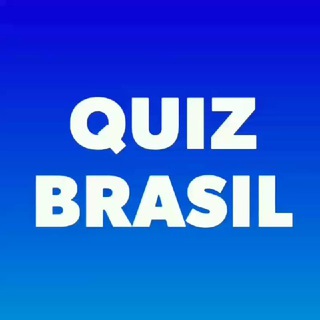
Quiz Brasil
2,335 Members () -
Group

ኢስላማዊ ፅሁፎች
15,617 Members () -
Group

حجٍٍــايــات✔🖤
2,108 Members () -
Group

🦋DIÁRIO PERDIDO🦋
364 Members () -
Group

"هـاجَـر تَـنـتَـظِـر"
2,570 Members () -
Group

نون سیر- ویدیو آشپزی
35,118 Members () -
Group

گروه تورمسافرتی☎️02149773
4,058 Members () -
Group

🏹VENDAS on Casti3l 🏹
316 Members () -
Group

Tutto Sconti Italia
15,223 Members () -
Group

الفوائد اللغوية
1,087 Members () -
Group

{ Waad } ❤️
929 Members () -
Group

اخبارخودرو
104,475 Members () -
Group

إستــشارات_عامة🍁 ۦ❥ ͢˓ۦ
607 Members () -
Group

حكم واقوال رائعة
2,155 Members () -
Group

فَـوضى-Ḿess 🖤🍃
5,039 Members () -
Group

🌟موسوعة التطبيقات والبوتات🌟
1,968 Members () -
Group

ازدواج آریایی😍💑
2,647 Members () -
Group

Kayfaren
1,119 Members () -
Group

🍃ثـمـ[ أحاديث مختارة من السنة ]ــرات🍃
1,071 Members () -
Group

Sulk ム
3,423 Members () -
Group

پکیجهای دروس اختصاصی کنکور انسانی
13,393 Members () -
Channel

💔قصه حب حزينه ♡🎻
307 Members () -
Group

همــــسات منـــ❀ـوعه🌸
1,437 Members () -
Group

أعذبُ القَصيد ✒
335 Members () -
Group

𝐔𝐧 𝐒𝐚𝐢𝐧𝐭
53,819 Members () -
Group

Italian Football TV
637 Members () -
Group

احدث البرامج 📲
15,942 Members () -
Group

💬ꦿꦷ ♡ Pɾᥲ Tᥱ Fᥲⱬᥱɾ Lᥱຕᑲɾᥲɾ ♡ 💬ꦿꦷ
413 Members () -
Group

_گبرياء رجل♪
551 Members () -
Group

💪 عکسهای بدنسازی 💪
316 Members () -
Group
-
Group

🌧 رَوائِــعْ الـتـَفـْسـيـِر 🌧
2,319 Members () -
Group

هدوء
926 Members () -
Group

اقتباسات 💖
757 Members () -
Group

حـِۦ๋ۚۧۧۧ͜ڪيآتـِٰٛۦ๋ۚۧۧ͜ـنـ℘ـٍ๋͜͡ـا ...💙
941 Members () -
Group

إلى مِِـتــ ؟؟! ـى 💔
755 Members () -
Group

♪❥←نـ☻ـگـت →❥♪
379 Members () -
Group

توزيع حسابات فيس بوك و انستا و ببجى
499 Members () -
Group

Умелые Руки (Mohir qo'llar)
2,347 Members () -
Group

سَواد.
1,511 Members () -
Group

همس المشاعر
513 Members () -
Group

Hackers HUB™
10,221 Members () -
Group

#الشاعر_عبدالرحمن_الخطيب
355 Members () -
Channel

فعالان سایبری استان فارس
308 Members () -
Group

مَــرهـــِـــق ❂𝐌𝐎𝐑𝐇𝐐
1,241 Members () -
Group

#ككہٰرَيٰزيٰ♛┋⁽❥̚͢₎
524 Members () -
Group

دانيال
886 Members () -
Group

يوميات شعب مكورن
1,599 Members () -
Group

بـَرق♡
1,385 Members () -
Group

مًنِوٌعٌأّتٌـ أّسِـلَأّمًـيِّـةّ📚🌷
1,930 Members () -
Group

نكت Time ☻^
388 Members () -
Group
-
Group

؏ََـَــ الـذِّكريـَاتِ ـبَـقُ .•ْ
6,708 Members () -
Group

ویژه کرونا
8,333 Members () -
Group

• فيديوهات واتسٲب 2019 ┊🎥
4,276 Members () -
Group

BET INVEST✔️
2,284 Members () -
Group

Y E L L O W 💛
1,173 Members () -
Group

Улей | Дизайн интерьера 🛋
1,100 Members () -
Group

MusicLovers
1,375 Members () -
Group

ᎷᎬᎷᎬᏚ ᏚᏢᏆᎡᏆᎢ 🐓
1,819 Members () -
Group

4PND-Il Canale
3,053 Members () -
Group

اٰغـﮩ๋͜✮๋͜ــأآٳر❥ۦۦ
316 Members () -
Channel

• X MuSic •
56,974 Members () -
Group

KAWGMS
504 Members () -
Channel

مـوج الـعـدم🍁
331 Members () -
Channel

『 ✞ᵗᵒᵐᵃ 』
1,078 Members () -
Channel

آمَٰـُـٰٓيَٰـُـٰٓرتَٰـُـٰٓۿۿہ ❤️💍
388 Members () -
Group

П.И.Z.А.Д.
425 Members () -
Group

Трудолюбов
10,343 Members () -
Channel
-
Group

ጥበብ ኢስላም ማግቢያ
719 Members () -
Group

سيد معتز الحسيني
1,194 Members () -
Group

بَثُّ العِلم
11,712 Members () -
Group
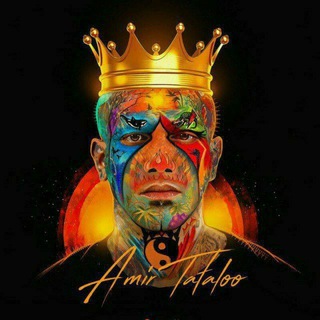
Amir Tataloo | امیر تتلو
1,244 Members () -
Group

фрау доктор
460 Members () -
Channel

القُلوب الخاشعة 🌸💚
369 Members () -
Group

الخطاطة الشيماء🕊
1,041 Members () -
Group
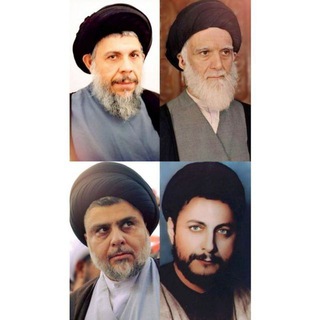
شذرات آل الصدر
471 Members () -
Group

Своими руками
28,929 Members () -
Channel
-
Channel
-
Group

Group Unknowns 1
356 Members () -
Channel

بہ روایتـ شہیدهـ³¹⁵
934 Members () -
Group

𝐀𝐏𝐑𝐈𝐋
306 Members () -
Group

Just ፈታ😂😍
988 Members () -
Group
-
Channel

مركز التأصيل العلمي للتدريب
2,020 Members () -
Channel

دبلوم علوم القرآن الكريم
870 Members () -
Channel

دبلوم علوم الحديث الشريف
643 Members () -
Group
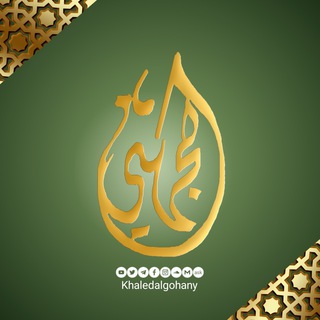
قناة الجهني العلمية
19,606 Members () -
Channel

Инвест Ракета | Цель: 500 000 ₽
426 Members () -
Group

Nintendo Скидки
17,838 Members () -
Group

群组评级管理
443 Members ()
TG USA Telegram Group
Popular | Latest | New
Stop Being Added to Random Groups You can download the app for free from the Google Play Store via the button below — give it a try with a pal if you’re keen. The best way to decide if it’s right for you is to try it for yourself. To start a Secret Chat, you can either tap on the option in the hamburger menu and select a contact to start the chat. Alternatively, you can go to an existing chat, tap on the top bar for the user’s information and scroll down to find the “Start Secret Chat” option at the very bottom of the page. Once you tap on the option, the other person will have to accept your invitation to initiate the Secret Chat.
Telegram is free to use and supported by its founder and CEO Pavel Durov. The company began employing new monetization methods in 2021, including a Telegram Premium subscription service, but the core business of chatting will remain free for everyone. If you’re using Telegram with the calls, secret chats feature, which provides end-to-end encryption for your messages, You can also be locking down the app itself with a passcode, PIN, or password automatically. Like many communication apps, Telegram includes chatbots. Bots add useful functions both on their own and into your chats; they can do everything from checking the weather to playing games. Change Default browser in Telegram
Launch the Telegram app on your iPhone or Android device -> navigate to the Settings and choose Devices. This is a handy feature for users who want to save disk space. To access it, go to the “Settings”, “Data and Storage”, and then tap “Storage Usage”. You will find four options: keep media on your device for three days, one week, one month, or forever. Do you enjoy using both light and dark modes? Telegram has an auto-night feature so the app doesn't blind you at night. To terminate all active seasons, go to “Settings”, select “Privacy and Security”, and then click on “Active seasons”. It will show you all active sessions along with your device info. Select the one you want to terminate or terminate all of them in one go.
Use Hashtags to Organize Your Chats Telegram allows users to locate contacts nearby you, should they choose to be discovered. This allows you to quickly add someone close to you on Telegram without going through the hassle of first noting their number and saving the contact manually. Users can also use this feature to find and create groups of nearby users.
Warning: Undefined variable $t in /var/www/bootg/news.php on line 33
US