Telegram US Group List 590
-
Group
 453 Members ()
453 Members () -
Group

اعتصام الكرامة | الثورة مستمرة
690 Members () -
Group
-
Group

🔰| دورات تـــــــأهيلية |🔰️
3,961 Members () -
Group

•| مٍُجُـ✿ـرډ ٱحٍـﺴـآڛ✿⇣|•
1,010 Members () -
Group

« خخفـوق ₅₁₅
7,004 Members () -
Group

🔞 हिंदी नॉनवेज जोक्स 😂
31,059 Members () -
Group

Надо было записать
2,536 Members () -
Group

🌏 کانال کلیپ های جنجالی وجالب
1,078 Members () -
Group

ØFFÏCIÅL_YÁFÜ👑
327 Members () -
Group

هیئت فاطمیون دانشگاه شهید بهشتی(ره)
653 Members () -
Channel
-
Group

💠ملایر،گروه صلوات💠
1,010 Members () -
Group

پرستاران توانمند ایران
3,918 Members () -
Channel
-
Group

Le Offerte di Joy 👩🏼🦰
3,218 Members () -
Group

🌜ʙᴏᴛᴏɴᴇʀᴀs ɴᴏᴄᴛᴜʀɴᴀs🌛
4,170 Members () -
Channel

العلم النافع 12
458 Members () -
Group

Merahit Club / መራሒት ክበብ
1,863 Members () -
Group

Твое Меню🍭
7,429 Members () -
Group

سُدن.
4,823 Members () -
Group
-
Channel

🎬HINDI HD MOVIES
2,438 Members () -
Group
-
Group

GIF Кухня
11,888 Members () -
Group

Роберт Кочарян/Robert Kocharyan
4,374 Members () -
Group

VULGAR 18+
1,792 Members () -
Group

" اڤـيـن
22,107 Members () -
Group

💫ح ــﮩرﯙــف مـﮩصـﮩمم💫
561 Members () -
Channel
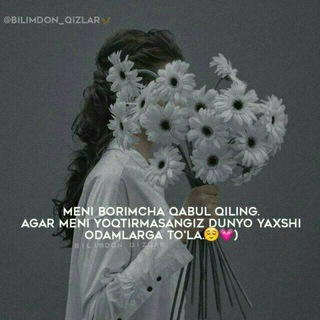
لــمــــلاآذيℛﮩℋ
1,042 Members () -
Channel

مملكه اللاشعور
1,055 Members () -
Group

-مَـراسِيلّ .
3,135 Members () -
Group

💫💜DREAMS💜💫
356 Members () -
Group

أمــــنــــيــــات❤🍃
770 Members () -
Group

🧡⸨ ꯭ VE꯭V꯭E꯭A꯭I꯭N꯭ ꯭ ⸩ 💛
2,599 Members () -
Group

ZА НАМИ ПРАVДА
1,044 Members () -
Group

World Tour
10,497 Members () -
Group

❤️ذكريات حلوة ❤️
1,330 Members () -
Group

Barganha de Placas & Telas
1,339 Members () -
Channel

𝐒𝐈𝐌𝐏𝐋𝐈𝐂𝐈𝐓𝐘🍒.
1,291 Members () -
Channel

قناه MENA عامه ومنوعه
786 Members () -
Group

حــالة عشـ♡ـق 🌙
4,960 Members () -
Group

همسات إيمانيه
421 Members () -
Group

حروووف مؤلمه💔
956 Members () -
Group

AUTOCAD_HOME_CHANNEL2
15,006 Members () -
Group

❤ منوعات ملـــــــوگ ❤
582 Members () -
Group

الواح و ادعیات مجرب
1,916 Members () -
Group
-
Group

- AℓKPOPNEWS
502 Members () -
Group

ቤተ መፃህፍት
566 Members () -
Group

ЧП Беларусь
83,263 Members () -
Group

❈[ s̶̶u̶̶n̶̶r̶̶a̶̶y̶̶s̶̶ ]❈
388 Members () -
Group

Undetectable ™ Group
768 Members () -
Group

تراتيل عشق 💚
408 Members () -
Group

هـﹻﹻگـﹻﹻر؍فـﹻلسـطـﹻيـﹻنـﹻﹻـہٰ۪۬؍ۦۧۦۧﮩٰٰۨ٭۬ﮧ۬،
1,516 Members () -
Group

𝐏𝒆𝒆𝐏 G!!F
4,143 Members () -
Group

ڪلُآمْ مْنْ آلُقٌلُبُ 💝🍃
1,565 Members () -
Group

🎀🍒ﺣحـلۅﯙه كـ ﻗْـطعهٖہ سكــر🍒 🎀
683 Members () -
Group

«بـِینُ اٰلـٓـ🦋ـحرمَـین🕊»³¹³
2,081 Members () -
Group

Ренат Валеев
26,743 Members () -
Group

هتيّن.
2,777 Members () -
Group

😘 احلى حبيبين 😍
619 Members () -
Group

کانال گیف های متحرک
337 Members () -
Group

⚔️(ستوريات رمزيات❤️
4,055 Members () -
Group

😍سر نجاحك في الحياه😘
1,242 Members () -
Group
-
Group

روائع الفكر والحكم
1,024 Members () -
Group

وحي الروح
1,461 Members () -
Group

🔶❥گـلـمـآت■مــن■آلــقــلـــب♡❤
4,988 Members () -
Group

حنــــــايا الـــورد🌼💛
1,444 Members () -
Group

حالات حزينة 🎶💔
2,946 Members () -
Group

خہوأطہر مہن ألقہلب ⁾⇣✿💗┊❥
2,075 Members () -
Group

‹تْنََُــــ͡ــَآﺂﮪـيَٰ̡ـدِ«»ﺣــــ͡ــٰ̡رڣّ💔﴾
2,041 Members () -
Group

• يـوســف | YOUSSEf •
1,138 Members () -
Group

كبرياء متمرد
3,928 Members () -
Group

﴿❁ورود✿مـبـ؏ـثـرهـৡৣ❁﴾
11,834 Members () -
Group

معاتب العشاك هيل
1,129 Members () -
Group

Crypto Panthers Club ✪
680 Members () -
Group

Swan Arts دکوراسیون
5,701 Members () -
Group

التنوير المعرفي والتدريب
1,209 Members () -
Group

- صييّت | あ SëT.
8,378 Members () -
Group

اناشيد طيور الجنه 2021✔️
610 Members () -
Group

روِتٌــيْـنً♥️🦢ٴ
1,106 Members () -
Group

Altstake.io
15,824 Members () -
Group

تســـوق توكلت على الله 1
2,514 Members () -
Group

s i m t .
3,619 Members () -
Group

فيد تصميم انستا"🥀📎
6,025 Members () -
Group

AltsForPeople™ | Gruppo
2,412 Members () -
Group

HD Print Movies ማከፋፈያ✅
26,614 Members () -
Group

Тайны Вселенной 🌏
435 Members () -
Group

رحيق الورد
10,468 Members () -
Group

Tajik Music 🇹🇯 Мусиқӣ Тоҷики 🇹🇯 Таджикская музыка
2,809 Members () -
Group

سہٰمہٰيٰتہٰكہٰ 💙 رﯛحہٰيٰ
1,772 Members () -
Group

Ta`lim xabarlari | Rasmiy kanal
4,764 Members () -
Group

#الْإِرتِقَـاءُ..🕊
4,608 Members () -
Group

يۧومۘيۧاּت سۜنۨفُورُ وسۜنۨفُورُة ۗ 💙
12,198 Members () -
Group

؏ۤـطۨـر🌹 آلڪٰلآمٰ̲...❥❥
3,139 Members () -
Group

Sudanese Viduo Designs 💛🌸
3,708 Members () -
Group

Сливы от Блогеров💣
1,843 Members () -
Group

مخطوطات للتصميم مخطوطات تصميم
2,251 Members ()
TG USA Telegram Group
Popular | Latest | New
Utilize Telegram Bots Edit Sent Messages Custom themes
Most people use third-party apps to make sure that no one gets a hand on their private conversations. Telegram, however, has its own lock function to hide privates messages behind a passcode. CLICK HERE FOR MORE Use Hashtags to Organize Your Chatsb Telegram Messenger Tricks What does 5G mean for iPhone users in India?
On Android, tap the three-dot Menu button in the top-right of any Telegram chat and choose Mute notifications. On iOS, tap the contact or group name at the top of the screen and choose Mute. Then you can choose to mute the chat for various periods of time, or forever. To enable or disable this service, go to “Settings”, “Notification and Sounds”, and swipe down to the “Other” section. You will also find a “Repeat Notifications” option, which you can select as per your convenience. Moreover, as with other Telegram features, you can able to use, replies, mentions, pinned messages, invite links and you can also add bots to your channels and groups. Premium subscriptions help Telegram pay not only for the additional expenses of premium features, but also support the free version of Telegram for everyone.
For power users, scheduling is a great way to achieve many tasks at a given time. We already use email scheduling a lot, but it’s awesome to see Telegram bringing this feature for messages as well. As you saw above, you can schedule a message just by pressing and holding the “send” button. Here, choose “Schedule message” and pick the date and time. The message will be sent at your preferred time. Voice messages can be converted to text for those times you don't want to listen, but want to see what it says. You can rate transcriptions to help improve them.
Warning: Undefined variable $t in /var/www/bootg/news.php on line 33
US