Telegram US Group List 578
-
Group
 408 Members ()
408 Members () -
Group

UZBEKISTAN GTL
6,006 Members () -
Group

Dyaloge
7,511 Members () -
Group

твоя лоличка
696 Members () -
Group

Dangerfield
1,043 Members () -
Channel

BarakCodaM
12,707 Members () -
Group
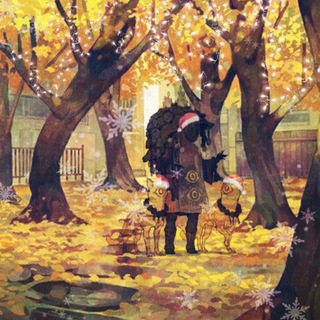
Подчиняйся мне
1,015 Members () -
Group

قطرات فرح
926 Members () -
Group

إقتباسات أدبية •
3,535 Members () -
Group

مؤسسة الإسلام الدعوية
476 Members () -
Group

الْوِرْدُ الْيَوْمِيُّ لِلْقُرْآنِ 📖
303 Members () -
Group

CherryNut Accelerator
384 Members () -
Group
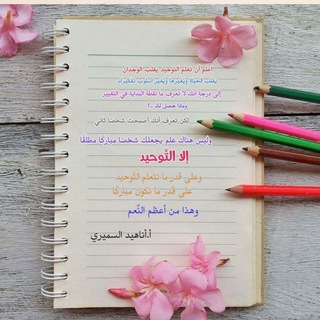
التوحيد"دورات العلوم الشرعية"
852 Members () -
Group

- عَـزفْ.
20,468 Members () -
Channel
-
Group

أجمـل الـكــلام 🔕
3,085 Members () -
Group

سفره صلوات
884 Members () -
Group

همسرداری ایده سیاست های زناشویی مشاوره
11,949 Members () -
Group

مختارات الشيخ بندر بليلة
2,028 Members () -
Group

بـ℘ـِيّــٍٍِِّتً🏠 ﭑإ́لـﻤ̉̉ـدﭑإ́لـيـٍَﮩز☻❤
9,718 Members () -
Group

خدمة نور العترة
873 Members () -
Group

دنیـــــای متن وعاشقانه ها
1,502 Members () -
Channel

مُغّتربَه🕯.
326 Members () -
Group
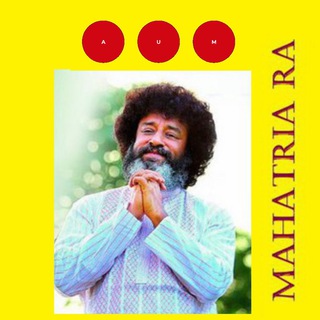
Mahatria Ra
2,557 Members () -
Channel

؏َـلي 🦅❗️.
310 Members () -
Group
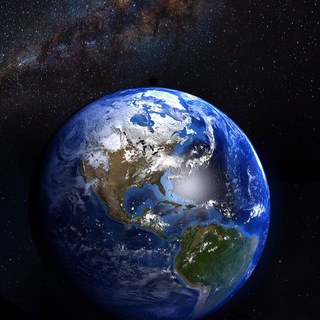
غذِ عقلك
2,485 Members () -
Group

Проект на Час
1,695 Members () -
Channel

Фаундер Вакансии
2,670 Members () -
Group

ADDIS MUSIC™
157,402 Members () -
Group

آوكسِـجيَن ∞ ÁŴĶŚĴŶN
4,859 Members () -
Group

Maxwell's Demons
1,281 Members () -
Group

پروفایل و اسـتـوری تڪـ√
6,031 Members () -
Group

کانال سرای موزیک
3,914 Members () -
Group

عباس منشی ها
2,459 Members () -
Channel

داستانهای ماهور
351 Members () -
Group

ٌخوَاطِر إسِـــُلُامٌيَةَِ َ ❀ِ
5,807 Members () -
Group

نـبض 💫✨
1,255 Members () -
Group

〖💍 ڄـآڹـآڼَــم 💗〗
25,276 Members () -
Group

Московский метрополитен
7,035 Members () -
Group

Контур
16,230 Members () -
Channel

Jyldyz-Ayil
497 Members () -
Group

Makhabbat Boranbay
1,328 Members () -
Group

Бургеры но анонимно
1,269 Members () -
Channel

Seattle spam
946 Members () -
Group

🎨statistics🎨
309 Members () -
Group

PhosAgro | ФосАгро
902 Members () -
Group

Pr. Odailson Fonseca
521 Members () -
Group
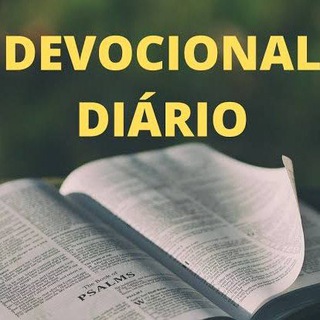
📚Pr. Michelson Borges 📖🙌
1,516 Members () -
Group

فکاهیات(اضحک و انسه اهمومک)
703 Members () -
Group

Music World 💛
713 Members () -
Group
-
Group
-
Channel

СИУ. Инвестиции и трейдинг
723 Members () -
Channel

💯طرائف وآثار سلفية 💯
2,426 Members () -
Group

لجمالك✨ LOT💄
14,088 Members () -
Channel
-
Group
-
Group

𝙍𝙤𝙡𝙚𝙨
558 Members () -
Group

🦋 همسات إيمانية 🦋
701 Members () -
Group

Tik tok ኢትዮጵያ
2,783 Members () -
Group

Aikidо Techniques
2,756 Members () -
Group

Знакомства в Хабаровске
1,632 Members () -
Group

ハイスクールD×D
755 Members () -
Group

لــ اومـيღ
2,354 Members () -
Group
-
Channel

کانال جبهه مستضعفین
1,136 Members () -
Channel
-
Group

﮼عتِيق
4,063 Members () -
Group

Crypto Talk
2,433 Members () -
Channel
-
Group

Cultura News ™
5,340 Members () -
Group

حــحــزن ¹²♱
1,342 Members () -
Group

👌 أجمل الكلمات 🌟
1,466 Members () -
Group

فيديوهات❀حالات❀مضحكة❀شيلات❀أغاني❀رمنسيات✎
924 Members () -
Group

♡♡رَسَائلَ♡♡
1,814 Members () -
Group

الَبّےـ ـتُےـٱر الْفِلَسْطِينِيّ ☝💚
525 Members () -
Group
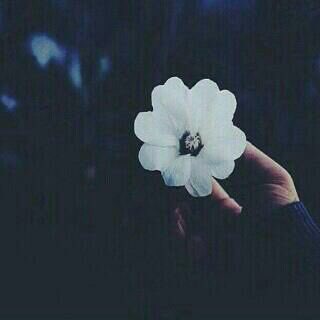
﴿ نجـمھ عاتمةة "̯ 💙'ء.
764 Members () -
Group

إقتباسات راقية✒❥
409 Members () -
Group
-
Group

♻️اهازيج الفرح ♻️
701 Members () -
Group

منصة 17 يوليو الإعلامية
1,143 Members () -
Group

حيدر الرويمي
740 Members () -
Group

🔰 اهداف المباريات ''HD'' 🔰
392 Members () -
Group

شبكة RM4Arab
3,290 Members () -
Group

🔥⚽خلفيات كره القدم ⚽🔥
396 Members () -
Channel

لمسة شفاء للعلاج بالطاقة الحيوية
1,376 Members () -
Group

مدينةحُب🎼❤.
5,297 Members () -
Group

لديك رسالة 💌
27,424 Members () -
Group

🎧 اغاني جديدة 🎧
13,659 Members () -
Group

🇮🇷📷ایرانگردی📷🇮🇷
1,557 Members () -
Group

Кабинет инвестора
199,910 Members () -
Group
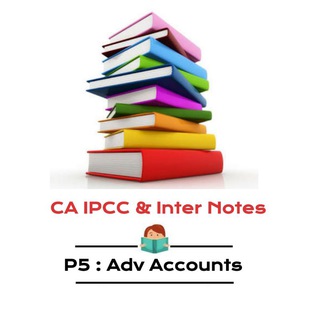
P1 Advanced Accounting : CA Inter Notes
12,505 Members () -
Channel

– TWICE NATION ☁️
696 Members () -
Group

⌯ 𝗡 ! 𝗘 𝗟 𝗦 ☦︎︎
3,232 Members () -
Channel
-
Group

Atheists Community
7,561 Members () -
Channel

قناة الحدث نيوز | T.H.N.
673 Members () -
Group

😇Official Emir👑👑
688 Members () -
Group
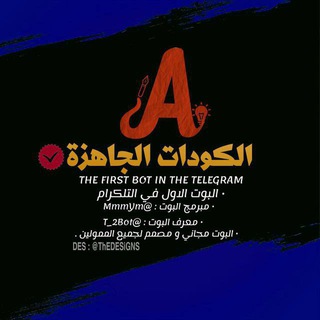
🔘 الكودات الجاهزة ..
2,281 Members () -
Group
TG USA Telegram Group
Popular | Latest | New
Uttarakhand resort murder: Amid questions within, BJP may revamp Dhami go...Premium Add Multiple Accounts b Telegram Messenger Tricks That’s far from saying Telegram will protect you from all privacy terrors the online world presents — you should check out our Android privacy guide for a broader look at that. Telegram just offers a good marriage of popularity and security for those with concerns over other messaging apps.
Telegram is a great tool focused on making communication better and safer. Not only does Telegram warrant more security through features like end-to-end encryption and self-destructing but it also lets you customize the interface and experience significantly. Using these tips and tricks we’ve listed above, we hope you should have a better chance of being able yourself to call a Telegram tricks expert. Do you think we missed out on something? Make sure you tell us in the comments below because that’s we’ll learn about your expectations and our shortcomings. Telegram Saved Files Premium 4 GB Uploads View Search Results in List View
Premium users also unlock more ways to react to messages, with over 10 new emoji like 👌😍❤️🔥💯 (and the new favorites 🤡🌭🐳). Set Telegram Pass code in Telegram features On WhatsApp and other messaging apps, you can send uncompressed media by changing the media extension to something like PDF or EXE. However, on Telegram, you don’t need to take this hacky route for sending uncompressed media files. Just select your media and tap on the 3-dot menu. After that, choose “Send without compression” and that is it. How awesome is that? This single Telegram trick has saved me so much headache when sharing photos. Enable Auto-Night Mode
The standard emojis on Telegram can be presented in an animated avatar to further enhance their emotional value. These are different from GIFs you send in the app. To enable animated emojis, head over to Settings/Chat Settings/ Large Emojis. Auto-download and Auto-play Media
Warning: Undefined variable $t in /var/www/bootg/news.php on line 33
US