Telegram US Group List 577
-
Group
 2,299 Members ()
2,299 Members () -
Group

مٰ̲ہـــــلآإذِيِٰہ؏ۤـہ ˛ صۛہٰٰنَِہ؏ۤـہآإء⇣`☻😂
1,623 Members () -
Group

مۣۗہلَكۣۗہ 👑 آلَكۣۗہبۣۗہريۣۗہآء😎
366 Members () -
Group
-
Group

❣سربازان امام زمان❣
385 Members () -
Group

‹ إنزيّـاح .
11,426 Members () -
Group

مُـــســتبــــشــــرة" ♥️
481 Members () -
Group

M7A
4,263 Members () -
Group

PORN NO - ENERGY PRESERVATION
314 Members () -
Group

╰─ ·❥· ʀᴇᴄᴇɪᴛᴀ ᴅᴇ ᴠᴏ 🧓
12,876 Members () -
Group

Projeção Astral
2,215 Members () -
Group

Reino do Leão
325 Members () -
Channel
-
Group
-
Group

كـَمٰـُـٰࢪٰٰاّيـَُـٰٰهہ َ،"🙂♥️
365 Members () -
Channel

⛦𝚊𝚛𝚝 𝚠𝚘𝚛𝚕𝚍⛦
326 Members () -
Group

-إلى تِلمِيذه.
4,983 Members () -
Group

Oxana Dolinka
17,953 Members () -
Group

ٳضحہكُہ ﯝٳنٍسہى همـْكُہ 💥♩
693 Members () -
Group
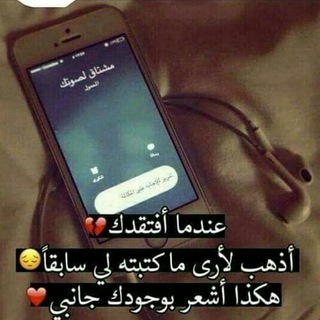
ستوريات Story 😻
391 Members () -
Group

⌁ TOMAS ⌁
1,975 Members () -
Group

NEXTFLIX MURAH 100% ORIGINAL
335 Members () -
Group

BORONG COSMETIC MURAH
1,000 Members () -
Channel

✨ NSM BAGSTORE GRED ✨
391 Members () -
Channel

☘تبـسَّـم معي ولاتـحزنــ☘
781 Members () -
Group

طرح هاواستیکرای ارام جون
379 Members () -
Group

ل̲ꪰــوفـٌيّ𖤍أالادلـٌّبٌـي…✎
996 Members () -
Group

هـ💔ـنـآ آوجـ💔ـآعي
8,199 Members () -
Group
-
Group

صـآمـت"♥️🎶
2,104 Members () -
Group

بهتان
1,334 Members () -
Group

اقتِباساتِ🌻.
3,092 Members () -
Group

₩ *_الحلم والقدر* ¥🕯
1,156 Members () -
Group

مملگة التطبيقات
2,195 Members () -
Group

آآرووعےـ آلكےـلآمےـ
3,083 Members () -
Group

طنش وعيش
7,276 Members () -
Group

⭐ لمسات لطيفـۃ ⭐
1,822 Members () -
Group

""ʀamẕeaτ ⇈✨🐼┊
2,567 Members () -
Group

صديقة عمري👭
1,540 Members () -
Group
-
Group

💭حقق أحلامك 💭
1,363 Members () -
Group

🇾🇪 كلام من ذهب🇾🇪
1,252 Members () -
Group

📚 تعلم الانجليزية 📚
12,566 Members () -
Group

Partners
2,483 Members () -
Group

درر الشيخان إبن تيمية وابن القيم 🍃🍃
645 Members () -
Group

مدرسة الامام الهادي (ع) الرسالية
32,768 Members () -
Group

Isso Não é Evangelho📖
411 Members () -
Channel

АСТРОЦИФРЫ
356 Members () -
Group

Агроэкспорт
12,052 Members () -
Group

⭕️تبادلات
398 Members () -
Channel

ツ𓆩ٱڵـڪٱمـي𓆪 لــ
5,356 Members () -
Group

عاشقانه های حلال C᭄
1,026 Members () -
Group
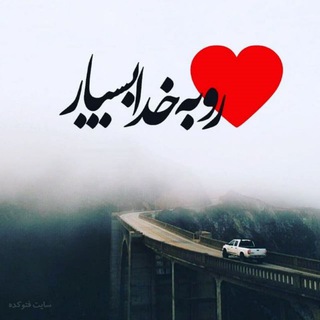
⭐♥️ قلبت را به خدا بسپار⭐
2,019 Members () -
Group

آیَـــةُالعِــشـــق
1,113 Members () -
Group

عصر انتظار
734 Members () -
Group

عالم كوبونات الخصم 😎
403 Members () -
Group

˝نبــض_قـلــبي˝❤®♾
11,240 Members () -
Channel

• ʜᴇᴀʀᴛ ❤️
619 Members () -
Group

DESI ALBUMS🔥
1,613 Members () -
Channel

ム尺工爪_∨工阝モ
454 Members () -
Channel

كُـ‘ـُٱبُـ‘ـُتُـ‘ـُشُـ‘ـُيُـ‘ـُنُـ‘ـُوٌوٌ❤️
767 Members () -
Channel

دوسـ❤ــت دارمـ❤ـــ
398 Members () -
Group

قناة القرآن الكريم
3,066 Members () -
Group

أّلَلَؤلَؤ أّلَأّبِيِّضّ
1,026 Members () -
Group

АДВОКАТ ЕВГЕНИЙ ШУПИКОВ
40,928 Members () -
Group

Виноваты Звезды 💫
14,821 Members () -
Group

Blue _ أزرق 💙💙
4,024 Members () -
Channel

AL BURHAAN GROUP
319 Members () -
Group

Bulk albums
1,250 Members () -
Channel

Mick's Meme Corner
1,494 Members () -
Group

CHOICE OPTION తెలుగు Trading Training institute
5,414 Members () -
Group

EQUITY CASH GROUP
394 Members () -
Group

CRYPTO OPTION TRADING
512 Members () -
Group

عشہٰٖقي عيہٰٖونہٰٖك❥⋆
321 Members () -
Group

الـدونـدو ↜∞
7,088 Members () -
Channel
-
Group

بهتان
1,296 Members () -
Group

آموزش توانمندیهای آکادمیک با روش کوچینگ
5,021 Members () -
Group

فروشگاه مارشمالو
3,876 Members () -
Channel

ذاتِ شـّوق ♥️💭❀
1,563 Members () -
Group

NETFLIX SHARING + LEGAL (𝐌𝐘)
2,319 Members () -
Channel

Юридические советы🧐👩🎓🕵♀
398 Members () -
Channel

Olesya Maksimova💋MUAH
396 Members () -
Group

Food&Baby
357 Members () -
Channel

اختر قناتك المفضلة
1,047 Members () -
Group

❈⇩جبر الخواطر ⇩❈
1,645 Members () -
Group

ᴛᴏᴍᴍʏ ● ᴍᴜᴢᴢᴏɴ
726 Members () -
Group

Recipe Cooking For You👌
1,117 Members () -
Channel
-
Channel

Запуск | UA
833 Members () -
Channel

TwittSportiran
1,238 Members () -
Group

«ڪُنوزُمِنَالعِتࢪَة»
2,316 Members () -
Channel

Antisocial humour
9,530 Members () -
Group

Blue || أزرق
1,463 Members () -
Group

تغير من أجل المهدي عـج❤️
459 Members () -
Group

Аниме 17+
632 Members () -
Group
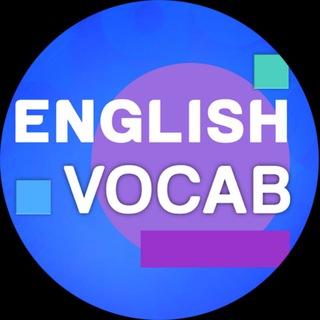
English vocab
2,776 Members () -
Group

أرح قلبك🕊🧡
3,741 Members () -
Group

💐🌸 همسات دينية 💐🌸
6,629 Members () -
Group

خواطر قلم راقي 🌷
1,942 Members ()
TG USA Telegram Group
Popular | Latest | New
Custom Theme Your Telegram 4b Premium Doubled Limits Use Multiple Telegram Accounts
View Search Results in List View If you do not want this to happen and want Telegram to keep running in the background to send you notifications in real-time, you can head over to Settings/ Notifications and Sounds/ Keep Alive Service and turn it on. With the latest updates, Telegram also allows users to have multiple accounts. This is great for people like me who like to keep their work and personal accounts separate. To add a new account, tap on the arrow beside your name and tap on Add Account. Schedule Messages
If you want to send big files, Telegram has much of the competition beat with support for up to 2GB files. Meanwhile, WhatsApp’s limit is a measly 100MB, WeChat’s limit is also 100MB, and Skype’s limit is 300MB. Telegram files are also stored in the cloud, so you can access them from other devices. Secret Chats Another security feature that adds usability is usernames. Instead of giving people your phone number, you can simply give them your username. This gives you better control over what information is out there, and how people can contact you in the future. Under the App Icon section, you should see a handful of pre-defined app icons such as Aqua, Sunset, Mono Black, Classic, Classic Black, Filled, and Filled Black. Now, choose a suitable app icon and you are all set!
Adaptive (Android) or Automatic (iOS): The mode will automatically switch based on the light level around you; you can define the threshold. If you are a group admin on Telegram, Slow Mode is what you need to stop unnecessary spam and make the conversation more orderly. After you turn on the slow mode and choose the time interval, group members will have a restriction to send one message in the defined interval. Say, for instance, if you choose the time interval to be 15 seconds, after sending one message, the group member will have to wait 15 seconds to send another message. It will definitely raise the value of each member and individual messages. You can turn on Slow Mode by tapping on the Group name -> Edit (pen icon) -> Permissions -> Slow Mode.
Warning: Undefined variable $t in /var/www/bootg/news.php on line 33
US