Telegram US Group List 576
-
Group
 2,513 Members ()
2,513 Members () -
Group

ФотоГуру | Фотошоп и Дизайн
59,318 Members () -
Group

عبق الحروف
978 Members () -
Group

WATCH_CT
3,625 Members () -
Group

لـ أمـℳـيرتي🦋
410 Members () -
Group

شيلات سايلنت 🎩
8,037 Members () -
Group

روائع الكلام
590 Members () -
Group

Crackers Club Group
780 Members () -
Group
-
Group

ٰٖٖححسينيوٰ໑ن🇮🇶"̯
353 Members () -
Group

US VISA Turkey
6,418 Members () -
Group

Adrenaline 🖤
1,362 Members () -
Group
-
Group

أنا أنسان
1,844 Members () -
Group

ل آلآء😴🌸✿⇣
980 Members () -
Group

Learning English | IELTS 7.5+
28,918 Members () -
Group

قروب سوبر🌏🎖️
577 Members () -
Group

بانک PDF پزشکی📚
22,922 Members () -
Group

VARZISH TG 🇹🇯 | ВАРЗИШ TG ⚽️
51,960 Members () -
Group

❤️🔥قصص وعبر 🔞🚫
939 Members () -
Group

رسالـه من بـغـداد
1,269 Members () -
Group

Anime Kaolin
2,294 Members () -
Channel

БРЕЗГ
319 Members () -
Group

#هِمِسً👍ـآتُ كوِنِآنِ
1,062 Members () -
Group

👤فن التعامل مع الناس👥
10,382 Members () -
Channel

RUG々CLAN〆V2
357 Members () -
Group

The Communist Pact
1,529 Members () -
Group

Lɪғᴇ Qᴜᴏᴛᴇs & Fᴀᴄᴛs™
5,352 Members () -
Group

i m p a s s e
491 Members () -
Group
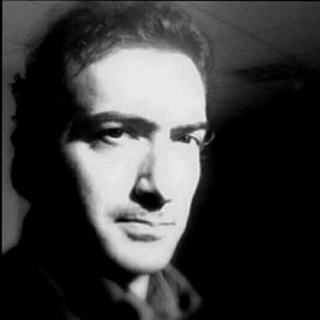
یاسر اسلامی نوکنده
3,805 Members () -
Group

روافـد أدبـيـة📚🕊
439 Members () -
Group

🌐نشر اعلانات وتسويق منتجات🌍
482 Members () -
Group

قلوب بيضاء 🤍🤍
6,564 Members () -
Group

🎼 لََــحٌْــنــْْ 🎼
334 Members () -
Channel

#ببجي_ستار 💸
4,238 Members () -
Group

•سـســتور || STORTV
4,456 Members () -
Channel
-
Group

𝙰li 𝙰l-𝚉uhairi ؛
407 Members () -
Group

استادنیوز علوم و تحقیقات
14,878 Members () -
Group

تذكآر 𓆩⁶⁹𓆪
1,690 Members () -
Channel
-
Channel

Штаб Навального в Ярославле
3,917 Members () -
Group

سّآن ࿈.
18,596 Members () -
Group

رؤم تسريب ٲمتحٲنٲت 3ث
31,817 Members () -
Group

گرفتاری تـۆم ، 💔
6,258 Members () -
Channel

تسنِيـم لمـلُوم.
914 Members () -
Group

Ethio ቴክ'ŝ 2📱👨💻
803 Members () -
Group

الحاصل - Alhasil
1,848 Members () -
Group

كوني انتي
10,818 Members () -
Channel

סטים לשירים | ISONG
1,099 Members () -
Group

קריוקי • Karaoke
2,604 Members () -
Channel

רמיקסים - ISONG
1,786 Members () -
Channel
-
Channel
-
Channel

جصميص _ KiSS 💋🔥
3,108 Members () -
Group

глубокие преколы
3,561 Members () -
Group

"جرعة أمل💚🍀"
3,230 Members () -
Group

عالمي المتناقض
2,216 Members () -
Group

كتابات قصيره
10,716 Members () -
Group

صًدفُة جمْعٌتْنْآ ₎✿💥🎃 ⁞“❥
10,571 Members () -
Group

♥عشاق كاظم الساهر♥
3,091 Members () -
Group

1 LOVE 🇪🇹🇪🇹🇪🇹
2,447 Members () -
Group

نَونـأ | sMœ🎈| صلوح SL🍿!
3,703 Members () -
Channel

الدكتــ👩⚕️وره رزان محمد👩🔬 للمنوعات 💄💋👩🍳
667 Members () -
Group
-
Group

☭ Aí DENTO👌
508 Members () -
Group
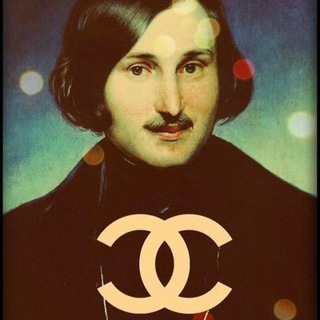
🅼🆄🅽🅸🆉
2,113 Members () -
Group
-
Channel

Hëmü💛ãb
609 Members () -
Channel

الشيخ احمد نيوز NEWS
1,018 Members () -
Group

أبو عبدو (مرصد محردة)
1,337 Members () -
Channel

Chirchiq Shahar Hokimligining Axborot Xizmati
2,019 Members () -
Group

ДриблингАрбелоа
2,389 Members () -
Group
-
Channel
-
Group

تبلیغات گسترده دنس
452 Members () -
Group
-
Group

NGS24.RU — Новости Красноярска
45,490 Members () -
Channel

Queens Ab & merry👑
727 Members () -
Group
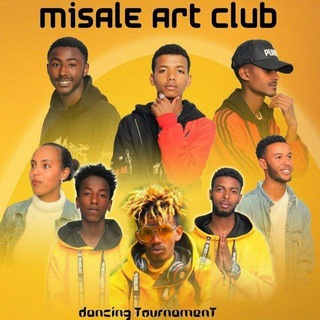
Ď@ÑČĒ & VIŃÊ
390 Members () -
Group
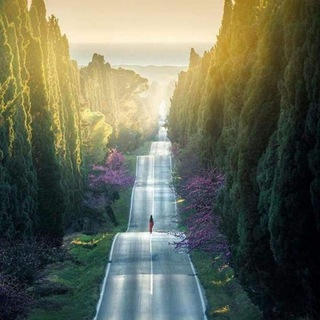
The journey of light with Shaymaa Mahrous
7,614 Members () -
Channel

ﻋﺛړآﭥ اﻟَפﯾاھَہّ🎵🎶
357 Members () -
Group
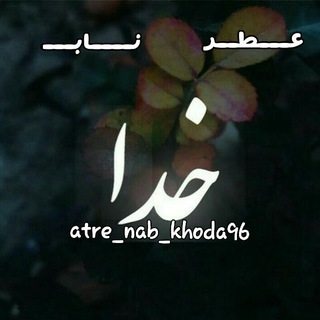
🍃عــطرنــابـ خــدا🍃
8,620 Members () -
Channel

محافظ لینک بزن رو لینک 👇
337 Members () -
Channel

محذوفة يلي بيحب يفوت ↓↓
301 Members () -
Group
-
Channel

𝑴 𝑼 𝑺 𝑰 𝑪 𝒀 𝑨 𝑵 𝑬 𝑻
1,423 Members () -
Channel

المرأة السعيدة
6,265 Members () -
Channel

Texts.ninja
1,166 Members () -
Channel

ROLEPLAYER MENFESS
489 Members () -
Group

ليل البنفسج
434 Members () -
Group

she.
19,265 Members () -
Channel

𝙎 𝙐 𝙉 𝙎 𝙃 𝙄 𝙉 𝙀
335 Members () -
Group

aesthetics🕊
485 Members () -
Channel
-
Group

↵ٴ⁽̯ رُگـہـِاآم،ﮧ⚚
1,149 Members () -
Group

ابــــ͡ــٰ̡ـــــدااع GemiⅬ
13,080 Members () -
Group

وجــــــ قـلـب ــع 💔🔥
607 Members () -
Group

˛ مٓـيلآ د ٰ ـالجنون،ﮧ َٰ
2,299 Members () -
Group

مٰ̲ہـــــلآإذِيِٰہ؏ۤـہ ˛ صۛہٰٰنَِہ؏ۤـہآإء⇣`☻😂
1,623 Members ()
TG USA Telegram Group
Popular | Latest | New
To get started, open the Telegram app. Next, go to Settings and choose Appearance. Cloud access Delete Sender’s Message
Telegram Cloud is just like a chat, where you can save almost all common file types (such as text messages, images, links, audio and video notes, locations, contacts, and links) as long as they are not bigger than 1.5 GB. Telegram Privacy Choices Telegram is a free instant-app service founded by people behind VK, which is Russia’s biggest social networking site, primarily focused on speed and user privacy. Initially released in August 2013, the app has managed to get over 400 million monthly active users. To save a message from elsewhere in Telegram, tap it, choose Forward, and select Saved Messages to add it instantly. You can also paste text, links, images, and anything else you'd like from other sources.
This page also lets you select your preferred night mode theme. Telegram allows you to manage the device storage: you can choose to delete media (photos, videos, and other files) shared on the app. All files will be deleted from your device after the specified duration, but they will stay in the Telegram cloud forever, so you can re-download them when you need them again. There is also an option to delete the cache and local database. If you want to send big files, Telegram has much of the competition beat with support for up to 2GB files. Meanwhile, WhatsApp’s limit is a measly 100MB, WeChat’s limit is also 100MB, and Skype’s limit is 300MB. Telegram files are also stored in the cloud, so you can access them from other devices. Just press and hold on the message you want to change and then tap the “edit” button. From there, you can modify the message and resend it. Telegram will put an “edited” label on the message to let recipients know of the update.
Under the Other section, tap Open Links in and then choose a preferred browser from the list. The aforementioned secret chats are where you can take part in end-to-end encrypted messaging with a contact. But that’s not its only benefit: Secret chats also don’t allow a person forward messages from there or take screenshots. Of course, someone could take a picture of the screen with another device, but it’s still discouraged, and it’s bolstered by another feature: self-destruct timers.
Warning: Undefined variable $t in /var/www/bootg/news.php on line 33
US