Telegram US Group List 573
-
Group
 37,021 Members ()
37,021 Members () -
Channel

تولیدی مبل ابوالفضل ( ع )
24,016 Members () -
Group

شموخ للتجميل
12,729 Members () -
Group

حالات وتس اب 💖💞
20,686 Members () -
Group

مــتـ؏ــة الڪـيمياء الحيـوية
4,562 Members () -
Group

👨👩👧👦 سهــرة عائليــة 👨👩👧👦
9,397 Members () -
Group

‹تْنََُــــ͡ــَآﺂﮪـيَٰ̡ـدِ«»ﺣــــ͡ــٰ̡رڣّ💔﴾
2,038 Members () -
Group

وجَْـَـعَِ | ACHE️ ️
5,155 Members () -
Group

HOT DIGITAL
21,424 Members () -
Channel

وانە دەنگیەکان (مروان الكردي)
1,999 Members () -
Group
-
Group

بقايِاًشعور.
837 Members () -
Group

خربشات مششاكسين😀
826 Members () -
Group

عالمي🦦
981 Members () -
Group
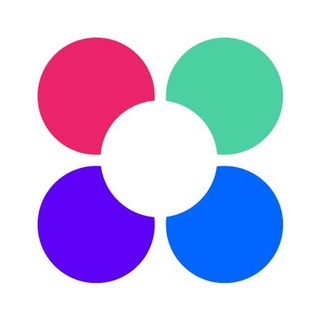
Нетология
21,086 Members () -
Group

ستاد پشتیبانی جبهه مقاومت
9,726 Members () -
Group
-
Group
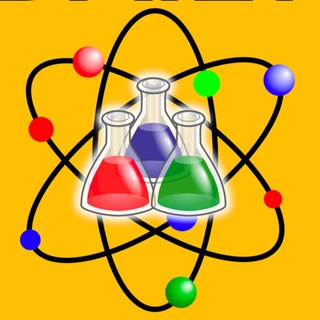
Daily Science to all
11,309 Members () -
Group

SUCK 初級機工公會
480 Members () -
Channel

🔞Desi Special 🔞
1,646 Members () -
Channel

КИНО СЕРИАЛЫ
469 Members () -
Channel
-
Group

🌸 همسران خوب 🌸
9,337 Members () -
Group

ТелегаГрам | T-Agency
8,779 Members () -
Group

زهرة الكستناء
1,665 Members () -
Group

Zanjan English Academy
436 Members () -
Channel
-
Group
-
Channel

حُـب | AŞK ♥
730 Members () -
Channel

إنما شفاء العي السؤال
887 Members () -
Channel

مسلسل ابنة السفير
12,161 Members () -
Group

KAIROS-BET Predictions 🏆
9,713 Members () -
Channel

stüññër👽☯️håckërs💕RSA🌏🌏
302 Members () -
Group

ٻًدٍيہِلہّهً آلہّقہًمٌْر ↡✼✨💎ᵛᵎᵖ﴾
354 Members () -
Group
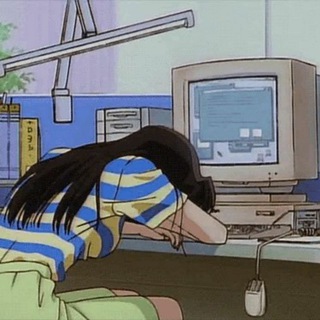
Канал с картинками
2,836 Members () -
Group

ፈታ 😁😁😅😂😂
582 Members () -
Channel

عش خيالك 📚..
480 Members () -
Group

ستوريات
18,895 Members () -
Channel

Nisha Singh
781 Members () -
Group

Lana Del Rey Music
3,465 Members () -
Group
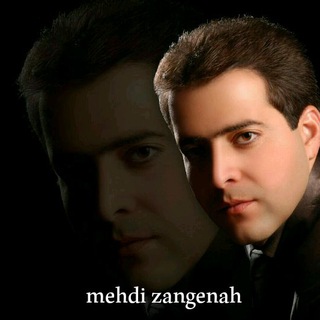
مهدی زنگنه
358 Members () -
Group

❤دلکده❤
29,111 Members () -
Group

کانال زوج درمانی
8,691 Members () -
Group

مـدآإلــــيزےصصــــنعٓآإء🖤🇾🇪
702 Members () -
Group

Afro Music (Albums & singles) 🖤
6,359 Members () -
Channel
-
Group

سطوٰ🕴.
744 Members () -
Group

UPSC (IAS) Prelims
55,518 Members () -
Group

RAVE CULTURE BLR
1,310 Members () -
Channel
-
Group

Antarvasana
406 Members () -
Group

Énouement
5,497 Members () -
Group
-
Group

Telegram X Android
4,369 Members () -
Group

Microsoft | مایکروسافت
9,357 Members () -
Group

☆ Hot_Webseries ☆
17,526 Members () -
Group

‹ دليل عنق¹.
794 Members () -
Group

Пикчи для пикапа
20,666 Members () -
Channel

نَــــبــــضْ 💜🕊
414 Members () -
Channel

Bidarbash | بیدارباش
139,098 Members () -
Group

𝒑𝒐𝒓𝒇𝒆𝒏
744 Members () -
Group

Сила сознания
3,765 Members () -
Channel

obaidah shteiwi
1,364 Members () -
Group

GD | Мужской канал
1,931 Members () -
Group

💗Ⳝⲗυⳅⲏⲉцы💗
694 Members () -
Group

🌴 انا رجل اهوازي🍂✌
407 Members () -
Channel

Bictor's Bizzare Shitpost
2,781 Members () -
Group

[دُروغها وَ خُرافاتِ اِسلام]
20,579 Members () -
Group

مكتبة الشهيد المهندس
546 Members () -
Group

Book📖cafe☕️
578 Members () -
Group

آموزش برنامه نویسی و کامپیوتر | Max academy
59,382 Members () -
Group

الحركة الطلابية✅
1,710 Members () -
Group

نهفات عربية
3,398 Members () -
Group

خربشأاآت ضآئعه🍁💜💛
1,637 Members () -
Group

ТРИЭС
64,530 Members () -
Channel

شبكة لمسة ابداع التقنية
459 Members () -
Channel

الشاعر يوسف الفتلاوي
1,115 Members () -
Group

مع خالص الطز وقلة الاحترام😁
853 Members () -
Channel

꠵𝕯𝕬𝕽𝕶𒆳𝕬𝕽𝕿꠵
448 Members () -
Channel

حچايات سَمره وحِنطاوي ♥️🔐
644 Members () -
Channel

نقشه و مسیریاب بلد | Balad
646 Members () -
Group
-
Channel

(" إحتلني ♥️🌿
503 Members () -
Group

" القَصِيدَة "
1,457 Members () -
Group

विडियोज संग्रहालय ™
3,934 Members () -
Group

إرهاق💔. . .💔ERHAQ
689 Members () -
Group

🚨🚔بزن گاراژ🏃♂
439 Members () -
Group

🌍 Il mondo del risparmio
13,443 Members () -
Group

✔ کانال جاواپرو
3,908 Members () -
Group

🍃قناة ملتقى السلف الدعوية🍃
917 Members () -
Group

"مـ ـذكرات فـتـى مـجـهـول "
1,812 Members () -
Group

- 𝒚𝒆𝒔𝒖 𖤐
11,119 Members () -
Group

HANDMADE | MOHIR QO'LLAR #UYDA QOLING
9,261 Members () -
Group

المستقبل المشرق ⇣💜🍃
783 Members () -
Group

﴿ ❥ هـدوء😴🔕┇Quiet ©
1,311 Members () -
Group

Word War
2,821 Members () -
Group

مقهئ البؤساء 🌙
12,531 Members () -
Group

عشاق نادي الزوراء
3,683 Members () -
Group

#نبض #المشاعر
3,943 Members () -
Group

Film Movies
4,170 Members ()
TG USA Telegram Group
Popular | Latest | New
To make such a group or find people near you, swipe right on the homepage, tap on “Contacts”, and then tap on “Find People Nearby”. You will see a list of nearby people and groups sorted by distance. Telegram allows you to classify all your chats into various folders. This lets you deal with a group of chats at a time and avoid others when they are not important. For instance, you could set a group to include all chats from your work colleagues and another to manage your personal social circle. To do this, long-press on a picture you have sent. Choose the ‘Edit’ button on the top, just like you’d edit a text message once you have sent it. Now, you will get an in-built photo editor where you can add filters, draw or crop images. Alternatively, you can even replace the picture and send another one in its place.
To schedule and send silent messages, users can simply type out their messages, but long tap on the send button instead of simply pressing it. This will show you the schedule and silent message options. Telegram users can send each other live locations just like WhatsApp. Live locations allow the receiver to track the sender in real-time for a set amount of time when they’re on the move. However, with Telegram, both parties can also set proximity alerts. These are mini-alerts that will ring when another user gets close. You can, for instance, set up a proximity alert for when your friend gets within a 50-meter radius of you at the mall, so you can start looking for them around you. Owners of public groups can enable join requests via Group Info > Edit > Group Type > Who Can Send Messages > select Only Members > enable Approve New Members. Cool and Best Telegram Messenger Tricks in 2022
This update brings improved chat previews on par with iOS. Now you can scroll through them to view the whole chat without marking it as read. New buttons have been added to let you mark the chat as read, mute it, pin it or delete it. Edit Photos/Videos Before Sending Them So, if you want to create different chat folders on Telegram for your use case then follow along. Open the hamburger menu and move to Settings -> Folders. Here, tap on “Create New Folder” and give a name like personal, work, fun, unread, etc. After that, add the chats that you would like to appear in this folder. Similarly, you can add the kinds of chats that you don’t want to be grouped under this folder. This way Telegram will learn your preferences. Now, the main screen will move to a tabbed UI making it easier to use and manage Telegram. How awesome is that? Premium app icons
First and foremost, Telegram’s headline feature is privacy, and to ensure this it employs end-to-end encryption. This is what stops those outside a two-way conversation — be it a company, the government, hackers, or someone else — from seeing what has been sent. Here, Telegram will give you some information about what happens when you change your number. Basically, all your messages will be moved to the new number and your new number will be automatically added to all your existing Telegram contacts, barring the blocked contacts. It’s way easier then re-sharing your new number with everyone. To change the number, tap on the “Change Number”, enter the new number and follow the process on your screen.
Warning: Undefined variable $t in /var/www/bootg/news.php on line 33
US