Telegram US Group List 569
-
Group
 7,360 Members ()
7,360 Members () -
Group
-
Channel
-
Channel

• Quiz Vote | آزمون هوش °
4,003 Members () -
Group
-
Group

Духовная Гокарна 🕉 ЧАТ
317 Members () -
Group

قرية الأدبُ
8,652 Members () -
Channel

የቀልድ ማእበል
1,369 Members () -
Group

ᴀᴍᴀᴢɪɴɢ ಠ͜ಠ ғacтѕ
526 Members () -
Channel

ET Meme Lords
981 Members () -
Group

روائع من التاريخ📚
673 Members () -
Channel

🚖 Ali Service 🍕
2,327 Members () -
Group

مرشحات ثالث متوسط/سادس أعدادي
25,683 Members () -
Group

|««ROBERTO♡︎TAYLUR»»|
3,082 Members () -
Group

زيــتـونـيـات ⁞❉💜
1,030 Members () -
Group

لــِ فَـلتَـغـفّـري 💚
4,804 Members () -
Group
-
Group

♡دخٺرانـِ زهرایے پسرانـِ علوے♡
6,481 Members () -
Group

عـٰ̲ـہاٰئلـٰ̲ـہةً وٰاٰتـٰ̲ـہرٰسـٰ̲ـہوٰنـٰ̲ـہ😁🎞 ؛
2,214 Members () -
Group

يِومٌيِآتٍ مٌضحًگٍيِن 😅😂😂😂😀
327 Members () -
Group

ابومالك سفيان-AboMalekSofain
710 Members () -
Group

AllweProfit трейдинг
468 Members () -
Group

тян очки ебат
863 Members () -
Channel

زهرة البنفسج💜🍃
503 Members () -
Group

حُب🎸.
2,377 Members () -
Group

O'QUV MARKAZLAR REKLAMASI/FARG'ONA
829 Members () -
Channel
-
Group

موبایل کمک
7,884 Members () -
Channel

لـ‘ـُ ℛℰⅈᝪಌ
561 Members () -
Group

مجالس الرادود علي العبادي
424 Members () -
Group

شيئٌ للذكرى ツ
1,042 Members () -
Group

SOMP Quiz Group for UPSC Prelims 2020
3,080 Members () -
Group

𝐌𝐀𝐍 .
64,837 Members () -
Group
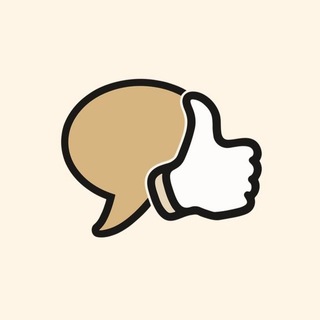
Медиашкола НКО
2,180 Members () -
Group

🌸رســــــــــــــائل🌸
15,568 Members () -
Group
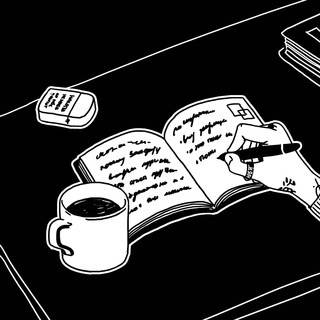
За 900 лет
888 Members () -
Group

𝗔𝗡𝗗𝗥𝗢𝗜𝗗 🅷🅴🅻🅿️
1,125 Members () -
Channel

Real event MOVIE
428 Members () -
Group

جنووون العشــــــق❥
4,879 Members () -
Group

خرابيط مجنونة 😂♥️
991 Members () -
Channel

Книга Жизни 2.0
3,158 Members () -
Group

لـ نفسـِسي.
2,538 Members () -
Group
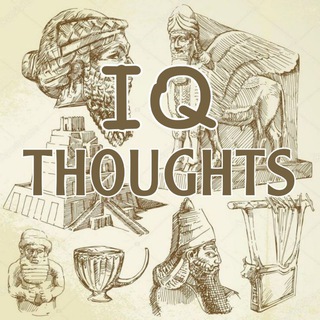
IQ - THOUGHTS.
2,986 Members () -
Group

مُــذهہـلـهہ💛✨🎶
1,491 Members () -
Group

نكت
639 Members () -
Group

☄مـعـلـومـات.💡.مـذهـلـه☄
423 Members () -
Group

💞💍💕گروه پیوند عشق💕💍💞
2,774 Members () -
Group

غير حياتك(المدربة د/سماح عثمان)
2,263 Members () -
Group

«سنرحـل ويبـقى الاثـر🥀»
1,213 Members () -
Group
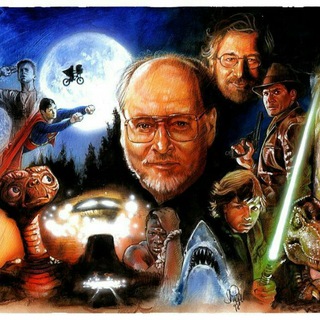
Trilhas Sonoras
3,715 Members () -
Group

اخبار سیستان و بلوچستان
16,149 Members () -
Group

Art gallery
793 Members () -
Channel

فرهنگیان شاد
1,519 Members () -
Channel

ل' _وففآاءء_"🖤
502 Members () -
Group
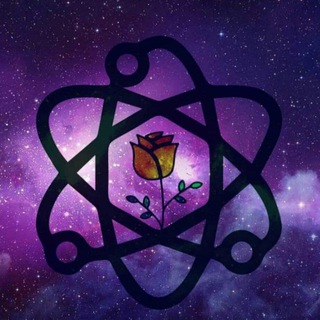
ذَرَّةُ حُبّ
4,035 Members () -
Group

🍃🍃رياض الجنة 🍃🍃
563 Members () -
Channel
-
Group

كبرياء رجل عشريني 🔥
5,119 Members () -
Group

❤️شطر القوافي❤️
2,717 Members () -
Channel

⇝❧ﻓأ♧زﺨ♧ﻓڼ❧⇜
999 Members () -
Group
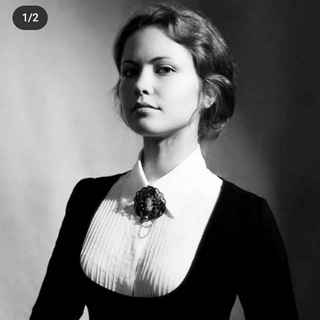
مُميز بالاصفر💛
7,431 Members () -
Group

نسمه🌿
436 Members () -
Group

✍الكاتبه والباحثه عفاف محمد✍
391 Members () -
Group

Ariana Charts
918 Members () -
Group

الاستاذ مرتضى مدلول Ⓜ️ مدرس الرياضيات
406 Members () -
Group

›جــــ͡ــٰ̡ﭘـږﯗت ﻋٌٍــــ͡ــٰ̡ـﺂﺂشٌِقآنً ‹❃﴾
5,392 Members () -
Group

اغاني سبيستون ✨🎐🌈
1,529 Members () -
Group
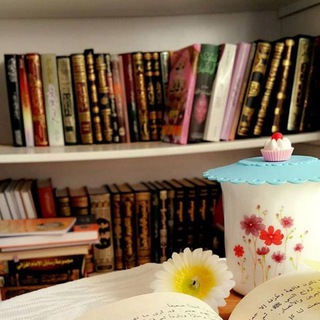
نسمة قلم ")
693 Members () -
Group

فرصة للأعمال الحره وحب الخير
1,195 Members () -
Group

كـ❦ـبـ(يقتلني)ـريائي
1,583 Members () -
Group
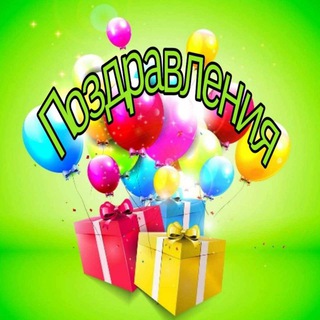
Поздравления
13,453 Members () -
Channel

KremliNN
443 Members () -
Group

Непустой разговор
392 Members () -
Group

КИНОСТАРТ
1,245 Members () -
Group

ٳلـي الريـف آنتمـي ♥
1,001 Members () -
Group

همسات من ألقلب🥀⁞“❥💙
344 Members () -
Group

Azure 非官方群
2,550 Members () -
Channel

أحمد بن ياسين
888 Members () -
Channel

نحن هكذا...🌸 🕊️
3,262 Members () -
Group

ሳቅ የደስታ ምንጭ 😀😀😁
1,051 Members () -
Group

Tech insight 💽 ኢትዮጵያ📱
1,810 Members () -
Channel

- لـّورين🤍🦋.
21,377 Members () -
Group

💫ح ــﮩرﯙــف مـﮩصـﮩمم💫
566 Members () -
Group

معلومات ثقافية و؏لمية🌙
7,652 Members () -
Group

القناه العامه لتخصصي الاداره و المحاسبه
12,902 Members () -
Group
-
Group

OᐯEᖇᑎIGᕼT 🖤
2,813 Members () -
Group

ʟᴏᴠᴇ
895 Members () -
Group

Ложь и убеждение.
62,420 Members () -
Group

قٍٰنٍٰاة زًَخّٰـرِٰفِٰـه ℡ᴖ̈💜✨⋮
575 Members () -
Group
-
Group

أنهيار.
391 Members () -
Group
-
Group

ᯓ 𓆩 𝑩𝒏𝒐 𓆪 ,
12,402 Members () -
Group

إب برس ..ibbpress
1,006 Members () -
Group

🌷مَعــاً لنرتقي🕊
2,558 Members () -
Group

انتاج / اتحاد الشعراء والمنشدين
858 Members () -
Group
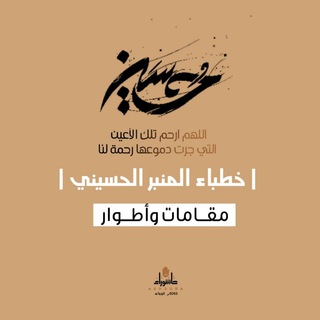
مقامات صوتية واطوار عزائية-خطباء المنبر الحسيني
711 Members () -
Group

Профессия: Финансовый консультант
361 Members () -
Channel

KOLEKSI KASUT WANITA
480 Members ()
TG USA Telegram Group
Popular | Latest | New
Set Reminders Sharing your location lets others keep an eye on your progress to a destination or help look out for your safety. In Telegram, open a chat, tap the paper clip button, and choose Location to share it. “Privacy” itself isn’t a particularly attractive product feature in online services. It can be nebulous: We can’t always feel or understand it, and sometimes it’s only when privacy is taken away that we take it seriously.
Besides these security enhancements, you can set a self-destruct timer of duration varying from one second to one week. Furthermore, you or the other person cannot forward messages that you receive within the Secret Chat and taking screenshots (or screen recordings) is completely blocked. Currently, the Secret Chat is limited to conversations between only two people and Secret Groups are not supported within Telegram. So you want to quickly send a GIF or a YouTube link without leaving the Telegram app? Just type @gif or @youtube and enter your search query. Instantly, you will find the desired results in the chat screen itself. That’s absolutely great and we love to see this kind of deep third-party integration with popular services. Adaptive (Android) or Automatic (iOS): The mode will automatically switch based on the light level around you; you can define the threshold. Telegram API: lets you create your own customized Telegram clients. You can read Telegram’s open-source code to know how the platform works.
Telegram offers you to create and use your own custom theme with whatever colors you want. Also, it offers many ways to customize it the way you want it to. There is nothing to pay for anything. Everything is FREE and you can create your own personalized theme with your favorite colors. Share Live Location 2b Add People Based On Your Location All Telegram users can download these extra-large documents, regardless of whether they are subscribed to Telegram Premium.
delete sender's message Connect With a Proxy Server
Warning: Undefined variable $t in /var/www/bootg/news.php on line 33
US