Telegram US Group List 561
-
Group
-
Group
-
Group

اضحك يا زعلان😂😂
3,683 Members () -
Channel

Реальные факты
2,267 Members () -
Group

شَمـس .
6,673 Members () -
Group
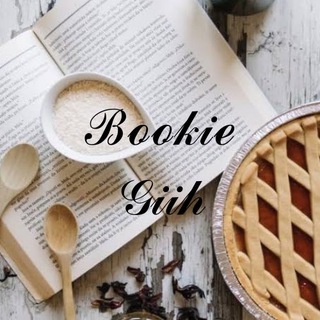
📚📱 Bookies Giih 💻📖
684 Members () -
Channel

لقطات ببجي
353 Members () -
Group

Платиновые Пикчи 2П | сообщество***АНТИсекс***
663 Members () -
Group

💥دنیای اصطلاحات💥
31,916 Members () -
Group

ومضات ツ
2,582 Members () -
Group

Food Science and Technology Desk
864 Members () -
Group

Different 🖤✨
1,624 Members () -
Channel

لَـ؏ـلَـهّآ تـقـرأ " 🤍🤍 "
824 Members () -
Group

₪»↡😂نــكـــ《قويههههه》ـت😂
10,824 Members () -
Group

•Fееℓi̶n̶Ģṥ₁₈+💛"
2,297 Members () -
Group

فواطم زمانها
409 Members () -
Group

ÿ§🤞🤙😜🤪
373 Members () -
Channel

• لــ ســঌــأإهــঌــرهٍّـﮧ ،⁽❀₎ ⇣
1,321 Members () -
Group

True 💖ŀòvé
544 Members () -
Group

روح متفائلة 💅
2,174 Members () -
Group

هـآء حٍآء 💛🗞،
1,823 Members () -
Group

قناة الشيخ محمود خليل الحصري
639 Members () -
Group

AviaticA
2,476 Members () -
Group

مسابقات المهندس
1,617 Members () -
Channel

༻𝓨𝓐𝓢𝓞𝓞 ♥️🫂༺
1,469 Members () -
Channel

ЧИТАТЬ - СКАЧАТЬ - КНИГИ
22,952 Members () -
Group

البروفسور قصي المعموري / الرياضيات
7,001 Members () -
Group

الدكتور المُربّي فريد الأنصاري رحمه الله
2,968 Members () -
Channel

«Коронавирус 🦠 Статистика» Со всего мира
4,206 Members () -
Channel

شرقيه ♕
595 Members () -
Channel
-
Group

Ⲛ².
1,263 Members () -
Channel

Kimberly Guilfoyle
931 Members () -
Group

Tamil Torrents
74,512 Members () -
Channel
-
Group

ترند العراق 🇮🇶
2,354 Members () -
Group

Школа психологического просвещения
8,610 Members () -
Group

ڕێکڵام یارم
697 Members () -
Channel

☘✿قناةبَـصْـمَة خــَيرْ الـدَعَوٌيّة✿☘
775 Members () -
Group

Маркетинг от Берек
24,236 Members () -
Group

أطايب
1,593 Members () -
Group

خبر فوری / مهم❗
333,110 Members () -
Group

Banknifty & Nifty Options
2,768 Members () -
Group

В двух словах
7,503 Members () -
Group

💕هـــمــســأّتّ💕رآقــيــةِّّ💕
1,701 Members () -
Group

بدون حقـوق🎶
1,563 Members () -
Group

World Of Grants
2,104 Members () -
Group
-
Channel

𝐋 𝐈 𝐅 𝐄 🖤°°
588 Members () -
Group
-
Group

【 فوائد العروة الوثقى 】
977 Members () -
Channel
-
Group

- اقتباسات انجليزية مُترجمة •
988 Members () -
Group
-
Group

△♛ Hanalizaa ♛△
994 Members () -
Group

🤨🖤 özèèl 🖤🤨🤟
1,395 Members () -
Group

فــوضـى_Mess💔
1,370 Members () -
Channel
-
Group
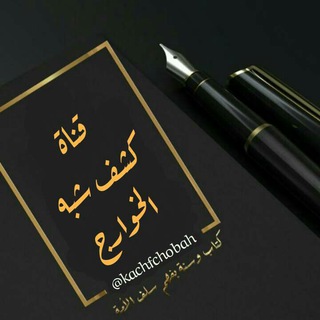
كشف شبه الخوارج
1,046 Members () -
Group

Двенадцатый игрок
1,263 Members () -
Group
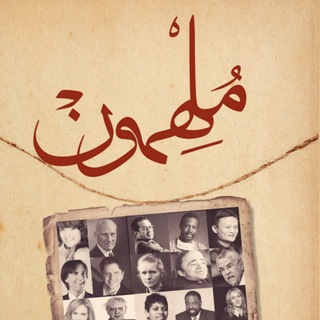
مُلهِمون 💙
2,417 Members () -
Group

كركبة نبض♡
7,129 Members () -
Group

📚 قناة الدين النصيحة الدعوية 📚
1,787 Members () -
Group

حُكِمٌ وَاقًوَالُ khaledihakem️
42,981 Members () -
Group

وجـع ؏ــاشــق➠💔
5,868 Members () -
Group

سَديمُ الكَون
1,686 Members () -
Channel

نـُــور الرِضا•
1,721 Members () -
Group

شيـزوفرينيـا || 𝒔𝒄𝒉𝒊𝒛𝒐𝒑𝒉𝒓𝒆𝒏𝒊𝒂
1,092 Members () -
Group

اضحك
3,833 Members () -
Group

المَلازم♩.
28,519 Members () -
Channel
-
Group

♡ مشـاعر گــاتب ♡
10,261 Members () -
Channel

قلب مُجازف.
1,470 Members () -
Group

كبرياء ملكه 👑
2,020 Members () -
Group

النجاة بذكر الله
7,562 Members () -
Channel
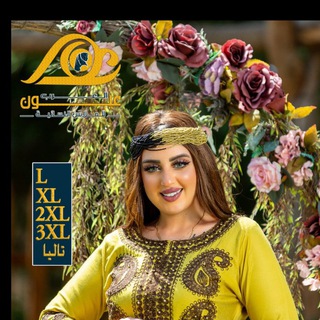
مصنع عيون العرب الفوري بالسعوديه
350 Members () -
Group

#طموَحً
3,990 Members () -
Group

т̈̈eeӥ̈ɑ̈̈G̈̈eя̈̈s•|• عشُقَ🌹
1,966 Members () -
Group

مردم چی سرچ میکنن؟!
26,963 Members () -
Group
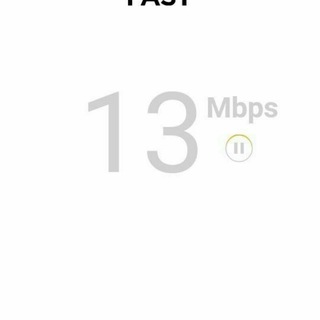
MANOMASR 🇪🇬 (free net)
399 Members () -
Group

فخـــآم͜ـــهۂ بنــآت💗💭".
1,303 Members () -
Group

Hackers Tech
70,369 Members () -
Channel

7a_km _al-m8_abr
1,167 Members () -
Channel
-
Group

قᮭن྄༹اིه اིلཻبᤠي᪸᪰كิ ي᪸᪰اིح᪽سي᪸᪰ن྄༹ ؛ 🎧🌹🌹
897 Members () -
Channel

ANBESA EVENT & PROMOTION
720 Members () -
Channel

💡UPP Sub Inspector UPSSSC , SSC🎖🎖📰🗞📝
3,065 Members () -
Group

مركز الشهيد ابو مهدي المهندس الثقافي
3,130 Members () -
Group

خواطر مبدعة
3,904 Members () -
Group

اقتباسات - 12:09 💙!
26,756 Members () -
Channel

ح̀ن̀ين̀ | ²٠٠² 💚..
317 Members () -
Group

Необычные подарки🎁🎊
306 Members () -
Group
-
Group
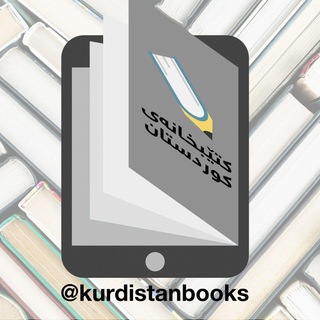
کتێبخانەی کوردستان
5,637 Members () -
Group

InglizTili IELTS | official
3,160 Members () -
Group

Новая Хакасия | Абакан Хакасия
1,343 Members () -
Group

公群5166 已押9999U 【塔寨村】祖传卖烟
2,733 Members () -
Channel

СПИДОЗНАЯ БЕЛКА
892 Members () -
Channel

🇰🇼جديد التربية🇰🇼
17,878 Members () -
Channel

NossaVidaReal - Emagrecendo Saudável
562 Members ()
TG USA Telegram Group
Popular | Latest | New
Slow Mode \Telegram Enable Proxy Telegram is a multi-platform messaging service founded by Russian entrepreneur Pavel Durov, although it was temporarily banned in Russia and has no affiliation with any government or company. It first rolled out on iOS and Android in late 2013, and now has an estimated 550 million monthly users. Telegram’s user base tends to increase whenever a privacy scandal hits one of its larger competitors.
That’s far from saying Telegram will protect you from all privacy terrors the online world presents — you should check out our Android privacy guide for a broader look at that. Telegram just offers a good marriage of popularity and security for those with concerns over other messaging apps. Infinite Reactions Telegram Saved Files Telegram supports two layers of secure encryption. Cloud Chats use server-client encryption while Secret Chats use an additional layer of client-client encryption. All content is encrypted in the same way — be it media, text, or files.
To enable or disable this service, go to “Settings”, “Notification and Sounds”, and swipe down to the “Other” section. You will also find a “Repeat Notifications” option, which you can select as per your convenience. In spite of this whooping figure, Telegram is way behind the world’s most popular messaging service, Whatsapp. However, it has all the potential to get over a billion active users. Add Nearby People and Group Telegram users can send each other live locations just like WhatsApp. Live locations allow the receiver to track the sender in real-time for a set amount of time when they’re on the move. However, with Telegram, both parties can also set proximity alerts. These are mini-alerts that will ring when another user gets close. You can, for instance, set up a proximity alert for when your friend gets within a 50-meter radius of you at the mall, so you can start looking for them around you.
Moreover, as with other Telegram features, you can able to use, replies, mentions, pinned messages, invite links and you can also add bots to your channels and groups. New icons are available that premium users can add to their Home Screen to better match their personality or wallpaper. Choose from a premium star, night sky, or turbo-plane.
Warning: Undefined variable $t in /var/www/bootg/news.php on line 33
US