Telegram US Group List 554
-
Channel
 487 Members ()
487 Members () -
Channel

Smile With Dev
1,983 Members () -
Group
-
Channel

Rεƒag𝚊イ♾ 𝚃σ𝚁ɨ👭
338 Members () -
Channel

خرابيش في الحب ♡
946 Members () -
Group

Страницы истории/Россия/Украина/News
1,925 Members () -
Group

Dashboard交流
358 Members () -
Channel
-
Group

قناة علي الدلفي
1,829 Members () -
Group
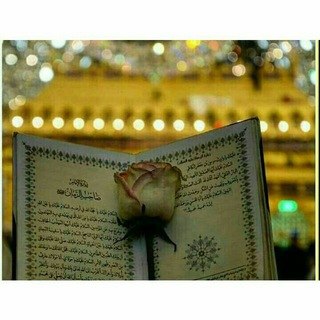
طِــاعة اللُـــُه تجمٌـــعنَــا✨
317 Members () -
Group

Свалил. Америка
8,821 Members () -
Group
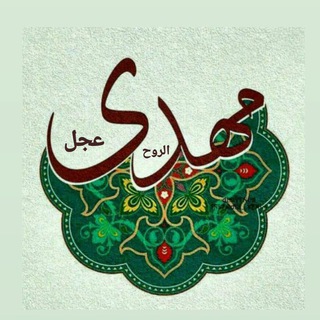
يامهـدي إدركنـا
345 Members () -
Group
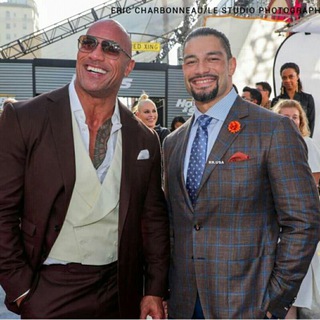
Cathe Roast
585 Members () -
Group

Пресс-центр МВД ПМР
4,479 Members () -
Channel

🇸🇦 زيادة متابعين الانستقرام بالدعم الممول🇸🇦
4,380 Members () -
Channel
-
Channel

بيع حسابات.دعم ممول
947 Members () -
Channel

لحظه تأمل🌿.
817 Members () -
Group

Bosh prokuratura
20,199 Members () -
Channel

unclassified.
338 Members () -
Group

عبدالله_الطواري
1,542 Members () -
Channel

Ĥåċĸ ¥ şŧàrś 『 QHR 』
682 Members () -
Channel
-
Group

پاسارگاد نیوز KFP
14,333 Members () -
Channel

- اعتراف می کنم
869 Members () -
Channel
-
Channel

Avee player Templates 😍😍
2,466 Members () -
Channel

فهرست کلیپها
1,053 Members () -
Channel
-
Group
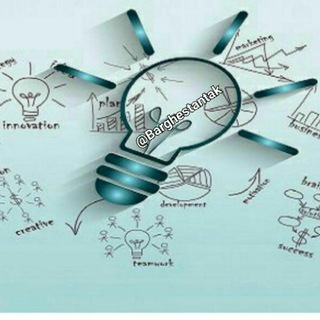
برقستان
1,475 Members () -
Group
-
Channel

༽⟭⟬ᴀ.ʀ.ᴍ.ʏ⟭⟬༼✪
1,382 Members () -
Group

Тюмень Активная ☭
497 Members () -
Channel

public sv 公共索引数据库
476 Members () -
Channel

Рыбалка и Охота
1,280 Members () -
Channel
-
Group
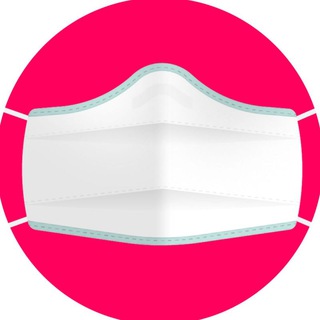
ماسک
3,053 Members () -
Group

متيم العذراء
351 Members () -
Group
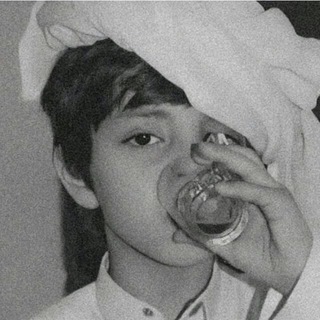
: تناهيد﮼شبواني١ .
344 Members () -
Group

أنمي كلاسيك | Anime Classic
508 Members () -
Channel

Вязание стиль
734 Members () -
Group

ITZY | 있지 | JYP Entertainment
68,492 Members () -
Channel

_saron_online market
326 Members () -
Group
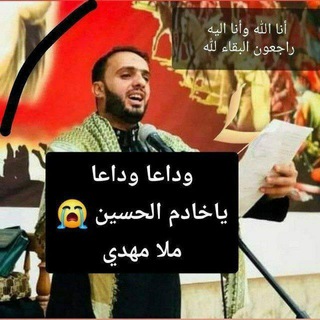
الخادم المرحوم ملا مهدي الكليباوي
375 Members () -
Group

Лига плохих шуток
19,121 Members () -
Channel

SAT MATERIALS
555 Members () -
Group
-
Group
-
Channel

Movies and web serise
1,289 Members () -
Channel

علوم// الصف الأول متوسط
1,840 Members () -
Channel

KhairuL Gamer YT
1,004 Members () -
Channel

ولو بعد حين🙂♥️
387 Members () -
Group

dumitruciorici.com
36,042 Members () -
Group

B𝒆 𝒔𝒎𝒊𝒍𝒆 :) ♥️
372 Members () -
Group

華山論劍5谷 (學生心理治療谷)
577 Members () -
Group

Actual Writing Tests
458 Members () -
Group
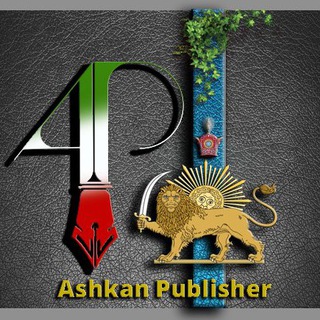
اشکان پابلیشر
1,094 Members () -
Group

بنفسج - القناة الاحتياطية
2,414 Members () -
Group
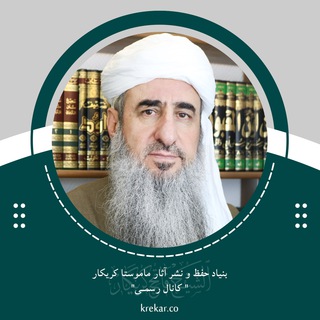
مامۆستا کرێکار
3,660 Members () -
Group

Souha kitchen
1,232 Members () -
Channel

Marine English
364 Members () -
Group
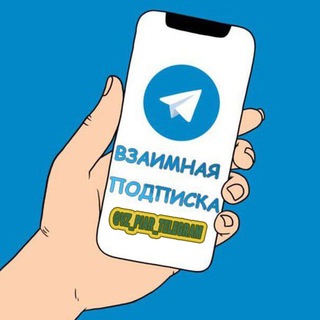
Взаимные подписки | мью
45,114 Members () -
Group
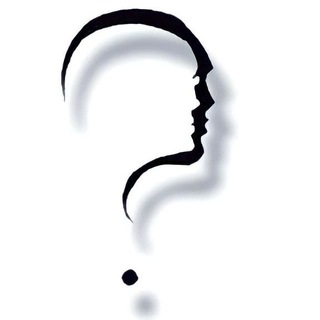
کتب فلسفی Philosophic Books
23,030 Members () -
Group

أبعاد للدراسات Abaad Studies
368 Members () -
Group

ويَبقىٰ الأثَـر.. 🌸"!
3,417 Members () -
Channel

Коронавирус | Coronavirus
901 Members () -
Channel

Wattpad
1,700 Members () -
Group

Русская Стратегия (rys-strategia.ru)
425 Members () -
Group

Редактор Р.
2,055 Members () -
Group

گالری پرنس جاودانی
2,218 Members () -
Group

Гороскоп
303 Members () -
Group

Ляховецкий
6,903 Members () -
Group

📷🎞⊰ H̷D̷ ⋮ صـٰ̲ـہوٰرٰ ⊱
653 Members () -
Channel

𝗦𝗔𝗟𝗜𝗠 "𝗧𝗛𝗘 𝗗𝗢𝗡 𝗢𝗙 𝗠𝗘𝗠𝗘𝗦" ®
7,399 Members () -
Channel

Dᗯᗩ Yᗩᗪᘜᗩᖇᗴ،🗞❤️!♛⇣
515 Members () -
Channel

Победа Гол
541 Members () -
Group

[・・𝙼𝚎𝚝𝚘𝚍𝚘𝚜 𝚇𝚇・・]
593 Members () -
Group

Росмолодёжь.Карьера
2,978 Members () -
Group

Шоу «Вписка»
34,124 Members () -
Channel

— Z É A
352 Members () -
Channel

👑 بّ͠ه͠جْ͠ة ال͠ر͠وَ͠حُ͠ ال͠سِ͠ل͠ف͠ي͠ة 👑
492 Members () -
Channel

Dua Lipa Iran
327 Members () -
Channel

Позитивная психология
352 Members () -
Channel

تذكار
340 Members () -
Group
-
Group
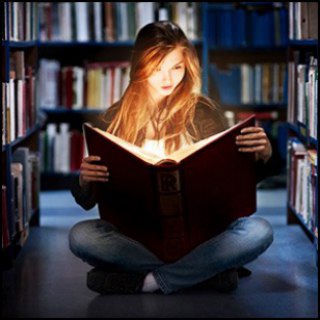
Чацкий
409 Members () -
Group

💕🍃ګلَأّمَ صٌدِفِّهِ 🍃💕
1,549 Members () -
Channel

Bahubali hacks
2,767 Members () -
Group

Издательство Corpus
10,362 Members () -
Group
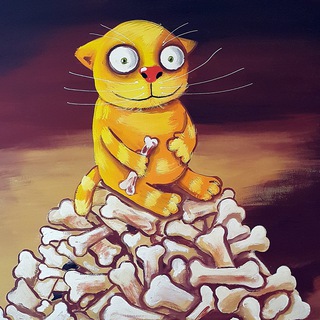
Пищевая цепочка
461 Members () -
Channel

𝐕𝐈𝐑𝐓𝐔𝐀𝐋 𝐃𝐑𝐄𝐀𝐌
381 Members () -
Group
-
Channel

Гузеева | Перлы
702 Members () -
Group

Винтажная Америка
24,360 Members () -
Group

SSC
1,494 Members () -
Group

#причини_чат
527 Members () -
Group

یوبی پروژه
11,141 Members () -
Channel

Вечерний вечер💉Корнеевский
4,671 Members () -
Group
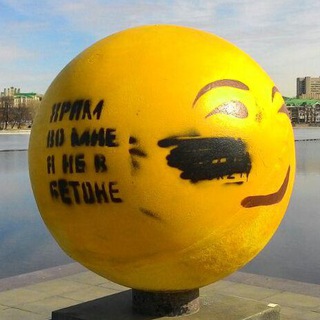
Говорит город ☮️
868 Members () -
Channel

Moral Hacking Academy ✨💛
1,106 Members ()
TG USA Telegram Group
Popular | Latest | New
Chat folders While WhatsApp remains the king of instant messaging in terms of sheer user base, Telegram is one of its main competitors and for good reason. The app offers speed, security, and simplicity, and is a strong WhatsApp alternative. Whether its due to WhatsApp being a Meta-owned company, or the privacy policy updates, or anything else, a lot of users have switched to Telegram over the last few years. If you’re on of them, here are 35 cool Telegram tricks to let you make the most out of the messaging app. There are a lot of cool things you can do with Telegram, and we have included some of the best ones on this list. You can check out the table of contents below to get an overview of the tricks we have mentioned and jump ahead to whichever Telegram messenger trick you want to learn more about.
Live location & proximity alerts Telegram users can send each other live locations just like WhatsApp. Live locations allow the receiver to track the sender in real-time for a set amount of time when they’re on the move. However, with Telegram, both parties can also set proximity alerts. These are mini-alerts that will ring when another user gets close. You can, for instance, set up a proximity alert for when your friend gets within a 50-meter radius of you at the mall, so you can start looking for them around you. Telegram has announced a host of new features for its users. The social messaging app is getting features like Status emoji, Infinite reactions, improved login flow and others. Some of these features are available for all users, while some are available for Premium members only. Here’s a look at all the features that are coming to Telegram If you like to customize your favorite chats, there is a good chance that you would appreciate custom sounds. What makes it so handy is the ability to let you set any short audio clip from a chat as a notification sound. It will make it a bit more convenient for you to identify the alerts from a specific Telegram chat. Keep in mind that the audio clip must be less than 5 seconds and up to 300KB in size.
Send uncompressed file Unlimited personal cloud storage Telegram Premium includes new tools to organize your chat list – like changing your default chat folder so the app always opens on a custom folder or, say, Unread instead of All Chats. Now, tap If Inactive For at the bottom of the screen and choose a preferred option like 1 week or 1 month in the popup menu.
To mute a chat in Telegram, head over to the chat in question. Next, tap the name at the top and then hit the mute button. This the part that I mostly addict to use Telegram. When we using digital communication, there are so many bots in various types of services. Telegram Bots can do everything from helping you to do different kinds of things that save you time.
Warning: Undefined variable $t in /var/www/bootg/news.php on line 33
US