Telegram US Group List 542
-
Group
 1,526 Members ()
1,526 Members () -
Group

ثقافة طبية Medical Culture
3,462 Members () -
Group

🌿عشاق🍃أجمل🍃 القات 🌿
1,150 Members () -
Group
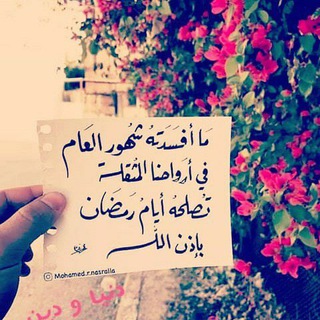
أرح قلبك❥. ❤️😊💐
393 Members () -
Group

Stockpsd.ir | بانک بک گراند عکاسی
3,735 Members () -
Group
-
Group

صورة 💙وحرف 💌
6,747 Members () -
Group

نبض روحي
1,131 Members () -
Channel

الكورة العراقية والعالمية
3,137 Members () -
Group

Pen art wood crafting™
16,399 Members () -
Group

برترین ویوپنلها و خدمات معتبر
798 Members () -
Group

𝐂𝐚𝐥𝐥𝐢𝐠𝐫𝐚𝐩𝐡𝐞 𖣔 خطاطين
2,508 Members () -
Channel
-
Channel

يٱﺂࢪب ✨ࢪضٱﺂڪَِكٍْ و໑ٱﺂݪجٍَجنهَـْہَِٰ💚
1,692 Members () -
Group

МКБ – Мая Краіна Беларусь
51,116 Members () -
Group

ابنة السفير || Sefirin Kızı
2,131 Members () -
Group

🌟🌟Laughter deep house 😃😃😃😃✴✴✴
1,432 Members () -
Group

♥️دعويه🌹وتفائليه♥
5,394 Members () -
Group

English Picture Dictionary
952 Members () -
Group

😷ወሬ STORE😛
451 Members () -
Group

веские поводы бросить универ
37,000 Members () -
Group

آلمان با پرگار
32,021 Members () -
Group

DIVULGAÇÃO 24H DE VENDAS ONLINE
1,660 Members () -
Channel

Tricks Godz
1,699 Members () -
Group

Android Review - игры и приложения
22,220 Members () -
Group

همــســات أنــثــى حــزينــه 💔
4,843 Members () -
Group

Русь Сидящая
2,352 Members () -
Channel
-
Channel
-
Channel

ملوك السوشيال ميديا
3,450 Members () -
Group

نتعاون على السنة
3,109 Members () -
Channel
-
Group

شتاوي شتاوي
410 Members () -
Channel

🖤✨وِردِةّ أّلَنِرجَِّس✨🖤
809 Members () -
Group

Викторина, квиз Monoпрос
3,842 Members () -
Channel

: لِـ صـاحٰب كلـيَبيٓ 🔖💕💕 ᴗ̈
1,363 Members () -
Group

خربشآآآآت أنثئ
628 Members () -
Group

WOLAITA DICHA S.C (የጦና ንቦች)
4,106 Members () -
Group

كتاباتي
1,252 Members () -
Channel

Терминология
379 Members () -
Group

ONLY SMART GK (GPSC / GSSSB)
41,159 Members () -
Group

♤أوراق ملونه♤
850 Members () -
Group
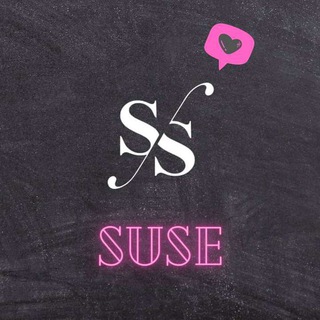
DAANDII JIREENYA 🦋
769 Members () -
Channel
-
Group

قناة || فارس بن عامر العجمي
7,504 Members () -
Group

[دینامیتِ هوس]
426 Members () -
Group

🌹🌹شب شعر🌹🌹
1,648 Members () -
Group

الْٰاسٌٍـ૭ودِٰ يَٰـلْٰيَٰـقٍٰ بٌِٰـيَٰـ🖤❥
2,557 Members () -
Group

عَـاشـقٓ 🖤
63,058 Members () -
Group

Betnub
5,221 Members () -
Group

« لَـ๛ـتُ وَحيـدَة••🌸💚»
718 Members () -
Channel

👑MA HOMIE'S😙🔥👅✌
709 Members () -
Group

إنَّ اللهَ ﷻ يُحِبُّكَ💜
4,411 Members () -
Channel

PPSSPP GAMERS
1,265 Members () -
Channel
-
Group
-
Group

Dr Román Glushchenko I COVID-19
1,122 Members () -
Group
-
Group

✿✟ የ҈ ዳ҈ ዊ҈ ት҈ ዜ҈ ማ҈ ✟✿
17,349 Members () -
Channel

هرمون سعادة🍒🎶
4,984 Members () -
Group

Free Left ☭ - 🇵🇸 Support the people of Palestine 🇵🇸
760 Members () -
Group

🍔مطبخي🌔☄️₎˛🍳
957 Members () -
Group

Project
18,517 Members () -
Group

حــيــــاة🌍💙
855 Members () -
Channel

مُهـَـــاجِر .. 🕊
676 Members () -
Group

قناة القران الكريم.
5,079 Members () -
Group

Eagle Movies
352 Members () -
Group

نواعم👒
7,810 Members () -
Group

Биржа "Взаимная реклама"
2,854 Members () -
Group
-
Group

💥ИСТОЧНИК СМЕХА💥
1,883 Members () -
Group

المطبخ السوداني العالمي🍗🍰
526 Members () -
Group

SaveZBlog | Instagram
12,459 Members () -
Group
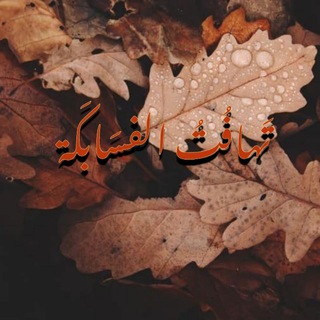
📮 تَهافُتُ الفَسَابِكة 📮
481 Members () -
Group

𝑩𝒍𝒂𝒄𝒌𝑷𝒊𝒏𝒌.
1,109 Members () -
Group
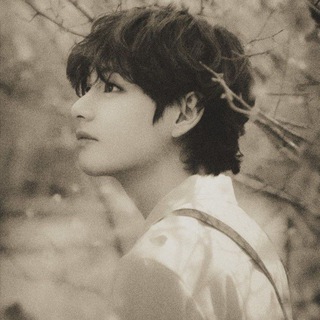
لـِـ كِيمْ تَايِهُيوَنْغَ،.
758 Members () -
Group

ر٢١🍒.
35,502 Members () -
Group

- تبادل زيادة مشاهدات 6k .
6,046 Members () -
Group

ﯛ̲୭ردآتِٰ آلِٰـِۢيِٰـِۢرمِٰـِۢﯛ̲୭کْ،♡😌
315 Members () -
Channel
-
Group

وحید یامین پور
14,824 Members () -
Channel
-
Channel
-
Group

آزمونهاى حسابدارى
1,614 Members () -
Group

{ خطوة للجنة }
408 Members () -
Group

Финансы России
1,447 Members () -
Channel

vidبهارانهeo♡
1,082 Members () -
Group

ختمات القرآن الكريم
9,769 Members () -
Group
-
Group
-
Group

Смольный без провода
669 Members () -
Group

محافظ استوری آس
2,690 Members () -
Group

قࢪوب رخ لا❤️🇲🇾.
1,530 Members () -
Group
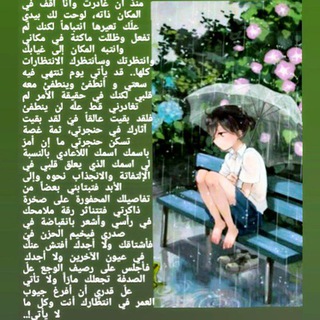
Malaky_ْمَـلَاگِـي✨
10,584 Members () -
Group

Степан Алмазов | Маркетинг
324 Members () -
Group

انتاج / اتحاد الشعراء والمنشدين
844 Members () -
Group
-
Group

Offerte Amazon | Coupons💰
16,144 Members () -
Group

w̶̶a̶r̶i̶d̶┋⁽❥̚͢₎ 🐣💗
667 Members () -
Group
TG USA Telegram Group
Popular | Latest | New
Finally, Telegram has brought a list view for search results in chronological order. Earlier, finding something by incessantly tapping on “next” was a tiring exercise. Now, you can just search for the term and tap on the “search bar” at the bottom to find all the search results in the list view. Telegram Saved Files Live Location Sharing
Let’s check out what are the main Telegram features that you should be used to simplify the way you’re messaging in 2021. Telegram also has an auto-night mode that you can use to save your eyes at night! Terminate old sessions Lock Your Conversations
Bot API: lets you build programs that use Telegram messages for an interface. You don’t need to have knowledge of MTProto encryption protocol. The intermediary server will handle all communication and encryption with Telegram API for you. If you're verified on at least two social networks, you can verify your group, channel or bot. Telegram is a multi-platform messaging service founded by Russian entrepreneur Pavel Durov, although it was temporarily banned in Russia and has no affiliation with any government or company. It first rolled out on iOS and Android in late 2013, and now has an estimated 550 million monthly users. Telegram’s user base tends to increase whenever a privacy scandal hits one of its larger competitors. Premium subscriptions help Telegram pay not only for the additional expenses of premium features, but also support the free version of Telegram for everyone.
App Passcode Options The Bot API is a free and open platform, available to everyone. If you're looking to build your own bot, check out this page.
Warning: Undefined variable $t in /var/www/bootg/news.php on line 33
US