Telegram US Group List 54
-
Group
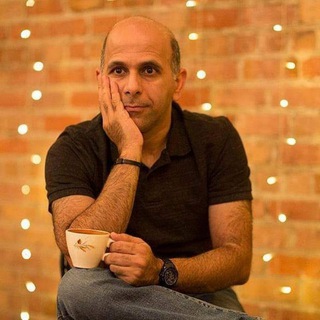 38,023 Members ()
38,023 Members () -
Group
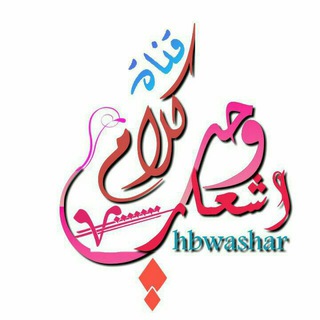
❥كلام🌷 حب واشعار✔
11,029 Members () -
Group

አቦል ገበያ
2,498 Members () -
Group

گروپی ڕیکلام
423 Members () -
Group

Melayu (Official)
6,447 Members () -
Channel

PICK YOUR LOVE | HIATUS
701 Members () -
Group

الو فونت | Allo Font
25,402 Members () -
Group

o1xhack ☁️ 远上天台
2,284 Members () -
Group

Agent Clothing Teamfiza
333 Members () -
Channel

﮼قريباً،ستنجبر،قلوبنا💕💦.
2,969 Members () -
Channel

عالم التطبيقات
5,006 Members () -
Channel

ادوات بايثون 🐍
517 Members () -
Group

LAW EXPLORER
4,192 Members () -
Group

Hayai云加速|闲聊
751 Members () -
Channel

战友之家传播郭文贵先生爆料革命
1,821 Members () -
Group
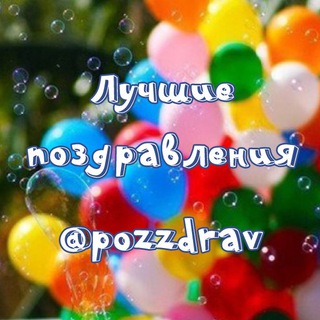
Поздравления и открытки | Pozzdrav
1,785 Members () -
Group

بالليبي يَ حبيبي
6,754 Members () -
Group
-
Channel

ꜱᴇʀɪʙᴜ ꜱᴀᴛᴜ ᴄᴇʀɪᴛᴀ 📖
477 Members () -
Group
-
Group

🍲🍝 مطبخ أم همام 🍛🍜
73,948 Members () -
Group
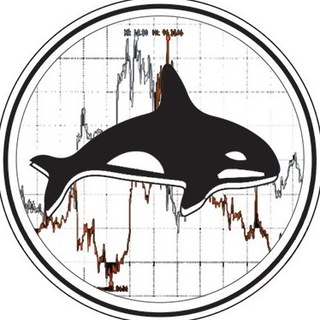
WhaleCalls
3,188 Members () -
Group
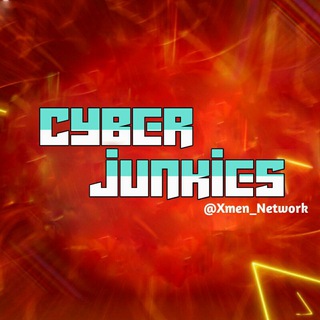
Cyber Junkies
680 Members () -
Group

Pk adult Promotion
871 Members () -
Channel

تحليلات مرضية🔬
587 Members () -
Group

ACTRESS ASS FOREVER™
5,100 Members () -
Group

شبكة الاخبار العاجلة
1,250 Members () -
Group

کافه شعر
18,885 Members () -
Group

Dakwah Sentap!!😎
22,521 Members () -
Group
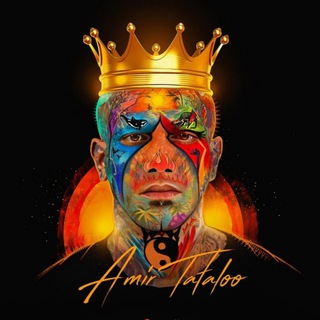
Amir Tataloo | امیر تتلو
29,798 Members () -
Group

Взаимопиар Free PR chat
3,203 Members () -
Channel

ڛ؏آڊهہ ۾ؤأقٺهہ 🖤💤
684 Members () -
Group
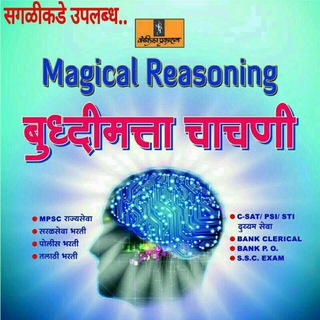
मॅजिक ऑफ मॅथेमॅटिक्स - कोकिळा प्रकाशन
7,834 Members () -
Channel

Alpha Design™
1,044 Members () -
Group

Current Affairs By Dhiraj Sir
3,630 Members () -
Channel

Hackers world
1,578 Members () -
Group
-
Group
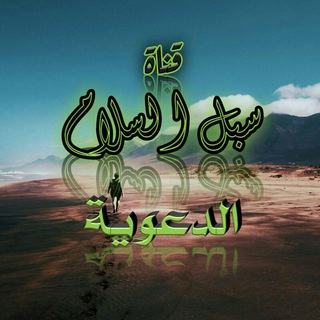
سبل•°• السلام
493 Members () -
Channel

Действительно смешно
1,033 Members () -
Channel

★彡[Mr tech ]彡★ -----══≡芫╦︻▄
787 Members () -
Channel

قھ͜هْـوꪆهـٰہٓ ودا؏ ،'(☕️💜'ء
2,287 Members () -
Group

365 days of dating
8,426 Members () -
Group

Ситуация на блокпостах Донбасса
12,039 Members () -
Group

نــبــض قـلــ🖋ــم 💙".
410 Members () -
Group

如果你沒有瞎就別從別人嘴裡認識我
834 Members () -
Group
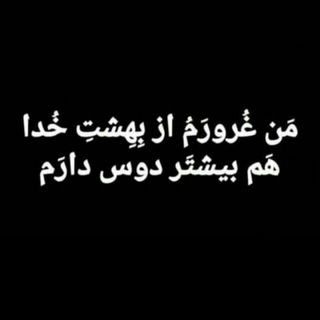
khodaye ghoror
11,136 Members () -
Channel
-
Group
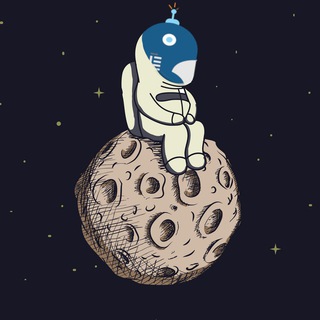
WhaleBot Pumps 🚀
20,953 Members () -
Group

Тот самый Олень🦌
128,130 Members () -
Channel
-
Group

Шкодная тамбовчанка
324 Members () -
Channel

Музика 2020 | Music 2020
37,051 Members () -
Group

Safir Academy ( VIP )
2,413 Members () -
Group

👩👩尖沙咀Peace高質純港女
11,103 Members () -
Channel

لستات اليمن لدعم القنوات
1,228 Members () -
Group
-
Channel

آيـة وتفسـيرهــا
1,373 Members () -
Channel

ПИСЬМЕННИК
549 Members () -
Group
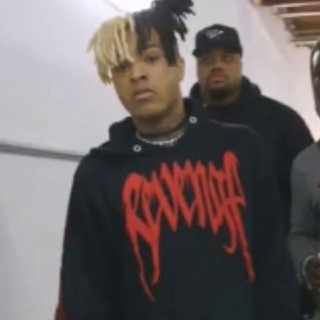
Jahseh
751 Members () -
Group

Vatanparvar gazetasi
951 Members () -
Channel

قلـبـي لـربـي.." )💕🌸
324 Members () -
Group

mStable Official Community [Announce Only]
1,187 Members () -
Group
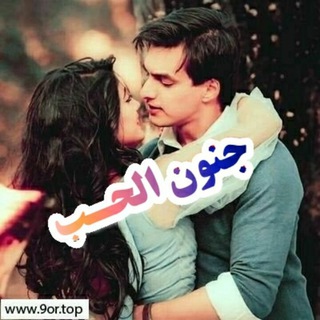
جـــــ😍ـنــــــــون الــــــــحــ❤️ــــب}
1,657 Members () -
Group
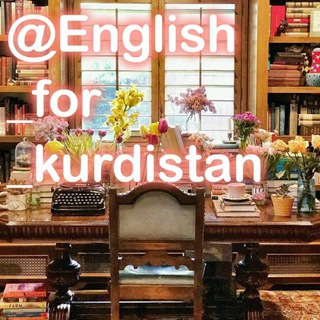
English_for_kurdistan
3,095 Members () -
Group

Poloniex English
55,721 Members () -
Channel

رفيقة الروح.
6,039 Members () -
Group

Радіо Свобода
97,851 Members () -
Channel

Economic Times News (Official)
76,391 Members () -
Group

AliExpress SALE 🔥
3,252 Members () -
Channel

DSL English official ™
15,196 Members () -
Group

Bigmelon
799 Members () -
Group

لُوز🐻 سُكر🐨باندا 🐼💕
797 Members () -
Channel

老餅 Know Cake HK
788 Members () -
Group

🍃🍂بًسِــــــمًةّ أمًـــــــلَ 🍂🍃
793 Members () -
Group

مـشاعر مـبعثرھ💗♩❋ء
344 Members () -
Group
-
Group

کانال شبکه آموزش AmoozeshTV7@
1,290 Members () -
Channel

PORTAL EMULADORES
889 Members () -
Group

كـــن مــثــقــفـاً
19,400 Members () -
Group
-
Channel

Журнал Джентльмена
2,221 Members () -
Group
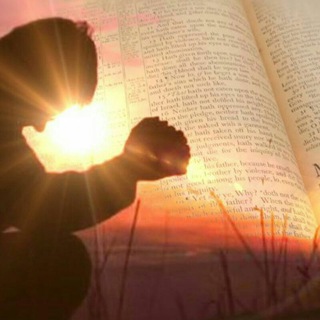
VIGIAI E ORAI 🙌
536 Members () -
Group

ZENBILL STORE ✅ ኢት 🇪🇹
199,692 Members () -
Group

⃝• .𝑎𝑤𝑒𝑠𝑜𝑚𝑒 𝑤𝑎𝑙𝑙𝑝𝑎𝑝𝑒𝑟. ⃝•
1,283 Members () -
Group

不知道起什么名字 Channel
1,803 Members () -
Group

مجربات النبويه الروحانيه
4,661 Members () -
Group

🅱️🅰️🅿️🅱️🅰️🅿️🅰️
482 Members () -
Group

🔍SoQunBot🔥中文搜索
984 Members () -
Group

قناة الطبخ المنزلي 🍝🍜
566 Members () -
Group
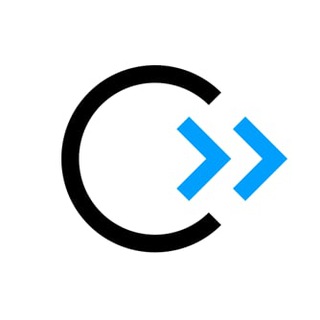
Суспільство майбутнього
538 Members () -
Group

📚الإنجليزية مع أ. محمد 📚
21,155 Members () -
Channel

خَنده آباد🍒🤍
2,157 Members () -
Group

Hichkas
63,404 Members () -
Channel

Blackjack Traduções
1,415 Members () -
Group

صور وخواطر ☕🍂
1,960 Members () -
Group
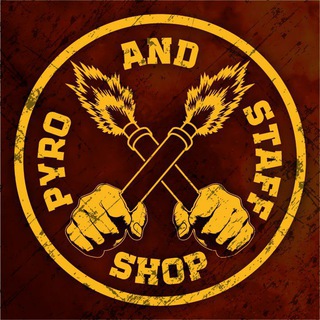
Pyro_and_staff_shop ✙
2,171 Members () -
Channel

The Soup Nazi
1,320 Members () -
Group

کتابخانه |بیاموز
976 Members () -
Group

شمس فاطم ☀️
530 Members () -
Channel

Funny Updates
1,320 Members ()
TG USA Telegram Group
Popular | Latest | New
You can download the app for free from the Google Play Store via the button below — give it a try with a pal if you’re keen. The best way to decide if it’s right for you is to try it for yourself. Telegram Cloud Here, Telegram will give you some information about what happens when you change your number. Basically, all your messages will be moved to the new number and your new number will be automatically added to all your existing Telegram contacts, barring the blocked contacts. It’s way easier then re-sharing your new number with everyone. To change the number, tap on the “Change Number”, enter the new number and follow the process on your screen.
This is a handy feature for users who want to save disk space. To access it, go to the “Settings”, “Data and Storage”, and then tap “Storage Usage”. You will find four options: keep media on your device for three days, one week, one month, or forever. Improved Chat Previews on Android Telegram offers a few other handy options in chats. You can delete any message by long-pressing it, then hitting the Trash icon that appears. The app lets you delete messages at any time—even messages that the other person sent in a chat. If you are a group admin on Telegram, Slow Mode is what you need to stop unnecessary spam and make the conversation more orderly. After you turn on the slow mode and choose the time interval, group members will have a restriction to send one message in the defined interval. Say, for instance, if you choose the time interval to be 15 seconds, after sending one message, the group member will have to wait 15 seconds to send another message. It will definitely raise the value of each member and individual messages. You can turn on Slow Mode by tapping on the Group name -> Edit (pen icon) -> Permissions -> Slow Mode.
If you don’t want to go through the hassle of customizing your own theme and still want to theme your Telegram, you can do that too. To do that, tap on the search icon and search for the word Themes. In the results, tap on Android Themes Channel. The channel houses the list of all the themes that people create and share. Just scroll to find the one you like. Once you find a theme that you like, tap on the download icon. Once it’s downloaded, tap on it again and then tap on the Apply button. To adjust the theme, go to Settings > Chat Settings on Android, or Settings > Appearance on iOS. Here you can change the text size, bubble colors, night mode settings, and similar options. Choose Chat Background to set a new wallpaper for your groups. Usernames So, if you want to create different chat folders on Telegram for your use case then follow along. Open the hamburger menu and move to Settings -> Folders. Here, tap on “Create New Folder” and give a name like personal, work, fun, unread, etc. After that, add the chats that you would like to appear in this folder. Similarly, you can add the kinds of chats that you don’t want to be grouped under this folder. This way Telegram will learn your preferences. Now, the main screen will move to a tabbed UI making it easier to use and manage Telegram. How awesome is that?
After the recent update, it seems Telegram is not just a messaging service, but an all-encompassing utility to solve all your problems. It already has a powerful photo editor and now the company has brought some advanced tools to edit videos as well. Here is how you can use it. Just open a chat and select the desired video that you want to send. After that, tap on the tuning icon to open the new video editor. Here, you can adjust saturation, contrast, exposure, and more. There is even an RGB curve which is just amazing. I would say if you want a video editor for color correction and enhancing the look then Telegram has you covered with this awesome trick. Telegram may be among the most popular messaging services in the world, yet there are still many who don’t know what it’s all about. The app is often name-dropped in discussions regarding online privacy and security, but aren’t all messaging apps secure? Don’t more popular apps like WhatsApp and Facebook Messenger (despite their ties to Facebook) also have the fabled “end-to-end” encryption? What makes Telegram so special?
Warning: Undefined variable $t in /var/www/bootg/news.php on line 33
US