Telegram US Group List 531
-
Channel
 485 Members ()
485 Members () -
Channel

"تصاميم دعوية"
977 Members () -
Group

صيدلي طموح 💊💉
1,813 Members () -
Group

🎤Aghanina TV - اغانينا🔜
20,294 Members () -
Group

PURPLE VPN
1,686 Members () -
Group

مجتمع طلاب حقوق القاهرة
1,955 Members () -
Group

: وججاوُف٢ . .
10,577 Members () -
Group

رٰحـٰ̲ـہلـٰ̲ـہة قـٰ̲ـہلـٰ̲ـہـ❤️ـوٰبـٰ̲ـہ
311 Members () -
Group

أسد بابل
816 Members () -
Group

ل ضنا ق็ــلبــــي😌💙
611 Members () -
Group
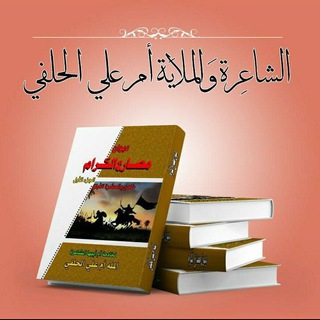
الملة والشاعرة أم علي الحلفي
6,000 Members () -
Group

قبلـــھۂ ؏ـــربـــھا𖤐
570 Members () -
Group

Афинский Демократ
5,422 Members () -
Group

ثقتي بالله هي الٲكبر🌹
537 Members () -
Group

فَنُ | art.
641 Members () -
Group

اليوزر .
1,244 Members () -
Group

عود نفسك
327 Members () -
Group

泸州夜话
326 Members () -
Group

РЕЦЕПТЫ ПРАВИЛЬНОГО ПИТАНИЯ
4,174 Members () -
Group

فـبــࢪايــࢪ🌚💕.
794 Members () -
Group

قُـطـوفٌ أثَـرِيَّــة |•🖋📚
716 Members () -
Channel

•❥• سـوزے خوشـویـسـتے •❥•
824 Members () -
Channel

🔥Pics and Mixed Songs
899 Members () -
Group

Оправдания для заказчика
37,080 Members () -
Group
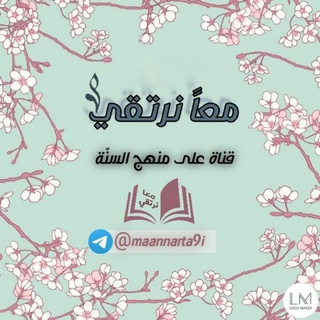
🌸🎀🌸معًا نرتقي🌸🎀🌸
417 Members () -
Group

مُنحدره .
2,209 Members () -
Group

« غـــرباء »
526 Members () -
Group

ABD ცЯムŋの ®
3,152 Members () -
Group

¥سعر الصرف الآن€
348 Members () -
Channel

Memers text
1,111 Members () -
Channel

اناشيد وقصائد
538 Members () -
Group

Novels🦋library
1,121 Members () -
Group

ڪْﺑـْرَْۑْــــآء ﻋْـآﺸْﻗـ ..❥
599 Members () -
Group

- ﮭمِــّ💜ـسًـأُتٌ مِنً أُلَقُـّ♡ـلَبّ • 🌸 ❥˓
2,973 Members () -
Group

تفـاصيل ℡⁞♩💛⇣
18,107 Members () -
Group

🌸•• الدُرّةُ المُضــيئَـةُ••🌸
8,335 Members () -
Group

Твоя Мотивация|Саморазвитие
2,025 Members () -
Group

HACKERS SPOT
671 Members () -
Group

Drawing/رسم 🎨
759 Members () -
Group

Grammy Awards / Premios Grammy
382 Members () -
Group

تحلیل دروس عمومی
2,974 Members () -
Group

single cloud
2,177 Members () -
Group

💕متقیان💕
7,374 Members () -
Channel

تم حذف القناة.
313 Members () -
Channel

آلحب ¹⁶❥𝙰𝙵
768 Members () -
Group

أحـلـى وصفــــات طبــ🍔ــخ رووعــه⭐
1,464 Members () -
Group

ANDROID ZONE (official)™
654 Members () -
Group

🎀💞أرواحٌ تآخت في الله💞 🎀
353 Members () -
Group

Ростехнадзор
4,959 Members () -
Group

- سالي مُحمد 🇮🇶.
905 Members () -
Group
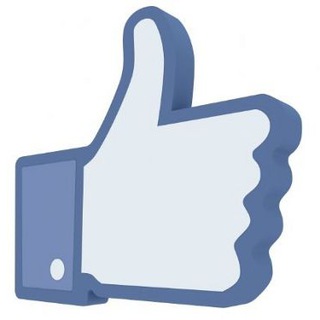
Spamcapace2
1,131 Members () -
Channel

•المشآغبين هتفضحگؤ9ؤ•
494 Members () -
Group

شويـة حكـيّ💔.
922 Members () -
Group

FREE PROXY پروکسی
853,124 Members () -
Group

JMUSIC2 | New ®
1,816 Members () -
Channel

@CloudTunnel2020
470 Members () -
Channel
-
Group

الحجة بن الحسن المهدي - AlMahdi
9,085 Members () -
Group

مسلسل قيامة عثمان
41,806 Members () -
Channel
-
Channel

📕 eBook Download LINK 📥
579 Members () -
Group
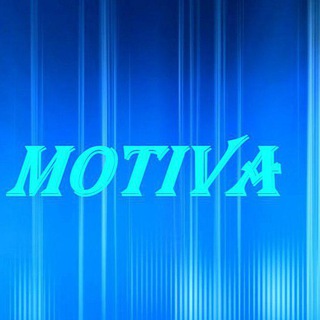
Бизнес, успех, мотивация. Умный журнал.
20,187 Members () -
Group

Pixel Experience China
638 Members () -
Channel

Залог успеха | Миллиардер
366 Members () -
Group

کتاب های مهندسی
7,253 Members () -
Group

نُور💛
932 Members () -
Group

تعليم انجليزي اسئلة و قواعد 🟡
45,722 Members () -
Group

Dasturchilar forumi (Sevimli chat)
651 Members () -
Group

Market Access
1,130 Members () -
Group

《 أَخْبارُ السَّالِفِينَ 》
524 Members () -
Group

𓆩 𝚃𝙾𝙺𝚈𝙾 𓆪
583 Members () -
Channel

"ڔوحۡ ̨مُـــ؏ــتــقــۃ 🖤 ∞"
396 Members () -
Group

مِيـلاف.
414 Members () -
Group

هزاإل الرﯛ̲୭ح 💚
337 Members () -
Channel

ДоЗа_НиКоТиНа🎧
424 Members () -
Group

🌱ڪُن مـخـتـلـفـا ًHD 🌱
638 Members () -
Group

أماليا.
602 Members () -
Group

Свободная масса
2,148 Members () -
Group

CITYSAKH
2,484 Members () -
Group
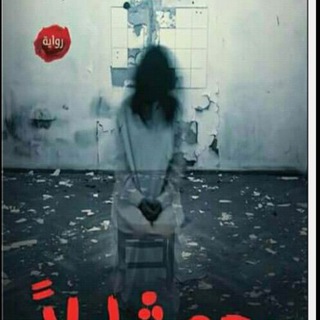
كتب و روايات
760 Members () -
Group

www.sergegna.com
2,521 Members () -
Group

عصافير السلف تتمكيج بطاريج ٌ
36,999 Members () -
Group
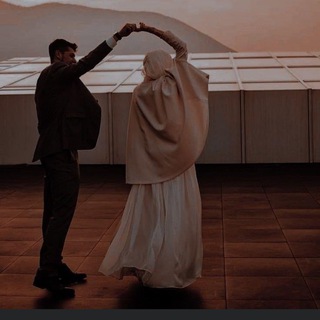
Ranin | رنين ❤
1,864 Members () -
Group

سَـگـنّــتْ قَلــبِــ💔ــيّ
310 Members () -
Group

روحہ وريحآنہ💚
1,190 Members () -
Group

Madness world - عالم الجنون
12,067 Members () -
Group

- 𝐑𝐚𝐢𝐧𝐛𝐨𝐰 ⚚ .
8,792 Members () -
Group

> أجر وإيجابيهـ🍂♥️.
623 Members () -
Channel

S как доллар
7,161 Members () -
Group

قناة افضل العاب PPSSPP
10,005 Members () -
Group

- 𝙶𝙰𝙵 ⚑ :
439 Members () -
Group
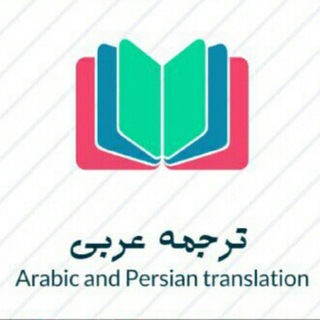
ترجمه عربی🌎
3,031 Members () -
Group

DES_DZ
1,656 Members () -
Group

مُـكـتـئـب.
1,099 Members () -
Group

. 𓆩 𝐁𝐢𝐞𝐫𝐥𝐚 𓆪 .
773 Members () -
Group

⸨ لاشي ⸩ ⊰•
409 Members () -
Group

حۡــٰا̍ﻻ̍ۙټ ּۄٺــڛۜــٰٱ̍ب😻
601 Members () -
Group

- CaReLa ࿈.
5,577 Members () -
Group

#صفحة_المجاهدين_الرسمية️️
3,279 Members () -
Group
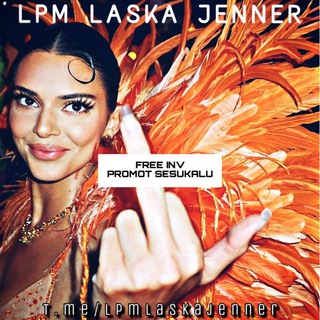
LPM LASKA JENNER
593 Members ()
TG USA Telegram Group
Popular | Latest | New
Telegram allows users to locate contacts nearby you, should they choose to be discovered. This allows you to quickly add someone close to you on Telegram without going through the hassle of first noting their number and saving the contact manually. Users can also use this feature to find and create groups of nearby users. {} You can choose to share either your current or your live location. Send My Current Location will provide a one-time update about where you are. As you can see in the below image, the app lets you manually change this before sending, so don't trust locations blindly. In addition to manually selecting a point on the map, you can choose a nearby place from a list.
Now tap on Notifications and mute the contact for either a custom period of time or forever. I generally leave it for forever. Another thing to keep in mind is that selling your data isn’t at the core of Telegram’s business model. According to Telegram’s FAQ page, the company is funded by its founder and CEO Pavel Durov, not through advertising or data collection and sharing. Animated Emojis Yes, with the recent update, now you can add animated stickers of Telegram on both images and videos. We all love Telegram’s high-quality animated stickers and now you can bring life to still images using these popular animated stickers. However, keep in mind, after adding stickers, images will turn into GIFs and might lose some quality. So to use this feature, just select your image/video and tap on the “brush” icon at the bottom. After that, tap on the sticker icon and add animated stickers to your media. That’s it.
Share Live Locations Telegram Profile Photos Boo! Check out the new and upcoming Halloween/horror streaming shows and movies Share Live Location 2b
In Telegram, you can adjust the color and background. If you like, you can even set up your own custom theme to make Telegram look exactly the way you like. Cons of switching
Warning: Undefined variable $t in /var/www/bootg/news.php on line 33
US