Telegram US Group List 531
-
Channel
 485 Members ()
485 Members () -
Channel

"تصاميم دعوية"
977 Members () -
Group

صيدلي طموح 💊💉
1,813 Members () -
Group

🎤Aghanina TV - اغانينا🔜
20,294 Members () -
Group

PURPLE VPN
1,686 Members () -
Group

مجتمع طلاب حقوق القاهرة
1,955 Members () -
Group

: وججاوُف٢ . .
10,577 Members () -
Group

رٰحـٰ̲ـہلـٰ̲ـہة قـٰ̲ـہلـٰ̲ـہـ❤️ـوٰبـٰ̲ـہ
311 Members () -
Group

أسد بابل
816 Members () -
Group

ل ضنا ق็ــلبــــي😌💙
611 Members () -
Group
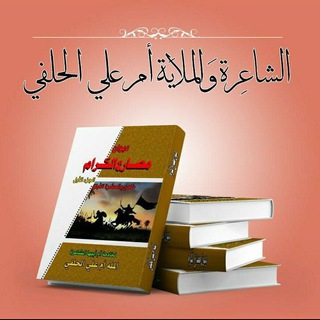
الملة والشاعرة أم علي الحلفي
6,000 Members () -
Group

قبلـــھۂ ؏ـــربـــھا𖤐
570 Members () -
Group

Афинский Демократ
5,422 Members () -
Group

ثقتي بالله هي الٲكبر🌹
537 Members () -
Group

فَنُ | art.
641 Members () -
Group

اليوزر .
1,244 Members () -
Group

عود نفسك
327 Members () -
Group

泸州夜话
326 Members () -
Group

РЕЦЕПТЫ ПРАВИЛЬНОГО ПИТАНИЯ
4,174 Members () -
Group

فـبــࢪايــࢪ🌚💕.
794 Members () -
Group

قُـطـوفٌ أثَـرِيَّــة |•🖋📚
716 Members () -
Channel

•❥• سـوزے خوشـویـسـتے •❥•
824 Members () -
Channel

🔥Pics and Mixed Songs
899 Members () -
Group

Оправдания для заказчика
37,080 Members () -
Group
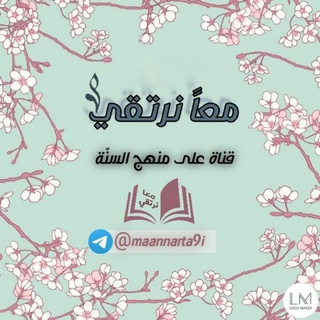
🌸🎀🌸معًا نرتقي🌸🎀🌸
417 Members () -
Group

مُنحدره .
2,209 Members () -
Group

« غـــرباء »
526 Members () -
Group

ABD ცЯムŋの ®
3,152 Members () -
Group

¥سعر الصرف الآن€
348 Members () -
Channel

Memers text
1,111 Members () -
Channel

اناشيد وقصائد
538 Members () -
Group

Novels🦋library
1,121 Members () -
Group

ڪْﺑـْرَْۑْــــآء ﻋْـآﺸْﻗـ ..❥
599 Members () -
Group

- ﮭمِــّ💜ـسًـأُتٌ مِنً أُلَقُـّ♡ـلَبّ • 🌸 ❥˓
2,973 Members () -
Group

تفـاصيل ℡⁞♩💛⇣
18,107 Members () -
Group

🌸•• الدُرّةُ المُضــيئَـةُ••🌸
8,335 Members () -
Group

Твоя Мотивация|Саморазвитие
2,025 Members () -
Group

HACKERS SPOT
671 Members () -
Group

Drawing/رسم 🎨
759 Members () -
Group

Grammy Awards / Premios Grammy
382 Members () -
Group

تحلیل دروس عمومی
2,974 Members () -
Group

single cloud
2,177 Members () -
Group

💕متقیان💕
7,374 Members () -
Channel

تم حذف القناة.
313 Members () -
Channel

آلحب ¹⁶❥𝙰𝙵
768 Members () -
Group

أحـلـى وصفــــات طبــ🍔ــخ رووعــه⭐
1,464 Members () -
Group

ANDROID ZONE (official)™
654 Members () -
Group

🎀💞أرواحٌ تآخت في الله💞 🎀
353 Members () -
Group

Ростехнадзор
4,959 Members () -
Group

- سالي مُحمد 🇮🇶.
905 Members () -
Group
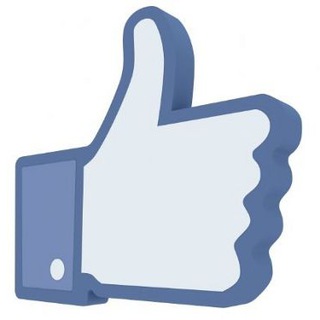
Spamcapace2
1,131 Members () -
Channel

•المشآغبين هتفضحگؤ9ؤ•
494 Members () -
Group

شويـة حكـيّ💔.
922 Members () -
Group

FREE PROXY پروکسی
853,124 Members () -
Group

JMUSIC2 | New ®
1,816 Members () -
Channel

@CloudTunnel2020
470 Members () -
Channel
-
Group

الحجة بن الحسن المهدي - AlMahdi
9,085 Members () -
Group

مسلسل قيامة عثمان
41,806 Members () -
Channel
-
Channel

📕 eBook Download LINK 📥
579 Members () -
Group
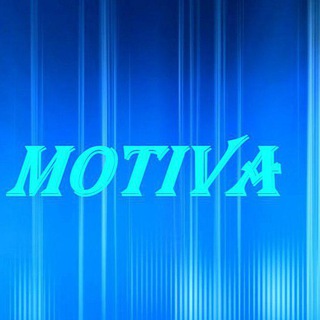
Бизнес, успех, мотивация. Умный журнал.
20,187 Members () -
Group

Pixel Experience China
638 Members () -
Channel

Залог успеха | Миллиардер
366 Members () -
Group

کتاب های مهندسی
7,253 Members () -
Group

نُور💛
932 Members () -
Group

تعليم انجليزي اسئلة و قواعد 🟡
45,722 Members () -
Group

Dasturchilar forumi (Sevimli chat)
651 Members () -
Group

Market Access
1,130 Members () -
Group

《 أَخْبارُ السَّالِفِينَ 》
524 Members () -
Group

𓆩 𝚃𝙾𝙺𝚈𝙾 𓆪
583 Members () -
Channel

"ڔوحۡ ̨مُـــ؏ــتــقــۃ 🖤 ∞"
396 Members () -
Group

مِيـلاف.
414 Members () -
Group

هزاإل الرﯛ̲୭ح 💚
337 Members () -
Channel

ДоЗа_НиКоТиНа🎧
424 Members () -
Group

🌱ڪُن مـخـتـلـفـا ًHD 🌱
638 Members () -
Group

أماليا.
602 Members () -
Group

Свободная масса
2,148 Members () -
Group

CITYSAKH
2,484 Members () -
Group
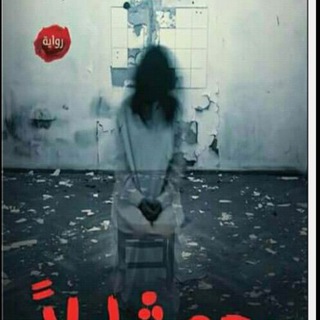
كتب و روايات
760 Members () -
Group

www.sergegna.com
2,521 Members () -
Group

عصافير السلف تتمكيج بطاريج ٌ
36,999 Members () -
Group
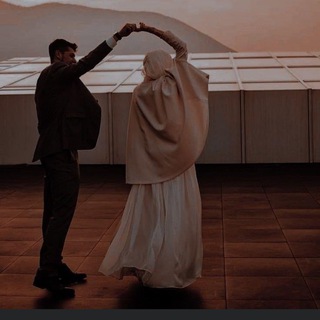
Ranin | رنين ❤
1,864 Members () -
Group

سَـگـنّــتْ قَلــبِــ💔ــيّ
310 Members () -
Group

روحہ وريحآنہ💚
1,190 Members () -
Group

Madness world - عالم الجنون
12,067 Members () -
Group

- 𝐑𝐚𝐢𝐧𝐛𝐨𝐰 ⚚ .
8,792 Members () -
Group

> أجر وإيجابيهـ🍂♥️.
623 Members () -
Channel

S как доллар
7,161 Members () -
Group

قناة افضل العاب PPSSPP
10,005 Members () -
Group

- 𝙶𝙰𝙵 ⚑ :
439 Members () -
Group
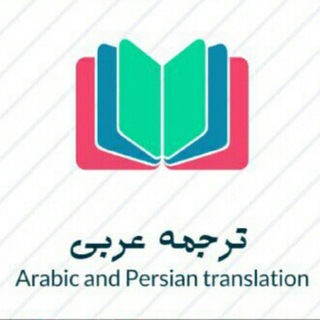
ترجمه عربی🌎
3,031 Members () -
Group

DES_DZ
1,656 Members () -
Group

مُـكـتـئـب.
1,099 Members () -
Group

. 𓆩 𝐁𝐢𝐞𝐫𝐥𝐚 𓆪 .
773 Members () -
Group

⸨ لاشي ⸩ ⊰•
409 Members () -
Group

حۡــٰا̍ﻻ̍ۙټ ּۄٺــڛۜــٰٱ̍ب😻
601 Members () -
Group

- CaReLa ࿈.
5,577 Members () -
Group

#صفحة_المجاهدين_الرسمية️️
3,279 Members () -
Group
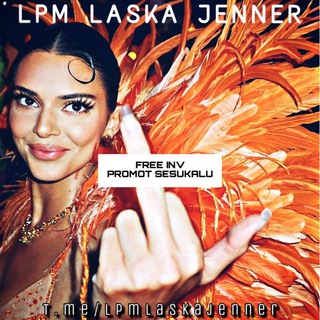
LPM LASKA JENNER
593 Members ()
TG USA Telegram Group
Popular | Latest | New
Let’s check out what are the main Telegram features that you should be used to simplify the way you’re messaging in 2021. To lock a chat go to Settings->Privacy and Security->Passcode Lock and enable it. Once you create a passcode and enable it, you will be able to lock and unlock your chats by tapping on the lock icon at the top right of the app. Admins can reach out to users who want to join and have a chat to cover the rules, make sure they're a good fit or even plan a welcome party. When an admin reaches out, Telegram lets the user know they're reaching out as a group admin.
Keep-Alive Service Reminder on messaging apps has been one of the most sought-after features and finally, you can use it on Telegram. Recently, WhatsApp partnered with Any.do to bring Reminders, however, Telegram has implemented this feature natively. Though there is one lingering issue. You can only set reminders in the “Saved Messages” section. Type out the task and tap and hold the “send” button. Here, choose “set a reminder” and pick your date and time. Telegram will send a reminder notification just like Google Calendar or other task management apps. While the feature is good, we would have loved it more had it been available for user chats too. Moreover, as with other Telegram features, you can able to use, replies, mentions, pinned messages, invite links and you can also add bots to your channels and groups. Just press and hold on the message you want to change and then tap the “edit” button. From there, you can modify the message and resend it. Telegram will put an “edited” label on the message to let recipients know of the update.
Telegram API: lets you create your own customized Telegram clients. You can read Telegram’s open-source code to know how the platform works. Enable Auto-Night Mode 1b Telegram Messenger Tricks There’s no denying the fact that Telegram became as popular as it is because of its focus on privacy. The service not only provides end-to-end encryption on the server-side of the things but also allows users to lock their chats. This is great for safeguarding your personal chats when you are handing out your device to anyone else. Boo! Check out the new and upcoming Halloween/horror streaming shows and movies
Cloud access Create APIs
Warning: Undefined variable $t in /var/www/bootg/news.php on line 33
US