Telegram US Group List 529
-
Channel
 790 Members ()
790 Members () -
Group
-
Group

قسَى دوسِري ▽ .
576 Members () -
Channel

Заметки Фармаколога
319 Members () -
Channel

نفس💛🌿|| Aynı💫
472 Members () -
Channel

⚽️أخبار🏆🏆الرياضيه⚽️
969 Members () -
Group

Virtual YouTubers Group
650 Members () -
Channel

أحہٰٰبّہڪ يِٰہ خٰ̐ہألقྀ̲ہٰٰيِٰہ💚
512 Members () -
Channel

حميدة دايرة رووج💕.
2,473 Members () -
Channel

🌸《سفينة النجاة.》 🌸
324 Members () -
Channel

نشر العلم الشرعي
344 Members () -
Group

بــدٰا̍ٻۧــہ ڃۚــدڀــدہ
1,808 Members () -
Group

" قروب گيان "
1,407 Members () -
Group
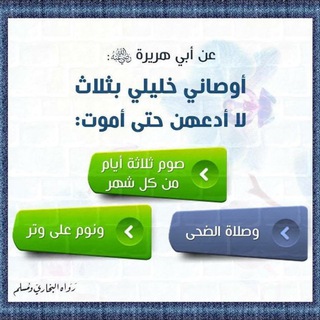
صلاة الضحى
957 Members () -
Channel

🎧 Мusic 2019 ✔
330 Members () -
Channel

- >هــوسَّ غغَـامِـديٰ²⁶.
1,270 Members () -
Channel

[TH]MegaAArt😍
488 Members () -
Channel

إرث الشهداء(ولاء)
552 Members () -
Channel

Мечты сбываются - Мотивация
303 Members () -
Group

صدفه حبيتك HD♥️
1,028 Members () -
Group

إعتصام بغداد | IRAQ
1,069 Members () -
Group
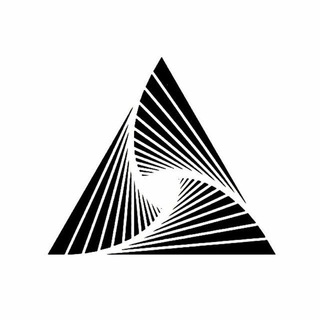
پکیج سهگانه
2,073 Members () -
Channel

ريانَ ☏| ﺎِيبرو˹ 📻 ♯̶♪. ُ
2,325 Members () -
Group

ايرانيان_انگلستان
26,007 Members () -
Channel
-
Group

杭州二中官方群组
659 Members () -
Group

اَقْلَامٌ تَلْتَقِي✍
518 Members () -
Group
-
Group

متجر التطبيقات المدفوعة
4,243 Members () -
Group

Canal de Álvaro Chirou
8,617 Members () -
Channel

XoM U Au ❤️🐼
439 Members () -
Group
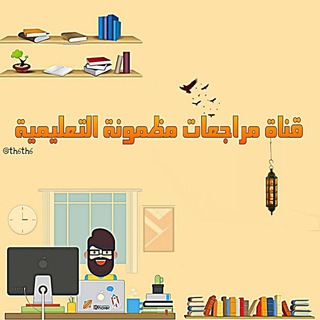
مراجعات مضمونة 💛
884 Members () -
Group
-
Group

MUTIARA AL QURAN
661 Members () -
Group
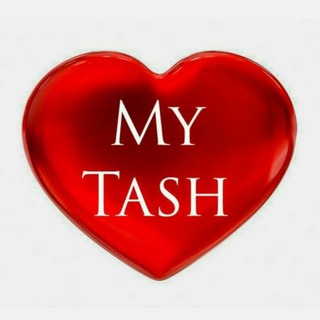
🌟Мой Ташкент🌟
8,745 Members () -
Channel
-
Group

CoolConnections
773 Members () -
Group

📣📢DIVULGACOES ONLINE📢📣
954 Members () -
Channel

😈 Füčķīņ' 🖤 Çhêāťęř§ 😈
538 Members () -
Group

الشاعر كرار الباهلي🍃
586 Members () -
Group

لڪَليههمـآ
531 Members () -
Group

Квартирный вопрос
34,925 Members () -
Channel

حَكْيِمْ { إِبْنُ أُمّةٍ لاَ تَمُوُتْ }
713 Members () -
Group

- دَربونة عِراقية
15,196 Members () -
Group

بـنـيه بـدويـه.
2,197 Members () -
Group

📢📢FLASH DIVULGAÇÕES 02📢📢
1,097 Members () -
Group

LINKS ASSEMBLÉIA DE DEUS...
556 Members () -
Channel

جهت گیری تخصصی (دختران)
323 Members () -
Group

جميع شروحات الانترنت مجاني
1,991 Members () -
Group

لجلة تعنيت.𝅘𝅥𝅮
41,454 Members () -
Group

🛍الوسام مول🛒 تسوق من منزلك🛍
698 Members () -
Channel

لِـمَـاذَا؟
381 Members () -
Group

📣 imortais Divulgações 📣
785 Members () -
Channel

EdXposed Update
457 Members () -
Group
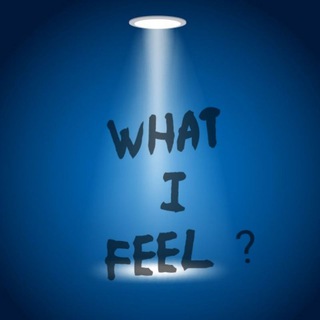
What I Feel ❓
621 Members () -
Group

🐥كــﮧ̯͡ــ̷ـــروᯨب فــرفــشᤡـــة🐥
4,197 Members () -
Channel

صنعاء للتقنية الحديثة
332 Members () -
Channel

TEAM UNITED OP
7,365 Members () -
Channel
-
Channel

INDIAN LIONS
7,382 Members () -
Group

مریم جلالی وکیل پایه یک دادگستری
1,052 Members () -
Group

We Fuck Scammers Global Branch
1,278 Members () -
Group

خــربَـَشُُـآت أُنــثــىً ✨﴿ֆ ❥ ⌯⇣✿💙☄️
1,047 Members () -
Group

Деловой канал Башкирии
872 Members () -
Channel

📸Ŷø PhõTõgRråPhŶ📸
917 Members () -
Channel

👳🏻♀Tele Fiqh 📚
963 Members () -
Group

𓆩 H A L S||هَــلس 𓆪
1,826 Members () -
Group

देसी कामसूत्र भाभीजी
14,410 Members () -
Group

𝐭𝐡𝐞 𝐞𝐧𝐝.
321 Members () -
Channel

Кубанские Новости
533 Members () -
Group

Канал Здоровых Людей
3,989 Members () -
Group

CyberYozh
27,494 Members () -
Group

ђŏקẹ Ĩň ђẹấṜṱ {الُأمٌلُ فَيـﮯ الُقًلُبّ}
406 Members () -
Group
-
Channel

نـور الـهُدى .
361 Members () -
Channel
-
Group
-
Group

#янекаплявморе
338 Members () -
Channel

VANDER SQUAD // OPEN MEMBER
561 Members () -
Channel

رِيــشَــة'
334 Members () -
Group

شركه سوق المصريين ® SOUQ ELMASREEN
29,033 Members () -
Group

Iove music and new music
983 Members () -
Channel

Кот Мартова
305 Members () -
Channel

Аудиокниги по бизнесу
1,067 Members () -
Channel
-
Channel
-
Group

Зоопарк-Ростов
409 Members () -
Group

حـٰ۫ﹻنٰٰٓـََٰينـۿہ
3,681 Members () -
Group

♠️V3NOM PRIM3♠️
1,065 Members () -
Group

区块链游戏交流
959 Members () -
Group

الملفات الدراسية تحكم سنة تانية
336 Members () -
Group

Популярная Музыка 2022 Новинки
809 Members () -
Channel
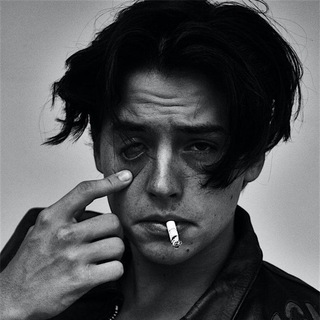
ITTᘔ.HᗩᗪI ☬
2,093 Members () -
Group

➳ ᗩᐯⅈᑎ ُآفيـن •
918 Members () -
Group

Ultimate Doubt's Breaker's
318 Members () -
Group

🔈🎵شــعـــرآء 💔آلـــعـــرآق 🇮🇶
628 Members () -
Group

Mar
441 Members () -
Group

نڪت مــــارڪـهہ 🐸💔
815 Members () -
Group

Sᗩᖇᗩ لــ
2,991 Members () -
Group

❛❆صِـًمِـْتُْ حً ـڪمِـْةُ❞❆
421 Members ()
TG USA Telegram Group
Popular | Latest | New
Telegram Cloud So you want to quickly send a GIF or a YouTube link without leaving the Telegram app? Just type @gif or @youtube and enter your search query. Instantly, you will find the desired results in the chat screen itself. That’s absolutely great and we love to see this kind of deep third-party integration with popular services. If you are a group admin and it’s getting hard for you to manage the group due to the sheer amount of messages, you can use utilize the slow mode feature.
If you don’t want messages in your secret chats to hang around forever, Telegram lets you set self-destruct timers to permanently remove them. After a message is received, it remains in the chat for a predetermined period — you can choose times between one second and one week – before disappearing. Advanced Chat Options Sometimes you don’t want to leave any evidence of what nonsense you are about to say. Instead of deleting chats manually, you can use self destruct messages on secret chats by setting a timer. Custom themes
Send uncompressed file To save a message from elsewhere in Telegram, tap it, choose Forward, and select Saved Messages to add it instantly. You can also paste text, links, images, and anything else you'd like from other sources. Settings in Telegram Edit Videos
Telegram Saved Messages After that, hit the More button (triple-dot icon) and choose Enable Auto-Delete in the popup menu. Next, choose the desired period of time like 1 day, 1 week, or 1 month. If you would rather want to go with a custom period of time, tap Other and then adjust the time.
Warning: Undefined variable $t in /var/www/bootg/news.php on line 33
US