Telegram US Group List 525
-
Channel
 1,184 Members ()
1,184 Members () -
Channel

༼Оི࿆рི࿆аི࿆кི࿆уི࿆лི࿆༽💫💖🔮
305 Members () -
Group
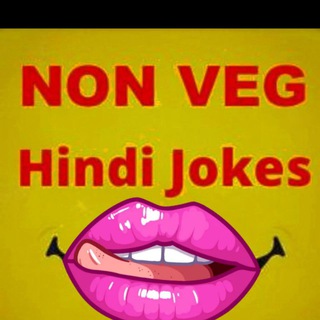
🔞 JOkes Mames 💋
607 Members () -
Group

حَنــْيِت•🌱🖤
2,586 Members () -
Channel
-
Group

Победитель
8,157 Members () -
Group

НеБлумберг | Экономика, финансы, инвестиции
1,983 Members () -
Group
-
Group

قروب إيمَان وزِينب ❤️
486 Members () -
Channel

Чешир и добровольное чилирование🏝️
730 Members () -
Channel

الفلاسفة والادباء
473 Members () -
Group
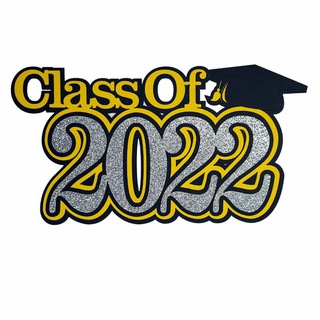
Computer Science"CS"Ievel (4)
531 Members () -
Channel

ثورة وطن
310 Members () -
Channel

Биография BTS
330 Members () -
Group

فَنار
833 Members () -
Group
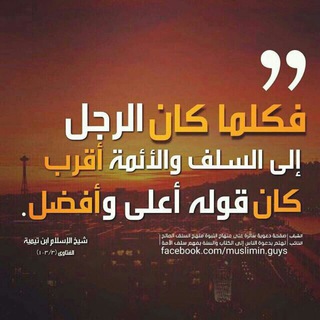
📚 فـوائـد عـلـمـيـة 📚
626 Members () -
Group
-
Channel

V U Ґ L E K Y S L O ✚ A
342 Members () -
Group

سناب الشرائع
6,692 Members () -
Group

Рапупупунцель
6,455 Members () -
Group

ملهمَه
563 Members () -
Group

مجموعة آفاق للتطوير والتميز
1,155 Members () -
Group

🇲🇦تاريخ المملكة المغربيّة🇲🇦
1,387 Members () -
Channel

Команда Здоровье
4,608 Members () -
Group

لغة القلوب في زمن الحروب
548 Members () -
Group

لغة القلوب في زمن الحروب
594 Members () -
Group

One Racing
4,626 Members () -
Group

Стас поставил
909 Members () -
Channel
-
Channel

Italia Daily 🇮🇹
804 Members () -
Channel
-
Group
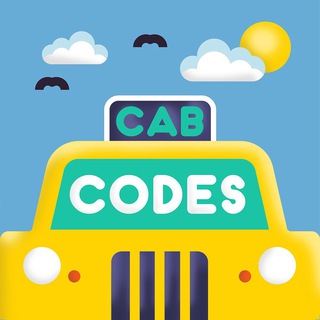
SG Cab Promos
43,150 Members () -
Group

﮼فاتنـة 🌻 .
385 Members () -
Channel

💜بٰٰرَآءة ججہٰہٰورَيٰ 💜
648 Members () -
Channel

آموزش مکالمه و گرامر ویتاک ( wetalk )
13,004 Members () -
Group

Kiitkaat❤️
2,095 Members () -
Group

ضجيج الصمت♡
5,232 Members () -
Channel

نورس للدراسات
83,165 Members () -
Group
-
Channel
-
Channel

حــ۫͜ـنوُ𖤍
394 Members () -
Group

село оно мое
623 Members () -
Channel

ذكريات😔💔
2,375 Members () -
Channel

Международный прохожий
475 Members () -
Channel

ρяємιυм нα¢кєяѕ™
505 Members () -
Channel

ᕼer Şey 𓆩🖤𓆪.
397 Members () -
Channel

𝘽𝙄𝙍𝘿𝙄𝙇𝙀𝙆🦌🖤
2,291 Members () -
Group
-
Channel

حفيدآت عآئشـة
613 Members () -
Group

ضيم ❥⇣
561 Members () -
Group

«ﯛ̲୭رًّدٌّ || 𝓦𝓐𝓡𝓓»🥀
1,142 Members () -
Channel
-
Group

Кузовенкинг
314 Members () -
Channel

🔰 اهداف المباريات ''HD'' 🔰
383 Members () -
Group

اضحك يا زعلان😂😂
2,299 Members () -
Channel

ݪـ مـٰعـ๋๋͜͜͡ـۂشـٰـُ͢ـُٰཻـوُقٰཻ͚͆ــ͒͜ـًـي♥🗝
420 Members () -
Channel
-
Group
-
Group

❀تـغريـدات اسـتشـهـادي❥
885 Members () -
Group

عالم التطبيقات والارقام
602 Members () -
Channel
-
Channel

التحليلات المرضيه💊💉
2,865 Members () -
Group

-اصلـن ۶ـادي .
2,992 Members () -
Group

ውብ Entertainment
722 Members () -
Group

فريق شهد التطوعي
640 Members () -
Group

⌯ 𝙎 𝙀 𝙉 𝘿 𝙀 𝙀 🇺🇲 ꙰
1,987 Members () -
Group

ЯМАЛ ЗДОРОВ!
1,064 Members () -
Channel

- music libya ↺
365 Members () -
Group
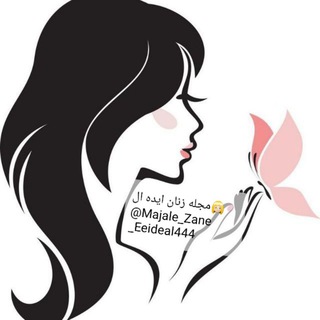
مجله زنان ایده ال
2,082 Members () -
Group

همابهمنی استاد دانشگاه
1,071 Members () -
Group

Татар китабы йорты
493 Members () -
Group

نوروسافاری مجله مغز و شناخت
10,121 Members () -
Group
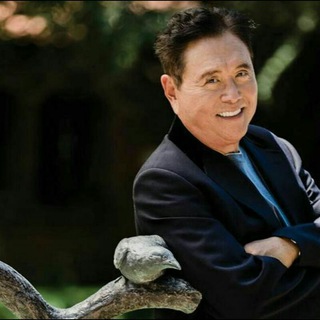
هوش مالی (ثروتمندان)
4,609 Members () -
Channel

نمونه پکیچ های روانشناسی
638 Members () -
Group
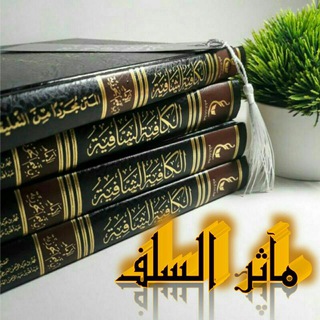
🔸📚 مآثر السلف 📚🔸
693 Members () -
Group

Queenie Chuppy
3,636 Members () -
Channel
-
Channel

Feelings💔❤
384 Members () -
Group
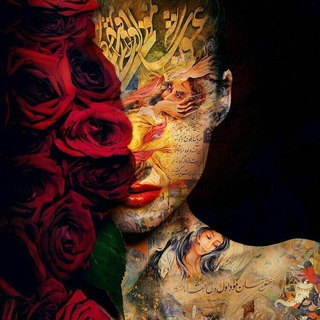
Art ____________
2,124 Members () -
Channel
-
Channel

Татарский феномен
1,312 Members () -
Channel

آشِٰـِۢتِٰـِۢيِٰـِۢآقِٰ،!💙،🌿
404 Members () -
Channel

حالات واتساب انصار الله
334 Members () -
Channel

INTP's SPACE
477 Members () -
Group

يوميات طالب طب شرقي 📃💊💉:
940 Members () -
Channel

⛦حـياتـي|| كـ رسـامة⛦
578 Members () -
Channel

🌸Brillمتألقةiant🌸
7,723 Members () -
Group

ҚАРАҚАЛПАҚ БАЙТЕРЕКЛЕРИ🌳
2,012 Members () -
Channel

بن سّماح .
328 Members () -
Channel

✨💜 اقتباساات منوعة 💜✨
738 Members () -
Channel

المنطق الشيخ علي العبود
1,083 Members () -
Group

💔ألــمـــ💔 مجـــــــاهد💔
525 Members () -
Channel

نہظہرة عہشہكہ🇮🇶🇮🇶
1,017 Members () -
Channel

حـنــايــن💕
604 Members () -
Channel

مذكرات طالب طب -MAS"
13,008 Members () -
Channel

-نـهَـايـه فِـببـرايـر ✯.
311 Members () -
Channel

I will fly again.
1,337 Members () -
Channel

GameMod OP
766 Members () -
Group
-
Group
TG USA Telegram Group
Popular | Latest | New
Use Hashtags to Organize Your Chats Turn Off Notifications for Individual Contacts 1b Telegram Messenger Tricks Private Chats in Telegram Settings
Telegram allows you to customise your app interface to your liking. To achieve that, users can choose from a number of themes and colour combinations in the app. These will change elements like the colours of chat backgrounds and messages too. There are thousands of bots available on Telegram. We've sorted through them and picked out the best Telegram bots you should use. Open Telegram app -> Settings -> Privacy and Security. Public groups can now enable join requests – allowing group admins to review new members before approving them to write in the chat. Users who open the group can tap Request to Join, adding their request to a list that only admins can access.
If you ever receive any cool short audio clip like a meme sound or any hilarious sound effect (also works with the sent audio) just long-press on it and choose the “Save for Notifications” option in the popup. In fact, Telegram supports verifiable builds that allow outside developers to check whether the code published on GitHub is the exact same code that is used to create the app, which you have downloaded from Google Play or App Store. Telegram has a personal ‘Saved Messages’ space for each user. This is accessible from the left hamburger menu on the main screen. Users can save important messages here which will be backed up on Telegram’s secure cloud just like your chats. The Saved Messages space can then be accessed across you’re your phone, laptop and any other device where your account is logged in. However, with new Telegram updates, they provide two-step verification for your telegram account. That means if you want to login to telegram on another device, it’s required your two-step password to log in. You can also set up it from the Privacy and Security list as I mentioned above.
This means you can start typing a message on your mobile and continue on your desktop. The draft will remain in the editing area on all sync devices until it is sent or deleted. Lock Your Chats
Warning: Undefined variable $t in /var/www/bootg/news.php on line 33
US