Telegram US Group List 516
-
Group
 1,490 Members ()
1,490 Members () -
Group
-
Group
-
Group

ركيّده🇸🇦
5,007 Members () -
Group

تصاميم ستوري..🎶😴🍻(انستا_وتس_فيس)
363 Members () -
Channel

Hahaha
3,992 Members () -
Channel
-
Channel
-
Group

لـجُـوء.
1,808 Members () -
Group

Hack This English
4,128 Members () -
Group

ЧП Беларусь 🚨 Будь в курсе
47,721 Members () -
Group
-
Group

خـواطـر للــيـل 💔 😌
1,756 Members () -
Group

لارسَـا.
968 Members () -
Group

أحــســاس حــــواء
4,086 Members () -
Channel

🌸فـٖٖٖٖٖٖٖᬼــ҉្ـراشـًٍُّٰٖٓᬼــ҉្ــه🌸ཻ𖤍ིᬼ
1,763 Members () -
Group

📚من عمق التاريخ الإسلامي📚
9,329 Members () -
Channel

- عَعزف ..💡♥️
845 Members () -
Group

• مَجَالِسُ الأعْرَابِ •
7,766 Members () -
Group

Rahii collection572
1,404 Members () -
Group
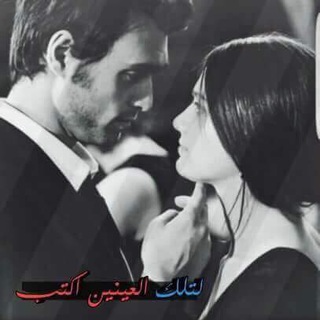
لتُلگ ٱلعيّنٌيّنٌ أگتُبّ
683 Members () -
Group

- ميوورهه '
2,974 Members () -
Group

Искусство кино
12,207 Members () -
Group

На приеме у Иммигролога 🪶🎓
1,359 Members () -
Group

المهن الصحيه والطبيه💊💉✅
1,434 Members () -
Channel

🏴🏴کانال نوحه مداحی🏴🏴
1,487 Members () -
Channel

NikaNabokova
2,543 Members () -
Group
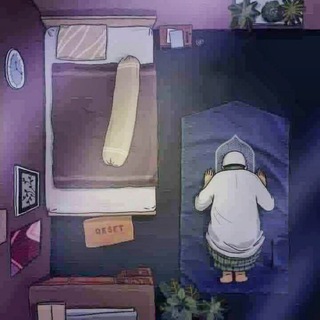
حدائق الحكمة 🌴🦋
1,136 Members () -
Group

ProAmazon_automation
382 Members () -
Channel

ᴛᴇᴍᴀs ᴛᴇʟᴇɢʀᴀᴍ ʙʀᴀsɪʟ 🇧🇷
7,128 Members () -
Channel

لـ حبيبين✨🖤
316 Members () -
Group

APG CARDING
2,658 Members () -
Channel

عشـاق مـهدويـون ³¹³ ♥🕊
424 Members () -
Group

prometa.pro книжки
7,710 Members () -
Group
-
Channel
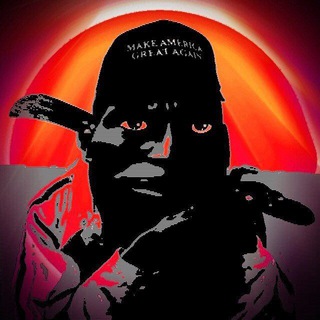
بـــنـــوتــــﮪ گـــريـــزي🤪
1,323 Members () -
Group

هوای نقاشیartomood.com
25,546 Members () -
Group
-
Group

TrakInvest Community
629 Members () -
Group

﮼عزف﮼اليامي⁹¹¹⚚.
5,120 Members () -
Group

حالات واتس روعه
7,435 Members () -
Group

INVEST IN FUTURE
2,188 Members () -
Group
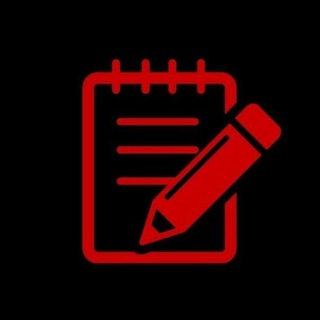
🇳🇵TekTok - سورس
7,883 Members () -
Group

Ебанутые гифки
28,160 Members () -
Channel
-
Channel

آنٰتظِٰآرڪ عَٰمل وظۿورڪ أمَٰـل³¹³
2,218 Members () -
Channel
-
Group
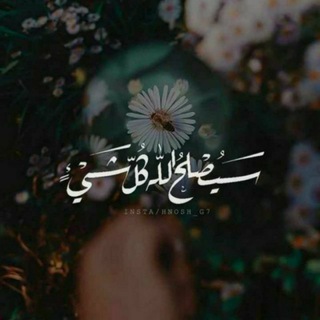
اطمئن🍂
1,074 Members () -
Group

Т У Р Б О Р А Ч Ь Ё
692 Members () -
Channel

◂◄ ▮ستوريات انستا شاشه سوداء▮ ▸► ◂
304 Members () -
Channel

ОГОНЬ - горячие новости
14,863 Members () -
Group
-
Group

كنِيّاتُيّ𖤍ۦۧ
523 Members () -
Group
-
Channel

غيمه 'ۦ' ♥☁☄️
678 Members () -
Group
-
Group

Тула. ЭкстремиZм
3,326 Members () -
Group

💎🛫💰369وعي الوفرة
1,792 Members () -
Channel
-
Group

ФОМА в Украине
593 Members () -
Channel

تصَوير📸🌱 .
508 Members () -
Channel

Детям
6,622 Members () -
Group

🌧 مِنْـهَـاجُ النّْـبُـوَّةِ 🌧
2,621 Members () -
Group

📚 تعلم الانجليزية 📚
12,554 Members () -
Group

أستشارات وقصص زوجية
37,735 Members () -
Group

الهَاجري 🇰🇼 .
660 Members () -
Channel

🍍🍍ناسي و عصير اناناسي😻💛
971 Members () -
Group
-
Channel

🎆 OFFICAL NAHY M 🎶 🎧 🎤
533 Members () -
Channel

ظَلام - darkness
387 Members () -
Group

ПИАР | ВЗАИМНАЯ ПОДПИСКА
5,311 Members () -
Channel
-
Channel
-
Group

В Туре - выгодные туры!
20,671 Members () -
Channel

mr. thief's username
349 Members () -
Group

💎قناة تلاوآت وتدبر القرآن من النجف 💎
1,538 Members () -
Group
-
Group

دروس فقهيه مُيسره
712 Members () -
Channel
-
Group

رسائلي إليه
449 Members () -
Channel

👑Qu€€n øf broken heąrts 💔🖤
796 Members () -
Channel

📚 𝐔𝐏𝐒𝐂 𝟐𝟎𝟏𝟗-𝟐𝟎 📚
360 Members () -
Group

TorgHub
905 Members () -
Group
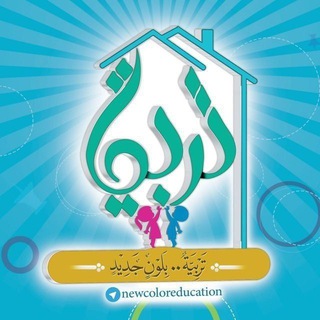
تربية...بلون جديد
1,533 Members () -
Group
-
Channel

﮼عين﮼القحطاني
554 Members () -
Channel

Oblivion
331 Members () -
Group

Рязанский взгляд
786 Members () -
Channel
-
Group

ابــــــونہ الحــــجـــــــہ 🏴
1,092 Members () -
Channel

The Village Екатеринбург
2,546 Members () -
Group

IRK.ru | Новости Иркутска и Приангарья
12,367 Members () -
Channel

ببین و بخون
2,729 Members () -
Channel
-
Group

جماران
26,271 Members () -
Channel

🌶️ - blah不辣blah
400 Members () -
Group

🎀الحسين 🎀وزينب 🎀قدوتنا🎀
537 Members () -
Group

التعبئة العامة
1,523 Members () -
Channel

Turkish 100 تعلم اللغة التركية 🇹🇷
9,056 Members () -
Group

【 ᴛᴏᴩ ᴛᴇᴀᴍ ɪʀᴀqɪ ʜᴀᴄᴋᴇʀ ᴩᴜʙɢ】
4,574 Members ()
TG USA Telegram Group
Popular | Latest | New
The cool features of Telegram aren't all so serious, though. Check out how to make your own Telegram stickers if emojis aren't enough. Telegram’s main feature list may cross over with other apps, but there are many specific differences between it and its competitors. Here is a short list some of the major features that may push you to switch messaging apps. You can surely delete messages that you have sent, but did you know that Telegram has brought a new feature that lets you delete messages sent by other users too. That’s kind of weird, but this feature is for users who prioritize privacy over everything. To use this feature, just select the received message and tap on the “delete” button. Now, select “Also delete for X” and tap on “Delete”. The message will disappear from both ends without leaving any trace.
You'll have four options to choose from: Join Requests for Public Groups Open a Telegram chat Telegram is free to use and supported by its founder and CEO Pavel Durov. The company began employing new monetization methods in 2021, including a Telegram Premium subscription service, but the core business of chatting will remain free for everyone.
That would be lead to provide more benefits when accessing your Telegram chat from different devices you have. Use Multiple Telegram Accounts Prices start as low as Rs 2.5 per day Bots that are integrated into the Attach attachment menu can now also work in groups and channels in addition to one-on-one chats.
Telegram Privacy Choices The platform supports two types of channels: public and private. The former can be found in search, and anyone can join them, whereas the latter can be joined only via invitation links.
Warning: Undefined variable $t in /var/www/bootg/news.php on line 33
US