Telegram US Group List 506
-
Group
 618 Members ()
618 Members () -
Group

أسـود-black
8,714 Members () -
Group

خواطر رايقه
18,092 Members () -
Group

رآء.
3,372 Members () -
Group

﮼هنا،تكوني،أنثى،ناعمة 🥣🍯 💅🏻🧖🏻♀️💆🏼♀️
4,068 Members () -
Channel

تلويحـة قلـب
2,481 Members () -
Group

حلمي أزورك يالبقيــ؏🌙💚﴾
4,223 Members () -
Channel

شرح أخلاق حملة القرآن – الجزء الثاني
1,324 Members () -
Group

Китай Наизнанку 🇨🇳 Алексей Райсих
37,523 Members () -
Group

Физтехи шутят
10,136 Members () -
Channel
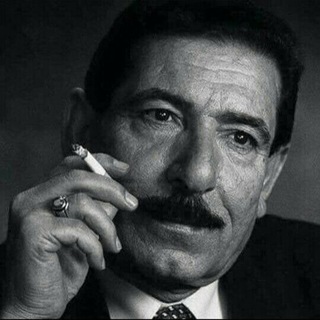
اشتــاگــلي 🍂
1,057 Members () -
Group

Владислав INV📈
6,132 Members () -
Group

خـــۅاطـــر 📩
1,716 Members () -
Channel

Music Музыка Музика
2,141 Members () -
Group

وَذَكِّــرْ
1,495 Members () -
Group

رهایی
1,155 Members () -
Group

Мозгоправ
75,601 Members () -
Group

أﺣــاﺳيس🌹
1,187 Members () -
Group

yModsX
4,748 Members () -
Channel

الشيخ- عبد - الرزاق. المهدي
13,084 Members () -
Group

ستوريات حالات 💘
3,268 Members () -
Group

*غزل_بغدادي*
934 Members () -
Group
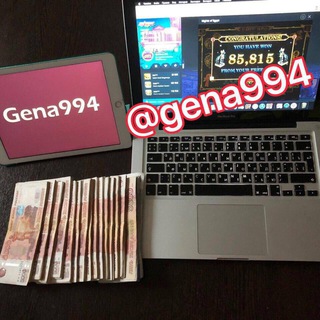
Заработок от миллиона в месяц
1,159 Members () -
Group

Omar Momani Community
25,369 Members () -
Group

FOREX XAUUSD PRO
7,293 Members () -
Group

الباديَّة الخَضراء.
1,315 Members () -
Group
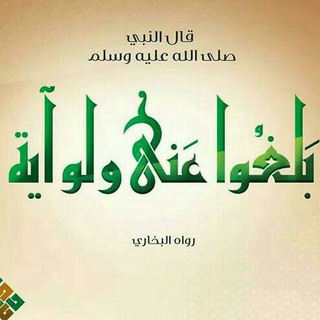
بلــــ(عني ولوآية)ـــغوا
703 Members () -
Group

☀️إســـــــــلاميات☀️
4,598 Members () -
Group

💜🕊زينــب 💜🕊
490 Members () -
Group

˼ ميش ˹.
15,830 Members () -
Group

flowers&garden
3,605 Members () -
Group
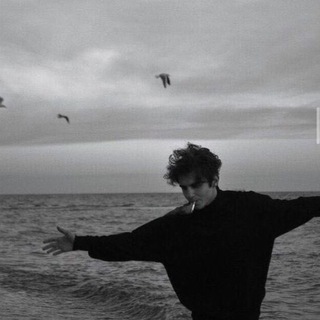
مُجرد فلم.
1,246 Members () -
Group
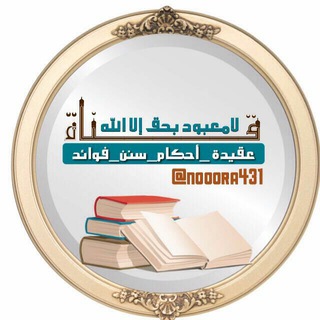
{لامعبود حق إلا الله}
4,650 Members () -
Channel

بــوحـ̷ِْــٰــ۫͜ـــ وزًرآن 611❥┇👑🔥“
1,170 Members () -
Channel

الترفيهية | One Mix
672 Members () -
Group
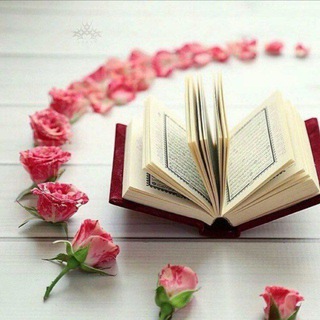
حفظ القرآن الكريم
1,801 Members () -
Group

I Miss You
3,363 Members () -
Group

C●N€CT€ 🌐VIVO/🔴CLARO
303 Members () -
Group

Zzapusk Media
1,873 Members () -
Group
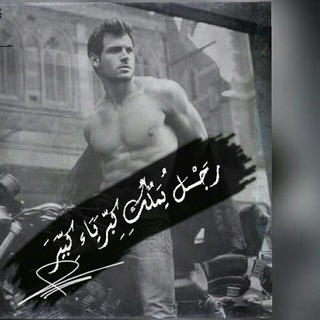
رجل_يملك_كبرياء
1,021 Members () -
Group

Театр Взрослого Зрителя
7,909 Members () -
Group

Дядя Лёша
1,788 Members () -
Group
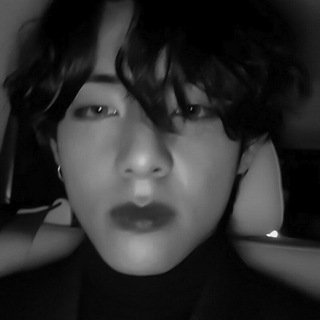
(closed) | 空虚 — выстрел.
317 Members () -
Channel

СкорпИнвест. Инвестиции в будущее📈
404 Members () -
Group

هہنــــد
794 Members () -
Channel

آلاء الفـيتوري
358 Members () -
Channel
-
Group

Black15.
2,057 Members () -
Group

Культура 2000
3,599 Members () -
Group

عبارات🖤اقتباسات🖤خواطر.
12,401 Members () -
Group

مجلة تعلم مع رغد 👩🎓
2,900 Members () -
Group
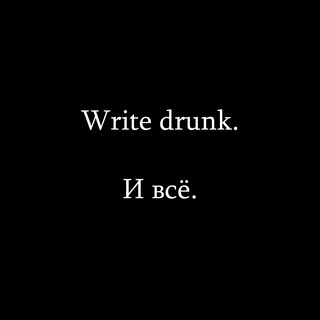
Таня прочитала
909 Members () -
Channel
-
Group
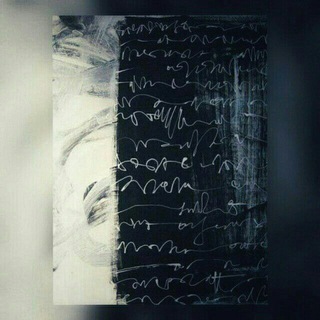
Scribbles
1,176 Members () -
Group
-
Group

مـتـمـرد || ïñsürgëñt
3,238 Members () -
Group

Геймдев, который мы заслужили
15,402 Members () -
Channel
-
Group

🇱🇷🅰ⓂÉЯ📍📞🅰 ⚡🅿🅰Ⓜ 📣
1,073 Members () -
Channel

سـتـوريـات ||𝐒𝐓𝐎𝐑𝐈𝐄𝐒 💜💭
1,299 Members () -
Channel
-
Group

Happy Smiles
1,777 Members () -
Group

يولاند
1,076 Members () -
Group
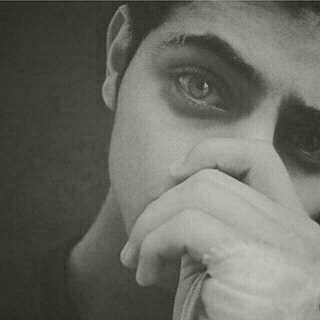
غُـربة روٌح🌿🖤||
4,168 Members () -
Group

AHAMKARA☆TECH
1,316 Members () -
Group
-
Channel

قـنـاة وححـيد السسـوري 💔🚶♂🥀
1,393 Members () -
Group

🥇کانال تخصصی روانشناسی ورزشی🥇
2,500 Members () -
Group

Ваш стильный канал
2,461 Members () -
Group

ترانيم للمونتاج والشروحات
11,955 Members () -
Channel

- ᖴOᖇ EᐯEᖇ∞💜
531 Members () -
Group

11:11♾🕊
1,004 Members () -
Group

Так и ходи
34,957 Members () -
Group

الكاتب . عدنان عامر
475 Members () -
Group

Книжный Лис 🦊📚
46,113 Members () -
Group
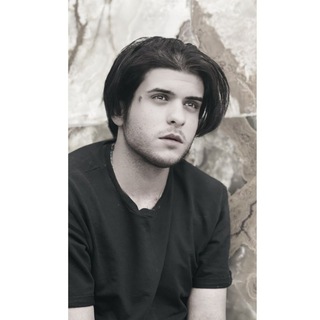
الشاعر علي مهدي المالكي
8,609 Members () -
Channel

لنشر القرآن الكريم
1,258 Members () -
Group

محمد السعيد
651 Members () -
Channel

ʏᴏᴜ ᴀʀᴇ ᴍɪɴᴇ 🖤
802 Members () -
Channel

Словарный запас
5,188 Members () -
Group
-
Channel

Phenomenal
2,707 Members () -
Channel

The Football Arena - Free Football Best Predictions
791 Members () -
Group

Американский папаша
7,146 Members () -
Group

яркие и красочные сны
1,913 Members () -
Group

- شِقىٰ حُب١ .
4,641 Members () -
Group

رَوَاْئِـــع الــسَّــلَــف
4,929 Members () -
Group

أدب
11,028 Members () -
Channel

drama bijiarphy
433 Members () -
Channel

♪ ᎠÂℬŚᎯŃ -
869 Members () -
Group

🇬🇪 Хроники идейных Цыган 🇺🇦
4,074 Members () -
Channel
-
Group
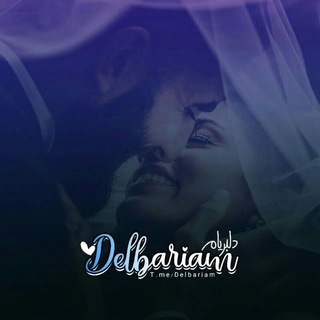
دلبَــــــریـٰام
2,049 Members () -
Group

لِـ عُــشَّـــاق الأقــصـــىﮮ✌
3,112 Members () -
Channel
-
Channel
-
Channel
-
Group
-
Group

👑 غـريب طـــوس (ع) 👑
16,127 Members () -
Group

مدار الحق
5,432 Members ()
TG USA Telegram Group
Popular | Latest | New
This is useful when you are on your way to a meeting or trying to coordinate with friends at a large event. Rather than sending static locations every minute, you can share your live location with your friend circle for 15 minutes, 1 hour, or 8 hours. Of course, you can stop sharing at any time. We all have that one person that annoys us by sending too many forwarded messages. Well, Telegram makes it really easy to silence such a contact. Just open the chat and tap on the profile photo of the contact. Sent a picture without adding your usual filter or marking the text you wanted to highlight? Sent the wrong picture altogether? Telegram can help you out. The app allows users to edit photos and even replace them after you have sent it.
Premium Premium Badges Telegram comes with some customization options absent from many of its competitors where you can choose the dominant app color, how the app opens links, whether or not the UI shows animations, and more. There is also chatbot integration where you can make use of bots to improve the experience. You can even create your own themes, bots, and full apps using the Telegram API. Over the years, Telegram has built up an extensive bot ecosystem that adds even more functionality to the app. Use These Great Telegram Features to Become a Pro Read More On This Topic
5 Cool Telegram Messenger Tricks You Should Know Telegram is one of the feature-packed messaging services out there, armed with some neat perks that can put rivals like WhatsApp and Signal to shame when it comes to functionality. While basic Telegram features like the ability to edit messages after sending them are well known, here are some lesser-known, yet incredibly useful things the app can do that could come in quite handy. Custom Theme Telegram Mute a Telegram chat
So, if you want to create different chat folders on Telegram for your use case then follow along. Open the hamburger menu and move to Settings -> Folders. Here, tap on “Create New Folder” and give a name like personal, work, fun, unread, etc. After that, add the chats that you would like to appear in this folder. Similarly, you can add the kinds of chats that you don’t want to be grouped under this folder. This way Telegram will learn your preferences. Now, the main screen will move to a tabbed UI making it easier to use and manage Telegram. How awesome is that? Adaptive (Android) or Automatic (iOS): The mode will automatically switch based on the light level around you; you can define the threshold.
Warning: Undefined variable $t in /var/www/bootg/news.php on line 33
US