Telegram US Group List 474
-
Channel
 381 Members ()
381 Members () -
Group
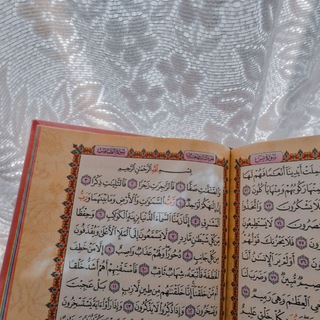
وَبَشِّرِ الصَّابِرِينَ
824 Members () -
Group

العنكبوت التكنلوجي
1,855 Members () -
Channel
-
Channel

Штаб Навального в Иркутске
3,858 Members () -
Group

الشيخ فارس بن فالح الخزرجي
3,415 Members () -
Group

SOULMATES 🖤
1,073 Members () -
Group
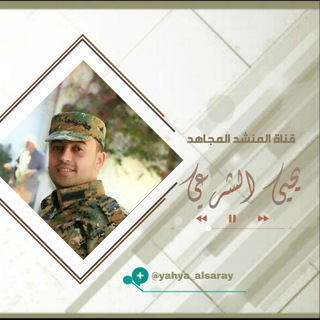
يحيى الشرعي - YAhya Alsaray
2,766 Members () -
Channel

• كـۣۛبۂ↡ـۣۛريٱٳءَ مسۛۂ↡ۛـۣتهـۣۛدفツۦ˛⁞❉
2,472 Members () -
Channel
-
Group

西藏 | XiZang
368 Members () -
Group

إستشارات نفسيه
7,099 Members () -
Channel
-
Group
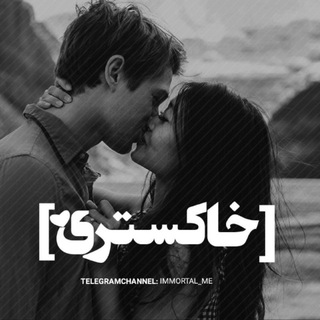
خاکستری.
85,096 Members () -
Channel

ﺄنِــغٌــاآمَ أّلـحٌـيِّـأّةّ ♩
997 Members () -
Channel

Играть в казино 🎰🎰🎰
553 Members () -
Group

🦋 SCINTILLATING ✨
1,039 Members () -
Channel

🎬 MOVIEZ KING 🎬
2,006 Members () -
Channel

همسات الفرزدق
473 Members () -
Group

АНТИХАЙП
507 Members () -
Group
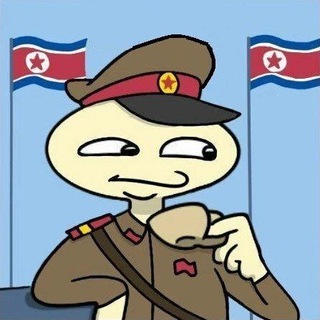
Атомное Чучхе
4,707 Members () -
Group

🔑﮼عالم ﮼شروق، 🎶💌
904 Members () -
Channel
-
Group

rekik_alazar 🌍
522 Members () -
Channel

👑lilu&dag💞💞
596 Members () -
Group

🤣 𝗠𝗘𝗠𝗘𝗦 𝗣𝗥𝗢𝗜𝗕𝗜𝗗𝗢𝗦 🌚
34,591 Members () -
Group

HD Flix.Tv
671 Members () -
Group

RiddleRussia
1,444 Members () -
Group

ƙ♬ᖰ០ᖰ ៣៩៣
709 Members () -
Channel

⚜️﮼تلیاک⚜️
2,015 Members () -
Group
-
Group
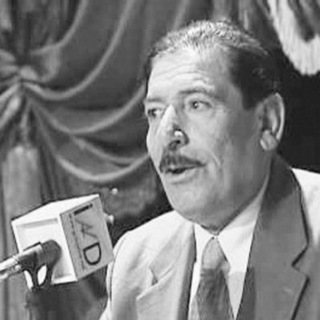
عشاق عريان السيد خلف
552 Members () -
Group

ИнформБюро-Контур
337 Members () -
Group
-
Group
-
Group
-
Channel
-
Group

بالأمـــــــل نحيـــــــ🕊ـــــــا
302 Members () -
Channel
-
Channel
-
Channel

❤المهره الأصيله❤
779 Members () -
Channel

Seul
577 Members () -
Group

المستقبل - The Future
34,928 Members () -
Group

وًرٰچەکەمـ•🧸
433 Members () -
Group

ФинОснова
2,398 Members () -
Group

عــبــارات
363 Members () -
Channel

꧁™𝘾 𝙇 𝘼 𝙔 𝙉 𝙀 𝙏꧂
646 Members () -
Channel

حــৣ๋͜͡ـالـ.̷̷̸̷̐ـٰٛ۬۬ۛۛۛات وتــৣ๋͜͡ـسـ.̷̷̸̷̐ـٰٛ۬۬ۛۛۛاب
1,720 Members () -
Group
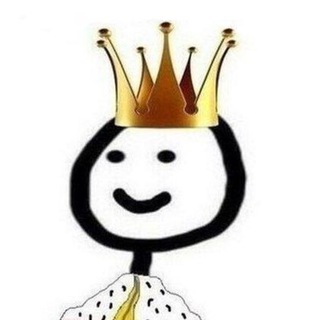
Принцесса Игорь
18,434 Members () -
Group

فضاء 📚💫
19,259 Members () -
Channel

⭕◥️ فيديوهات 📹 مسلسلةمفيدة◥⭕️
845 Members () -
Channel

الحركة الطلابية✅
1,705 Members () -
Group

Pro Telecom
1,089 Members () -
Group

ح . مثل حقوق
10,406 Members () -
Group

صوتك حكاية
1,474 Members () -
Channel

г1алг1аймотт/ингушскийязык
1,134 Members () -
Group
-
Group

Smarter English community
1,069 Members () -
Group

Freelancer
2,743 Members () -
Channel

ﻣﭴࢪُډ ٳۧﭑﯠٓﭴﭑعٓ طً؋ݪۿۃ🖤ء ۧ،`
311 Members () -
Channel

🇱🇧★SKY♛SPORTS★🇱🇧
469 Members () -
Channel

Ecc English (how to speak )
320 Members () -
Channel
-
Group

İstanbuI❤اسطنبول
581 Members () -
Group

تَمرد أنُثىَٰ .
1,822 Members () -
Group

mediajobs | вакансии
21,777 Members () -
Group
-
Group

Cheb.media – LIVE. Чебоксары
5,661 Members () -
Channel

𓆩♱𓆪منظمة/ المعامل𓆩♱𓆪
1,100 Members () -
Group

♥️⭐#جمعة_الشهداء_كتاباتنا🖤🔥
1,178 Members () -
Group

-פـلمَ•
5,202 Members () -
Group
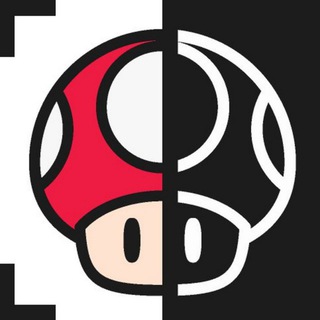
Gamescan
1,459 Members () -
Group

Consensus
1,644 Members () -
Group

Продажный рефери 🎭 СТАВКИ НА СПОРТ
753 Members () -
Channel
-
Group

عَـابِرُونَ وَالدُّنْيَـا لَيْسَـتْ لنَّـا
22,265 Members () -
Group

نقاشات مواد طبية 📚
3,492 Members () -
Group

Сочи & недвижимость
892 Members () -
Group

کلینیک روانشناسان رسا
7,149 Members () -
Group

♔ءکۦـȊ᎗̤ɹȷ᎗̣ɹ۽ صـنعـانـي
1,162 Members () -
Group

عودان العمر
7,798 Members () -
Group

╰⍆☞ शायरियों की महफ़िल ☜┼╯
3,725 Members () -
Group

Blackwall
2,247 Members () -
Group

فلســـفة آحـرفـ ♩☕︎
934 Members () -
Group

Удивительное рядом
1,872 Members () -
Group

متابعات اخبارية
5,719 Members () -
Group
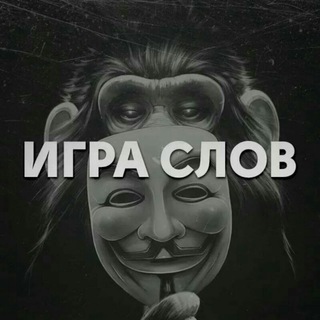
Мудрые Мысли
22,019 Members () -
Group

💯ᴋᴇᴇᴘ ᴄᴀʀᴅɪɴɢ😍
355 Members () -
Channel

سيّد القلب🖤.
593 Members () -
Channel

لــ - ﭑبــࢪيلـہ 💕.
1,090 Members () -
Channel

غُــروب احمـد "
1,957 Members () -
Channel

Важная информация для рынка
2,587 Members () -
Channel

محافظ کانال با کلاس باشیم
1,456 Members () -
Group

ISBIR OUTFIT POSTING
306 Members () -
Group

مصطفى العامري | Mustafa Alameri
992 Members () -
Channel

نـــ💕 ـبـض الـحـــ✍ــروف
2,056 Members () -
Group
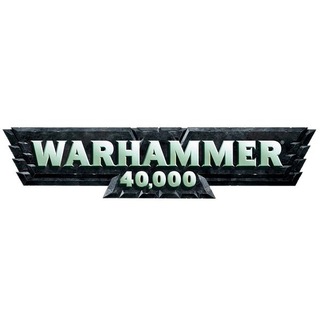
Warhammer40000
4,476 Members () -
Group

عاشكها ☹️❤️
384 Members () -
Group

Web Entrepreneuriat - Livres & conseils 💶
7,776 Members () -
Channel

بقلم ❤️وجدان الحربي ❤️ هوس روايات
559 Members ()
TG USA Telegram Group
Popular | Latest | New
For power users, scheduling is a great way to achieve many tasks at a given time. We already use email scheduling a lot, but it’s awesome to see Telegram bringing this feature for messages as well. As you saw above, you can schedule a message just by pressing and holding the “send” button. Here, choose “Schedule message” and pick the date and time. The message will be sent at your preferred time. Cons of switching Stop Being Added to Random Groups
Premium Premium Badges While all Telegram chats are client-server encrypted, default chats are still stored on Telegram's servers. This conveniently allows you to access your messages on multiple devices, but it might raise privacy concerns. Change Phone Numbers Copy a Part of Text from a Message
This is incredibly useful for keeping track of an important URL, getting an image to another device without cloud storage, or keeping a record of important information. Tap the title bar at the top to browse by media type and make it easier to find past messages you saved. Depending on what Android skin your phone uses and how much RAM you are usually left with to spare, Android’s algorithms may close Telegram and other apps in the background, delaying your new message notifications till when you open the app again manually. That would be lead to provide more benefits when accessing your Telegram chat from different devices you have. To create a username, go to “Settings” and tap “Username” under the account section. There is also a “Bio” option, where you can add a few lines about yourself. Anyone who opens your profile will see this text.
If you like to use dark themes only in the night so that the app doesn’t blind you, enabling auto-night mode can save you a lot of hassle. Once you turn the auto-night mode on, the app will automatically switch to dark mode at the scheduled time. To enable auto-night mode go to Settings-> Chat Settings-> Themes and tap on Auto-Night Mode. Here you can select between Automatic and Scheduled. Premium users get increased limits for almost everything in the app. With Premium, you can follow up to 1000 channels, create up to 20 chat folders with up to 200 chats each, add a fourth account to any Telegram app, pin 10 chats in the main list and save up to 10 favorite stickers.
Warning: Undefined variable $t in /var/www/bootg/news.php on line 33
US