Telegram US Group List 465
-
Group
 304 Members ()
304 Members () -
Channel
-
Channel

Shubharambh HD Sirial शुभारंभ HD सीरियल
412 Members () -
Channel

⁽♔₎┋𝐇𝐈𝐒 𝐃𝐄𝐌𝐎𝐍┋
2,573 Members () -
Group
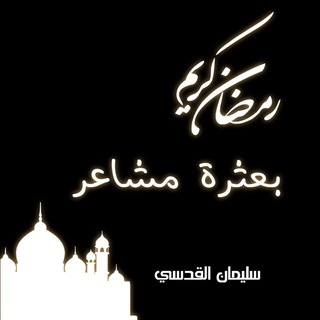
بعــْـ̡͡ــــ๋͜ــْـثرهہ💞مــْـ̡͡ــــ͜شـآعــْـ̡͡ــْـر
624 Members () -
Channel

فسيو جامعه اولي صحه دفعه ال22
331 Members () -
Channel

ННашептали
653 Members () -
Group
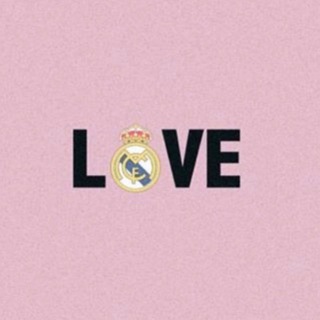
🌸🔥gιяℓ мα∂яι∂αѕтα🔥🌸
388 Members () -
Group
-
Group

ЭКОСТРАЖИ. Челябинск
498 Members () -
Group

الشمائل المحمدية والهدي النبوي وفقه السيرة
736 Members () -
Group
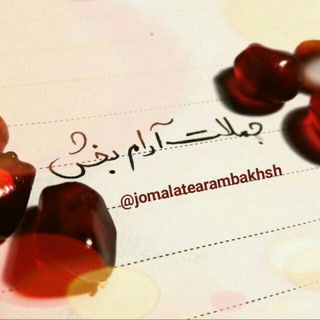
💟 جملات آرام بخش 💟
6,377 Members () -
Group

ESPN Deportes 🏆
17,656 Members () -
Group

наелась как тварь
706 Members () -
Channel

𝓟𝓡𝓞𝓜𝓘𝓢𝓔
748 Members () -
Group

🎞😊فديوهات مواهب🎞😊
6,628 Members () -
Channel

- رُسُل عَلي .
588 Members () -
Group

هنا كل ما يحتاجه المسلم
321 Members () -
Group
-
Group
-
Group

宵埋你 公海 ***入gp睇pin
449 Members () -
Channel
-
Channel

ℳ૯ℳ૯ ҂ لـ
840 Members () -
Channel

مۣۗہجۣۗہرد ذوُوُوُوُقۣۗہ 💙 🎶
720 Members () -
Group

»..E L G A 7 E E M..«
1,789 Members () -
Group
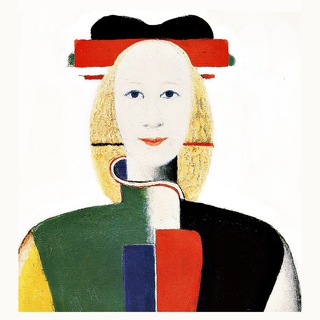
Е-катарсис
6,084 Members () -
Group

Пресс-служба Utair
433 Members () -
Group

ملك الاندرويد
2,408 Members () -
Group

كن داعيا للإسلام بالكتاب و السنة
1,276 Members () -
Group

پایگاه اطلاعرسانی دولت ـ پاد
8,647 Members () -
Group

بـندر آبن فهـيـد💛🎬.
1,851 Members () -
Channel
-
Channel
-
Group

𝑩𝑰𝑻𝑴𝑬𝑿 𝑻𝑹𝑨𝑫𝑰𝑵𝑮📈
9,312 Members () -
Group

لـوحـه غــزل💙
13,081 Members () -
Group

SMART GOLD SIGNALS
3,283 Members () -
Group

غيوم 🧸💙.
3,945 Members () -
Group

𝟏𝟑:𝟎𝟎
2,713 Members () -
Group

FactsZilla™
4,321 Members () -
Group

ٱقہٰ۪۫تہٰ۪۫بہٰ۪۫اسہٰ۪۫اټ𝐑𝐎𝐑𝐎🌸
389 Members () -
Channel

↯ﺡﺐ&ﯢڪﺐﺭﻱٱء
565 Members () -
Channel

ICO BREAKER
3,560 Members () -
Group
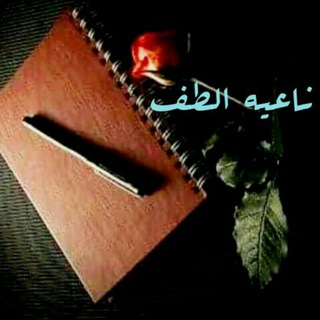
ناعيه الخيام
1,413 Members () -
Channel

نسمات عطرة💕🌿
458 Members () -
Group

📷صِور مٌن تٍحًتٍ آلّمٌجُهًر🔬
6,435 Members () -
Channel

رابط قناة مريض نَفسي وقنواتنا الأُخرة.
343 Members () -
Group
-
Group
-
Group
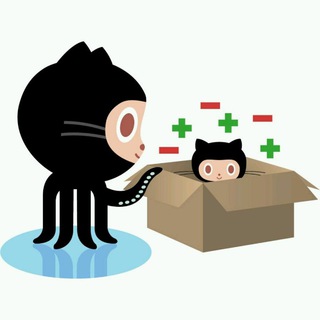
CoolGithubProjects
828 Members () -
Channel

خواطر سودانية🇸🇩
496 Members () -
Channel

~/Documents/journal
430 Members () -
Group

المسيرة_نت_عاجل
337 Members () -
Channel

The_Arts_Council_Nouf
608 Members () -
Group

🌴تجمّع الزهراء ع العاشورائي🌴
5,921 Members () -
Group

HANDBAG MURAH BY N|A
384 Members () -
Channel

- A L N B R 💭
332 Members () -
Channel

﮼اقتباسات،شين¹⁸³
378 Members () -
Group

الشاعر سلوان عدنان
456 Members () -
Group

معلومات عامة و ثقافية و عجائب و غرائب
4,419 Members () -
Group

RT France
9,571 Members () -
Group

7Jul☤.
1,266 Members () -
Group
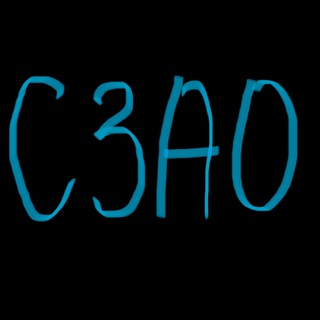
СЗАО. Передачи
438 Members () -
Group

煎蛋无聊图
26,258 Members () -
Channel
-
Group

صور الشهداء القادة
1,294 Members () -
Channel
-
Channel

الرَّيَّانْ🌿
838 Members () -
Group

Refresh Your Mind
4,078 Members () -
Group
-
Channel

👑💟بيتنا ومطبخنا 💟👑
871 Members () -
Group
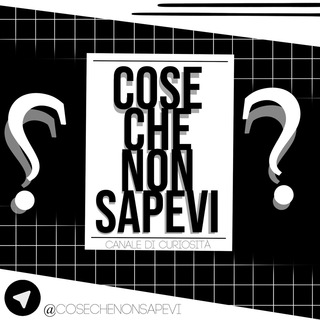
CoseCheNonSapevi
5,604 Members () -
Group

📚الموعظة الحسنة 🎋📚
588 Members () -
Group

مجموعــة في رحــٍّاب الحسيٍّــن ع
2,262 Members () -
Channel

Литератор
467 Members () -
Group

Липецкий обком КПРФ 📢
1,010 Members () -
Channel

СплетниЯкутии
508 Members () -
Group

YanTai
1,071 Members () -
Group
-
Channel

الأوزان الشعرية المنبرية
688 Members () -
Group

ا
666 Members () -
Channel
-
Channel

نجديه
424 Members () -
Group

Дикая рязанская утка
1,233 Members () -
Group

الأستاذ محمد سلطان
1,150 Members () -
Channel
-
Channel

ዘጋኝ ዘጋኝ
1,232 Members () -
Channel

sᴏᴜʀᴄᴇ ғнαᴡн
590 Members () -
Channel

لطافهه //Z ❥┊⁽ ℡🌸
831 Members () -
Channel

كروب 🔞مص وقصص 🙊 ونيج 🔞جريئه
719 Members () -
Group

تـرفــيهۂ جـــنيدي☹️💦
997 Members () -
Group

Его игра
2,260 Members () -
Group

✘درو୭وبـہ ـالـ۶ــشــ❦ــاق♬
475 Members () -
Group

Amazon 🛍️Flipkart/loots
12,495 Members () -
Group

نَـفَــسِ ْعمٌـيَـــــقً ✨🖤
427 Members () -
Group
-
Group

..💚عشاق الطب💚..
2,535 Members () -
Group

Πρῶτο Τρανκοβ
5,750 Members () -
Group

𝗆𝖾 𝗐𝗂𝗍𝗁 𝗈𝗎𝗍 𝗒𝗈𝗎
1,663 Members () -
Channel

"The moon” 🌙
559 Members () -
Group
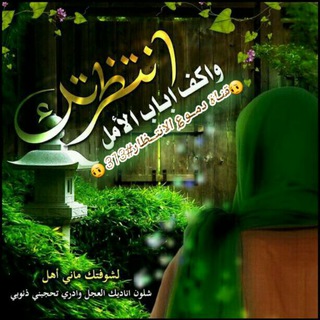
🍃😔دمــو؏ الانتـــظار#313😔🍃️
961 Members ()
TG USA Telegram Group
Popular | Latest | New
Share location live Cloud access Telegram bots are nothing but regular telegram accounts, which can be coded and used to add more features to enhance user experience. You can find these bots from the top search bar on the homepage. For example,
For maximum privacy, you can create secret chats that use end-to-end encryption. These aren't stored on Telegram's servers, so you can only access them with your specific phone. If one party deletes a message, it disappears on both devices. And you can specify a self-destruct period for all media if you like. Change Default browser in Telegram The reason for this is Telegram’s enhanced use of the cloud. Essentially, it stores all of your messages and photos on a secure server. This means you can access them from any connected device, making Telegram much more multi-platform friendly than other chat apps like WhatsApp. With the ability to send files up to 2 GB (or 4 GB), users can easily share large media items from other apps directly to Telegram on any mobile platform. This saves both time and storage space – so you don't have to save the file before sending it in Telegram.
This is a handy feature for users who want to save disk space. To access it, go to the “Settings”, “Data and Storage”, and then tap “Storage Usage”. You will find four options: keep media on your device for three days, one week, one month, or forever. Advanced Chat Options Have you ever needed to change your phone number but worried about transferring all your contacts and other information to the new number? While this can be a lot of work, Telegram does it all for you. You can easily change the phone number attached to your account without losing any of your chats or contacts. If you like to customize your favorite chats, there is a good chance that you would appreciate custom sounds. What makes it so handy is the ability to let you set any short audio clip from a chat as a notification sound. It will make it a bit more convenient for you to identify the alerts from a specific Telegram chat. Keep in mind that the audio clip must be less than 5 seconds and up to 300KB in size.
Next up, tap Sound and then choose your custom notification sound located under the Telegram Tones section. Make sure to tap Done at the top right to finish. Interestingly, Telegram names your custom notification sound as Cloud Tone and also allows you to upload any audio as a notification sound for a chat. One of the nagging issues I have with WhatsApp is its extremely limited text editing features. For example, if someone sends a message, you can’t select a part of text from the message. You will have to copy the whole message and then edit it out in the small text field which frankly is very annoying. However, Telegram has brought a great way to select and copy a part of a message. Tap and hold on a message to select it first and then again tap and hold to select your part of the message. That’s ingenious, right?
Warning: Undefined variable $t in /var/www/bootg/news.php on line 33
US