Telegram US Group List 447
-
Group
 1,001 Members ()
1,001 Members () -
Channel

حــالاتــ وتـصاميم مجـاهـد
452 Members () -
Group

Basim Karbalaei
1,983 Members () -
Group
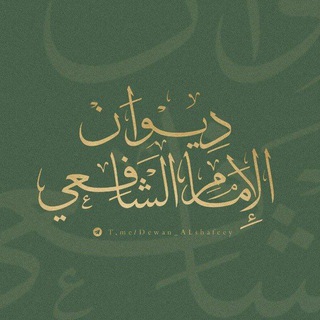
"دِيوَانْ الإِمَامِ الشَـافِعي"
4,915 Members () -
Group

💔 كربلاء جنة العاشقين 💔❤️
316 Members () -
Channel

ونننهہَ⚶. ء
314 Members () -
Channel
-
Group

БУСел
339 Members () -
Group

Это Минск, детка! | ЭМД
10,033 Members () -
Group

رُعب .
2,113 Members () -
Group

مُحطم
6,784 Members () -
Channel

¬- خواطر انجليزيهٰۂ ¬
310 Members () -
Channel

نـٰ̲ـٰكـ̷ۛۛــسارۦٰֆ⇣˝
510 Members () -
Group

الشاعر جبهان حواش
1,138 Members () -
Group

ThePrint
28,602 Members () -
Group
-
Group

قناة زي الوان
1,846 Members () -
Group

Toxic Israel
338 Members () -
Group

سیاسیون_اندیشه سیاسی در اسلام
304 Members () -
Channel
-
Group

Aleph baby design and collections
1,263 Members () -
Group

📢LINK APAIXONADO SPAM❤️🦋🌹❤️🦋🌎💞💕
492 Members () -
Group
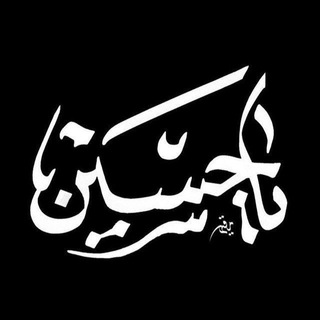
لـِ صاحب الزمان وفـاطِمّ "🌿💜
1,204 Members () -
Group

Любите ли вы людей
2,058 Members () -
Group
-
Channel

The search for life❀
490 Members () -
Group

عآفُيِتٍي♪🌸
2,169 Members () -
Group

زَهـر♡.
1,105 Members () -
Group

کرونا را شکست میدهیم...
36,116 Members () -
Group

قروب مصنع الفديوهاتHD➥
32,026 Members () -
Group

إقتباسات خَوْد.
76,163 Members () -
Channel

𝑀𝐼𝑋 💫🖤
556 Members () -
Group

💶Бизнес Идеи💶
8,706 Members () -
Group

А что Единая Россия?
673 Members () -
Group

Новости ПАО Россети
1,049 Members () -
Channel

-إرهَاق.
844 Members () -
Channel

...
415 Members () -
Channel
-
Group
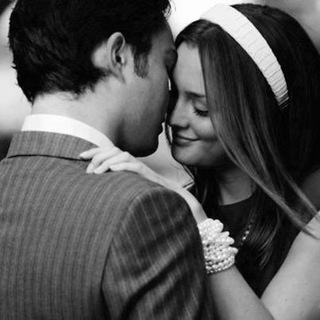
𓆩بقايا ؏ـطرها بصدري𓆪
703 Members () -
Group

حقيبة 🕌 المؤمن
14,089 Members () -
Group

وظائف في المنظمات العالمية والمحلية
14,363 Members () -
Group
-
Channel

Ya’aburnee🕊
5,144 Members () -
Group

♥️🌱قنوات المطمئنه 🌱🌹
308 Members () -
Channel

各區突發哨站
658 Members () -
Channel
-
Channel

Orange East
1,066 Members () -
Group
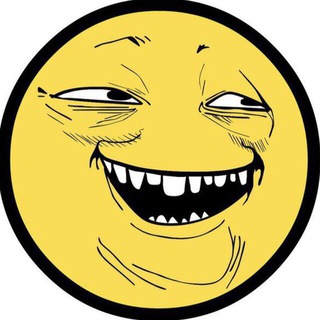
YOBA MEDIA
17,804 Members () -
Channel
-
Channel

𝓗𝓮𝓪𝓻𝓽𝓵𝓮𝓼𝓼🦄🦋
554 Members () -
Channel

100KTEAM
353 Members () -
Group

ƇƱṖĪD❤ D❤ ᗩᗰ❤Ŕ
774 Members () -
Group
-
Group
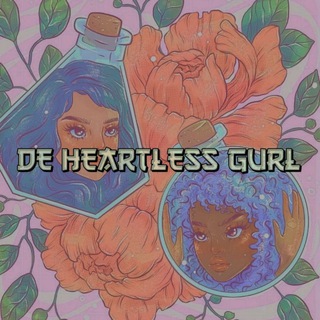
DeʼHeartlessGurl ✿
2,211 Members () -
Group
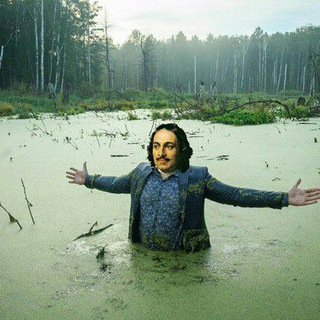
Медный всадник
3,538 Members () -
Group
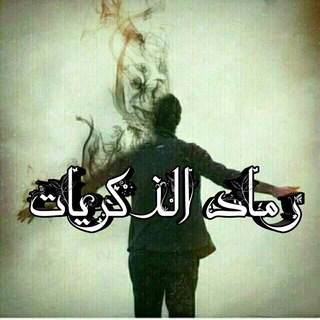
َ،،ڕ۾ﭑډ،، آڵذگرﻳﻴﻴﺂآآآت،،،:
463 Members () -
Channel
-
Channel

اوكـۦۧۧـسـۧۧـجــيـني💙
3,143 Members () -
Channel
-
Channel

L o S t 𖤐 .
1,530 Members () -
Channel

🔻أخـبـار اليمـن والعـالم
803 Members () -
Group

Dreamers VS Achievers
9,712 Members () -
Channel

FlyChat Notice
124,088 Members () -
Channel

دعـم ميامين العالمـي 😎
635 Members () -
Channel

أمي الحبيبة الغالية❤
753 Members () -
Channel
-
Channel

لله نمضّي ..
969 Members () -
Channel
-
Group

حكاية مهجة 🍃
678 Members () -
Channel
-
Group
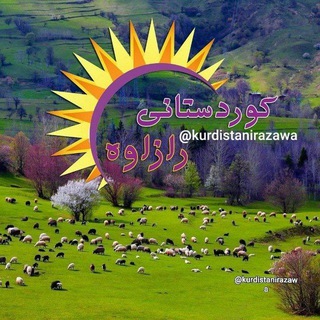
کوردستانی ڕازاوه
1,384 Members () -
Channel

🔎💊Medical Information 💊
4,196 Members () -
Group

🍻 𝐂𝐚𝐧𝐚𝐥 𝐝𝐨 𝐁𝐨𝐭𝐞𝐜𝐨 🍻
788 Members () -
Group

Tensorflow(@CVision)
10,719 Members () -
Channel
-
Group

- بدويهۂ مغرومهَء˹
3,126 Members () -
Channel

ضـو̲୭ء القّـ͜͡ــ๋͜ـمـۣۛر❥ ₎✨
768 Members () -
Channel
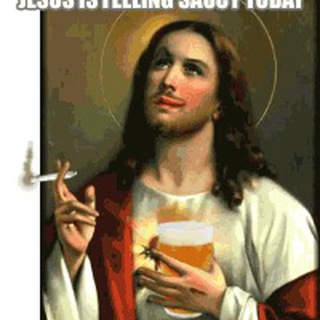
نسائم الإيمان 🍃
2,017 Members () -
Channel

𝑃𝑆𝑌𝐶𝐻𝑂𝑃𝐴𝑇𝐻✯
350 Members () -
Group

SPAM/ЧАТ 1
3,541 Members () -
Channel

👙Useless Minds🐒
10,330 Members () -
Group

💎 دُرَرٌ للتَدَبُّر 💎
16,778 Members () -
Group

حسابات بيس + شحن بيس
745 Members () -
Channel

﮼أنت،الغلآ،في،خآفقي،وأنت،رآعيه
895 Members () -
Channel

آمـــنـيــآت 🍃📒 ؛
1,172 Members () -
Group

قناة محترفين بلاد العرب
525 Members () -
Channel

DarkOrange
2,260 Members () -
Channel

- بيـوتـۍ
1,853 Members () -
Channel

بَقِيَّة..
1,454 Members () -
Group

🍃2tea2day🍃
356 Members () -
Channel
-
Channel

Коронавирус/2019-nCoV/SARS-CoV-2/COVID-19
1,924 Members () -
Channel

🔱⚜معجزه پوست⚜🔱
1,848 Members () -
Group

فرص عمل وعرض مصانع وخطوط إنتاج اليمن
2,770 Members () -
Channel
-
Group

عــالــم ألأنـمـAnimeــي 💜
7,237 Members () -
Group

🔮أجمل العبارات وارقى المنشورات🔮
16,545 Members () -
Group

Кубанский борщ
1,879 Members () -
Group

◂ 𝕌𝗉𝗌𝖼𝖺𝗅𝖾 𝕨𝗈𝗋𝗅𝖽 ༗ .
617 Members () -
Group

Сомы грамм — и нету драм
5,831 Members ()
TG USA Telegram Group
Popular | Latest | New
Keep-Alive Service Who are the social leaders from Maharashtra holding up Mahatma Gandhi’s l... Telegram Chat Background
For maximum privacy, you can create secret chats that use end-to-end encryption. These aren't stored on Telegram's servers, so you can only access them with your specific phone. If one party deletes a message, it disappears on both devices. And you can specify a self-destruct period for all media if you like. Whatever your reasons for using Telegram, it's a solid messaging app. It makes for a great alternative to WhatsApp and SMS messaging, and Telegram is well worth using, especially if you can persuade your friends to join. Telegram New Theme See also: How to delete a Telegram account
One of the nagging issues I have with WhatsApp is its extremely limited text editing features. For example, if someone sends a message, you can’t select a part of text from the message. You will have to copy the whole message and then edit it out in the small text field which frankly is very annoying. However, Telegram has brought a great way to select and copy a part of a message. Tap and hold on a message to select it first and then again tap and hold to select your part of the message. That’s ingenious, right? Scheduled and Silent messages Polls are a feature of Telegram that work with channels and groups. They are used for a variety of things, from organizing leaderless protests to deciding where to have lunch. Have you ever needed to change your phone number but worried about transferring all your contacts and other information to the new number? While this can be a lot of work, Telegram does it all for you. You can easily change the phone number attached to your account without losing any of your chats or contacts.
If you are using Telegram on your PC, Laptop, or another device, your secret chat is only visible to your device that you started it. Polls and Quiz Mode
Warning: Undefined variable $t in /var/www/bootg/news.php on line 33
US