Telegram US Group List 435
-
Channel
 2,792 Members ()
2,792 Members () -
Group

ساحة بناء الإنسان
3,262 Members () -
Group

أسعار صرف الدولار والذهب في سوريا
5,577 Members () -
Channel

غِــمُــوض 💙
1,045 Members () -
Channel

تـــــرفٌ|💛❀ ٌ
2,141 Members () -
Group

🇮🇪🅼🆁 🆁🅰🅹🅿🆄🆃 🅷🅰🅲🅺🆂🇮🇪
491 Members () -
Group
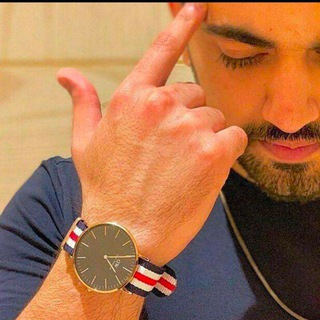
LIVE MATCH WINNER
374,231 Members () -
Group

أسم ما.. 🌼🌱
331 Members () -
Group

天外買賣交易平台
1,329 Members () -
Group

,ٌالبريمي¹⁶
5,646 Members () -
Channel

Hindi Facts
7,709 Members () -
Group
-
Channel

Тихий омут
2,790 Members () -
Group

💙 pคłคvяคร quε cuяคм ✍🏻
6,280 Members () -
Group
-
Group

مِهراد سعادتی
1,075 Members () -
Channel

كُن أنت. Be You.
519 Members () -
Channel

للجَنَةِ نَسعَى
1,356 Members () -
Channel
-
Group
-
Group

كّْرًّوّبّْ دٌّمّـُعَّْ زَيٌّنِّبّْ
2,263 Members () -
Group

iNetwork Apps
43,934 Members () -
Channel

♡
531 Members () -
Channel

ل نكديات :)
955 Members () -
Group
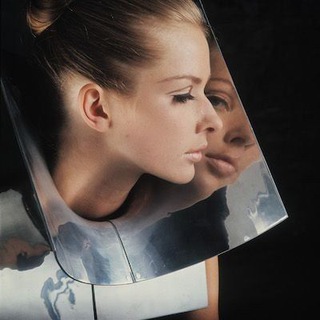
Read my jewels
4,072 Members () -
Group
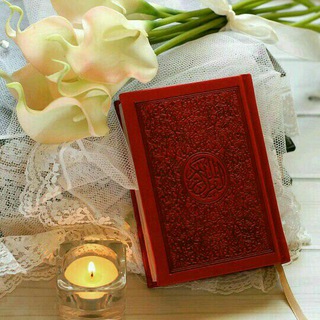
★اللؤلؤوالمرجان★
569 Members () -
Group

قناه اشعار غزل ❤️✨
3,705 Members () -
Channel

سِومر حلمنه
1,674 Members () -
Channel
-
Group

ابدرويدي | Abdroidi
5,463 Members () -
Group

تبلیغات شیمی ایران
422 Members () -
Group

Business Lifе
14,076 Members () -
Channel

الجنـوب برس لـلمـونتـاج
313 Members () -
Channel

شـمـوخ جـنـوبـيـهہ💕
1,973 Members () -
Group

📱iPhone & Android
686 Members () -
Group

Евгения Постникова
3,968 Members () -
Channel

👑Fuckzfeelings😤
628 Members () -
Channel

2020當年今日暨抗爭歷史直擊
3,133 Members () -
Group
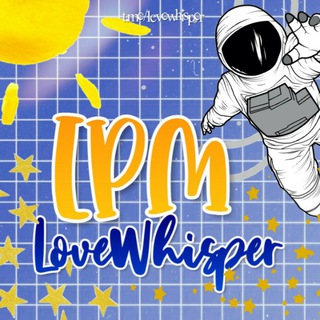
LPM LOVE WHISPER
369 Members () -
Group

Госзакупки
3,850 Members () -
Group

̭♡̭ ̭زَادٌ عَلَى ٱلطَّرِيق̭ ̭♡̭
2,725 Members () -
Channel

Hᴀᴄᴋᴇʀꜱ Jᴜɴᴄᴛɪᴏɴ™
435 Members () -
Group

سيلينوفايل ┊𝐒𝐄𝐋𝐄𝐍𝐎𝐏𝐇𝐈𝐋𝐄 ☾
1,360 Members () -
Group

اشبال همدانHAMDAN ASHBAL
410 Members () -
Channel

አሩሲል ከማሌ 🙌👏
441 Members () -
Group

Recovery l Саморазвитие
470 Members () -
Channel

- تتناحيتَ ²³
2,683 Members () -
Group

CryptoRank News
31,274 Members () -
Channel

كڪـبررياﭑء , ررجل , وغرور , اﭑنثئ
886 Members () -
Group

Знаете ли Вы?
3,605 Members () -
Group

🌻Türkçeden Zevk Alalım
4,483 Members () -
Channel

كتابٌ يهدي وسيفٌ ينصر
825 Members () -
Group
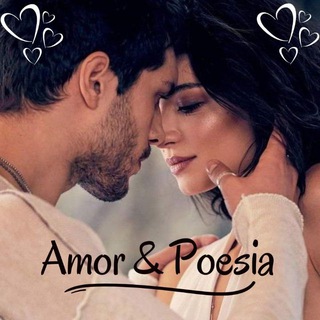
❤️🄰🄼🄾🅁-🄿🄾🄴🅂🄸🄰❤️
2,140 Members () -
Group
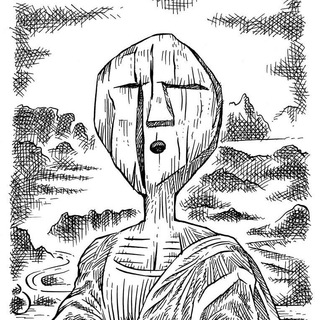
Главный канал Екатеринбурга
4,818 Members () -
Group

لـِ نَجّـمتْي∞⭐؛
2,760 Members () -
Channel

Star bet | Прогнозы на спорт
3,975 Members () -
Channel

LEGENDARY FREE NET TRICKS ❤️
15,278 Members () -
Channel

Б.АУЛ
1,451 Members () -
Channel

Фабрика здоровья
5,651 Members () -
Channel

Smart stops😊
2,536 Members () -
Group
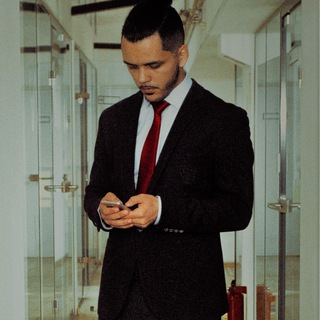
Евгений Кочегин
737 Members () -
Group
-
Channel

ּ؏ــڣــڔٰا̍ء 💜
410 Members () -
Group

Нижегородский Эксперт
1,804 Members () -
Channel

عالم الارقام الاجنبية والامريكية
1,904 Members () -
Group

Ринат Салдинский
902 Members () -
Channel

˻ 𝐘𝐎𝐔𝐒𝐄𝐅 ˺
963 Members () -
Group
-
Channel

GLASSY SKY 🌌
737 Members () -
Channel

ذنبٌ مستقيم ..🌸🍃
3,402 Members () -
Channel

MY WORLD 🖤.
813 Members () -
Channel
-
Channel
-
Group

Unidos por Maria
963 Members () -
Channel
-
Channel

قـٰٰٰٰٖــۛۛصـّّ⁽ஞـٰٰ₎ًَۛۛـۛۛـص وٰٰٰٰٖ حـ͡ℓـاٰ̲لِٰٰٰآٰྀت ُ
407 Members () -
Group

𓆩ْآّلْنْــٌهـٓاّيـَِهّ𓆪 00:00
319 Members () -
Channel

حڪآيُه ☾ ⁹⁹⁷.
1,137 Members () -
Group

Profile Pictures
55,553 Members () -
Channel

Clipes Musicais HD🎬
1,122 Members () -
Channel

Кириллов
708 Members () -
Group

ПРО Деньги (трейдинг и инвестиции)
6,950 Members () -
Channel
-
Channel
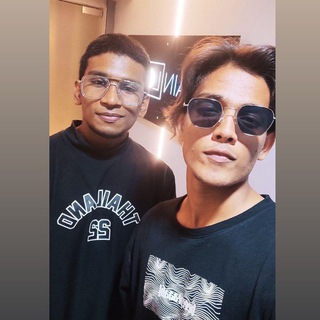
جِـنوبــيّآت 💛
463 Members () -
Channel
-
Channel

💐̶S̶̶t̶̶a̶̶t̶̶u̶̶s̶ ̶P̶̶e̶̶r̶̶f̶̶e̶̶i̶̶t̶̶o̶̶s̶💐
447 Members () -
Group

Decentralized News Network (DNN)
1,448 Members () -
Group

مؤسسة ديموند للتنمية
2,635 Members () -
Group

Все для рукоделия
629 Members () -
Group

ʜᴜssᴀɪɴ ᴀʟʟᴏᴜsʜ
3,481 Members () -
Channel

🌼نُـــــورٌ عَلى نُـــــورٍ 🌼
890 Members () -
Channel

Positive india forum
1,282 Members () -
Group

🇨ᴜʀʀᴇɴᴛ 🅰ғғᴀɪʀꜱ
2,184 Members () -
Channel

فُــزُهً خفُــوق ،
2,214 Members () -
Group

👥 مختبرات طبية
6,308 Members () -
Channel

منوعات لكل جديد
629 Members () -
Group
-
Group

⏫ BOOST №3 ⏫ ЧАТ АКТИВНОСТИ
6,766 Members () -
Group

🩸𝔥𝔦 𝔟𝔟 𝔥𝔯𝔲
2,188 Members () -
Channel
TG USA Telegram Group
Popular | Latest | New
Display large emojis Utilize Telegram Bots Telegram is one of the feature-packed messaging services out there, armed with some neat perks that can put rivals like WhatsApp and Signal to shame when it comes to functionality. While basic Telegram features like the ability to edit messages after sending them are well known, here are some lesser-known, yet incredibly useful things the app can do that could come in quite handy.
Telegram Messenger Tricks for Better Communication In spite of this whooping figure, Telegram is way behind the world’s most popular messaging service, Whatsapp. However, it has all the potential to get over a billion active users. In some countries, Sponsored Messages are shown in large, public one-to-many channels. These minimalist, privacy-conscious s help support Telegram's operating costs, but will no longer appear for subscribers of Telegram Premium. So, if you want to create different chat folders on Telegram for your use case then follow along. Open the hamburger menu and move to Settings -> Folders. Here, tap on “Create New Folder” and give a name like personal, work, fun, unread, etc. After that, add the chats that you would like to appear in this folder. Similarly, you can add the kinds of chats that you don’t want to be grouped under this folder. This way Telegram will learn your preferences. Now, the main screen will move to a tabbed UI making it easier to use and manage Telegram. How awesome is that?
Create Channel Scheduled and Silent messages Telegram Night Mode Ambient There are times when we know our close ones studying, sleeping, or attending meetings, but we want to send some messages without disturbing them. Well, there is a feature called Silent Messages on Telegram. Basically, you can send messages and it will not make any sound or vibration even if the recipient has not turned on DND. That’s great, right? So to use this feature, type out your message and then tap and hold the “send” button. Here, choose “Send without sound” and you are done.
If you like to customize your favorite chats, there is a good chance that you would appreciate custom sounds. What makes it so handy is the ability to let you set any short audio clip from a chat as a notification sound. It will make it a bit more convenient for you to identify the alerts from a specific Telegram chat. Keep in mind that the audio clip must be less than 5 seconds and up to 300KB in size. delete sender's message
Warning: Undefined variable $t in /var/www/bootg/news.php on line 33
US