Telegram US Group List 423
-
Group
 555 Members ()
555 Members () -
Group

هَوىً .
520 Members () -
Group

مجموعه✌احــــــــرار✌ العــــــالــم 🌎
964 Members () -
Channel

نِٰـِِۢﯛ̲୭فِٰ͒ـِۢيِٰـِۢلِٰـِۢل💅💄،
345 Members () -
Channel

🇾🅐🅞🅘🇭🅞🅤🅢🅔 𝟏𝟐+
1,259 Members () -
Group

Indicator.Ru
2,474 Members () -
Group

- خجـل 𖤐.
10,384 Members () -
Group
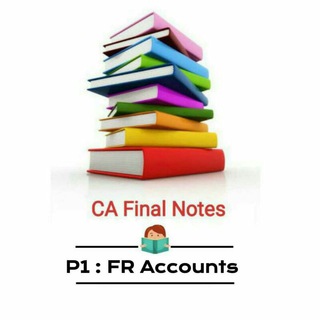
P1 FR : CA Final Notes
15,402 Members () -
Group

بانک تست کارما
3,029 Members () -
Group

[دژاوو] 𝐃𝐞𝐣𝐚𝐯𝐮
1,053 Members () -
Group

Championat.asia
118,223 Members () -
Group

ynet חדשות
39,601 Members () -
Channel

French Touch
854 Members () -
Group

Techno Funda intraday Equity
1,251 Members () -
Group

Кашка с комочками 📃📕📃
359 Members () -
Group
-
Channel
-
Group

General Kenobi Archives
752 Members () -
Group

LA CASA DEL HUMOR 17k
17,551 Members () -
Channel

Маслина ФМ
1,685 Members () -
Channel

🖤❤وَهِْـ✨ـمْ❤🖤
1,669 Members () -
Group
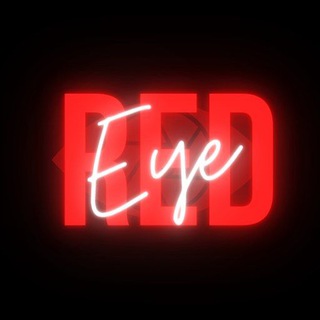
LMTY STORE
1,021 Members () -
Group

2020
317 Members () -
Group
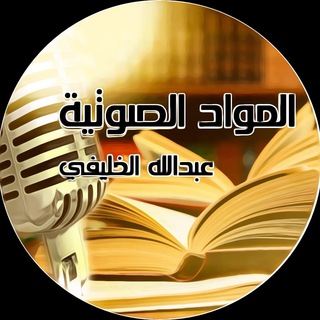
المواد الصوتية / عبد الله الخليفي
12,215 Members () -
Group

‹ لأول مرّة.
4,614 Members () -
Channel
-
Channel
-
Channel
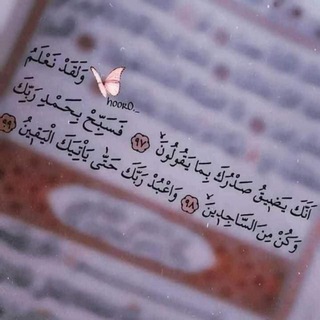
ححيآة🖤.
1,119 Members () -
Group

Акселератор онлайн-школ
3,280 Members () -
Group

دیدنیهای جالب ایران
9,566 Members () -
Channel

آنِــٖٖـتِــٖٖـ ﯛ̲୭آنِــٖٖـآ .𖤐🥀🖤!
603 Members () -
Channel

VideoForUFC
3,422 Members () -
Group

هـ💔ـنـآ آوجـ💔ـآعي
8,046 Members () -
Group

عدالت سازان فردا
5,112 Members () -
Channel

- خااآب ظنني âNd خللليد 🗞!.
540 Members () -
Group

آخرین خبر اردبیل
21,567 Members () -
Channel

🇰🇷Gangnam Gems💎
441 Members () -
Group

صمٌت
4,761 Members () -
Group

موجوع بغيابك 💔
1,749 Members () -
Group

OFERTA REAL
569 Members () -
Group
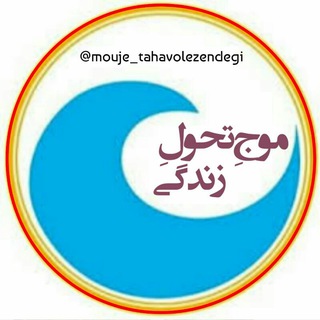
• موج تحول زندگی •
20,659 Members () -
Group
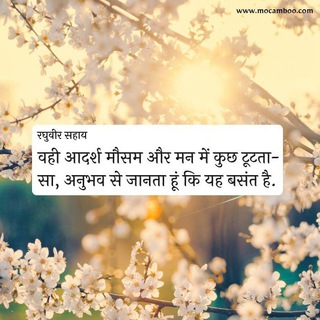
Yours Hopefully🌸🌸
1,413 Members () -
Group

🎧 أغاني جديدة 🎧
6,565 Members () -
Group

وتـ💜ـيــن الـ♾ـروحے🎶♥️🖇✨
1,250 Members () -
Channel

Join English
534 Members () -
Group

🌸🍃 ʝαɾ∂เɱ ∂ε ∂εµร 🍃🌸
488 Members () -
Group

إمﮧبراطُـورـيـةّ مﮧـهاڤـيڤ℡ ⇣✦
1,465 Members () -
Channel

V for Vujačić
1,519 Members () -
Channel

مَلاذيَ الله.
177,243 Members () -
Group

الذهــبي 🎖..
979 Members () -
Group

Pedagogia em foco 📚✏🎯
9,390 Members () -
Group

ايلول
436 Members () -
Group

الرادود باسم الكربلائي - Basim Alkarbalai
575 Members () -
Group

Кино-Театр.Ру🎭
15,359 Members () -
Group

استوري واتس | Story Whatsapp
4,820 Members () -
Group

معجزه زیبایی ( اگوستا )
5,008 Members () -
Group
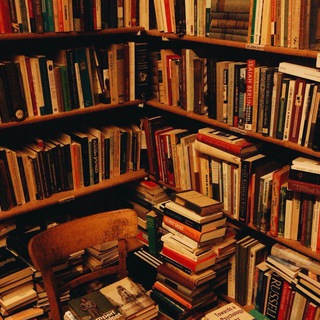
تاريخ الفلسفة عرضا ونقدا
2,820 Members () -
Channel

iNetwork English
4,117 Members () -
Group

💖عاشقتم عشقم & 💘
1,665 Members () -
Group

Кубанская журналистика (tm)
688 Members () -
Group

دربہونہه عہرأقہيہه🖤
576 Members () -
Channel

~وتين قلب.."❤️
1,711 Members () -
Group
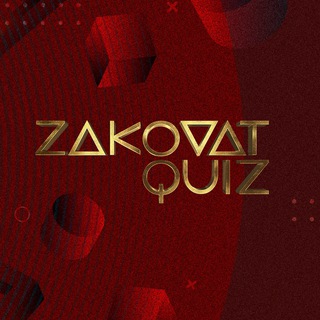
Zakovat Quiz
6,177 Members () -
Group

مسلسل True Beauty الجمال الحقيقي
12,628 Members () -
Group
-
Group

فراغ!
2,704 Members () -
Channel

Electronics 4 You
4,252 Members () -
Group
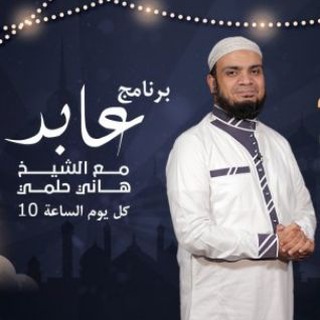
القناة الرسمية للشيخ هاني حلمي
11,465 Members () -
Channel

کانون ایرانشناسی دانشگاه تهران
3,456 Members () -
Group

‹ ذ̀كر̀يآ̀ت تش̀́ر̀ين̀ | 🖤🥀 •
1,027 Members () -
Group
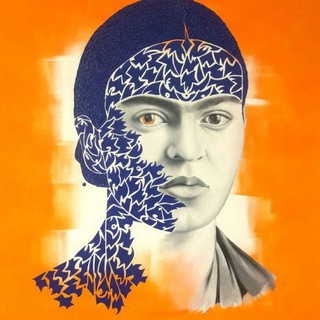
Современное искусство | Культура
1,757 Members () -
Group

Türkçe Öğretmenimiz
10,542 Members () -
Channel

Telugu study material
2,514 Members () -
Channel

جحش وجحشة 😻♥
740 Members () -
Group

WEX-BET🔝
3,743 Members () -
Group

Naked English
1,573 Members () -
Group

𝐈 𝐟𝐞𝐞𝐥, 𝐬𝐨 𝐈 𝐞𝐱𝐢𝐬𝐭 ✨
9,935 Members () -
Group

✧ُ G𝐢𝐫𝐥𝐬✦ ๋˖.
7,357 Members () -
Group

خواطر 🖤"
679 Members () -
Group

فرصه عمل لكل شخص👍
505 Members () -
Group

🌐 شبكة.الصراط.الإعلامية.ee 🌐
335 Members () -
Channel

Movie to review🎥
875 Members () -
Group
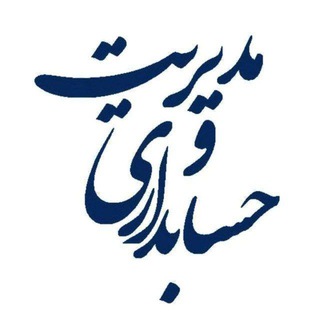
مدیریت مالی || حسابداری
52,304 Members () -
Group

👑كوني👸ملكة👑
8,959 Members () -
Group

- ҒᾋƝҬᾋṨҬἿƇ 🐳🍥
1,686 Members () -
Group
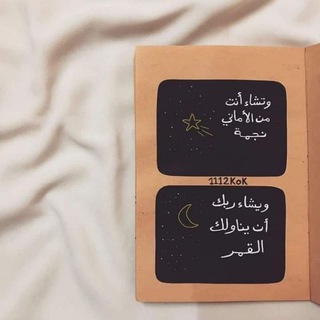
اقتباسات 🌸💕
1,272 Members () -
Group

الصور الإبداعية
79,568 Members () -
Channel
-
Group

حالات وتس اب♥
7,568 Members () -
Group
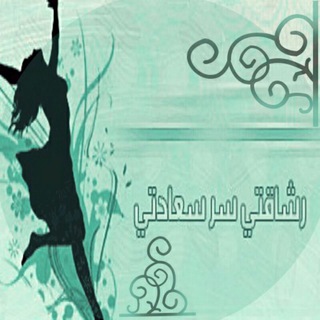
رشَـاقتي سُــر سَـعادتي 🧚♀
1,163 Members () -
Channel

➕سایت مسیرآنلاین➕
431 Members () -
Group

احکام به زبان ساده/ احکام یار
3,206 Members () -
Group

كەناڵی مامۆستا علي خان
3,470 Members () -
Group
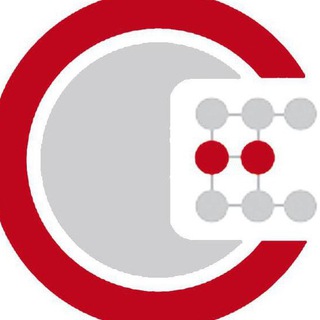
آینده مشترک
5,079 Members () -
Group

Death Note Hub🎥
11,767 Members () -
Group
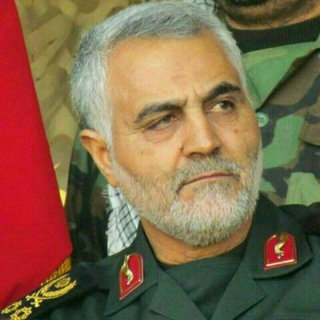
سپاه ایران
13,149 Members () -
Group

تحشيش عالـمي☻
1,647 Members () -
Channel
-
Channel
-
Group
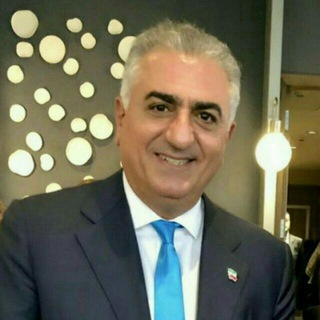
همصدا با شاهزاده
1,639 Members ()
TG USA Telegram Group
Popular | Latest | New
If you’ve already downloaded the app, here are some cool tricks that will help you use Telegram more efficiently. We’ve described the features and how to use them. While instructions are specific to Android devices, you can follow them on iOS devices too. However, If you’re still using WhatsApp, Viber, or one of the other messaging app, you may be interested in why Telegram is so popular. Generic Telegram emojis on the Honor View 20 on a table.
Telegram will now send login codes through email addresses to the users who log out and log in frequently. Users can also Sign in with Apple or Sign in with Google. The company has also added new interfaces and fun animations to Telegram iOS app. Self Destruct Messages on Secret Chats Unlike mass-market messengers like WhatsApp and Line, Telegram is an open-source app. This means anyone can check the app’s source code, protocol, API, and see how it works and make an informed decision. Once you and your contact have both shared your live locations with each other, Telegram will show both parties on either map, which allows them to track each other. Once here, choose the proximity alert button on the top right. You can choose your distance parameters here while the app shows you a live preview of the circular distance you have chosen.
Send Uncompressed Media without Changing the File Extension Read: 7 Best Facebook Alternatives That Keep Your Data Private | 2020 Edition This the part that I mostly addict to use Telegram. When we using digital communication, there are so many bots in various types of services. Telegram Bots can do everything from helping you to do different kinds of things that save you time. If you are a group admin and it’s getting hard for you to manage the group due to the sheer amount of messages, you can use utilize the slow mode feature.
Uttarakhand resort murder: Amid questions within, BJP may revamp Dhami go...Premium To lock your messages, go to “Settings”, “Privacy and Security” and tap on “Passcode Lock”. You will be asked to set a four-digit passcode and confirm it. Once you do that, you will find additional options to “unlock the app with fingerprint” and “auto-lock” it after a specific duration.
Warning: Undefined variable $t in /var/www/bootg/news.php on line 33
US