Telegram US Group List 415
-
Group
 2,316 Members ()
2,316 Members () -
Channel
-
Group

احدث الفيديو
13,782 Members () -
Group

SyriaTec44
51,721 Members () -
Group

⚔️(ستوريات رمزيات❤️
3,729 Members () -
Channel

Asian music
305 Members () -
Group

Каталог каналов | Каталог | Реклама
349 Members () -
Group

кαяωαи_ω_σzнєєи
499 Members () -
Channel

حـنـيـنـة🖤
488 Members () -
Group

صور وخلفيات HD
7,140 Members () -
Group

የፊልም ቋንቋ አካዳሚ / Film Language Academy👌
1,067 Members () -
Group

Видео Приколы Юмор
30,501 Members () -
Group
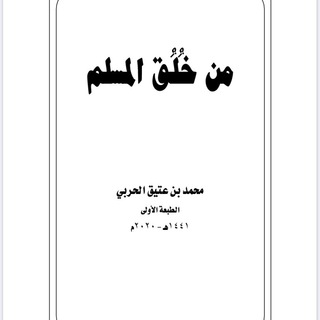
مسابقة قراءة كتاب من خلق المسلم
1,868 Members () -
Group

روائــ؏ شـ؏ـريـةﮪ ٰٰ͜ ⁽❥₎⇣
12,039 Members () -
Group

خبرگزاری رسمی《حزب مام میهن》
1,690 Members () -
Group

★NETFLIX ULTRA HD★
5,730 Members () -
Group

MiL.k - English chat
2,771 Members () -
Channel

TricksWizard
2,926 Members () -
Group
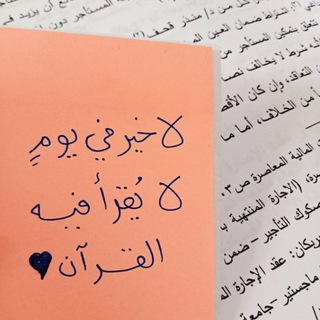
القرءان نعيم💚
4,566 Members () -
Group

🌺 کلیپ و عکس لاکچری🌺
582 Members () -
Group

♕ ┊عالم الكبرياء┊♕
7,341 Members () -
Group
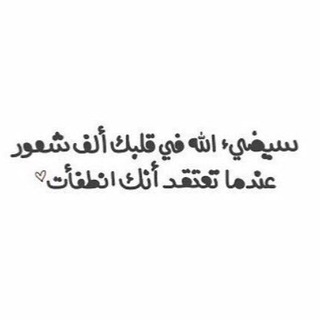
ليبقى الأثر ..🌟
436 Members () -
Group

Amazon offer Flipkart Deals Loot
422 Members () -
Group

حروف مبعثرة||Scattered Letters🖤
3,780 Members () -
Group

Pastel Blues
1,456 Members () -
Channel
-
Group

•| 🔮غَـمَّــــازَة 🔮 |•
1,232 Members () -
Group

القارئ إسلام صبحي
22,220 Members () -
Group

#حہٰٰبّہةً_2020 📸💓
1,236 Members () -
Channel

ڕەشـــــ
975 Members () -
Group

Семья в SHOPe
537 Members () -
Group

دعاوی بانکی
4,743 Members () -
Group

لــ د୭شـــබـ .
486 Members () -
Channel
-
Group

ShareRing Announcements
3,189 Members () -
Group

گــ➰ـﺑ̲ـہڕﯾ̃̐ـ➿ــﺈ̃ء ❥┊
479 Members () -
Group

Посол ДНР Ольга МAKEEVA
503 Members () -
Channel

||عالم فـتيات الطِب🖤🎻||
2,875 Members () -
Channel

👭ℳυℓн℮ґ℮ѕ ∂℮ Ꮰσ℮ℓнσѕ👑📖🌺
2,863 Members () -
Channel

📖 Ł€ٱД کцД βٱβŁٱД 🌸
1,323 Members () -
Group

أمـيـرة بـأخـلاقـ🖤ـي
623 Members () -
Channel

رؤح _ Ṩoμl²
506 Members () -
Group
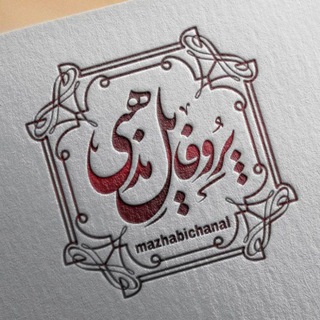
پروفایل مذهبی
7,665 Members () -
Group

لـِ أصحابي🧸💛.
12,543 Members () -
Group

ŚȚŖÖM☆ 💙
1,523 Members () -
Group

کانال حزب نافرمانی مدنی
2,389 Members () -
Group

مررتُ وهذا الأثر
2,549 Members () -
Group

ق͠رو͠ب͠ م͠ز͠آ͠ج͠آ͠ت͠ 😴🌸✿⇣
1,048 Members () -
Channel

🍁اَللّهُمَّ عَجِّل لِوَلیِّکَ الفَرَج🍁
305 Members () -
Channel

Gяρ Visç brç
328 Members () -
Group

°world of yoonkook°
3,620 Members () -
Group
-
Channel
-
Group
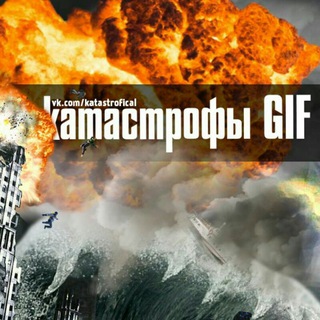
КАТАСТРОФЫ 18+
3,618 Members () -
Group

🔬كل يوم 💉 معلومة طبية💊
5,186 Members () -
Channel

ابحر في عالم الشخصيات
896 Members () -
Channel

﮼رەش ﮼جیھانی 🌑
446 Members () -
Group

أخبار الحوزة والعتبات المقدسة
3,042 Members () -
Channel

حياة الروح~💙
1,026 Members () -
Group

✿ k⍴᥆⍴ 𝙩𝙝𝙚𝙢𝙚𝙨。
18,727 Members () -
Group

نـــيروو ⌁ NEROO 🌸
609 Members () -
Group

Legend Bidadari 'ف
822 Members () -
Group

أحاسيس_ﺳوנاﻧـيه 😍
4,612 Members () -
Channel

نشرگاه جلسات کلبهی کرامت
1,228 Members () -
Group
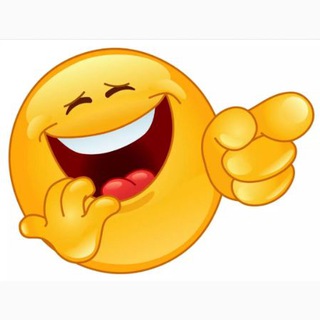
Веселуха 😜 Юмор 😀 Шутки 🤪 Приколы
15,368 Members () -
Group

🧚♀️قناة🔮 زينب الموسوي🔮🧚♀️
6,206 Members () -
Group

تعلم تتكلم
1,195 Members () -
Group

Acervo PDF - LIVROS
2,918 Members () -
Group

قصص وروايات يمانيهۂ✍👁🗨
1,843 Members () -
Group

Упоротый Чил
433 Members () -
Channel

🦋" روائـــــ🌸ــــــ؏ داعـيــة "🦋
1,411 Members () -
Channel
-
Group
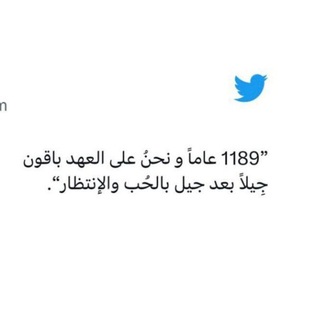
🍃العٌقِيِّلَةّ زِّيِّنِبِ🍃
3,434 Members () -
Group

😏Sєиѕατιοи😏
16,369 Members () -
Channel

That American Life
3,835 Members () -
Channel

پزشکی قبول شو!
1,280 Members () -
Group

Бесплатный PR - Maestro Group
2,912 Members () -
Group

Wollo University
6,481 Members () -
Group

تــــــــــــرافة ﯛرد
1,276 Members () -
Group
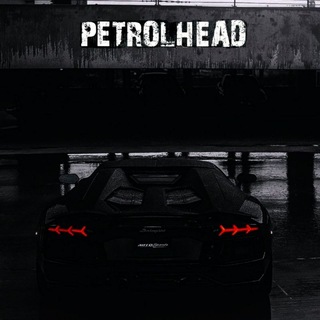
Petrolhead™
1,103 Members () -
Group
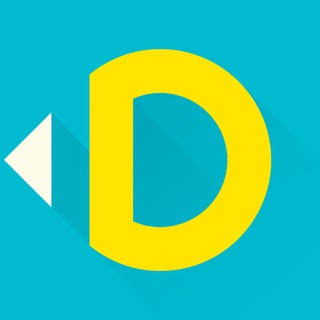
Canal do Designer
7,319 Members () -
Group

❥︎ɴᴇᴠᴇʀ ɢɪᴠᴇ ᴜᴘ ༄
3,075 Members () -
Group
-
Group
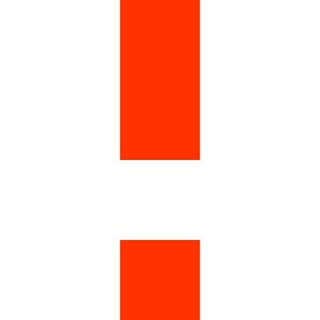
Команда Навального
206,053 Members () -
Group

🦋" روائـــــ🌸ــــــ؏ داعـيــة "🦋
1,422 Members () -
Channel

درر الشيخ محمد الشنقيطي
9,728 Members () -
Channel

Код Миллионера
23,368 Members () -
Channel

مَريَم || Mary
3,697 Members () -
Group

Kauthar | کَـوثَـر
454 Members () -
Group
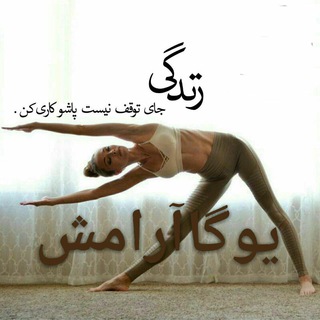
کانال یوگاآرامش
48,014 Members () -
Group

بـی نهـایـت✨
16,395 Members () -
Channel

Awazî çiya|سرود کوهستان
2,781 Members () -
Group

Crypto Trading
4,988 Members () -
Group

"جرعة أمل💚🍀"
3,049 Members () -
Group
-
Group

رغم الألم يبقي الأمل
1,746 Members () -
Group

Градус Осетии
1,025 Members () -
Channel

Pʀɪᴍᴇᴋɪᴅᴅ Fʀᴇᴇɴᴇᴛ Tʀɪᴄᴋᴢ
20,934 Members () -
Group
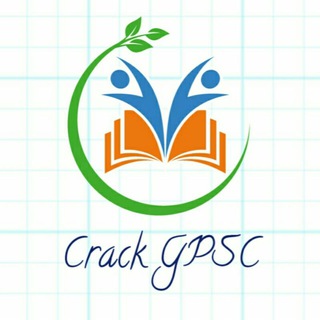
Crack GPSC ©
3,272 Members () -
Group
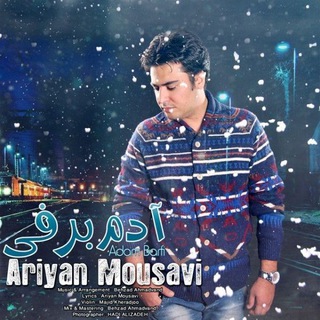
آریان موسوی arianmousavi
4,376 Members ()
TG USA Telegram Group
Popular | Latest | New
Telegram users can send each other live locations just like WhatsApp. Live locations allow the receiver to track the sender in real-time for a set amount of time when they’re on the move. However, with Telegram, both parties can also set proximity alerts. These are mini-alerts that will ring when another user gets close. You can, for instance, set up a proximity alert for when your friend gets within a 50-meter radius of you at the mall, so you can start looking for them around you. From suicide to graft: After power shift in Mumbai, key cases go on the b...Premium As mentioned above, the use of usernames instead of phone numbers means your account isn’t tied to just one phone. This makes it easier to log in on other devices, allows you to have multiple accounts on the same device, and makes it so you don’t have to share your phone number with someone to add them as a contact in Telegram.
Change Default browser in Telegram Did you know that you can share your live location with your contacts on Telegram? Dozens of stickers now have impressive full-screen animations, which Premium users can send in any chat to add extra emotion and expressive effects that are visible for all users. This premium sticker collection will be updated monthly by Telegram artists. Hopefully, I have listed enough Telegram features to help you understand why the Telegram app is so popular and secure.
That’s far from saying Telegram will protect you from all privacy terrors the online world presents — you should check out our Android privacy guide for a broader look at that. Telegram just offers a good marriage of popularity and security for those with concerns over other messaging apps. Telegram Mute Option Self-destruct Media in Normal Chats Telegram gives you an option where you can select who can see your last seen time. To configure this, go to “Settings”, “Privacy and Security” and then tap on “Last Seen & Online”. You can share it with everybody, or people in your contact list, or nobody, or add exceptions like “never share with” XYZ.
Telegram Schedule Options Sent a picture without adding your usual filter or marking the text you wanted to highlight? Sent the wrong picture altogether? Telegram can help you out. The app allows users to edit photos and even replace them after you have sent it.
Warning: Undefined variable $t in /var/www/bootg/news.php on line 33
US