Telegram US Group List 402
-
Channel
 1,078 Members ()
1,078 Members () -
Group

Classic Promotion™
1,145 Members () -
Group

محفل ربيع القلوب القرآني
313 Members () -
Group

Как сохранить Клиента
824 Members () -
Group

كارشناسي ارشد و استخدامي پرستاري💯
5,487 Members () -
Group

🅱IBLIOTECA️ SAMPAIO 2⃣0⃣1⃣6⃣
3,224 Members () -
Group

Привет. Я Саша.
301 Members () -
Channel
-
Group
-
Group

SWAPNIL TECH GURU
7,865 Members () -
Group

📮روائع القصص™ 🎁
1,807 Members () -
Group

❤😊ضـ๋͜ـ✯ٍ๋͜ــ๋نِاإ روَحي 😊❤
992 Members () -
Channel

مِشـ فاهـمّ❕
1,193 Members () -
Group

ترانيم عشق℡
61,892 Members () -
Group
-
Group

قصص مؤثرة ❥
8,793 Members () -
Group

لمســة حــب❥
11,025 Members () -
Group
-
Group

تسوقي عبر الانترنت
645 Members () -
Channel
-
Channel

Tik-Tok virals
350 Members () -
Group

POSITIVES ✨💙 إيجابيون
3,884 Members () -
Group

﮼غذاء ﮼الروح 🥀
386 Members () -
Group

مقهئ البؤساء 🌙
12,662 Members () -
Channel

فيۉليت🎗💙،
374 Members () -
Group
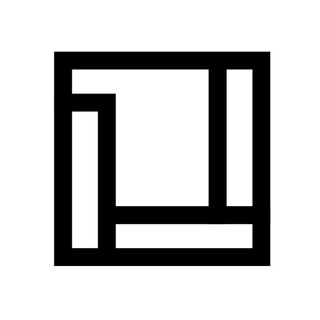
Своевременное искусство
6,374 Members () -
Group

For the bread👨💻💰
802 Members () -
Group

⚽️ FUTBOL BUGUN (RASMIY)
120,376 Members () -
Channel
-
Group

ضنا قلبي🎻🖇💜
454 Members () -
Group

BILLBOARD News
47,915 Members () -
Channel

Союз Протестных Групп
698 Members () -
Group

﴿یآدَْٺبْآشَْـدْ﴾
2,714 Members () -
Group

أحاديث أهل البيت عليهم السلام
722 Members () -
Group

تعالو مثبت
434 Members () -
Channel

مُصلاية الروح ♡..
2,816 Members () -
Group

قناة الشاعر كامل السعيدي لنشر القصائد المنبريه
1,117 Members () -
Group

أناشيد إسلامية منوعة
620 Members () -
Group
-
Channel

History Tales
513 Members () -
Group

قناة نكات تحشيش
7,664 Members () -
Group
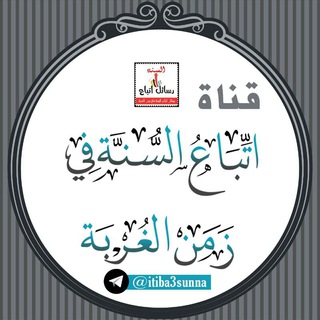
اتِّبَاع السُّنَّة فِي زَمَنِ الغُرْبَة
728 Members () -
Group

<حَيٱهہ سَكَڪرٱنـــين ؟♥️🎼
485 Members () -
Group

#بأخلاقنا_نرتقي
1,139 Members () -
Channel

BILLBOARD News
48,059 Members () -
Group

مسلسل المؤسس عثمان ـ Kuruluş Osman
3,297 Members () -
Group

Интернет ненужных вещей
3,409 Members () -
Group
-
Group

🔴زیـبـღـاتـریـن❥💏عـღـــکـس🔴
29,032 Members () -
Group

زندگی به شرط خنده
21,811 Members () -
Channel

𝐁𝐋𝐀𝐂𝐊 • 𝐖𝐇𝐈𝐓𝐄
770 Members () -
Group

Мои аудиозаписи
864 Members () -
Channel

Guitar-غيتار
3,065 Members () -
Channel

PATCHED HACK❤️
5,787 Members () -
Group

مجتمع آموزشی مدرسان تاسیسات ایران
1,771 Members () -
Group

هُنــــا حِـكــآيــــۃ ،، 👈 ،،
1,848 Members () -
Group

🖤الأسود يَليقُ بِك🖤
9,118 Members () -
Channel

ممتلُِڪآتي ⁞♥️🍃
474 Members () -
Group

♪♡♪مزاجيه☜💞☞ بذوق♪♡♪
555 Members () -
Group
-
Group

تسنيـﻣ 🌱 Tasnim
2,327 Members () -
Channel

CYBERВЕСТНИК
1,444 Members () -
Group

R E K L A M 🤍
394 Members () -
Group

×𝗡𝗢 𝗙𝗔𝗚𝗚𝗢𝗧×
1,143 Members () -
Channel
-
Group

غۢيۢمۢه💜💭℡
5,808 Members () -
Group

عـالم الفيس بوك💡
1,587 Members () -
Group

تعلم الإنجليزية ©
1,699 Members () -
Channel

Raayyaa A/Maccaa Official
7,824 Members () -
Group

Дон Кихот
19,540 Members () -
Group

🌸 أيــــــــات 🌸
390 Members () -
Group

وتـيـنـي انـت|w̨̐ɑ͠τį̐и̮̅į̐ Â͠и̮̅τ🙊🌸
3,254 Members () -
Channel

ሐሞና_Tube
11,301 Members () -
Group
-
Group

🍡🍢 Assaggi diVini News™️ 🍷🥂
1,539 Members () -
Channel

اكتفيت 🖤🖤.
939 Members () -
Group

أنس القاسم️
327 Members () -
Group

الجغرافية|رحلة التفوق
589 Members () -
Group

IoT Iran (اینترنت اشیا)
4,783 Members () -
Group

Belgred Zone💪
924 Members () -
Group

Different Way🍁
8,578 Members () -
Group

instagram PRO Project 🔱
5,100 Members () -
Group
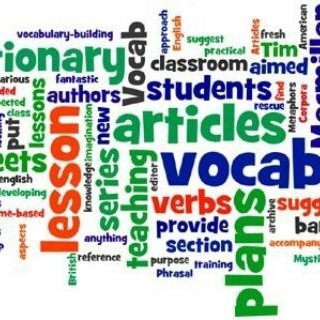
English Twilight
8,730 Members () -
Channel

New bollywoodmovies hd
735 Members () -
Group

📚 قناة الصفوف الأولية 📚
2,027 Members () -
Group

ДНК-стикеры 🧬
6,678 Members () -
Group

°°°🇲🇽ROCKBINSPLUS9🇲🇽°°°°
8,613 Members () -
Group

ادوات تصميم ᵛ͢ᵎᵖ 🌸0К ﴾❥
2,401 Members () -
Group

Freelancer黃金經濟圈工作平台暨權益關注組
2,027 Members () -
Group

🌸 رفقة الخير 🌸
1,500 Members () -
Group
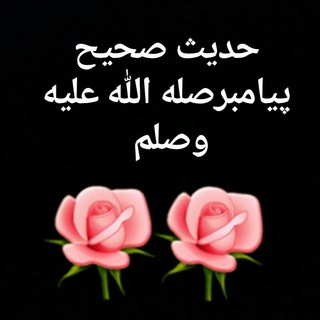
حدیث صحیح رسول الله صله الله علیه وصلم
647 Members () -
Group

🎀 قصة و حكاية 🎀
902 Members () -
Channel

#شیخ_احمدالعجمی
445 Members () -
Group

تعلم الرسم ™☄
8,227 Members () -
Group
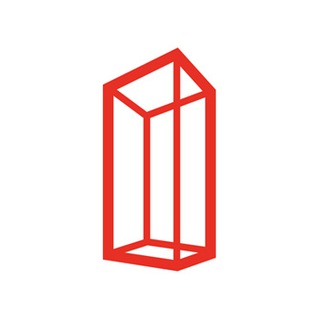
Кадастр.Москва
739 Members () -
Channel

°l||l°( الشقعابي علاء )°l||l°
1,235 Members () -
Channel

Шукаю модель Львів
1,130 Members () -
Channel

لــِ نـيٌون | 𝐅𝐎𝐑 𝐍𝐄𝐎𝐍
4,927 Members () -
Channel

حــ۫͜ـبـيبـنا عـ๋๋͜͜͡ـۂطُشـٰـُ͢ـُٰཻـان♥️
557 Members () -
Channel

شـــوار؏ الـﮢـگـٺ اليـ۾ـنيه
863 Members ()
TG USA Telegram Group
Popular | Latest | New
The Telegram icon on an Honor View 20 on a flowery pillow. Slow Mode Use Hashtags to Organize Your Chats
If you like to use dark themes only in the night so that the app doesn’t blind you, enabling auto-night mode can save you a lot of hassle. Once you turn the auto-night mode on, the app will automatically switch to dark mode at the scheduled time. To enable auto-night mode go to Settings-> Chat Settings-> Themes and tap on Auto-Night Mode. Here you can select between Automatic and Scheduled. Self-destruct is a popular feature on Telegram, but it has been limited to the separate “Secret Chat” option only. However, with the recent update, now you can self-destruct media like photos and videos on normal chats too. Just select a photo or video and then tap on the “timer” button. Now, you can choose the time after which the media will be deleted from everywhere. The option to automatically save media to Gallery is back with renewed vigor: saving media can now be enabled and disabled separately for chats with users, groups or channels. Polls
Banned: How PFI morphed into a stridently militant outfit over 3 decades The contributions of premium subscribers will help improve and expand the app for decades to come, while Telegram will remain free, independent and uphold its users-first values, redefining how a tech company should operate. Upload Multiple Profile Pictures to Telegram Clear Telegram Cache and Local Database
“Keep-Alive Service” ensures that you don’t miss any important notifications. It keeps the messaging app running in the background for reliable and up-to-date notifications. This is useful for people who use ‘Cleaner’ apps and frequently delete system cache and junk files. Even better, thanks to Cloud Themes, you can share your custom themes (or try themes created by others) using a link. If the owner updates the theme, everyone using it through that link will see the changes. Long-press on a theme and choose Share to make it available to others.
Warning: Undefined variable $t in /var/www/bootg/news.php on line 33
US