Telegram US Group List 401
-
Group
 577 Members ()
577 Members () -
Group

توئیتر KHAMENEI.IR
306 Members () -
Group
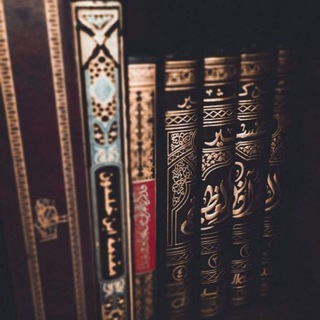
اقتِباسات 🔖
301 Members () -
Channel
-
Channel

Nice coincidence⁹⁹❤️
397 Members () -
Group

قروب تقنية أبل | جيلبريك
352 Members () -
Channel

重光行動
1,161 Members () -
Group

صـديـقآتي🥀♥✨
776 Members () -
Group

حّْكّْاٍّيٌّاٍّتُّ قِلّبِّ ͢💛ۦ
1,758 Members () -
Channel

صوتيات و مقاطع الشيخ محمد الشنقيطي
1,325 Members () -
Group

لُـِـِِـِِِـِِـ آمـْـْْـْيرتـٌـٌٌـي 〄💖‘
2,261 Members () -
Group

إبراهيم أبو تائب "ثورة الكرامة"
3,510 Members () -
Group

Бухоро. Ёзувчилар уюшмаси
897 Members () -
Group
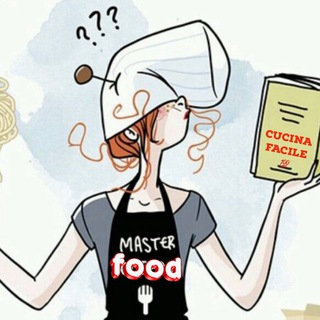
Cucina Facile 💯 & Veloce
2,564 Members () -
Group

کۆڕی ناوەندی فەرهەنگی و فێرکاریی بەیان
1,103 Members () -
Group
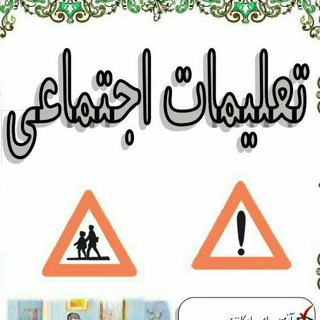
مطالعات پنجم
9,316 Members () -
Group
-
Group

إلي الفردوس نسعى 💚
398 Members () -
Channel

REZA SAFE
411 Members () -
Group

کانال پایه هشتم
1,381 Members () -
Group
-
Channel

^ ^ ل تفاصيلك 💛
366 Members () -
Group

Live With Hope
2,175 Members () -
Channel
-
Group

روایت فتح
610 Members () -
Group

AlexClay - Trading Analyzes & Tips
57,065 Members () -
Group
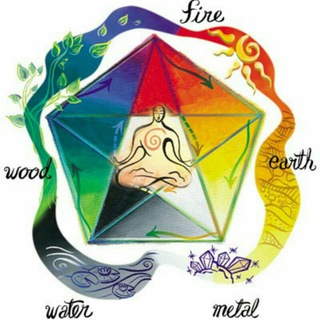
• فنگ شویی انرژی •
3,742 Members () -
Group

♡♡هدوء الليل♡♡
9,671 Members () -
Channel

لـِ روتـيلا 🍃
3,094 Members () -
Group

WALLPAPERS
4,027 Members () -
Group
-
Group

حلويات 🍰 طبخات سهله🍬 كيكات🎂
13,061 Members () -
Group

Спасибо Днепр! Очень вкусно!
3,392 Members () -
Group

[RU] Коронавирус чат | #ЖывеБеларусь
1,322 Members () -
Group

Автомир
3,298 Members () -
Group

مـدٌٌٳلـ✿ِـيّـًز بُِْنِّّـڪٌـﮩﮫٍُ يمانية😻🍃➻❥
2,547 Members () -
Group

‹سلمان بن خالد.
2,846 Members () -
Group

❤️ حبيتك من قلبي ❤️
876 Members () -
Group

AhnGaMun•|📀|•
8,762 Members () -
Group

Black Woman
2,373 Members () -
Group

roozane
21,451 Members () -
Group

Экологическая Вахта
454 Members () -
Group

🔞 Cuckold DNA ♠️👰♀️
45,287 Members () -
Group
-
Group

الأُسْرَة السَّعِيدَة
4,394 Members () -
Channel
-
Group
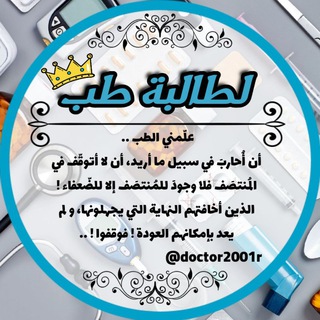
لطالبة طب ..
502 Members () -
Group

عربی برای همه
9,814 Members () -
Group

ـ͜إآلهبـ͜إآل كنز لـ͜إآ يفنئ😜😁
598 Members () -
Channel

thedress_shoppe
376 Members () -
Channel

❤️🥰Universo de Amor💏
582 Members () -
Group

قناة قصائد وألحان
5,796 Members () -
Group

ثقف نفسك 🌐
5,829 Members () -
Group

خمینیچی
337 Members () -
Group

بــــنفسجيات💜“
568 Members () -
Group
-
Group
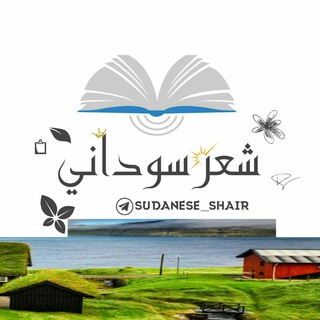
شعر سوداني
19,217 Members () -
Channel

ضد النسيان
385 Members () -
Group

Правuла ПП | Правильное питание | Тренировки
24,523 Members () -
Group

#كركبة_قلب💜
3,615 Members () -
Channel

💫ÑÂŚŤÝ ĶÎĎ ŤŘÎČĶŠ💫
1,494 Members () -
Channel

الـــنـــفـــائـــس
1,050 Members () -
Group

Creators and admins ዜና
754 Members () -
Group

Маркировка. Техно-чат
2,203 Members () -
Channel

المركز الاعلامي - جامعة 21سبتمبر
1,470 Members () -
Group

😉ابداع مصمـم♥️
3,522 Members () -
Group

☞ɪɴᴛɪᴍɪᴅᴀᴅᴇ ᴄᴏᴍ ᴅᴇᴜs☜
6,513 Members () -
Channel

๖ۣۜM ❤ ๖ۣۜB
339 Members () -
Group

♣sᴀᴅɴᴇss♣
420 Members () -
Channel

تغريد الحب💙Toylove
9,514 Members () -
Group

ترامادول😂TRAMADOL
36,548 Members () -
Group

Вірусні історії
7,263 Members () -
Channel

Upsc Saransh
1,764 Members () -
Group
-
Group

קבוצת הזהב AM
9,002 Members () -
Group

♔ وناســ وضحــك ـــه♔😂
13,406 Members () -
Channel
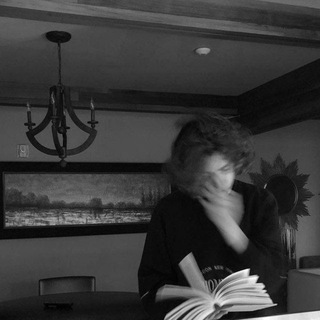
𓆩 " لـِ زؤز 𓆪
2,995 Members () -
Group

عارفین
2,758 Members () -
Channel

الوحي الهادي
611 Members () -
Group

أمنيّات
1,156 Members () -
Group
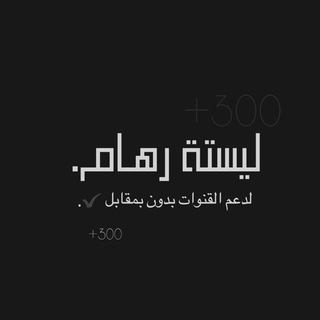
دليل زِيادة .
941 Members () -
Group

✇ڪـۦﭔـۦرېـﺈﭑ۽⚠ﻗۦﻧـۦـﺄﭑصۦۦ♔ۦ
1,775 Members () -
Group
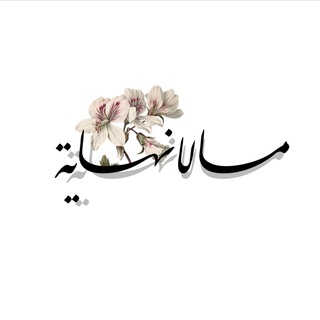
INFINITY ∞
1,071 Members () -
Group

QA — русскоговорящее сообщество
13,606 Members () -
Group

قناة صوتيات ومرئيات الاستاذة فاطمةبنت موسى الطويل
705 Members () -
Group
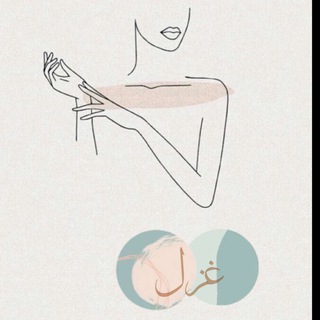
﮼غزل 📸🎬
2,201 Members () -
Group

منغــ🎻ــومـة حيــ🇾🇪ـاة
308 Members () -
Group

مدرسة صحابة رسول اللهﷺ
3,273 Members () -
Channel

Гуру Речи
967 Members () -
Group

War.
1,651 Members () -
Group

North Side Live
820 Members () -
Group

√🇹 🇪 🇱 🇪 🇸 🇲
21,574 Members () -
Group

💯كن مع الله ولا تبالي👌🏻💯
10,706 Members () -
Group

L.C.P
2,996 Members () -
Group

اقتباسات لطيفة
3,539 Members () -
Group

Ali Khalil .علي خليل
947 Members () -
Group

Global Minority Initiative
902 Members () -
Group

♏️PS©-स्पर्धाविश्व 📚
2,925 Members () -
Group

حُزن.
370 Members () -
Group

على سبيل السعادة 🌙
786 Members ()
TG USA Telegram Group
Popular | Latest | New
Auto-Night Mode Change Phone Numbers 1b Mute a Telegram chat
On Android, simply slide out the left menu and choose New Secret Chat to start a new one. On iPhone, open a chat, tap the contact's name at the top, choose More, and then hit Start Secret Chat. Next, tap Never Share With and then select the people from whom you want to hide your profile. Usernames With Telegram, you can send thousands of high-quality stickers right from the chatbox. Just tap the “sticker icon” on the left bottom, and it will show you dozens of trending stickers and masks. You can search for specific stickers and add them to your virtual keypad.
Another useful feature is “send without sound”. It is rather self-explanatory: you can message friends freely when you know they are attending an important meeting, studying, or sleeping. Recipients will get a notification as usual, but their device won’t make sound, even if it is in general mode. You can take a new photo, upload an existing one, search the web for a new image, or remove your current photo. Telegram’s core functionality is the same as most other messaging apps: You can message other Telegram users, create group conversations, call contacts, make video calls, and send files and stickers. However, there are a few specific features that make it work differently from other chat apps. If you are a group admin on Telegram, Slow Mode is what you need to stop unnecessary spam and make the conversation more orderly. After you turn on the slow mode and choose the time interval, group members will have a restriction to send one message in the defined interval. Say, for instance, if you choose the time interval to be 15 seconds, after sending one message, the group member will have to wait 15 seconds to send another message. It will definitely raise the value of each member and individual messages. You can turn on Slow Mode by tapping on the Group name -> Edit (pen icon) -> Permissions -> Slow Mode.
Owners of public groups can enable join requests via Group Info > Edit > Group Type > Who Can Send Messages > select Only Members > enable Approve New Members. This is useful when you are on your way to a meeting or trying to coordinate with friends at a large event. Rather than sending static locations every minute, you can share your live location with your friend circle for 15 minutes, 1 hour, or 8 hours. Of course, you can stop sharing at any time.
Warning: Undefined variable $t in /var/www/bootg/news.php on line 33
US