Telegram US Group List 395
-
Channel
 1,782 Members ()
1,782 Members () -
Group

GNews Chat
1,577 Members () -
Channel

AnOnYmitY 🇮🇳
1,678 Members () -
Channel

aLn Project
772 Members () -
Group

Corvus-OS Official | Whyred
2,673 Members () -
Group

Redmi Note 5 Pro (WhyRed)|Official
3,058 Members () -
Group

Всем по скидке!
1,424 Members () -
Group

💖 بهجة الحياه 🌼🌼
4,886 Members () -
Channel
-
Group

Либертарианский публичный чат
1,899 Members () -
Group
-
Group

نیازمندی ها و استخدام روان شناسی (روان آگه)
11,897 Members () -
Channel

-SsXiChat💦
2,005 Members () -
Channel
-
Group

🌴واحة اللغة العربية⛱
1,438 Members () -
Channel

HYPER GAMING GOA 🅒
1,339 Members () -
Group
-
Group
-
Channel

💓بذكر الله تطمئن القلوب 💓
1,676 Members () -
Group

🔥نكت طــازج🔥
3,177 Members () -
Group

بوی باران♡
2,537 Members () -
Channel
-
Group
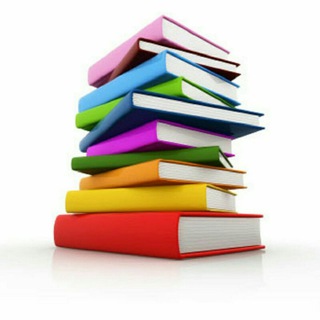
بانک کتاب بیوما
1,278 Members () -
Channel
-
Group

Akasee.ir مرجع عکاسی
12,067 Members () -
Group

عقل آبی | صدیق قطبی
9,673 Members () -
Channel

UjjWaL GaMeRz
1,119 Members () -
Group

خانواده و سلامت جنسی
440 Members () -
Group

Techy Sihag
783 Members () -
Group

أّلَلَؤلَؤ أّلَأّبِيِّضّ
1,028 Members () -
Group
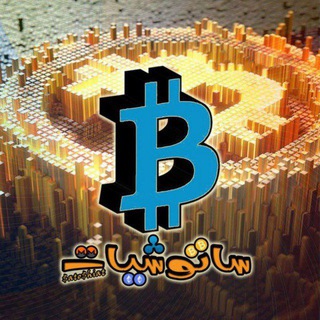
ساتوشيات - Satoshiat
14,368 Members () -
Group
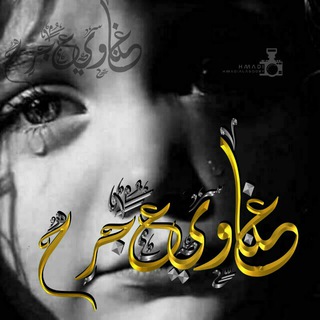
غناوي ع الجرح
7,878 Members () -
Group

JORDAN EXPERT PREDICTIONS
4,323 Members () -
Group

Rojgar Samachar
4,127 Members () -
Group

#القراءة_منهاج_حياة
1,112 Members () -
Channel

MPN.SOLAR💠
1,087 Members () -
Group

هِـيلدا.
53,206 Members () -
Group

STAR MOD OFFICIAL
1,574 Members () -
Group

🇮🇷وقایع الاتفاقیه نظامی🇮🇷
20,643 Members () -
Group

قناة الموسوعة الحديثية
9,510 Members () -
Channel

КИНОЛИНГУС│🔍Поиск фильмов
9,912 Members () -
Channel

faith wallpaper✨
12,739 Members () -
Group

Doctor English
3,000 Members () -
Channel

نـــكــــت
2,565 Members () -
Group

• لِـ نُـــورُ الْهُــدَىٰ 🪐 •
9,377 Members () -
Channel
-
Group

FILES HUB
19,375 Members () -
Channel

حُيَـــــاةِ 🌸
525 Members () -
Channel

المكتبة الشاملة
695 Members () -
Channel

Drishti IAS Official
4,473 Members () -
Group

الشاعر الغولي
759 Members () -
Group

عُتمة |MỸ め .
15,537 Members () -
Group

فیلترشکن رایگان/وی پی ان/کانفینگ/v2ray
2,838 Members () -
Group

قناة شفاء (الحافظات )أ. رقية الهوساوي
96,406 Members () -
Channel

اخبار ویژه سیاسی
28,832 Members () -
Group
-
Group

حامیان جامعه مدنی (حجم)
871 Members () -
Channel

Интерфакс
581 Members () -
Channel
-
Channel

Book📖cafe☕️
767 Members () -
Channel

Sis art
416 Members () -
Channel
-
Group
-
Channel

Sun Pictures™
1,612 Members () -
Group
-
Channel

LIST DRAMA
3,177 Members () -
Channel

Red Hub👅
654 Members () -
Group

منظومة الهكر والاختراقات
5,326 Members () -
Group

ولايه تحشيش😂😂😂😹
10,425 Members () -
Group
-
Group

Daughter of Albion Official
4,202 Members () -
Group

خلفيات HD ✅
20,663 Members () -
Channel

Mr. Oscar Hacker Official😱😱
2,264 Members () -
Group

Horus
2,435 Members () -
Channel

درس و عبرت
6,106 Members () -
Group

Digiato | دیجیاتو
71,450 Members () -
Group
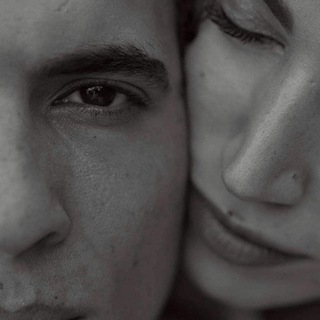
﮼بيلا،تشاو🖤!
1,942 Members () -
Group

ﺳسمولل 𖤐⊀
703 Members () -
Channel

کمپین پیگیری وام ازدواج
474 Members () -
Group
-
Group

😍کانال شادی😋
193,801 Members () -
Group
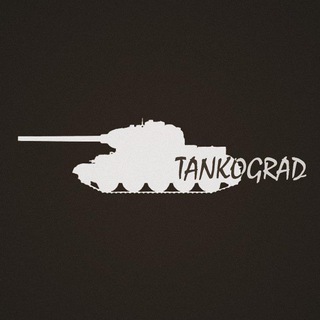
Tankograd 🛡
15,596 Members () -
Group

كــن طــموحاً
11,897 Members () -
Group

لستات اليمن لدعم القنوات
1,223 Members () -
Group

INDOMY💜
1,175 Members () -
Group

اثراء الفكر💡📚
6,132 Members () -
Group
-
Channel
-
Group

牙科工會🦷
654 Members () -
Channel

تهذیب_اخلاق
323 Members () -
Group
-
Group

БолтоVня брюнетки
577 Members () -
Channel

CARDING TEAM
4,300 Members () -
Group
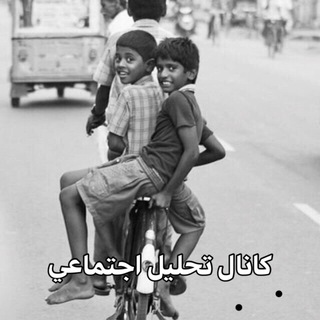
تحلیل اجتماعی
8,598 Members () -
Channel

PAY PAL CASHOUT
449 Members () -
Group
-
Channel

🌸 ˛⁽❥ سِـೋـڪِـೋـر𖤓 ⇣✿""
1,278 Members () -
Group

قَلَوِبّـ مِنٌكسًسًـرة 💔🔐
3,286 Members () -
Channel

Tech Advisory
4,720 Members () -
Group

Funnier than Airplane! (1980)
1,486 Members ()
TG USA Telegram Group
Popular | Latest | New
In fact, Telegram supports verifiable builds that allow outside developers to check whether the code published on GitHub is the exact same code that is used to create the app, which you have downloaded from Google Play or App Store. Unlike mass-market messengers like WhatsApp and Line, Telegram is an open-source app. This means anyone can check the app’s source code, protocol, API, and see how it works and make an informed decision. “Keep-Alive Service” ensures that you don’t miss any important notifications. It keeps the messaging app running in the background for reliable and up-to-date notifications. This is useful for people who use ‘Cleaner’ apps and frequently delete system cache and junk files.
Telegram has announced a host of new features for its users. The social messaging app is getting features like Status emoji, Infinite reactions, improved login flow and others. Some of these features are available for all users, while some are available for Premium members only. Here’s a look at all the features that are coming to Telegram Pros of switching When sending large files shared from another app on iOS, you can now watch an animated progress bar to find out if you have enough time for a tea or if you should stick with espresso. Telegram offers plenty of options for customization to make the app feel like a truly personal experience. Here is the list of interface element you can change:
Security Generic Telegram emojis on the Honor View 20 on a table. To create your own theme, tap the three-dot button (Android) or go to Chat Themes (iOS) and choose Create new theme. Here, you can create your own look if you don't like any of the default options. The cool features of Telegram aren't all so serious, though. Check out how to make your own Telegram stickers if emojis aren't enough.
What can this bot do? So, if you want to create different chat folders on Telegram for your use case then follow along. Open the hamburger menu and move to Settings -> Folders. Here, tap on “Create New Folder” and give a name like personal, work, fun, unread, etc. After that, add the chats that you would like to appear in this folder. Similarly, you can add the kinds of chats that you don’t want to be grouped under this folder. This way Telegram will learn your preferences. Now, the main screen will move to a tabbed UI making it easier to use and manage Telegram. How awesome is that?
Warning: Undefined variable $t in /var/www/bootg/news.php on line 33
US