Telegram US Group List 393
Notice: file_put_contents(): Write of 157153 bytes failed with errno=28 No space left on device in /var/www/bootg/function.php on line 103
-
Group
 6,824 Members ()
6,824 Members () -
Group

Рок-Афиша Владивосток
781 Members () -
Group

Архив АудиоКниг
6,856 Members () -
Group

Dr.farshbaf
23,899 Members () -
Group

ععًٰـوييض 😸🤍ً.
706 Members () -
Group

دردشة "كوميكسات" ©️
615 Members () -
Group

يوميات بيكووو 🙂❤️
1,906 Members () -
Group

خطب الشيخ أبو بكر القاضي
2,520 Members () -
Group

مقاطع وصور مضحكهہ‹😹›♩
311 Members () -
Group

❤️❤️ لمسات باقية ❤️❤️
307 Members () -
Group

Banknifty Expert
7,843 Members () -
Group

زبان💯کنکور
11,636 Members () -
Channel

الدمعة الزينبية 👁️🗨️
726 Members () -
Group

اضـحــ😂ــكـ مـن قـلــ🙃ـــبـكـ
2,400 Members () -
Group

خــــوُآطر🖊راقـيــــہ☆
4,069 Members () -
Group

به شرط خنده😂
4,015 Members () -
Group

أبو مجاهد الحلبي - M .Talha
1,933 Members () -
Group
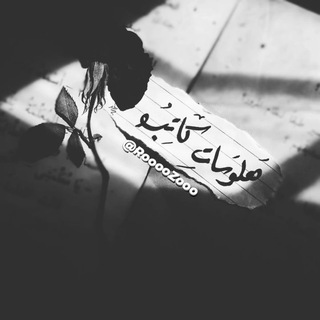
❨هلوسات كاتب❩
781 Members () -
Channel
-
Group

بصائر للنشر والتوزيع الصوتي السلفي
788 Members () -
Channel

Жизнь Татарстана
1,502 Members () -
Channel

Ayat Energy💜
3,880 Members () -
Group

بطاقات للفائدة
956 Members () -
Group

نادي الملكي ❤❤
447 Members () -
Group

̨مۘــچۚــڼۨــﯜنۨــۃ ּبــ؏ــېْۧــۄنۨــک😍
672 Members () -
Group

عــُود التين🍂🍃
1,178 Members () -
Group
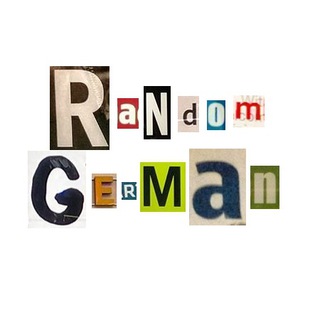
Random German - случайные немецкиe слова
1,975 Members () -
Group
-
Group

✨ Collocαтιoɴ Lαɴd ESL ✨
497 Members () -
Group

ف᭫ᮥتྲྀى بᤠعثرٰتྲྀ كิلཻ أمຼاིلཻه •‣⁞⎘،
1,085 Members () -
Group

😍 هلا بريحه هلي 😍
358 Members () -
Group
-
Group

هدیه قرآن پنجم
10,010 Members () -
Group

هايم.
3,677 Members () -
Group

Funny
338 Members () -
Group

✭••GROUP SPORT LIVE ••✭
353 Members () -
Group

☑️ اخبار مناظره انتخابات 1400🔖
1,087 Members () -
Group

Gap holololo
456 Members () -
Group
-
Group

😍قصص ستغير مجرى حياتك 😍
3,307 Members () -
Group

احساس طـفـلـةه،،
26,563 Members () -
Group

قلو❤️ب صادقه
1,269 Members () -
Channel
-
Group

طِمأنينة 🫀
3,032 Members () -
Group

Chatbot Developers (Russia)
749 Members () -
Group

مشاوره حقوقی مهاجرت
11,236 Members () -
Group
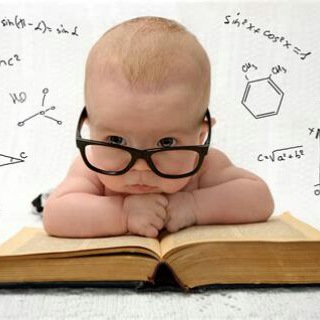
English Studio
1,456 Members () -
Group

👟گالری تهران کتانی 👟
67,987 Members () -
Channel

استوريات + اقتباسات + كتابات كلشي 😂🥺✌️
2,365 Members () -
Group
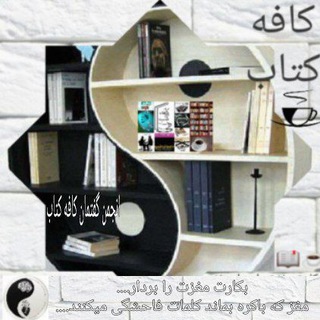
☕️کانال کافه کتاب📚
1,827 Members () -
Group

Learn Ethical Hacking. 💯
6,171 Members () -
Group

تدریس فصل 6 ریاضی
7,117 Members () -
Group

لُمْڛڛهِ🎶مْصًمْمْ
653 Members () -
Group

لـسـتُ💙نـصـفـاًً
392 Members () -
Group
-
Group

📚 EpuBook ™ EPUB 🇮🇹🌍
18,589 Members () -
Group

👨🚀Libanon110👩🚀
1,324 Members () -
Group

نٌےـبّـ ـض،،𝙿𝙺𝙻𝚂𝙴
7,468 Members () -
Group

Lion Royal Academy
1,439 Members () -
Group

Шляпа Челентано
6,011 Members () -
Group

مِعَ ـ آلَلَهِ
1,537 Members () -
Group

نُدره.
4,827 Members () -
Group

گروه تبادلات گندم شبانه22-9
422 Members () -
Group
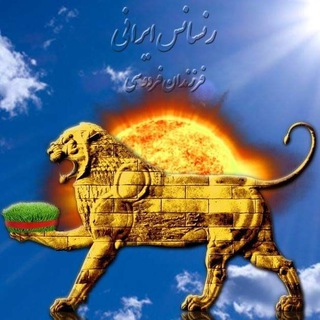
رنسانس ایرانی🌱IRCF
2,008 Members () -
Channel

ومضات أسرية
739 Members () -
Group
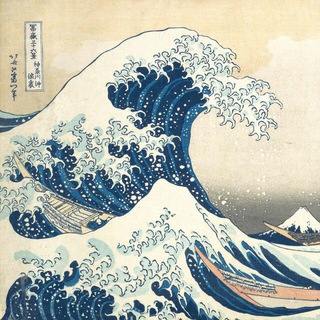
It's.
4,145 Members () -
Group

لعل قلبي يرق🖤
27,985 Members () -
Group

💥 ﮼فوائد ﮼و ﮼فرائد 💥
176,677 Members () -
Group

فن😍ون العشاق
2,287 Members () -
Group
-
Group

قدرت افکار
9,139 Members () -
Group

Лампа
2,898 Members () -
Group

أصدقاء رغم الظروف
921 Members () -
Group

ЗаИскусство
553 Members () -
Group

❈ apkgold ❈
34,006 Members () -
Group

الاطرقچي ∞
625 Members () -
Channel

😂😂AZAB - GAZAB JOKES HUB😂😂
356 Members () -
Group

تـــٰـــٰـــٰــرَف pic 📷
2,044 Members () -
Group
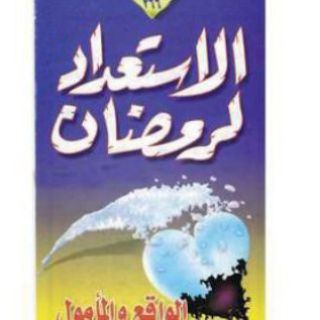
سبيل النجاة في أسماء الله
424 Members () -
Group

The Return
478 Members () -
Group

💎 مـوسـوعـة الدرر الـثـقـافـيـة 💎
9,529 Members () -
Group

⛅️إشــراقة الصبــاح⛅️
35,503 Members () -
Group

في رحاب المهدي💚
309 Members () -
Group

إيران بالعربية
61,155 Members () -
Group

هًتٍــرشآتٍ زُولّ مٌطــآطــيِ😆😆🙈
830 Members () -
Group

AY • BOTS
1,573 Members () -
Channel

АУКС
492 Members () -
Channel

🎓اناقة قلم✍
655 Members () -
Group

شعر شعبي عراقي 🇮🇶 ،
969 Members () -
Channel
-
Channel

AHADU TUBE1™
2,817 Members () -
Group

راقي فن الابداع👆🏻
577 Members () -
Group

توئیتر KHAMENEI.IR
306 Members () -
Group
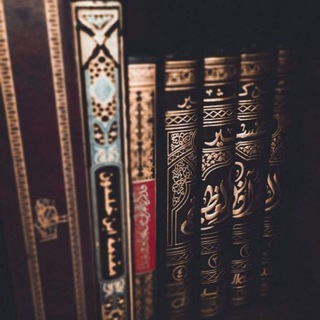
اقتِباسات 🔖
301 Members () -
Channel
-
Channel

Nice coincidence⁹⁹❤️
397 Members () -
Group

قروب تقنية أبل | جيلبريك
352 Members () -
Channel

重光行動
1,161 Members () -
Group

صـديـقآتي🥀♥✨
776 Members () -
Group

حّْكّْاٍّيٌّاٍّتُّ قِلّبِّ ͢💛ۦ
1,758 Members ()
TG USA Telegram Group
Popular | Latest | New
To set self-destruction timer, swipe right on the homepage, tap “New Secret Chat”, and add recipients. Now simply tap the clock icon and set Self-Destruct Timer to the desired time limit (from 1 second to 1 week). The clock starts ticking the moment messages are displayed on the recipient’s screen. @ImageBot – sends pictures related to your keywords. Self-destruct timers
Just like WhatsApp, Telegram also allows you to share live location with your contacts. This is a very handy feature that I personally use on a regular basis. To share your live location with someone, first open the chat and tap on the attachment button. Now, tap on location. Under the Other section, tap Open Links in and then choose a preferred browser from the list. Just press and hold on the message you want to change and then tap the “edit” button. From there, you can modify the message and resend it. Telegram will put an “edited” label on the message to let recipients know of the update. Edit Sent Messages
Telegram allows edit, unsend sent messages even for the other people on the same chat. It allows to unsend messages shared with the first 48 hours after sending. Chat folders Telegram has a cloud service that stores messages, photos, videos, and documents. You can access your data from any of your devices anytime without having to rely on third-party backups. Once you and your contact have both shared your live locations with each other, Telegram will show both parties on either map, which allows them to track each other. Once here, choose the proximity alert button on the top right. You can choose your distance parameters here while the app shows you a live preview of the circular distance you have chosen.
Send Scheduled and Silent Messages Just like we can share videos with a pre-defined timestamp of YouTube videos, we can do the same thing on Telegram as well. For example, if you are sending a long video and want the user to play it from a specific timestamp say, 1:20, you can just type check the reaction at 1:20 in the video caption. Now when the user taps on the highlighted 1:20 link, the video plays from that particular timestamp. This is a helpful tip for users who send videos on Telegram regularly.
Warning: Undefined variable $t in /var/www/bootg/news.php on line 33
US