Telegram US Group List 389
-
Group
-
Group

حوش الجامعه🎓🎓📒🖊
1,025 Members () -
Group

INDIAN SHOPPING DEALS
12,397 Members () -
Group

香港製藥及醫療儀器業討論
1,023 Members () -
Group

Office 365/2016使用交流
1,522 Members () -
Group
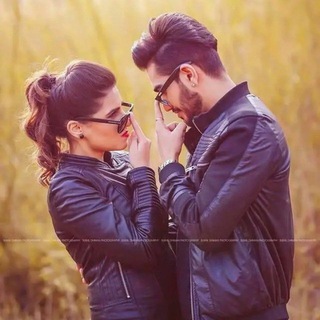
❤️ whatsapp Status Video 😍
3,631 Members () -
Channel

الكل يحول للقناة الجديدة 👈 @loojl
569 Members () -
Group
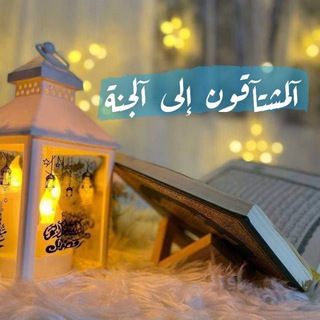
آلمشتآقون إلى آلجنة🧡
1,720 Members () -
Channel
-
Group

Roses_flowers 🌹
2,424 Members () -
Group

⭐ neт graтιѕ 4G ⭐
304 Members () -
Group

TECHNICAL ANISH (OFFICIAL) ™
982 Members () -
Channel

Selí & Merçy
863 Members () -
Group

💕ɪ ℓσvє yσυ💕
4,610 Members () -
Group

💔دررالقصيد💔
1,717 Members () -
Group

" حياتي مع الله " 💛.
390 Members () -
Group

آنسآن وُتفُآصيلُِ
4,320 Members () -
Group
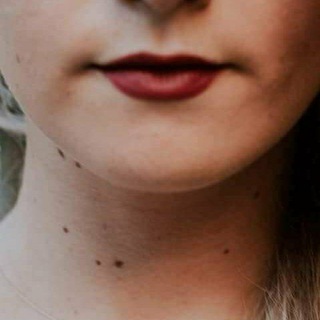
شامة الرگبه
1,718 Members () -
Group

💌 إقتباسَات مُترجَمَة 🌟
2,722 Members () -
Channel
-
Group

屯門牛牛和你Sing🐮🎤
519 Members () -
Channel

屯門牛牛和你Sing🐮🎤
366 Members () -
Channel

❧خ ͢ــــذ,ـلٳآنꜜۦٰ▷✗
3,090 Members () -
Group

📚📕 ﮼قصص﮼التائبين📕 📚
1,007 Members () -
Group

#ْعلمني_القران🕌🕋
17,560 Members () -
Group

حالات واتساب😍
6,102 Members () -
Channel

سوالف ورد
1,276 Members () -
Channel

جوین بدید کانال جدید
1,279 Members () -
Channel

#كبريــاء_ياميهـ🎼🎻
336 Members () -
Group

ПЕРМСКИЕ ДЕНЬГИ
723 Members () -
Group
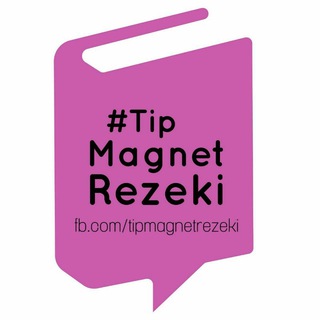
TipMagnetRezeki
1,368 Members () -
Group

S T O R Y.. ☆
2,620 Members () -
Channel

همسات إيمانية🌸قناة دعوية🌼
426 Members () -
Group

همسات تفاؤل 💟
40,133 Members () -
Group

OFFERTE BATTICUORE
4,835 Members () -
Group

DTM AXBOROTNOMA
61,496 Members () -
Group

𓆩 لـــذيبـــۃ 𓆪
8,012 Members () -
Group
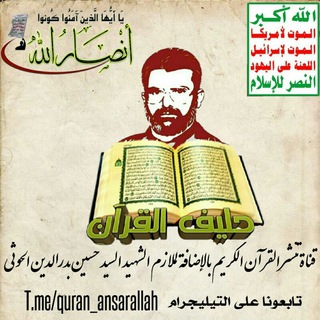
هدى الله
1,101 Members () -
Channel

The world of numbers
4,891 Members () -
Channel

🌐 EXTRA NETWORK 🌐
783 Members () -
Group

﴿القرأن الـكريم﴾•|• 〄💖‘
639 Members () -
Channel
-
Group

کانون های فرهنگی و هنری دانشگاه محقق اردبیلی
721 Members () -
Channel

Бизнес в интернете
1,773 Members () -
Channel

UpCloud(尚云)通知频道
307 Members () -
Group

اسرار زیبـایـی 🌸🍃
8,845 Members () -
Group

BKEX的小伙伴们
20,529 Members () -
Group

Чат Осетия
511 Members () -
Group

گــربــلَآء آلَحــســيــن
1,723 Members () -
Group

Типичный математик
6,405 Members () -
Group

НОСОВ
13,220 Members () -
Group

عــالم الكـ҉ৡـــبرياء┋♔₂₂
3,778 Members () -
Channel

CANAL MASTER SUPREMO
780 Members () -
Group

طراحان منظر
359 Members () -
Group

SMTIINDIA
8,391 Members () -
Group
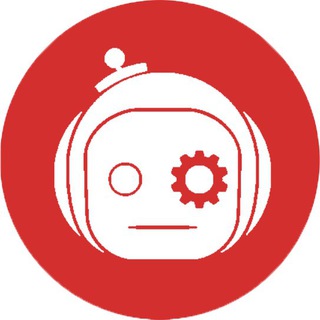
روبوخبر | Robokhabar
744 Members () -
Group

نشریات دانشجویی دانشگاه محقق اردبیلی
649 Members () -
Group
-
Group
-
Group

کانون تبلیغاتی اویل نگار
1,023 Members () -
Channel

صور انستغرام و سناب شات
307 Members () -
Group

دٍرر🌹🍃اآلَكـ♥ـلَآمـ♥ـ🍃🌹
402 Members () -
Group

آخرین خبر فارس
24,117 Members () -
Channel

𓆩 C A N C E R² 𓆪
435 Members () -
Group

᷂عوق⚚.
1,019 Members () -
Group

اوتــار قلبـها ♡
396 Members () -
Group
-
Group
-
Channel

🎁 Акции Nicetgbot
497 Members () -
Group

اخبار العراق + سعر صرف الدولار 🇮🇶
13,935 Members () -
Group
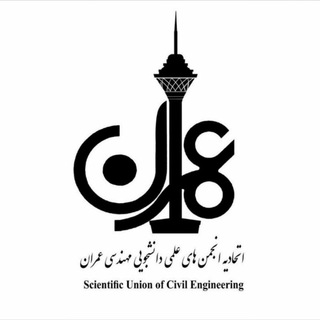
اتحادیه انجمنهای علمی عمران
1,493 Members () -
Group
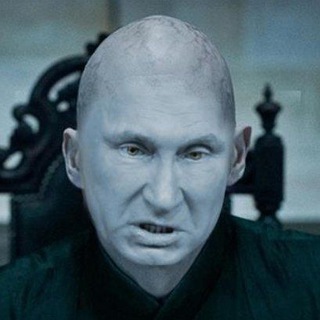
Кинокритика экс-курильщика
1,104 Members () -
Group

R𝑜X𝒶W𝓂 ☺︎
387 Members () -
Group

🤣🤣"(نكت×نكت)"🤣🤣
742 Members () -
Channel
-
Channel

بـوح صنعـانيـة♥"↷
1,055 Members () -
Channel

torrtodrive heaven
383 Members () -
Group

🎯 Mission_Success 🎯
4,869 Members () -
Group

بالقرآن نهتدي☆•°
6,845 Members () -
Group

آخرین خبر خراسان جنوبی
24,055 Members () -
Group

آخرین خبر بوشهر
7,081 Members () -
Channel

اخبار الرياضية العالمية
5,879 Members () -
Group

کانون نجوم دانشگاه صنعتی امیرکبیر
2,730 Members () -
Channel

تطبيقات Math
502 Members () -
Group

❀ مســجاتـــــﮯ ❀
3,101 Members () -
Channel
-
Group

رویدادهای دانشجویی تهران
7,422 Members () -
Channel

الخُلَّة .
1,705 Members () -
Group

صُـويـحِـبـةة الـقُـرآن📚
696 Members () -
Channel

- M.A.R.I.L.U.A.H-✨
598 Members () -
Channel

🙏ગુજરાતી જ્ઞાન🙏
484 Members () -
Group

ManSora News
491 Members () -
Group

🔻عَـالم الفِيديوهات🎥.
5,679 Members () -
Group

Великая Война
10,670 Members () -
Group

آخرین خبر کهگیلویه و بویراحمد
7,621 Members () -
Group
-
Group
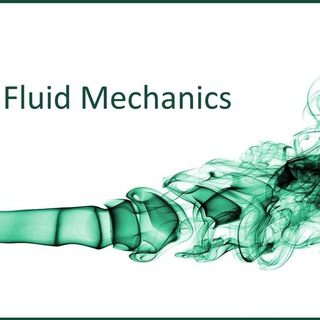
FLUID MECHANICS parspajouhaan
1,166 Members () -
Group

كانال رسمي فدراسيون بين المللي مخترعان IFIA
2,959 Members () -
Group

ABAQUS PARSPAJOUHAAN
2,931 Members () -
Group
TG USA Telegram Group
Popular | Latest | New
Clear Telegram Cache and Local Database After you have done, that all you need to do is enter your new number and then follow the process on your screen. Once you have created your account, you can switch between your accounts by clicking on the down arrow and selecting the account that you want to choose. The Telegram icon on an Honor View 20 on a blue background with a cat and a fish.
To enable it, go to “Settings”, “Data and Storage”, and turn off automatic download “when using mobile data” and “when roaming”. You will also see options to turn off autoplay “GIFs” and Videos”. Share Live Location 1b To terminate all active seasons, go to “Settings”, select “Privacy and Security”, and then click on “Active seasons”. It will show you all active sessions along with your device info. Select the one you want to terminate or terminate all of them in one go. Telegram Privacy Options
Unlike mass-market messengers like WhatsApp and Line, Telegram is an open-source app. This means anyone can check the app’s source code, protocol, API, and see how it works and make an informed decision. Dozens of stickers now have impressive full-screen animations, which Premium users can send in any chat to add extra emotion and expressive effects that are visible for all users. This premium sticker collection will be updated monthly by Telegram artists. Edit Sent Messages For power users, scheduling is a great way to achieve many tasks at a given time. We already use email scheduling a lot, but it’s awesome to see Telegram bringing this feature for messages as well. As you saw above, you can schedule a message just by pressing and holding the “send” button. Here, choose “Schedule message” and pick the date and time. The message will be sent at your preferred time.
Send Uncompressed Media without Changing the File Extension Under the App Icon section, you should see a handful of pre-defined app icons such as Aqua, Sunset, Mono Black, Classic, Classic Black, Filled, and Filled Black. Now, choose a suitable app icon and you are all set!
Warning: Undefined variable $t in /var/www/bootg/news.php on line 33
US