Telegram US Group List 388
-
Group
 9,639 Members ()
9,639 Members () -
Group
-
Group

- خٰـہٰٖوٰاٰطٰـہٰٖرٰ 🌹🌹🌹
338 Members () -
Channel
-
Channel

بَــوحُ غَرِيبٍ🍂"الإحتياطية"
310 Members () -
Group

TOP ⚽ ELEVEN
1,452 Members () -
Group

Динамо Киев Inside
5,891 Members () -
Group

جوطه❤️
3,239 Members () -
Channel

☀️⛅| ᴄʟᴏᴜᴅs ْغِـيُـوم
7,188 Members () -
Channel

کانال آهنگهای ایرانی
2,321 Members () -
Group
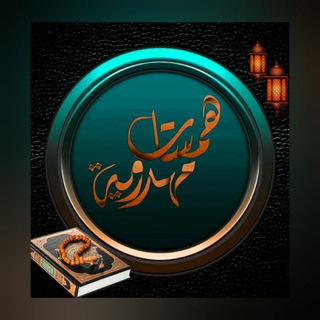
همسات مهدويه³¹³🏴
3,482 Members () -
Channel

رؤيا حق وقصص تجارب
388 Members () -
Channel

👼گوگولی جان 💕
388 Members () -
Group

✦ عـشّـاق ألـحسّـيـن الأبوذیة✦
1,526 Members () -
Group

Самусев бесит
1,574 Members () -
Group

مـُــهـلـوٖوِس ^_^
639 Members () -
Group

القناة الطبية
310 Members () -
Group

BallGive
338 Members () -
Group

قناة الشاعر أبوحيدر الحمزي
3,045 Members () -
Channel

𖧧 INSTIZIA 𖧧
487 Members () -
Channel
-
Group
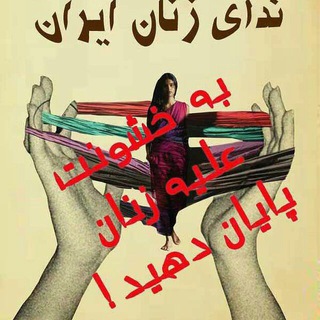
ندای زنان ایران
2,082 Members () -
Channel

BTS songs list
633 Members () -
Channel

وعي_مفاجئ
359 Members () -
Group

تـقوئ الهـجر .
3,027 Members () -
Group
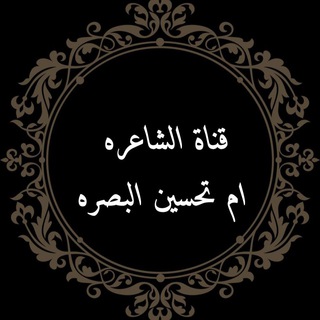
الشاعره إم تحسين البصره
5,106 Members () -
Group

Cute Place
1,606 Members () -
Channel

Криптовалюта Образование
48,493 Members () -
Channel

جـدآيـل .. 🎀
566 Members () -
Group
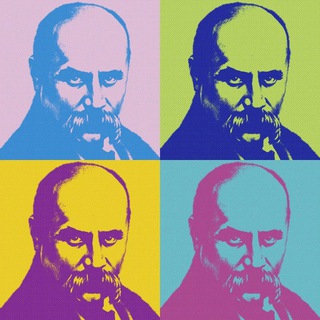
Українська з Тарасом
917 Members () -
Group

گلِمَاتْ مِنْ القَلْبْ
16,388 Members () -
Channel

EVILZ GAMĪNG
957 Members () -
Channel

رؤيــَا ☤.
871 Members () -
Group
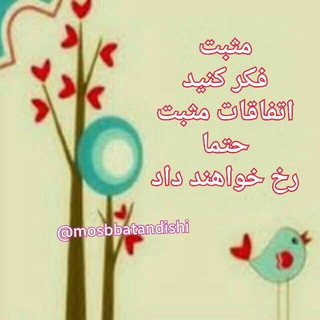
++ مثـــبـــت انـــدیـــشــــــی ++
13,296 Members () -
Group

؏ۣۧـالـحۧـلـۧوة و؏ۣۧـالـمۧـرةۧ🙊💜
1,068 Members () -
Group
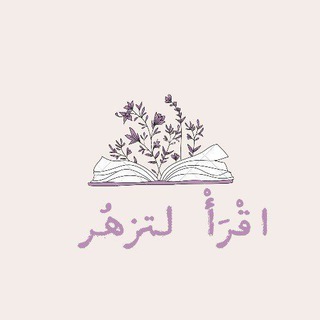
اقرا لتزهر
4,424 Members () -
Group

Medical Mcqs
353 Members () -
Channel

coммon мιѕтaĸeѕ
12,751 Members () -
Channel

؏ۤـہآلمٰ̲ آلبّہنَِہف͒ہٰٰسٰٓجْۧ 💜🌸
4,814 Members () -
Group

【中讯】手机卡-香港卡
1,812 Members () -
Group

علي الصلابي
11,546 Members () -
Group

ŜΛⱮΛ ΛŁЯΛБΞΛ❤وتيني
9,450 Members () -
Group

🎬خٰ̐ہوًآطۨہٰٰرٰ مـبّہۤ؏ـثہٰٰرٰةً 𖡮🎼🔕
1,113 Members () -
Group

"لـِــ1998💙✨"
2,716 Members () -
Channel
-
Group

Metal.Rock.Land
1,485 Members () -
Channel
-
Channel

❊سـٓـ͟ـ͒ـﯞٲلف دافيــٓـ͟ـ͒ـهۂ ˛⁽💚₎ء
368 Members () -
Channel

Viaggia a modo tuo
1,552 Members () -
Group

᷂على ᷂البال 🤳🏻#!ُ 🕊.
4,325 Members () -
Group

فيديوهات ناسة وطقطقة🎥
342 Members () -
Group

XBETTING | Ставки на киберспорт
916 Members () -
Group

لفقيدي اخي 💔
389 Members () -
Group

🕊🌸💫لَحٌنِ أّلَحٌيِّأّةّ 🕊🌸💫
421 Members () -
Group

💜💚حـــس💛 خـــــوب💚 💜
869 Members () -
Group

Украина online (переходник)
913 Members () -
Group

لەگەڵ مۆری⋮💜
406 Members () -
Channel
-
Group

Onlypicsart
1,057 Members () -
Group

TOLIN
2,312 Members () -
Group

SP¢CE.
978 Members () -
Group
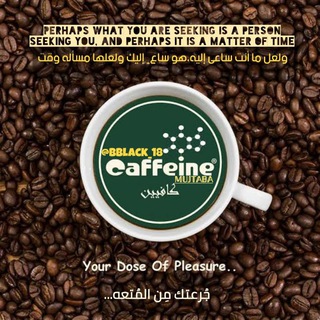
☕️ℂ𝔸𝔽𝔽𝔼𝕀ℕ𝔼☕️
3,541 Members () -
Group

The Falcon and The Winter Soldier🔥🔥
16,993 Members () -
Group

اغاني اجنبيه🎶🎧
17,748 Members () -
Group

مقهى الأغبياء 🌙.
3,491 Members () -
Channel
-
Group
-
Channel
-
Group

-Strawberry🎡،🍧ٌ.
868 Members () -
Group

خدمه زيادة متابعين قنوات التلقرام
310 Members () -
Channel

خہـەمْی گەڒٍدِوٌوٌنٍ 💔🌚.𖤐‘
422 Members () -
Group

ذكريــات ™️ .
2,255 Members () -
Group
-
Group

مِنْ حَدِيثِ النَّفس
832 Members () -
Channel

REDIRECT SERIE A
463 Members () -
Group

Minute Physics
9,927 Members () -
Group

ByWave
1,283 Members () -
Group

7:20
409 Members () -
Group

PUBG ACCOUNT STORE
324 Members () -
Group

🚌偽校巴發現小組
3,698 Members () -
Group

狙擊TVB戰士行動組
9,473 Members () -
Group

فوائد الشيخ عبد الخالق ماضي
434 Members () -
Channel
-
Group

无损音乐🎵在线听歌🎵音乐搜索
395 Members () -
Group

⚜ 𝙄𝙉𝙏𝙀𝙍𝙄𝙊𝙍 ⚜️
3,661 Members () -
Group
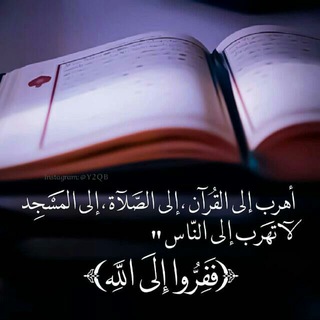
حب الرسول يجمعنا☺
835 Members () -
Group

قهوة - Coffee☕️
519 Members () -
Group
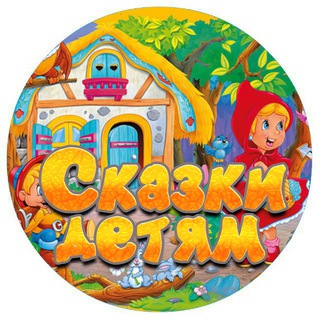
🦋Сказка на ночь🦋
1,243 Members () -
Group

🌸||💎|إشـــ.⛅ــــراقات💎||🌸
343 Members () -
Group

Twitter viral
771 Members () -
Group
-
Channel

Типичная Украина | Новости
1,029 Members () -
Group

Tokoin Global - Official Group
12,828 Members () -
Channel
-
Group
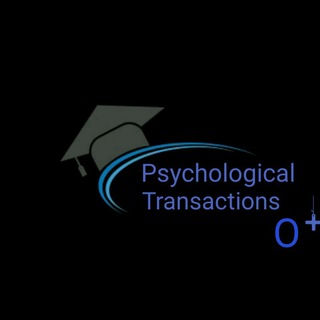
TAB O+ | 22_10 | 17_19
861 Members () -
Group

С. Плиев. Истории из ж.
21,348 Members () -
Group

شبكة مَجَالِسْ آلْعِلْمَ آلْشَّرْعِي📖
4,249 Members () -
Group

Наше ЛукоМоорьЕ
5,270 Members () -
Group

𝙖𝙡𝙨𝙝𝙖𝙝𝙧𝙖𝙣𝙞
1,568 Members () -
Group

South_Indian_Hindi_Movies
315 Members ()
TG USA Telegram Group
Popular | Latest | New
Use These Great Telegram Features to Become a Pro Have you ever needed to change your phone number but worried about transferring all your contacts and other information to the new number? While this can be a lot of work, Telegram does it all for you. You can easily change the phone number attached to your account without losing any of your chats or contacts. The cool features of Telegram aren't all so serious, though. Check out how to make your own Telegram stickers if emojis aren't enough.
Banned: How PFI morphed into a stridently militant outfit over 3 decadesPremium Custom Theme Your Telegram 1b Telegram Messenger Tricks Telegram is a great tool focused on making communication better and safer. Not only does Telegram warrant more security through features like end-to-end encryption and self-destructing but it also lets you customize the interface and experience significantly. Using these tips and tricks we’ve listed above, we hope you should have a better chance of being able yourself to call a Telegram tricks expert. Do you think we missed out on something? Make sure you tell us in the comments below because that’s we’ll learn about your expectations and our shortcomings. To enable or disable this service, go to “Settings”, “Notification and Sounds”, and swipe down to the “Other” section. You will also find a “Repeat Notifications” option, which you can select as per your convenience.
Under the Other section, tap Open Links in and then choose a preferred browser from the list. Edit Videos Next up, tap “Mute for” in the menu and then choose the desired mute duration in the pop-up menu. If you want to choose a custom date and time, tap Mute until and then set the date and time. This update brings improved chat previews on par with iOS. Now you can scroll through them to view the whole chat without marking it as read. New buttons have been added to let you mark the chat as read, mute it, pin it or delete it.
Cool and Best Telegram Messenger Tricks in 2022 This is a handy feature for users who want to save disk space. To access it, go to the “Settings”, “Data and Storage”, and then tap “Storage Usage”. You will find four options: keep media on your device for three days, one week, one month, or forever.
Warning: Undefined variable $t in /var/www/bootg/news.php on line 33
US