Telegram US Group List 384
-
Group
 749 Members ()
749 Members () -
Group
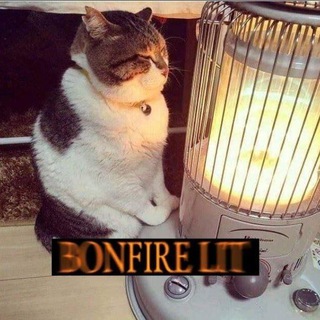
Memes Brasil
10,404 Members () -
Group

支付通道 云闪付 支付宝
5,429 Members () -
Channel

Yeha digital magazine
741 Members () -
Channel

【中讯】微信-微信号出售-微信-批发
557 Members () -
Group
-
Group

Agate - Community
1,059 Members () -
Group
-
Group

GRUPO FREE LIDERTOPP GABRIEL🐎⚽️🏀🎾🏓⛳️🐶
643 Members () -
Group

مدللي💙
324 Members () -
Group

Фотограм
17,215 Members () -
Group

لمسات فرايحية™💛🌸
781 Members () -
Group

قناة تلاوات رائعة
726 Members () -
Group

😂نكت يمنيه 😍😂
9,839 Members () -
Group

HindiToppers
474 Members () -
Channel

فَريق { إِنْ تَنْصُرُوا اللَّهَ يَنْصُرْكُمْ }
548 Members () -
Group

الشاعر حيدر عبد
385 Members () -
Group

♻️♻️Azand Control Automation💥💥
6,012 Members () -
Group
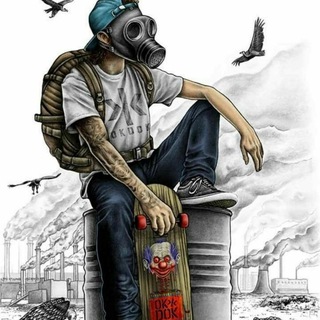
Mᴜɴᴅᴏ Aɴᴏɴɪᴍᴏ
2,683 Members () -
Channel

El̷s̀́m̥äh͠ŷ HÅCK ᵛ͢ᵎᵖ
875 Members () -
Group

قناة التمريض ♡ Nursing_1
14,922 Members () -
Group

منبر الحقيقة
2,333 Members () -
Channel

T͜͡o͜͡o͜͡f͜͡t͜͡a͜͡a͜͡ ᴬᵇᵇᵒᵒᵗᴵᴵ I͜͡r͜͡r͜͡e͜͡e͜͡ 💪
1,579 Members () -
Group

کانال اخبار
433 Members () -
Channel
-
Group
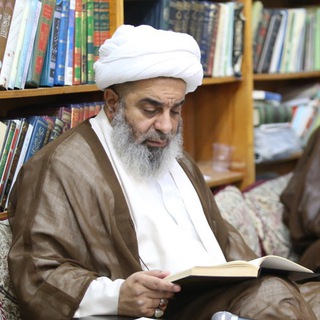
دفتر حضرت آيت الله سند
1,840 Members () -
Group
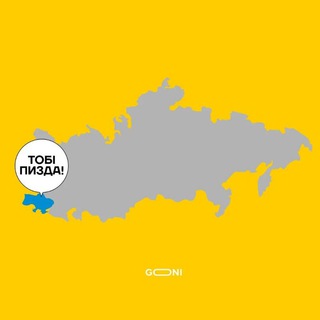
П пишется через пиво
436 Members () -
Channel

Darkside (Ghost)
7,928 Members () -
Group

📃 قناة فتاوى المرأة 🎀
13,958 Members () -
Group

Куда пойти в Белгороде
1,555 Members () -
Group

Telegram 入门
357 Members () -
Channel

سطيت آند مارضينا ☤ .
1,339 Members () -
Group

عُشاق كرة القدم
900 Members () -
Channel

Uzun gece 🥵!
370 Members () -
Channel

محفل ادمینها / mahfel adminha
1,065 Members () -
Group

[⚚KΙ͠NG GAMING⚚] Cʜᴀᴛ🔥
434 Members () -
Channel

مقالات الشيخ سليمان الرحيلي
529 Members () -
Group

Yao Ming Coin
818 Members () -
Channel
-
Channel

«تـرافـة شـعـر»
492 Members () -
Group

ﻤڛڪ الأثࢪ
3,268 Members () -
Group
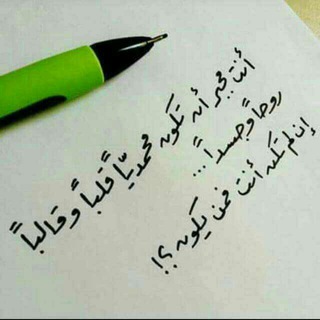
مع النبي ❤
1,759 Members () -
Group

💖راحه نفسيه 💖
453 Members () -
Group

خواطر😍وحكم❤️
455 Members () -
Group

کانال سیم پیچی Winding Channel
7,366 Members () -
Group

الدر الملتقط
2,062 Members () -
Channel

ليطمئن قلبُك
903 Members () -
Group

Theory and design of Structures
7,785 Members () -
Group

面试刷题Leetcode
572 Members () -
Group

ثرثرة مۘوجوعهۂَ. ⇣
495 Members () -
Channel

روابط القنوات 🔕❤️.
3,714 Members () -
Group
-
Channel

CNBLR,SCP,hao123黑料
936 Members () -
Group

- خـــــواطـــرقلــۘــ❈ـۘــم • 🐼🐾🌿﴾ֆ
403 Members () -
Group

" شــــباهنگام "
12,265 Members () -
Group

Репортер
53,507 Members () -
Group

Optom Bozor | Расмий канал
7,140 Members () -
Group

زّخـٰࢪڧـؔـِھهۂ ⇣🎻♥️ֆء
705 Members () -
Group

کانال امام رضا(ع)
50,188 Members () -
Group

-Story Fake
12,626 Members () -
Group

Master British English
1,620 Members () -
Group

عشاق الشعر الشعبي ↶✨˛💗₎
2,008 Members () -
Group

استاذ عقيل اللغه الانكليزيه
2,072 Members () -
Group

پروفایل شیک وزیبا
2,701 Members () -
Channel

English Audiobooks
36,185 Members () -
Channel

تمسك بالدعاء كأنك لاتجد علاجا غيره◇
2,300 Members () -
Group

🇨ʀᴀᴄᴋᴇᴅ 🇦ɴᴅʀᴏɪᴅ 🇦ᴘᴘs & 🇲ᴏᴅ 🇬ᴀᴍᴇs
15,643 Members () -
Group

🌟🌟STAR ROKERS🌟🌟🌈
40,676 Members () -
Channel

پولدار پلاس (درآمد به دلار)
4,459 Members () -
Group

🚀 TOGETHER TO BE BETTER 🚀
738 Members () -
Group

赣州修车大队广播台
431 Members () -
Channel

Alexandra™
8,180 Members () -
Channel

『⁽ مملڪــه✘ـﺄلڪــبريـٳء☻❄』
1,336 Members () -
Group

مركز آل الحكيم الوثائقي
440 Members () -
Group

[فَــتآةُ ألــرَيف]
378 Members () -
Group

عالــم الترفـيـــہؚ 😂
4,085 Members () -
Group

Кукловод | Психология | Развитие
104,117 Members () -
Group

RITA👑❤
2,233 Members () -
Group
-
Group

قيامة ارطغرل
1,598 Members () -
Channel

Gençliğim Eyvah | افسوس بر جوانیم
1,908 Members () -
Group

BRム🦧
6,552 Members () -
Group

Rahsia Pattern Interrupt ⚡️
526 Members () -
Group

Новости Ташкентского Неба
3,309 Members () -
Group

كن مع الله 💙🍃.
5,459 Members () -
Group
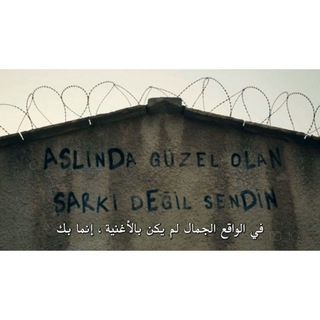
مــ๋͜ـزآج 🅣🅥 ¦ ˛♥️🍫₎
403 Members () -
Channel

قـهـوهہ الــروح ☕️♥️
8,801 Members () -
Group

أفلام أنمي ^_^ Anime movies
1,111 Members () -
Channel

Peregovorist
2,760 Members () -
Group

محمد مهيوب
1,361 Members () -
Channel

💟ستوريات كلها بقنات💟
2,210 Members () -
Group

💘🧁: كُہوٌكُہ ٳيہنٍ،"(🥀💔"ء
1,817 Members () -
Group

♕ٱآבــٱآωـيـш↻..םـب۶ثـ✨ـرő♕
1,247 Members () -
Group

Хвильку почекай, шукаю
1,181 Members () -
Group

فضـاوهه، تعـزين⁾⇣✿┊❥
1,775 Members () -
Group
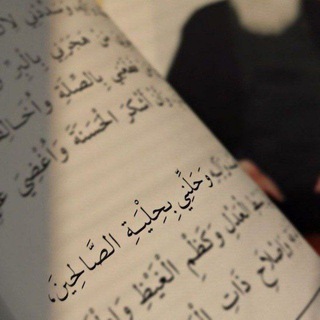
الله هُوَ الحُب 🏴
16,947 Members () -
Channel

Tarixdan yangi testlar
313 Members () -
Group

Kᗪᖇᗩᗰᗩ ᑕᒪIᑭᔕ 🦄💜؛🌬 💙
1,301 Members () -
Group

YOTOR PRODUCTS መሸጫና ማከፉፈያ
417 Members () -
Group

БРО ИЗ АМЕРИКИ
2,118 Members ()
TG USA Telegram Group
Popular | Latest | New
Quick GIF and YouTube Search Global message deletion Schedule Messages
To access this feature, swipe right on the homepage and tap on “Saved Messages”. This is your personal space, where you can send as many files as you want to store on Telegram Cloud and then access them from any device, including Mac, PC, and Linux computer. To lock a chat go to Settings->Privacy and Security->Passcode Lock and enable it. Once you create a passcode and enable it, you will be able to lock and unlock your chats by tapping on the lock icon at the top right of the app. Any user can upload large files and media, each up to 2 GB in size and enjoy unlimited storage in the Telegram Cloud for free. With Telegram Premium, subscribers will now be able to send 4 GB files – enough space for 4 hours of 1080p video, or 18 days of high-quality audio. Admins can reach out to users who want to join and have a chat to cover the rules, make sure they're a good fit or even plan a welcome party. When an admin reaches out, Telegram lets the user know they're reaching out as a group admin.
Even better, thanks to Cloud Themes, you can share your custom themes (or try themes created by others) using a link. If the owner updates the theme, everyone using it through that link will see the changes. Long-press on a theme and choose Share to make it available to others. Now, tap If Inactive For at the bottom of the screen and choose a preferred option like 1 week or 1 month in the popup menu. If you don’t want messages in your secret chats to hang around forever, Telegram lets you set self-destruct timers to permanently remove them. After a message is received, it remains in the chat for a predetermined period — you can choose times between one second and one week – before disappearing. To lock your messages, go to “Settings”, “Privacy and Security” and tap on “Passcode Lock”. You will be asked to set a four-digit passcode and confirm it. Once you do that, you will find additional options to “unlock the app with fingerprint” and “auto-lock” it after a specific duration.
Once you have added your theme, you will see a new paint button has appeared at the top. Tap on it and then you will see the names of different elements that you can edit. Improved Chat Previews on Android
Warning: Undefined variable $t in /var/www/bootg/news.php on line 33
US