Telegram US Group List 380
-
Group
 632 Members ()
632 Members () -
Group

🌸•Уход за собой•🌸
310 Members () -
Channel

اروع النــكت
670 Members () -
Channel

أمير الشعراء عبد ألأمير الفتلاوي
621 Members () -
Group

تّفُأِئلُ خيّرً 💝
9,837 Members () -
Group

مسلسلات تركية 🇹🇷 🎬
9,003 Members () -
Channel

بيع وتمويلات قنوات 💸
631 Members () -
Channel
-
Channel

🏴قناة السيد جواد المدرسي الرسمية 🏴
453 Members () -
Channel

የ 💪ፍንዳታዋች መዝናኛ 😜
1,729 Members () -
Group

الصحه والجمال والثراء❤️
4,825 Members () -
Group

سيارتك _ sayaratok
1,471 Members () -
Group
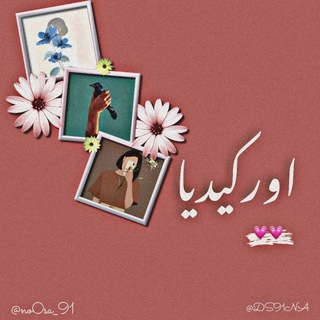
اوركيديا 💕🌸
3,203 Members () -
Group

VRS Jobs 🇮🇳 Only Indian
9,694 Members () -
Group

اشِتْـيَاقًــ❥❄️
4,866 Members () -
Channel
-
Group

‹ حـب.
5,046 Members () -
Group

Dragon Photos 龍圖🐲
1,029 Members () -
Group

♐ℤ𝕆𝔻𝕀𝔸ℂ'𝕊♊
14,275 Members () -
Group

رجفـهَ | لينششر ، عبارات 📆🥱.
3,707 Members () -
Channel

• فــ̯͡ࢪا໑ولـهہ
1,326 Members () -
Group

Musixdep gap🔱
5,268 Members () -
Group

Best Photos World😍
2,948 Members () -
Group

پایان نامه پروپوزال مقاله رساله
5,596 Members () -
Group

Vintage Voyage: Luxury Resale
2,650 Members () -
Channel

سِنِلَتٌقُيَ ذِآتٌ يَوٌمً.. 😴م
632 Members () -
Group

HDSky Official Group
9,381 Members () -
Group
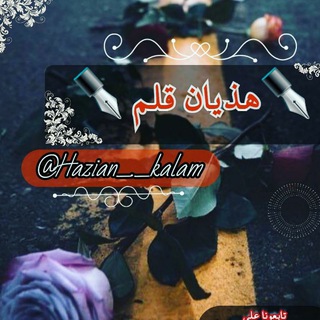
هذيان قلم✒(hazian_._kalam)
514 Members () -
Channel
-
Group

NOS MUDAMOS(LBR)
501 Members () -
Group

لصمتي. روايه. اسلاميه•|• 〄💖‘
1,377 Members () -
Group
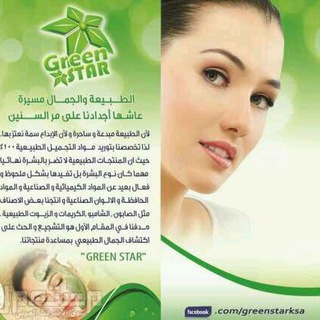
👗 ✾ ❧ الـعـناية بالـبشــره ❧ ✾ 👒
703 Members () -
Channel

• Engenharia Civil •
1,332 Members () -
Group

S.h-kids(شیخ زاده)
7,703 Members () -
Channel

Filmes e Series links
345 Members () -
Channel

نبض"pulse ❤️
678 Members () -
Group
-
Group

جــــو صنعـــاني♡
1,672 Members () -
Group

المندب نيوز-AlmandebNews
909 Members () -
Group
-
Channel

❤️ZAP CANAL❤️
797 Members () -
Group

Whatsapp status
617 Members () -
Group

BAJU MURAH DIRECT SUPPLIER
305 Members () -
Group

البنفسّـج
1,067 Members () -
Group

Сам себе доктор
6,614 Members () -
Group

منـتدئ الـيـمـن🇾🇪
1,099 Members () -
Group
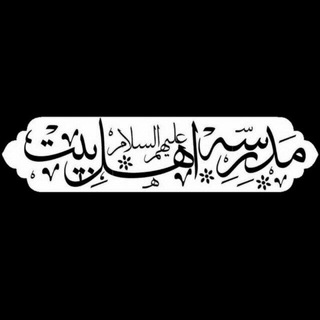
مَدرِسَةُ اهل البَیتِ
613 Members () -
Group

بصمة في الخير
3,720 Members () -
Group

Lista Nascosta Contest
556 Members () -
Channel

العَنُود .
335 Members () -
Group

موقع الشيخ أ.د. سعود الشريم
9,924 Members () -
Group

- المُصمَم | " مـطَـنـوخٌ مْـاربَ " ♥️♩.˹
1,911 Members () -
Group
-
Channel

🏆ąƖƖ ℘ųཞƈɧąʂɛɖ™💵
5,647 Members () -
Group
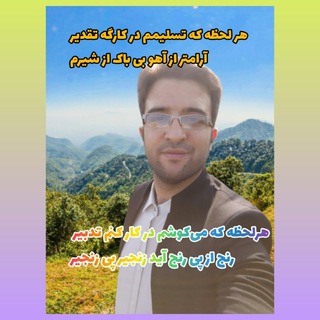
کانال موفقیت
4,149 Members () -
Group

🎈Ⓜ️УЛЬТИ-Ⓜ️ИР🎈
5,041 Members () -
Group

🔝Контент для профилей Vk и инсты 🍭
4,503 Members () -
Group
-
Group

墙裂
816 Members () -
Group

GroupHub Chat
1,366 Members () -
Channel

𝙿𝚑𝚎𝚗𝚘𝚖𝚎𝚗𝙻 💜.
3,063 Members () -
Channel
-
Group

روح متفائلة 💅
2,206 Members () -
Group

اخبار ارز، طلآ و خودرو
13,731 Members () -
Channel

نكت ولا اروع
357 Members () -
Group

نبـಿـآل خـಿـآلد
786 Members () -
Channel
-
Group
-
Group

P1R47E
947 Members () -
Channel

المصمم معتز مروان
602 Members () -
Group

🕌دین֠ــۢ͜ـٰ̲ـی ئیس֠ــۢ͜ـٰ̲ـل֠ــۢ͜ـٰ̲ـآم֠ــۢ͜ـٰ̲ـ ،🕌
2,300 Members () -
Group

سـ̝͒͟͢ــْـواد black
4,948 Members () -
Channel

خٌ ـوِآطٌر قَصِـيّرة ❦
320 Members () -
Channel

وَطـن صـغيــر
752 Members () -
Group
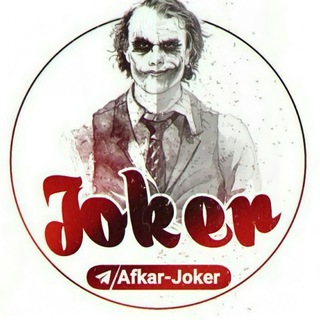
「 Joker 」
21,319 Members () -
Channel

AKUN SUPER RECEH
338 Members () -
Group

نت مجاني اورانج فودافون اتصالات وي we
971 Members () -
Group

PrimaMedia.Приморье
37,794 Members () -
Channel

Anime&Anime
1,323 Members () -
Group

Еᵯ๑јᵎ😻😇
1,114 Members () -
Group

🎯𝐂𝐑𝐀𝐂𝐊 𝐄𝐗𝐀𝐌™🔥
26,749 Members () -
Group

نصوص كافره
1,981 Members () -
Channel

👾(GG)Tech🤖check☠️
913 Members () -
Group

Uubv
308 Members () -
Group

السيكولوجية المعاصرة
541 Members () -
Channel
-
Group

مسلسلات نتفليكس🔥
172,008 Members () -
Group

همیاب 24 | سامانه ردیابی گوشی سرقتی/مفقودی
3,203 Members () -
Group

English Writingsツ
3,681 Members () -
Channel

خَطِيبةُ النِّساء
581 Members () -
Group

مــــشــــاعــــر مـــبـــعـــثــرهـ🍁
494 Members () -
Group

❤😊ضـ๋͜ـ✯ٍ๋͜ــ๋نِاإ روَحي 😊❤
1,101 Members () -
Channel

ونـة خـفـــوق"♥"
3,092 Members () -
Group
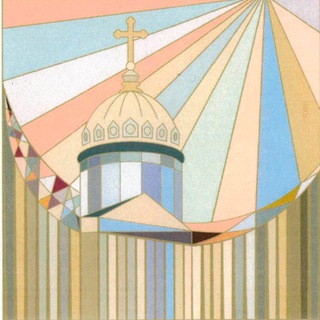
Санкт-Петербургская митрополия
2,020 Members () -
Group

🌼 مهـــ❤️ـــربانی ها 🌼
9,539 Members () -
Group

- كَمِــد .
2,396 Members () -
Group

• Liam 👑 Payne •
4,486 Members () -
Group

- يـﯠميـآت : 💗. ريهٱم ♡
925 Members () -
Channel

م֠ــۢ͜ـٰ̲ـن֠ــۢ͜ـٰ̲ـل֠ــۢ͜ـٰ̲ـآي֠ــۢ͜ـٰ̲ـ🕊✨؛
311 Members () -
Group

🇪🇬⛏ Bitcoin Egypt ⛏🇪🇬
444 Members ()
TG USA Telegram Group
Popular | Latest | New
The fact that Telegram allows users to create and install their custom theme makes using the service a joy. This is one of my favorite Telegram Messenger tricks. Basically, you can customize your Telegram app to look however you want it to. To create your own theme go to Settings->Chat Settings ->Theme and tap on “Create New Theme”. Here, first add a custom Name of your Theme and then tap OK. Telegram Premium users will now be able to add animated emoji status on the app. This custom status will replace the Premium Premium Badge in the chat list, in profile and in groups. Premium users will be able to choose from the seven standard statuses that change their color to match different Telegram themes – or choose from an infinite number of custom emoji. Use These Great Telegram Features to Become a Pro
Scheduled and Silent messages You don’t have to start from scratch to make Telegram apps. TDLib (Telegram Database Library) makes it easy to develop feature-rich and secure apps. It takes care of local data storage, network implementation details, and encryption so that you can focus on design and interfaces. Prioritize Downloads on Android As mentioned above, the use of usernames instead of phone numbers means your account isn’t tied to just one phone. This makes it easier to log in on other devices, allows you to have multiple accounts on the same device, and makes it so you don’t have to share your phone number with someone to add them as a contact in Telegram.
Telegram is one of the feature-packed messaging services out there, armed with some neat perks that can put rivals like WhatsApp and Signal to shame when it comes to functionality. While basic Telegram features like the ability to edit messages after sending them are well known, here are some lesser-known, yet incredibly useful things the app can do that could come in quite handy. Send Silent Messages Save Messages You Want to Access Anywhere If you want to add a second number instead of migrating, Telegram also lets you use multiple accounts at once. For Android, on the left sidebar, tap your contact info to expand the account switcher and choose Add Account. On iPhone, tap Edit on the profile page and choose Add Another Account.
With the latest updates, Telegram also allows users to have multiple accounts. This is great for people like me who like to keep their work and personal accounts separate. To add a new account, tap on the arrow beside your name and tap on Add Account. The Telegram icon on an Honor View 20 on a flowery pillow.
Warning: Undefined variable $t in /var/www/bootg/news.php on line 33
US