Telegram US Group List 347
-
Channel
 5,758 Members ()
5,758 Members () -
Channel

Account | Shop
1,203 Members () -
Group
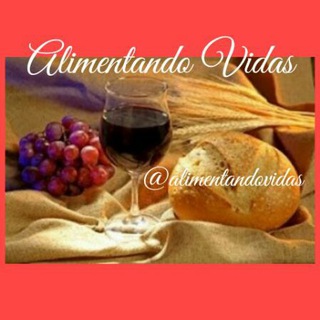
ᗩᒪIᗰEᑎTᗩᑎᗪO ᐯIᗪᗩᔕ🍞
1,282 Members () -
Channel

شـحنـةة أكـتـئـاب ²³
18,656 Members () -
Channel

☆͜͡❁موزیک و متن ҉๏̯̃๏ً
1,661 Members () -
Group

Алтайский шаман
469 Members () -
Group

❥┊مخدرات صنعانيهۂ😅 ِٰ ⁽☻🇾🇪₎
3,155 Members () -
Channel

Салемская ведьма
3,876 Members () -
Group

خانواده💓روانشناسی💓مشاوره
19,565 Members () -
Channel

MyBimeh24 - بیمه من ۲۴
1,014 Members () -
Group
-
Channel

ЛОЗБЕНЬ
773 Members () -
Group
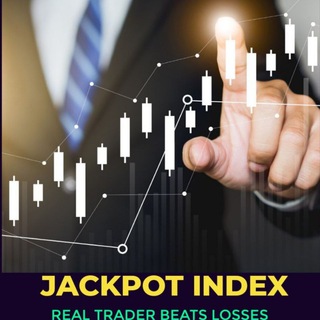
💰 𝙅𝘼𝘾𝙆𝙋𝙊𝙏 𝙄𝙉𝘿𝙀𝙓 𝙊𝙋𝙏𝙄𝙊𝙉💰
20,543 Members () -
Group

🎖𝗠𝗢𝗡𝗘𝗬 𝗠𝗔𝗡𝗧𝗥𝗔🎖
1,569 Members () -
Group

Обнальщик
126,189 Members () -
Group

"جهــــاديــات "
302 Members () -
Group
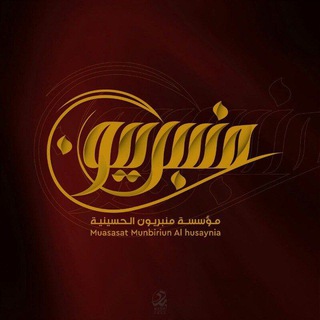
13.مؤسسة منبريون للشهداء🧿
1,062 Members () -
Group

HNI TRADES🔥
2,103 Members () -
Group
-
Group

Market Views 🎯✅
427 Members () -
Channel
-
Group

🤘🤘INTRADAY GENUINE JACKPOT🤘🤘
724 Members () -
Group
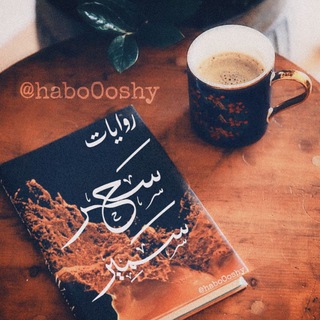
روايات سحر سمير
10,806 Members () -
Group

СПЖ - новости Православия
25,467 Members () -
Group

یادداشتهای توسعه - فاطمهنجفی
2,383 Members () -
Group

سڪايبر ⁹¹².
971 Members () -
Group

کاریمو اکادمی (اقتصادی)
5,945 Members () -
Channel

Ingliz_tili1
352 Members () -
Group

Интуишн Ньюс
1,313 Members () -
Group
-
Channel

المشفشفات 😂❤
1,282 Members () -
Channel

PAPAMUDA FRIENDS
3,886 Members () -
Group

♡ قلب من ورق ♡
9,274 Members () -
Group

宇宙激凸美食獵人🍔🍝🍱🍜🍰🍨
7,308 Members () -
Group

Нефть. Новости
327 Members () -
Group

🌸حالات♥وتـساب😍جميلة🌸
4,870 Members () -
Group

BestChange
8,461 Members () -
Group
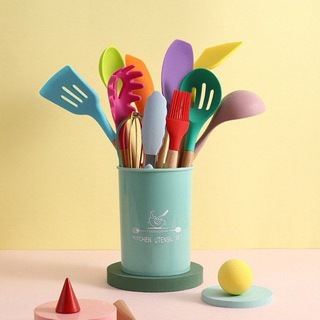
Bonda Hipstore Dropship Murah
495 Members () -
Group

Namangan viloyati hokimligi
13,292 Members () -
Group

Общий знаменатель
8,061 Members () -
Group

رِيٓاضُ الصٓالِحيْن
49,807 Members () -
Group

FUNNY•MEMES•JOKES•VIDEOS•PHOTOS•GIFS•VEG•DESI•HINDI•Jokes
135,053 Members () -
Group

Типичный Сисадмин
25,243 Members () -
Channel

- Sec ⁴⁰⁴ -
3,738 Members () -
Group

LPM SWEET ESCAPE
11,143 Members () -
Group
-
Channel

Ayan🇪🇹🇸🇴
318 Members () -
Group
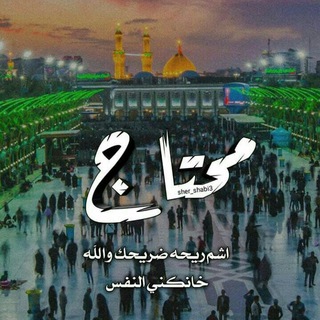
َّسفِّيِّنِهِ 🌿أّلَنِجِأّةّ ☘️
510 Members () -
Channel

فتاة الريفُ☁️🌾.
522 Members () -
Group

أ. عبد الجليل هزبر
1,557 Members () -
Group

المدرس بسام العبودي
9,034 Members () -
Group

Tilda Publishing News
26,828 Members () -
Channel
-
Group

النّبراس السّلفيّة
557 Members () -
Group

Жить в Мечте
937 Members () -
Group

أ.حيدر عبدالائمه
140,461 Members () -
Group
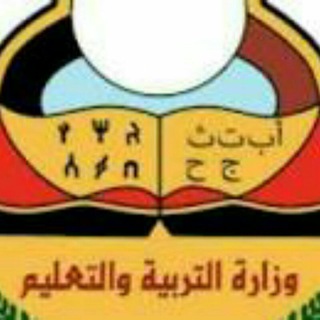
وزارة التربية والتعليم-اليمن
52,108 Members () -
Group

- مغِليهہ'. ♩˓
706 Members () -
Group

Алтайский портал недвижимости
485 Members () -
Group

God
5,756 Members () -
Channel

🍿🎬FreemiumMovies🎬🍿
1,625 Members () -
Channel
-
Group

Risas, Memes y Chistes 🤣
14,594 Members () -
Group

الاستاذ عمار المهداوي
33,843 Members () -
Group

الساحة الفكرية
575 Members () -
Group

جۚ ּِبِر أّلَخَۡوِأّطّر😴🍃✨،"(🔐💜 ء
888 Members () -
Group

Stickers anime
388 Members () -
Group

آحہتہرآفہ آلتہصہمہيہمہ
1,744 Members () -
Group

مكتبة الشرقية - كومكس الشرقية
4,055 Members () -
Group

الاستاذة نادية خليل النعيمي
4,975 Members () -
Channel

أزرق | AzraQ
1,359 Members () -
Channel

💢HOT🔥NIGGAS👑👒
631 Members () -
Group
-
Group

SciOne
14,645 Members () -
Group

الـــلــــە 🤍
5,957 Members () -
Channel

بعثرة انسان،،،
1,491 Members () -
Channel
-
Group

شَــذَرات عَــطِــرةْ💜
3,026 Members () -
Group

Мудрости Адика (Z)
1,198 Members () -
Group

台州先锋队
323 Members () -
Group

QUALITY MOVIES NEW HOLLYWOOD
367,163 Members () -
Group

Jaal Dope 🔫
357 Members () -
Group
-
Channel

Биткоинофф
670 Members () -
Group
-
Group

Процедуры & Ритуалы
1,392 Members () -
Channel

overdoes💛💛
380 Members () -
Group
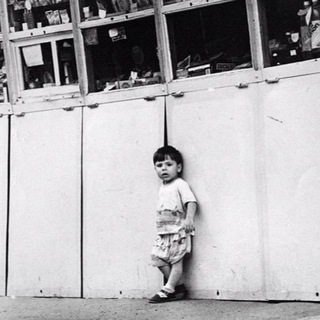
Алтайский валенок
772 Members () -
Channel

طريق الثراء💰💪
792 Members () -
Group

زوامل عدي السفياني
1,296 Members () -
Channel

jangan unsubs
881 Members () -
Group

Москва
65,172 Members () -
Group
-
Group
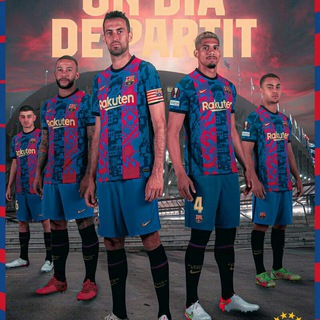
❤√ỉsςα💛ცαrςα💙
1,631 Members () -
Group

METAMODERN
924 Members () -
Group
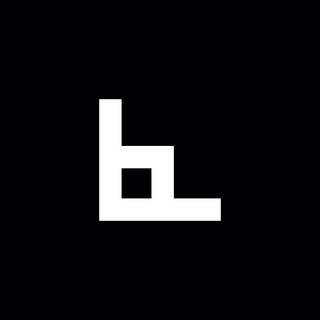
Саша Бизиков
2,282 Members () -
Channel

Мимоходом @ W1D1
2,557 Members () -
Channel

People Are Awesome
340 Members () -
Channel

design destroyer
2,080 Members () -
Channel

قناة تكتيكات عسكرية
2,490 Members ()
TG USA Telegram Group
Popular | Latest | New
View Search Results in List View Telegram Chat Background On Android, tap the three-dot Menu button in the top-right of any Telegram chat and choose Mute notifications. On iOS, tap the contact or group name at the top of the screen and choose Mute. Then you can choose to mute the chat for various periods of time, or forever.
Moreover, Telegram has theme channels that offer premade themes for your easy use. You can find your preferred theme and click install to make it alive on your Telegram. They offer a great opportunity to reach people directly, sending notifications to their devices with every post. Users can join and leave channels at any time. And once they join a channel, they can see its entire message history. New icons are available that premium users can add to their Home Screen to better match their personality or wallpaper. Choose from a premium star, night sky, or turbo-plane. Terminate Active Sessions
Next up, tap Sound and then choose your custom notification sound located under the Telegram Tones section. Make sure to tap Done at the top right to finish. Interestingly, Telegram names your custom notification sound as Cloud Tone and also allows you to upload any audio as a notification sound for a chat. What is Telegram? In Telegram, you can adjust the color and background. If you like, you can even set up your own custom theme to make Telegram look exactly the way you like. All usernames on Telegram have their own t.me/username links, making it easy to share public profile, group or channel anywhere on the internet. Every username will now have a new unique link format – username.t.me – for those who want to emphasize their name (or have trouble finding the / key).
Turn on Secret Chat Did you know that you can share your live location with your contacts on Telegram?
Warning: Undefined variable $t in /var/www/bootg/news.php on line 33
US