Telegram US Group List 346
-
Group
 1,807 Members ()
1,807 Members () -
Channel

آسِــمان ☁
313 Members () -
Channel

يا اِمَام رِضا'🕊
390 Members () -
Channel

أتاركسيا ..
868 Members () -
Channel

Ψ Psychology | علم النفس Ψ
2,600 Members () -
Group

تدریس فصل 2 ریاضی
8,573 Members () -
Channel

CARDING LUP
8,110 Members () -
Group
-
Group
-
Group

💕پـــــروفایل ڪـــده💕
4,375 Members () -
Group
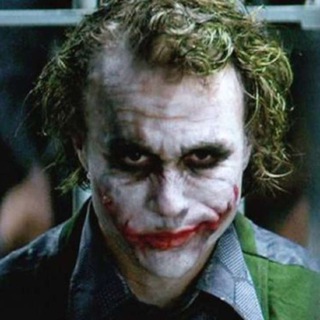
Хит Леджер
333 Members () -
Channel
-
Group
-
Group

قناة الخرطوم
5,404 Members () -
Channel

Web Series & Albums
374 Members () -
Group

H̶A̶C̶K̶I̶N̶G̶ ̶C̶H̶A̶N̶N̶E̶L̶™
665 Members () -
Group
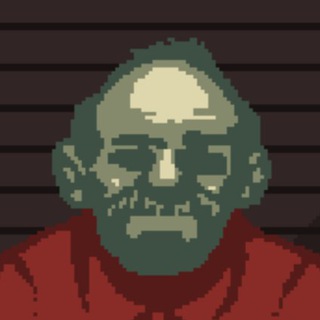
Слава Арстоцке
859 Members () -
Group

لئون پروکسی Lion MTProto
46,936 Members () -
Group

ekt2ab-أكتئاب
9,725 Members () -
Channel

soullife
512 Members () -
Group

- 𝗡𝘆𝗰𝘁𝗼𝗽𝗵𝗶𝗹𝗲 ☾.
593 Members () -
Group
-
Group
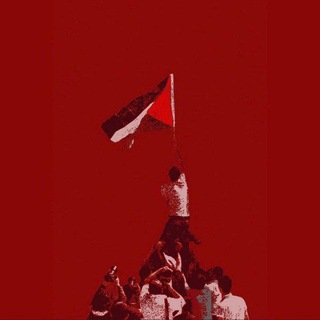
ᴊᴜsᴛ ғᴏʀ ʏᴏᴜ 💕
350 Members () -
Group
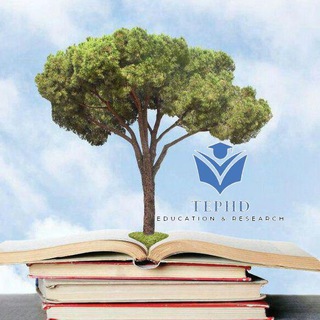
مشاوره و آموزش مقاله نویسی
72,355 Members () -
Group

Vector art
616 Members () -
Group

قناة سلفية المنهج
1,456 Members () -
Channel

قصتنا الغريبة..•🖤!
386 Members () -
Group
-
Group

أدعية وأذكار ☘️.
18,333 Members () -
Channel

تعلم اللغة الانگليزية🤓👌
1,267 Members () -
Group
-
Channel

ڪـ'ـرآمـ'ـيـلآ_1 🌚❤️❤️ ُ
1,689 Members () -
Group
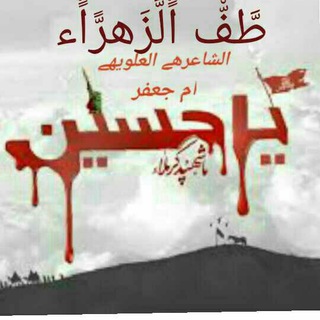
قصائد العلويه ام جعفر
15,464 Members () -
Channel

CANAL DE REFERÊNCIA JULIOO CCFUZIL!
933 Members () -
Channel

١ ديسمبر
648 Members () -
Group
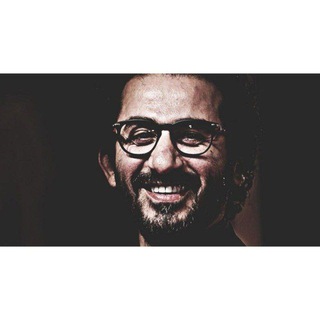
بالمصري. 🖤
8,594 Members () -
Group

- وطـن،عمُري.
307 Members () -
Channel

莆田鞋 高仿纯原货 阿迪 耐克 乔丹🈶👈👈👈
622 Members () -
Channel

- ببَيتروهه 🧣🤴🏻.
1,205 Members () -
Group

رَّفُّ الكُتب📚💡
8,985 Members () -
Group

KrolVision
1,180 Members () -
Group
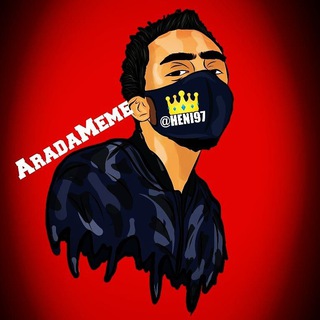
😂 Aradameme 😂
19,980 Members () -
Channel

Number plus
990 Members () -
Group
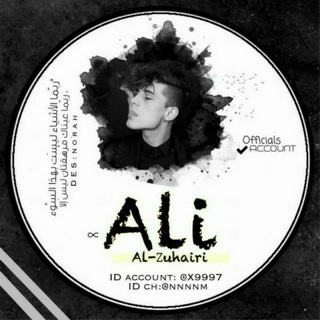
تمويل♡تمويلات ♡قنوات♡كروبات
862 Members () -
Group

حفيـ🦋ـدات الإسـ🦋ـلام
1,302 Members () -
Channel

INFINITYRALF
425 Members () -
Channel

بـَحّـةُ قَـلَـم..| ٹ
780 Members () -
Channel

𝙻𝚒𝚏𝚎 𝚀𝚞𝚘𝚝𝚎𝚜
1,591 Members () -
Group

فن😍ون العشاق
2,108 Members () -
Channel
-
Group

سید عزت الله ضرغامی
2,769 Members () -
Channel

رُبما كاتِبة 🌼
1,708 Members () -
Channel

🔸 ITZ々SØHAM OFFICIAL 🔸
3,145 Members () -
Group

صنعانيات♡هاي♡ستايل
1,040 Members () -
Channel
-
Channel

Digital Marketing Insights by Vishal Kashyap
2,399 Members () -
Channel
-
Channel

KINGX GANG | ROMBAK
485 Members () -
Channel

ديـــسَمــبر ..🖤
1,750 Members () -
Channel

↝A K U F R U S T ༉
920 Members () -
Channel

كـارديـنـيـا : ٩٧
431 Members () -
Channel

Geogram
969 Members () -
Channel
-
Group
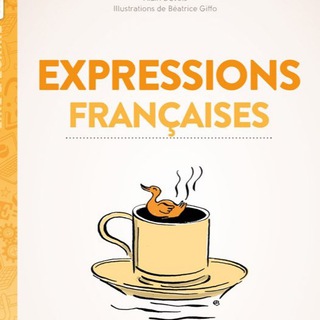
Expressions françaises par Dr Mohammadi Miri
3,805 Members () -
Channel
-
Channel

‡ ᴜηƖᴏᴄᴋ ᴠᴘη ‡™
524 Members () -
Channel

لَـيـال ♥️
1,015 Members () -
Group

📚روائع الفكر🌺❤️
922 Members () -
Channel

🎬Old movies tamil
19,477 Members () -
Group

الــــحدث نت
892 Members () -
Group

قناة: هيئة تعلّم
6,632 Members () -
Group

GRUPO DE CLIENTES JULIOO CCFUZIL!
892 Members () -
Group
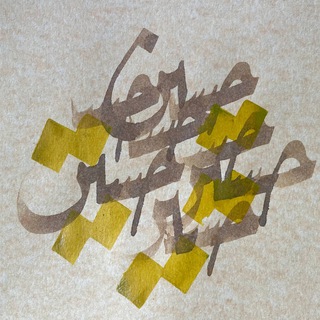
﮼آمـنتُ بالحُسَيْن
388 Members () -
Group

Fila Fashion
2,269 Members () -
Group

Zero Waste
25,556 Members () -
Group

انجمن علمی مهندسی پزشکی دانشگاهامامرضا(ع)
1,299 Members () -
Channel

~Heliwaa
1,387 Members () -
Channel
-
Group
-
Group

ارغوان( ارسال رایگان )
1,660 Members () -
Group

مولانا شمس
9,798 Members () -
Group

Telegram 群組推廣
5,074 Members () -
Channel

إقحوانيه Angel 🌼 "
400 Members () -
Channel

ISONG • אייסונג
1,302 Members () -
Group

Golden SHOW
1,660 Members () -
Channel

InTerNeT GraTiss
1,339 Members () -
Group

SᴘɪᴅᴇR CᴏᴍᴍᴜɴɪᴛY
334 Members () -
Channel

🔮 HPWU 香港頻道
323 Members () -
Group

𝐆𝐨𝐎𝐥𝐒 •«🦋•«
814 Members () -
Channel

IKEA STORE
925 Members () -
Group

ICT.Moscow: Презентации и исследования
813 Members () -
Channel
-
Group
-
Group

Hustle Bustle
2,473 Members () -
Group

عع2١" | شعوب♩❥ ˼
1,092 Members () -
Group
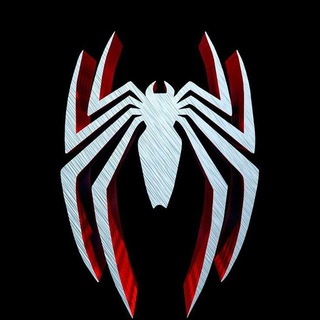
HICTOR - SOFTWARE VIP
1,339 Members () -
Group

❗️🎧十万首音乐在线试听/音乐搜索/在线音乐/机器人❗️
6,971 Members () -
Group

خلاصة الاكتساب الصحي🍏 مع (دي اكس ان)
1,546 Members () -
Group

.
692 Members () -
Group

• نكـت طــازجه ⁽😹🔥₎
3,619 Members ()
TG USA Telegram Group
Popular | Latest | New
On Android, simply slide out the left menu and choose New Secret Chat to start a new one. On iPhone, open a chat, tap the contact's name at the top, choose More, and then hit Start Secret Chat. You can choose to share either your current or your live location. Send My Current Location will provide a one-time update about where you are. As you can see in the below image, the app lets you manually change this before sending, so don't trust locations blindly. In addition to manually selecting a point on the map, you can choose a nearby place from a list. If you don’t want messages in your secret chats to hang around forever, Telegram lets you set self-destruct timers to permanently remove them. After a message is received, it remains in the chat for a predetermined period — you can choose times between one second and one week – before disappearing.
If you do not want this to happen and want Telegram to keep running in the background to send you notifications in real-time, you can head over to Settings/ Notifications and Sounds/ Keep Alive Service and turn it on. After that, hit the More button (triple-dot icon) and choose Enable Auto-Delete in the popup menu. Next, choose the desired period of time like 1 day, 1 week, or 1 month. If you would rather want to go with a custom period of time, tap Other and then adjust the time. Dozens of stickers now have impressive full-screen animations, which Premium users can send in any chat to add extra emotion and expressive effects that are visible for all users. This premium sticker collection will be updated monthly by Telegram artists. If you want to use Telegram in a region where it's blocked, you'll appreciate the Telegram function that allows you to connect via a proxy server. Most of the time, it's better to use a VPN on your phone, but a proxy can still help you get around regional restrictions.
Copy a Part of Text from a Message On WhatsApp and other messaging apps, you can send uncompressed media by changing the media extension to something like PDF or EXE. However, on Telegram, you don’t need to take this hacky route for sending uncompressed media files. Just select your media and tap on the 3-dot menu. After that, choose “Send without compression” and that is it. How awesome is that? This single Telegram trick has saved me so much headache when sharing photos. Who are the social leaders from Maharashtra holding up Mahatma Gandhi’s l... {}
Open Telegram chat Any user can upload large files and media, each up to 2 GB in size and enjoy unlimited storage in the Telegram Cloud for free. With Telegram Premium, subscribers will now be able to send 4 GB files – enough space for 4 hours of 1080p video, or 18 days of high-quality audio.
Warning: Undefined variable $t in /var/www/bootg/news.php on line 33
US